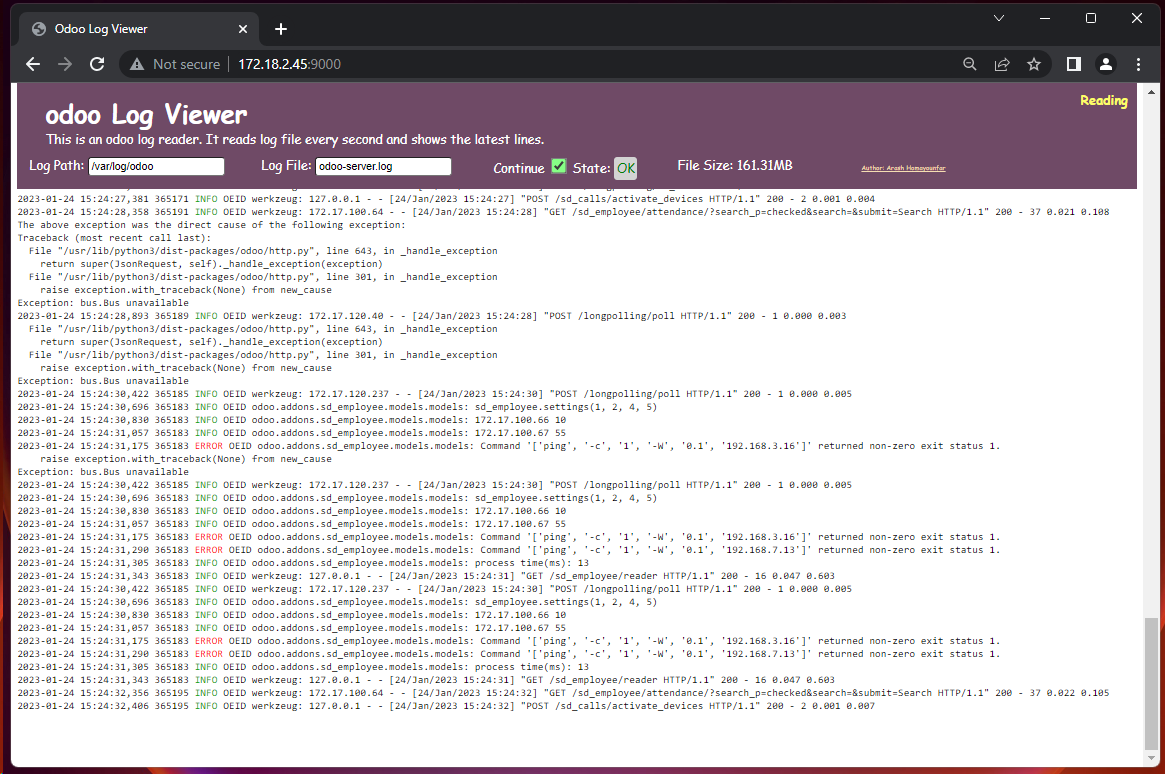This package help you to view odoo log file online in a browser
As an odoo developer you might need to know what is going on in your odoo log file.
odoo log files are stored in /var/log/odoo/ folder in a linux server.
This package is created based on http.server of python. All needed files such as html and javascript files are embeded
to the package.
pip install odoolv
2.1 from python:
import odoolv
odoolv.run()2.2 from linux console:
$odoolv
server started on :9000
x.x.x.x - - [24/Jan/2023 19:55:04] "GET / HTTP/1.1" 200 -
x.x.x.x - - [24/Jan/2023 19:55:04] "GET /log.js HTTP/1.1" 200 -
http://<your_server_address>:9000While server is installed and running, you can have access as an http connection on port 9000. odoo default log folder and log file name are embedded as default value. So, you will receive logs immediately.
Each time you refresh your server page on http://<your_server_address>:9000, you will receive the last 10 records
of the log file. After that, it will fetch all new log records, every second.
This package is simulating pycharm run view. This way, it always keeps the scroll the page on bottom automatically.
If you scroll up a little, the reading process would be stopped. It means that you would not be intrupted by data refresh while you are reading some lines.
Besides, on the page header, there is a checkbox which you make you able to stop the auto fetch process.