-
Notifications
You must be signed in to change notification settings - Fork 51
Home
This is the developer documentation for Salt Developers in openSUSE. For user documentation, please take a look at the upstream docs.
As this repository tracks Salt upstream, openSUSE's Salt developers need to work with more than one Git remote. We use GitHub Pull Requests for contributions, either from forks or other branches in this repository. That results in three or four different remotes:
-
https://github.com/saltstack/salt -
upstream -
https://github.com/openSUSE/salt -
opensuse -
https://github.com/<geeko>/salt -
origin(created by forkingupstream) -
https://github.com/<geeko>/salt-1 -
opensuse-fork(created by forkingopensuseafterwards)
You can choose the names of these remotes freely, however, this documentation will use the names that are listed above.
There are generally two reasons for opening a Pull Request: adding a new feature or fixing a bug in the existing code base. In both cases, Pull Requests in this repo (opensuse) must point to one or more Pull Request(s) @upstream.
Pull Requests @upstream must have received positive feedback or been merged before they can be accepted. If upstream does not agree with a bug fix, try to find a different way that solves the bug. We don't want to carry changes that are not accepted into upstream.
The opensuse repository contains branches per Salt version that is packaged at OBS. At the time of writing, there are:
-
openSUSE-3000(default branch) openSUSE-3000.3openSUSE-3002.2openSUSE-2016.11.10
The default branch is the one of the current version in the latest openSUSE Leap and SUSE Linux Enterprise.
New branches are created by rebasing older patches on top of an upstream Salt release (marked by a Git tag). From then on, they move independently with us backporting bug fixes from newer releases.
Virtual environments are isolated environments that can be used to keep all Python packages needed for developing Salt in one place. They help avoiding conflicts with globally installed Python packages, e.g. when two Python programs need different versions of the same package.
With the following steps you can create a git checkout of the Salt repository and a virtual environment called venv inside of it.
Step 5 installs Salt's dependencies into the virtual environment. Some of these need additional system libraries. On openSUSE Leap or Tumbleweed, you can install them with zypper install python3-devel libopenssl-devel libcurl-devel zeromq-devel
git clone --origin upstream https://github.com/saltstack/salt && cd salt-
python3 -m venv venv# the firstvenvis the virtual environment module, the secondvenvis the name of the virtual environment. . venv/bin/activate-
python --version# Verify the virtual environment is set up and active,pythonshould invokepython3now python -m pip install -r requirements/base.txt -r requirements/tests.txt -r requirements/pytest.txt -r requirements/crypto.txt -r requirements/zeromq.txt- (Optional)
python -m pip install nox# needed for running tests - Hack, hack, hack
deactivate
One useful Git feature is git-worktree which allows multiple work trees to co-exist. Different work trees must have different branches checked out and can be used for quickly jumping between Salt versions without having to git stash or git commit first.
For example, you might have two long living git trees you work on: one that has upstream's master branch checked out and one for opensuse's default branch:
# tree -L 1 ~/src/salt
├── openSUSE-3000
└── master
Our Salt packages are done in the "SUSE traditional way", where patch files are inside the RPM source package. It is not possible to generate a tarball from this repository, because the package must provide an original .tar.gz source tarball and apply patches on top of it.
Since the diff between the upstream tarball and in our opensuse repository can be quite large, we maintain a separate repository with generated .patch files. These are generated manually with the help of git-format-pkg-patch.
An overview of the Salt Packaging workflow can be seen in the diagram below.
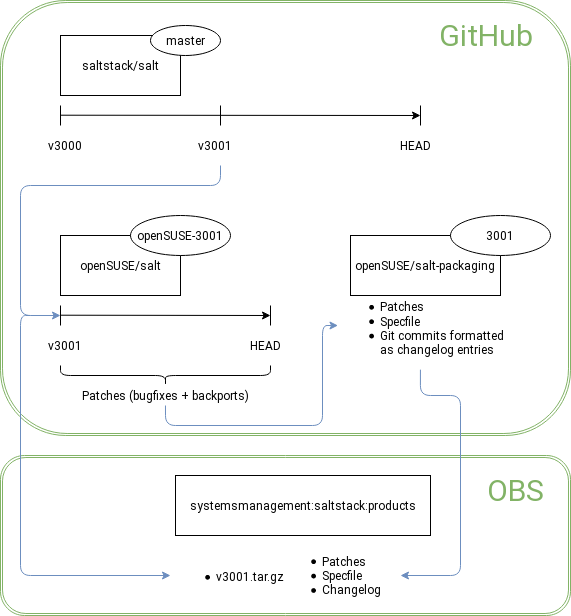
There are two main code streams that we need to handle:
- Latest & greatest Salt for openSUSE Tumbleweed
- Tested & stable Salt for openSUSE Leap and SUSE Linux Enterprise
Each of them have an ever-growing number of OBS projects:
- "production": This version is shipped in the distributions -- bug reports welcome!
- For Tumbleweed: systemsmanagement:saltstack
- For Leap: systemsmanagement:saltstack:products
- "testing": This version is being tested and will move to "production" once all tests pass
- For Tumbleweed: systemsmanagement:saltstack:testing
- For Leap: systemsmanagement:saltstack:products:testing
- "next": This version is a testbed. It might move to "production" (via "testing") or be replaced.
- For Tumbleweed: systemsmanagement:saltstack:next
- For Leap: systemsmanagement:saltstack:products:next
- "next testing": This version is for testing before it moves to "next".
- For Tumbleweed: systemsmanagement:saltstack:next:testing
- For Leap: systemsmanagement:saltstack:products:next:testing
Since there are so many projects and it is easy to forget which Salt version is being built in each project, we have a small tool that queries OBS: saltversions.
"Promoting" packages from systemsmanagement:saltstack:products:testing to systemsmanagement:saltstack:products is done with the use of a Jenkins pipeline. The workflow is documented here.
We have a tool for running upstream integration and unit tests in Docker containers called Salt Toaster. Salt Toaster also powers an integration test suite from SUSE. These tests are executed automatically in SUSE's CI. For using Salt Toaster, please consult its documentation.
It is also possible to run the testsuite locally with nox. The virtual environment section explains how to set up a virtual environment. Make sure to run the optional step 6 which installs nox.
nox is a tool that creates additional virtual environments on-demand with different configurations. You can list the available configurations, called sessions, with nox --list (or -l for short). One of the listed sessions is * pytest-3(coverage=False) -> pytest session with zeromq transport and default crypto. To run that session, you need to pass it to nox:
nox --session 'pytest-3(coverage=False)' # remember to quote the parenthesis
The first execution takes additional time to prepare the virtual environment that is used for testing this configuration. Following nox invocations of the same session will run quicker.
CLI arguments and flags can be passed through to pytest by separating them with --. This can be used to run all tests in one module or just a single test.
nox --session 'pytest-3(coverage=False)' -- tests/unit/modules/test_zypperpkg.py
nox --session 'pytest-3(coverage=False)' -- tests/unit/modules/test_zypperpkg.py::ZypperTestCase::test_list_products
New tests should only be added in subdirectories of tests/pytests/. There is an ongoing effort upstream that moves old tests into subdirectories of tests/pytests/. More information on running the tests and writing new one can be found in the upstream documentation
- py-spy: Profiling Python applications
- How to promote the Salt packages: Package promotion pipeline