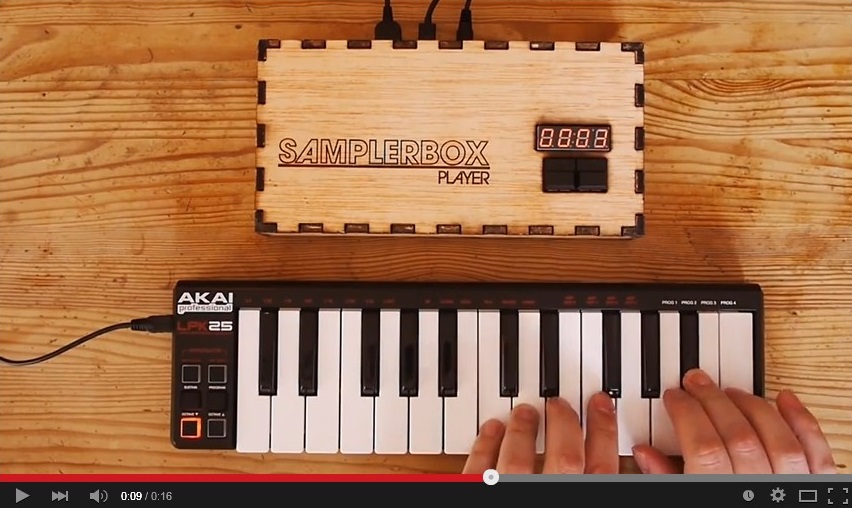An open-source audio sampler project based on RaspberryPi.
Website: www.samplerbox.org
You need a RaspberryPi and a DAC (such as this 6€ one that provides really high-quality sound – please note that without any DAC, the RaspberryPi's built-in soundcard would produce bad sound quality and lag).
- Install the required dependencies (Python-related packages and audio libraries):
sudo apt-get update ; sudo apt-get -y install python-dev python-numpy cython python-smbus portaudio19-dev
git clone https://github.com/superquadratic/rtmidi-python.git ; cd rtmidi-python ; sudo python setup.py install ; cd ..
git clone http://people.csail.mit.edu/hubert/git/pyaudio.git ; cd pyaudio ; sudo python setup.py install ; cd ..
- Download SamplerBox and build it with:
git clone https://github.com/josephernest/SamplerBox.git ;
cd SamplerBox ; sudo python setup.py build_ext --inplace
-
Run the soft with
python samplerbox.py. -
Play some notes on the connected MIDI keyboard, you'll hear some sound!
(Optional) Modify samplerbox.py's first lines if you want to change root directory for sample-sets, default soundcard, etc.
See the FAQ on www.samplerbox.org.
Author : Joseph Ernest (twitter: @JosephErnest, mail: contact@samplerbox.org)