-
Notifications
You must be signed in to change notification settings - Fork 134
Version II
Prince John Wesley edited this page Nov 5, 2015
·
31 revisions
![]() Download npm modules on demand
Download npm modules on demand
Mancy will try to install unavailable npm modules to default user data directory.
- Windows :
C:\Users\%USERNAME%\AppData\Local\mancy\User Data\node_modules - Mac OS X:
~/Library/Application Support/mancy/node_modules - Linux:
~/.config/mancy/Default/node_modules
- babel compilation is turned off by default.
- To turn on/off, use
babel transformproperty from preference window(UsePreference...from menu orgearicon in status bar)
-
asyncauto wrapping is enabled by default - Auto wrapping is applicable for the below forms
await expressionlet value = await expression
- Wrapping process transforms the input to below form
(async function(){ let result = (await expression); return result; }())
let value = (async function(){ let result = (await expression); return result; }())- Integer representation (bin, oct, dec and hex)
- Regular expression live editor
- Buffer explorer
- HTML view
- CSS color view
- base64 detection
- Basic chart representation of data
- Image detection / display
- Download buffers support
![]() Support to break long lasting commands
Support to break long lasting commands
![]() Source file open support for node modules(
Source file open support for node modules(.source name)
In node repl's context, _(underscore) is a special variable that contains the result of the last expression.
In this version, there is no special meaning for _ and therefore, the below code runs as expected.
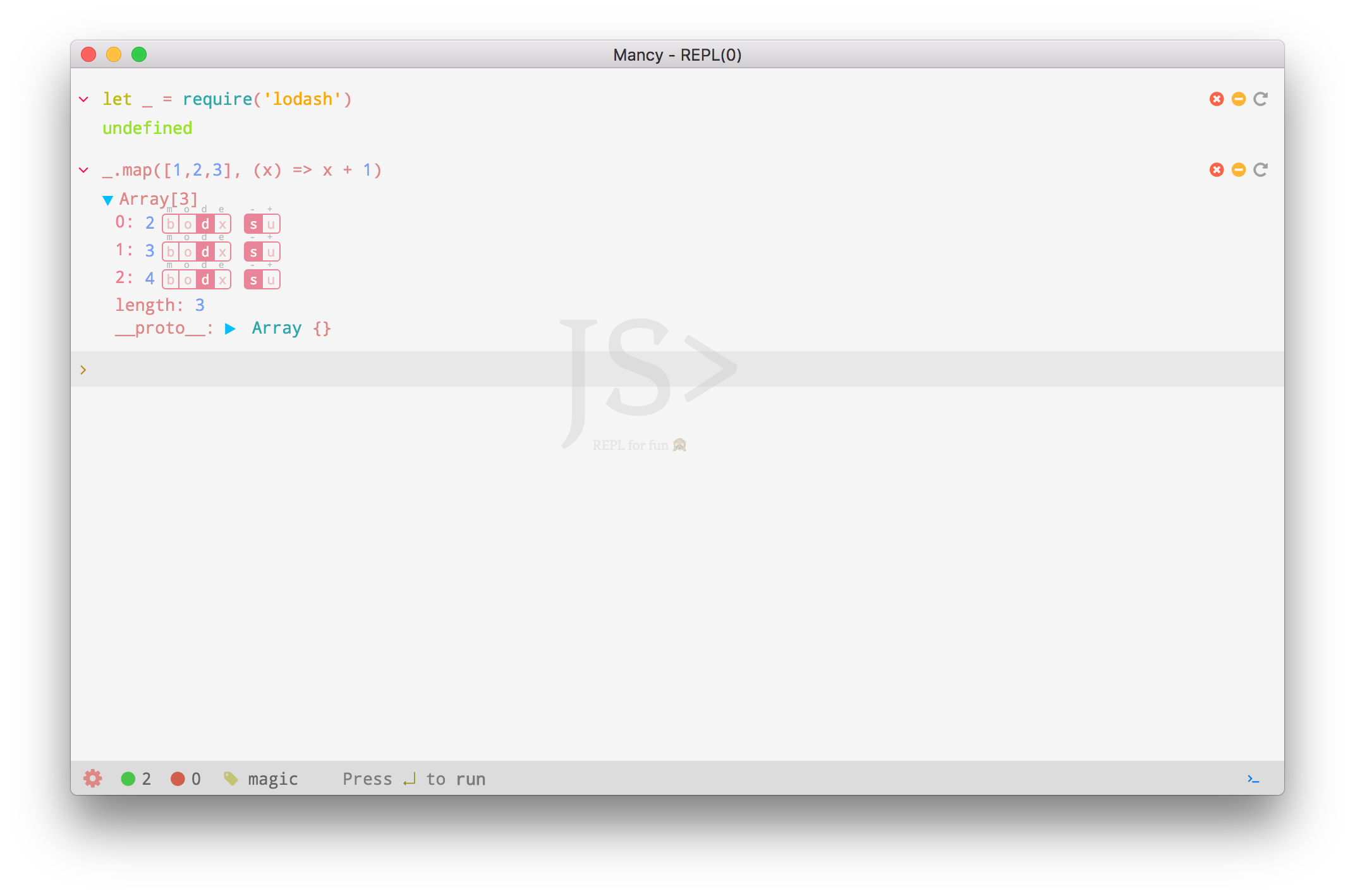
Syntax highlight is supported for active prompt area