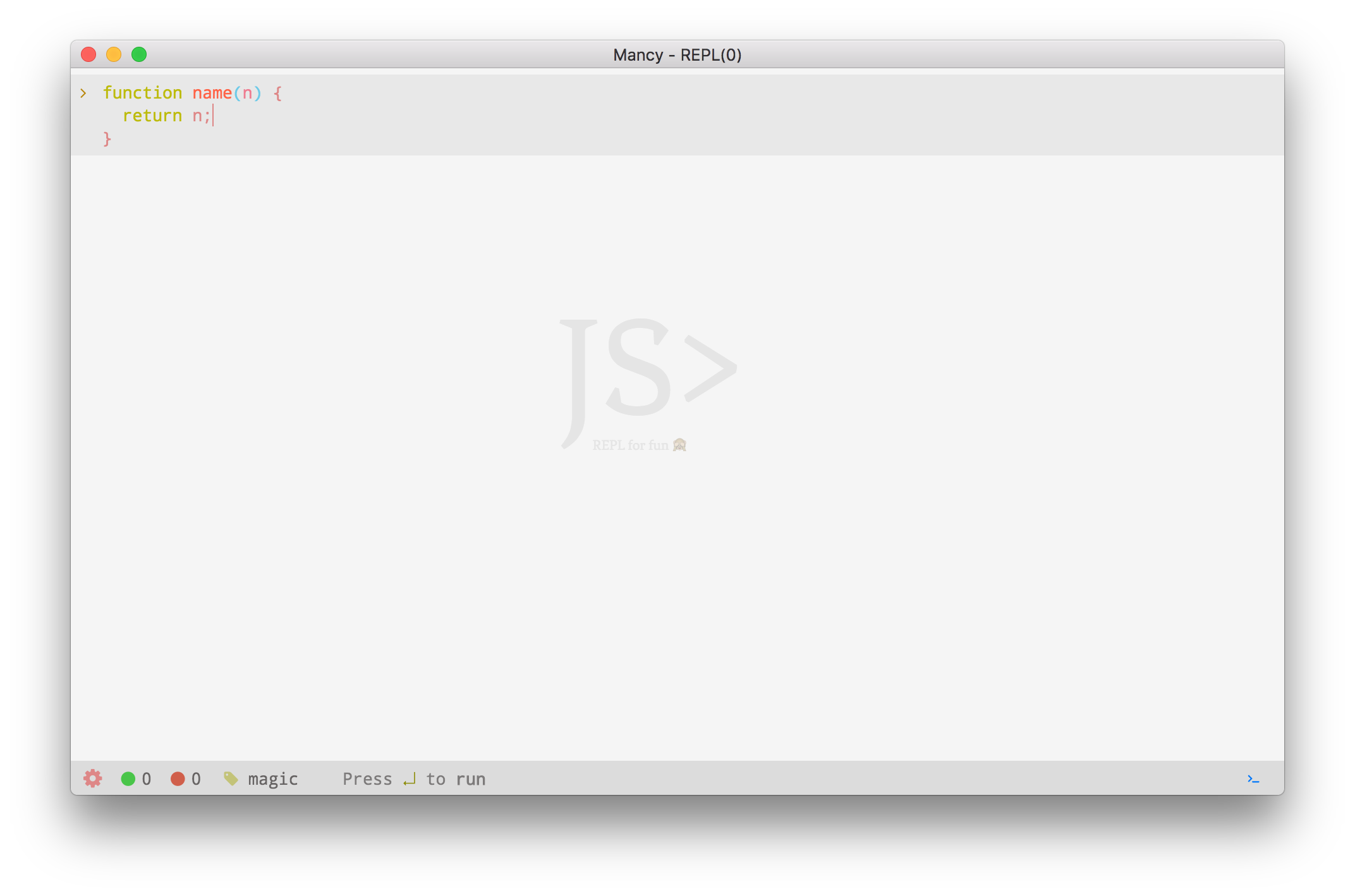-
Notifications
You must be signed in to change notification settings - Fork 134
Version II
Prince John Wesley edited this page Nov 5, 2015
·
31 revisions
![]() Download npm modules on demand
Download npm modules on demand
Mancy will try to install unavailable(in module path) npm modules to default user data directory.
- Windows :
C:\Users\%USERNAME%\AppData\Local\mancy\User Data\node_modules - Mac OS X:
~/Library/Application Support/mancy/node_modules - Linux:
~/.config/mancy/Default/node_modules
- babel compilation is turned off by default.
- To turn on/off, use
babel transformproperty from preference window(UsePreference...from menu orgearicon in status bar)
-
asyncauto wrapping is enabled by default - Auto wrapping is applicable for the below forms
await expressionlet value = await expression
- Wrapping process transforms the input to below form
(async function(){ let result = (await expression); return result; }())
let value = (async function(){ let result = (await expression); return result; }())- Integer representation (bin, oct, dec and hex)
- Regular expression live editor
- Buffer explorer
- HTML view
- CSS color view
- base64 detection
- Basic chart representation of data
- Image detection / display
- Download buffers support
![]() Support to break long lasting commands
Support to break long lasting commands
- Set timeout in preference window for long lasting command like this:
while(true) {}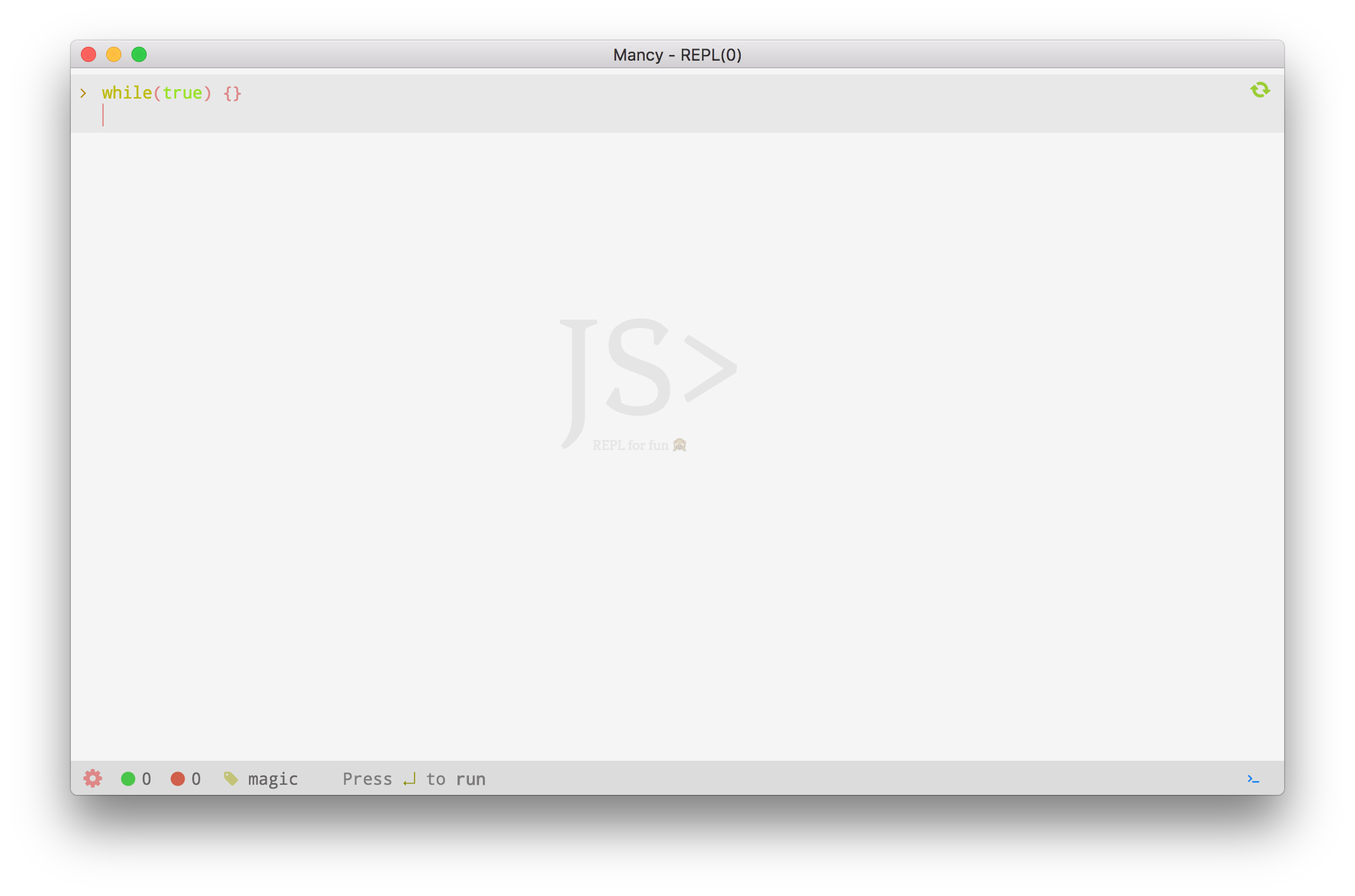

Use Preference... from menu or gear icon in status bar to access preference window.
-
Theme - Toggle theme preference(default
dark). -
REPL Mode - Change node REPL mode(default
magic). -
Babel Transform - Toggle babel transcompilation(default
false). -
Auto async wrapper - Toggle on/off the auto async wrapping feature for bare await(default
true). -
Execution timeout(ms) - timeout in milliseconds for long lasting commands(default:
1 minute).0means no timeout set. -
Auto complete popup delay(ms) - trigger delay for auto command completion in milliseconds(default
250ms). -
Toggle run mode (⇧ + ↲) / ↲ - toggle support for run command mode(default
false). - Auto suggest selection on ↲ - if turned off, auto suggest selection will be ignored on enter.
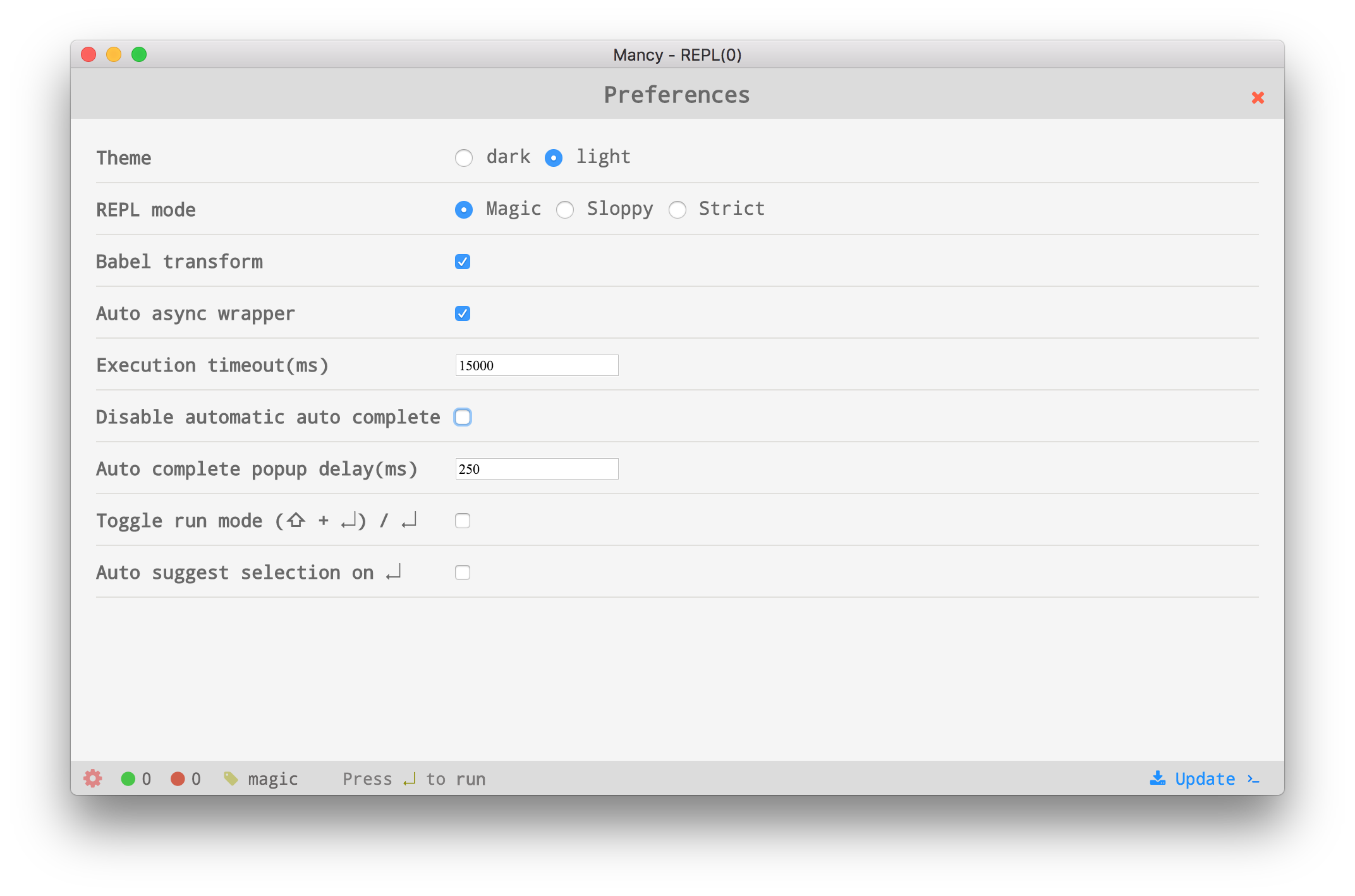
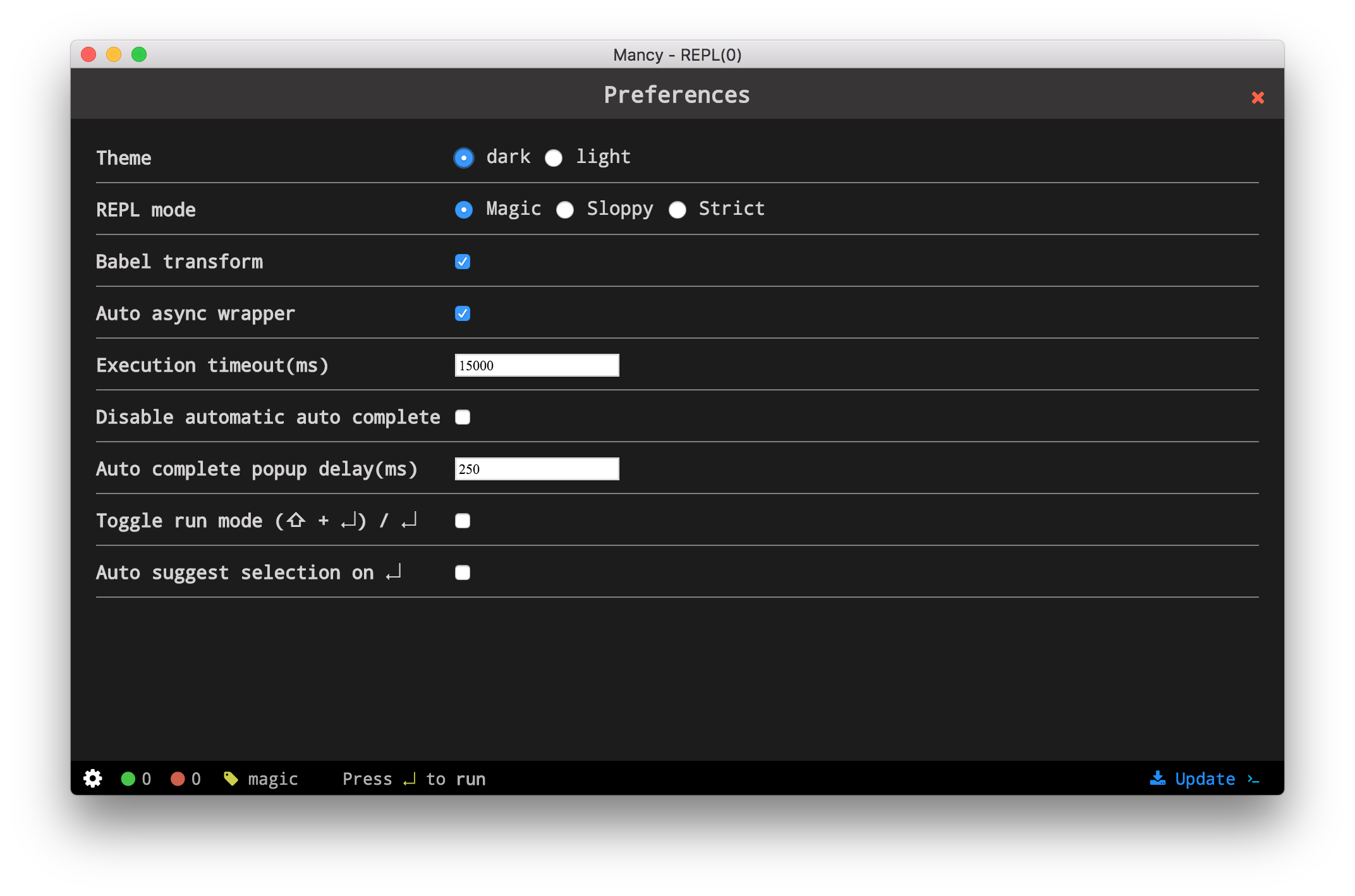
Promise output keeps track of promise state like pending, rejected or resolved and updates the resolved output or rejected reason.
![]() Source file open support for node modules(
Source file open support for node modules(.source name)
-
.source nametry to resolve the module or file name(just like require) and shares the link to open the file in default application. - native modules will be marked and displayed as 'native' module.
- source resolving feature is available in exceptions(stack trace) too.
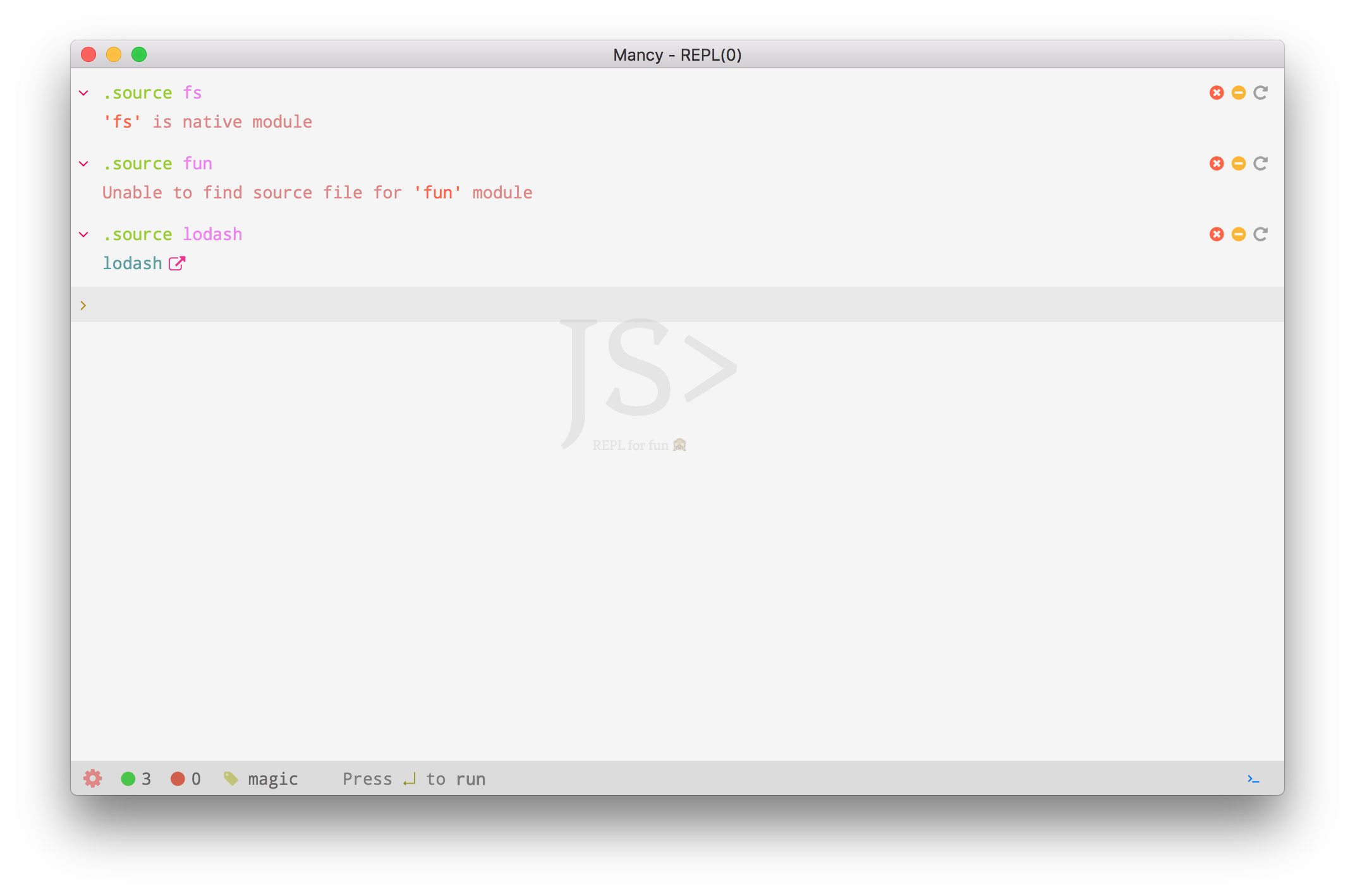
In node repl's context, _(underscore) is a special variable that contains the result of the last expression.
In this version, there is no special meaning for _ and therefore, the below code runs as expected.
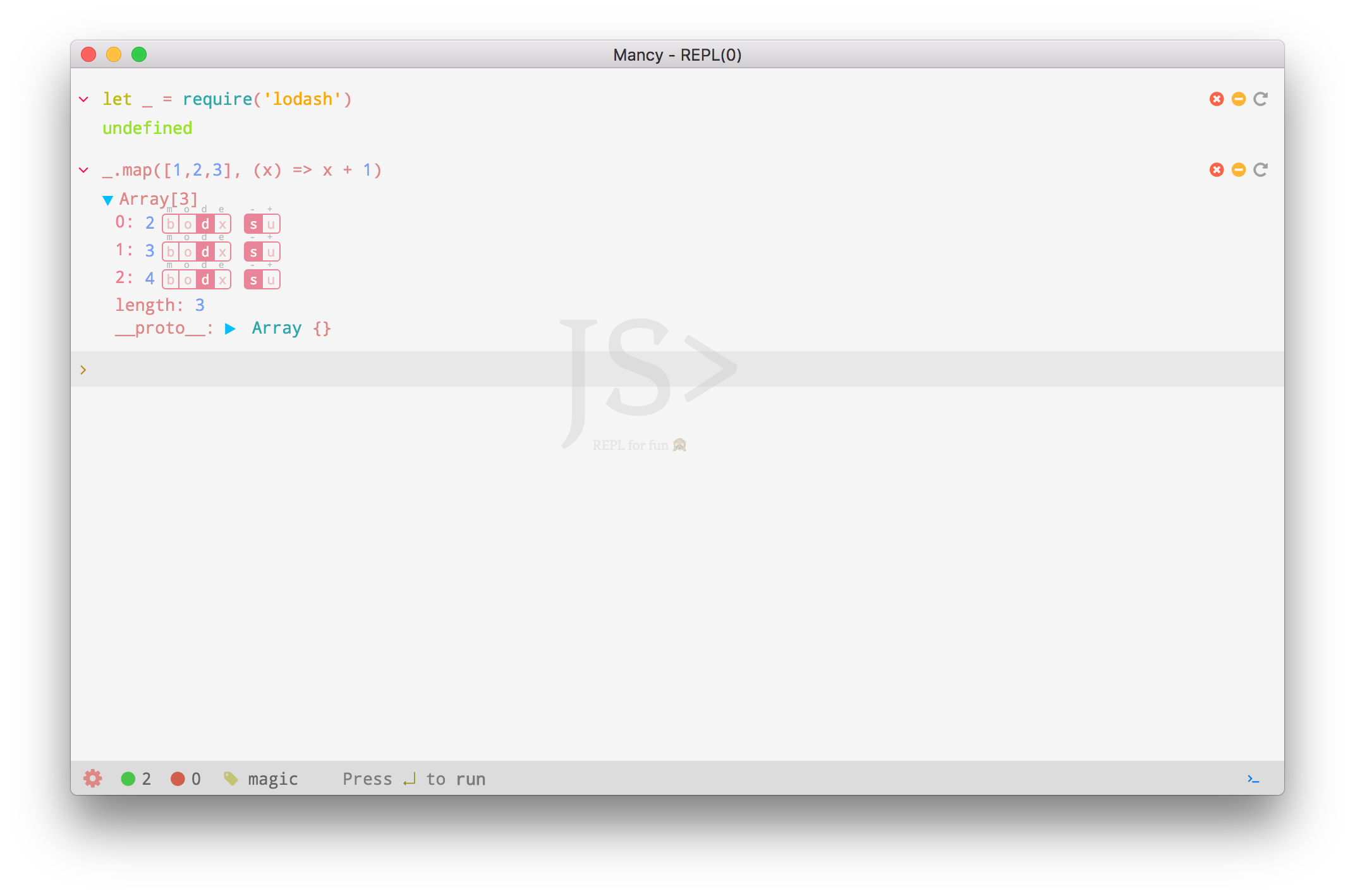
Syntax highlight is supported for active prompt area