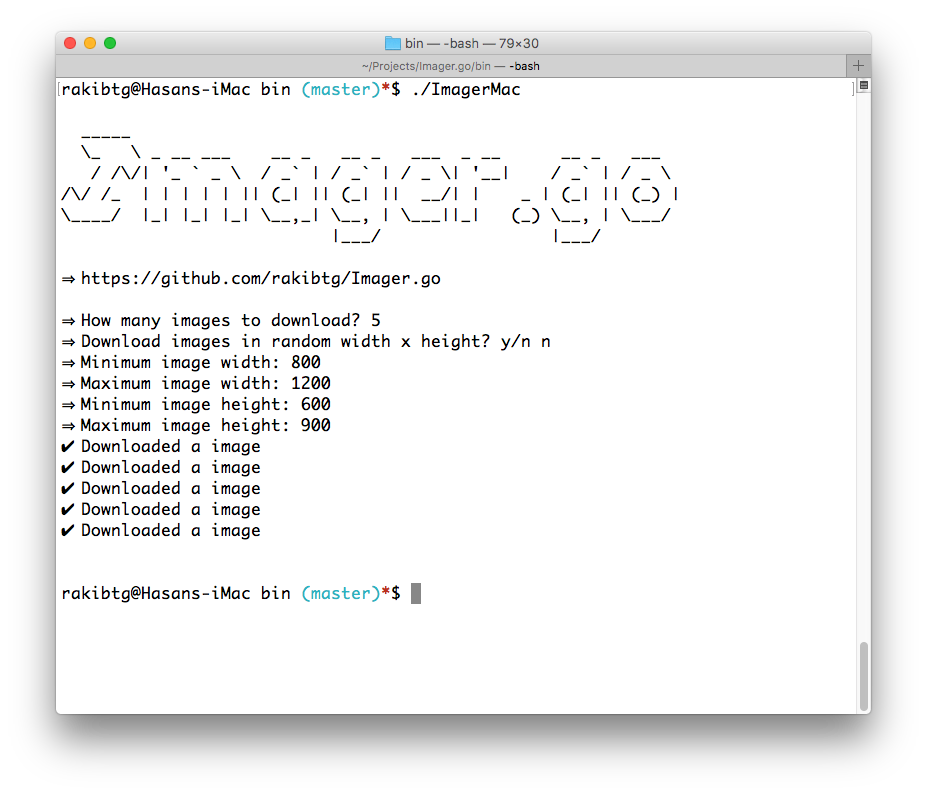Imager.go allows you to download as many public domain images as many you want in different dimensions randomly or you define them in a length, and let Imager.go download all the photos for you in your computer!
You might be working on a new design or building a working prototype and you need a tons of images in different dimensions.
Now collecting those images from the internet and saving them one after another is difficult, it did'nt work i have tried. Okay, here is Imager.go app for y'all 😉
Imager.go will download as many images as many you want from Unsplash right into your disk. It also allow you to set a range of images width and height.
How to run the application? If you do not care about the code that powers Imager.go then download the application.
- Mac OS https://github.com/rakibtg/Imager.go/blob/master/bin/ImagerMac?raw=true
- Linux 64bit https://github.com/rakibtg/Imager.go/blob/master/bin/ImagerLinux?raw=true
- Windows 64bit https://github.com/rakibtg/Imager.go/blob/master/bin/ImagerWindows.exe?raw=true
Open the downloaded file in a terminal.
- Open terminal
- Go to the directory where you have downloaded the application
cd /IMager - Run the app with this command
./ImagerMacif you are on a mac. Or./ImagerWindowsor./ImagerLinux
If you want to run the app in a Go-lang env
- Clone this repo
go run Imager.go downloader.go imageRandomUrl.go intro.go takeInput.gorun this in a terminal
If you want to build
go build Imager.go downloader.go imageRandomUrl.go intro.go takeInput.goin a terminal.
Pull Requests are welcome ❤️💕
Tweet me your thoughts @rakibtg