-
Notifications
You must be signed in to change notification settings - Fork 0
Extension Changes
rohitphogat19 edited this page Mar 27, 2022
·
1 revision
To enable screen sharing, you have to add iOS native Broadcast Upload Extension.
- Click on File > New > Target

- Now select option
Broadcast Upload Extension.

- Name your extension according to your choice. For e.g I have choose name as
ScreenShareBroadcast. After that click onFinish.
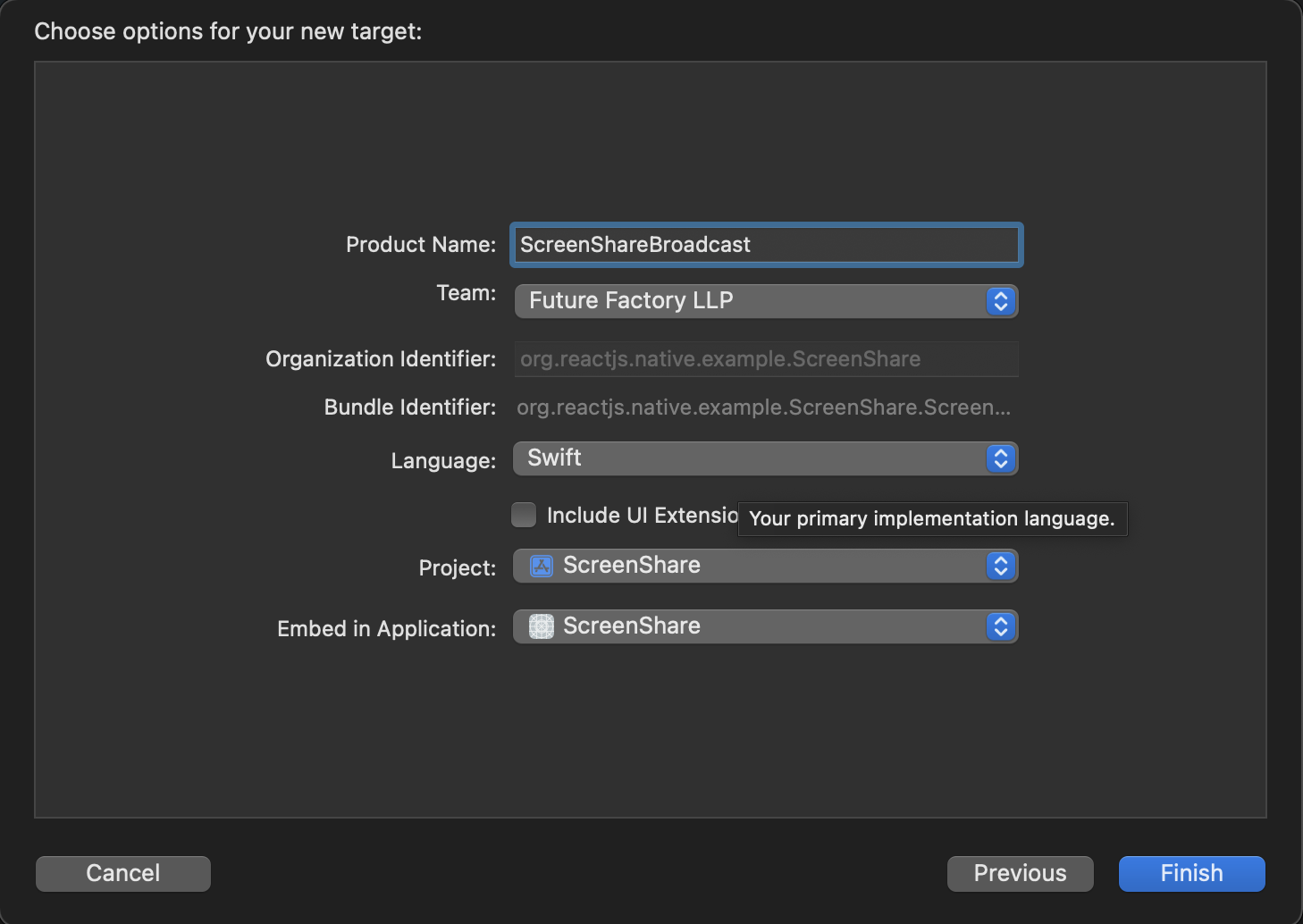
- Now a popup will be shown to activate your scheme. Just click on
Activate.
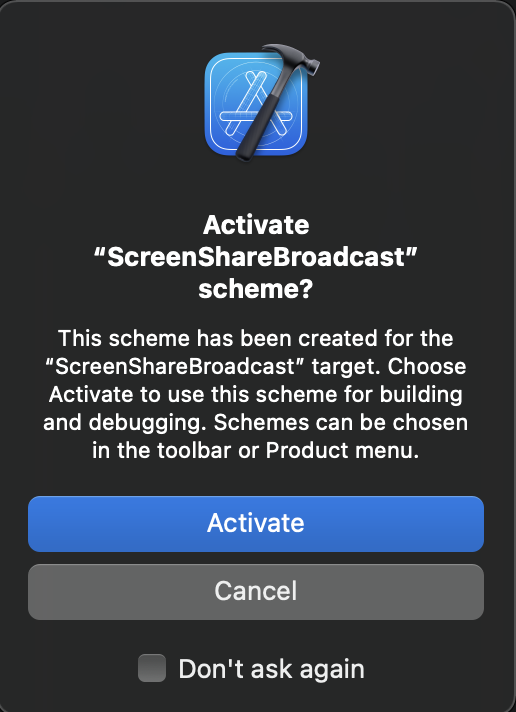
- Now a new target will be added to your project with name you have chosen in step 3.
- Now right-click on this new target and select new file.

- Select file template as
Swiftfile.

- Name this file as
AgoraServiceand click on create.
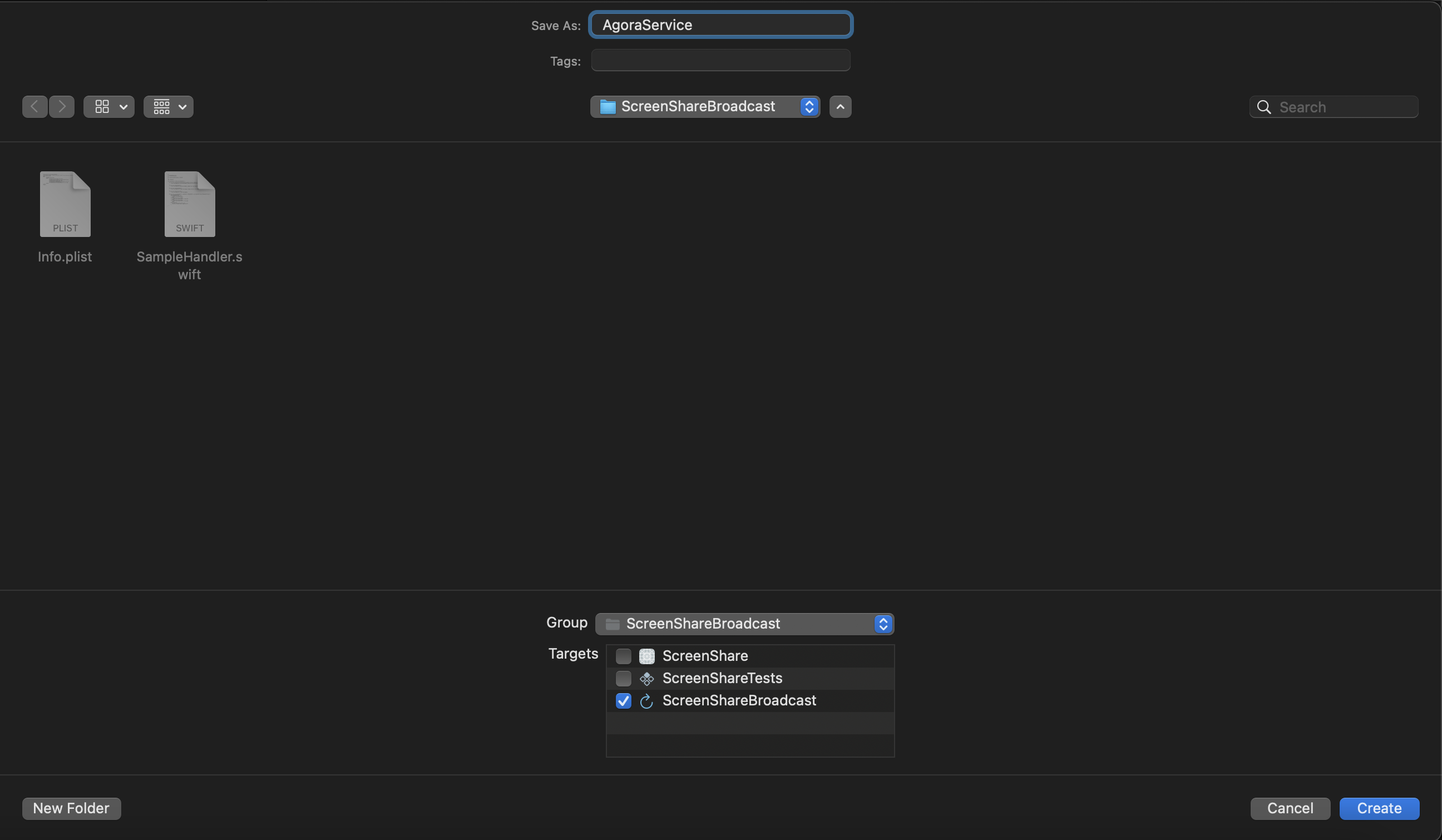
- Again repeat step 6 and add another file with name
HandlerConstant.
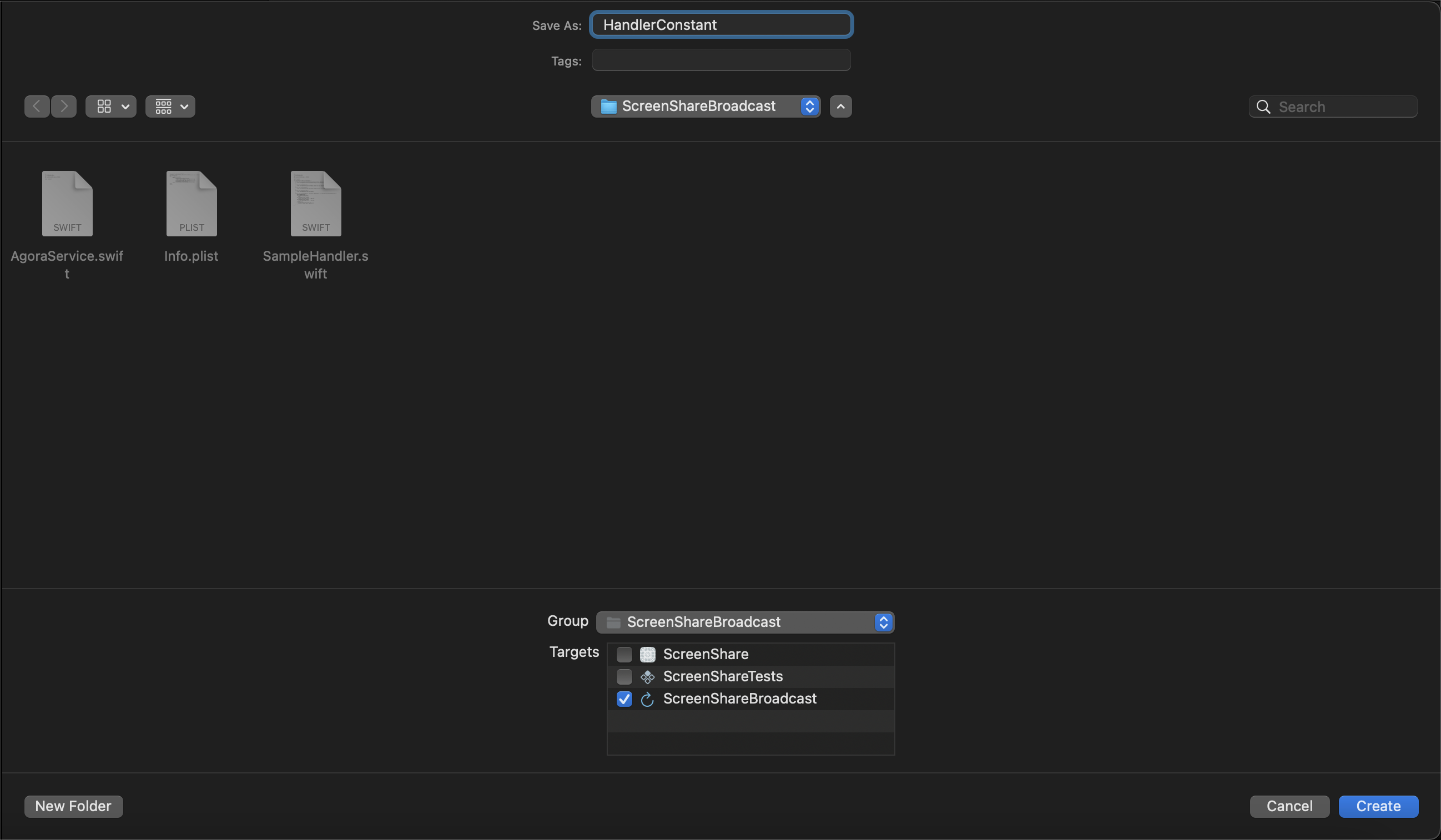
- Now please check that you have these 3 files in this new target. Files are
SampleHandler.swift,AgoraService.swiftandHandlerConstant.swift.
