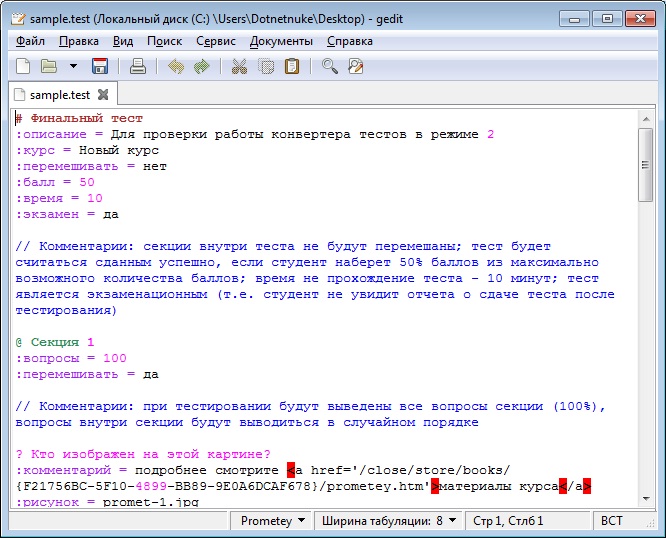Prometeus.LanguageSpec goal is to create GtkSourceView language specification for the Prometeus distant learning system to allow editing test files in GEdit or other editor based on GtkSourceView with syntax highlighting.
Use Windows installer to install Prometeus.LanguageSpec, GEdit 2.30 or GEdit 3.14 with Prometeus syntax highlighting enabled.
-
Install GEdit for Windows. You can always get latest stable version here: http://projects.gnome.org/gedit/
-
Unpack release source package.
-
Copy
prometeus.langfile inC:\Program Files\gedit\share\gtksourceview-2.0\language-specsorC:\Program Files (x86)\gedit\share\gtksourceview-2.0\language-specs- or just runinstall.cmd.
-
Install GEdit using your package manager. In Debian it should be:
sudo apt-get install gedit -
Unpack release source package.
-
Copy
prometeus.langfile in/usr/share/gtksourceview-2.0/language-specsand/usr/share/gtksourceview-3.0/language-specs- or just run./install.shin a terminal (it would require superuser privileges).
Open file sample.<culture-code>.test file in GEdit - its content should be colored accoding to "Prometeus" test markup language.
Language specification in designed to use with "Full" test markup shema but also works file if you are using "Simplified" markup shema. Don't expect miracles - "Prometeus" test markup language is significantly informal and allow use HTML markup - it's not always safe. But using syntax highlight makes formatting errors in the test much less frequent.
In the current specification version, HTML entity markup is realized, so entities like , &,   are highlighted. HTML tags and angle brackets "<" и ">" highlighted as errors - this one to drive author attention HTML markup in the test.
Before use "Prometeus" test converter utility:
- Change test file extension from
.testto.txt. - Make sure you are using Windows-style (CR+LF) line endings in file.
- For russian / cyrillic users: also make sure that file is in Windows-1251 encoding.
Note: For last two points you can use GEdit to save test file with desired line endings and encoding - just specify them in Save-As dialog.
- Add README in russian
- Create Windows installer using NSIS
- More clear HTML/XML support
- Structurize contexts in the specification