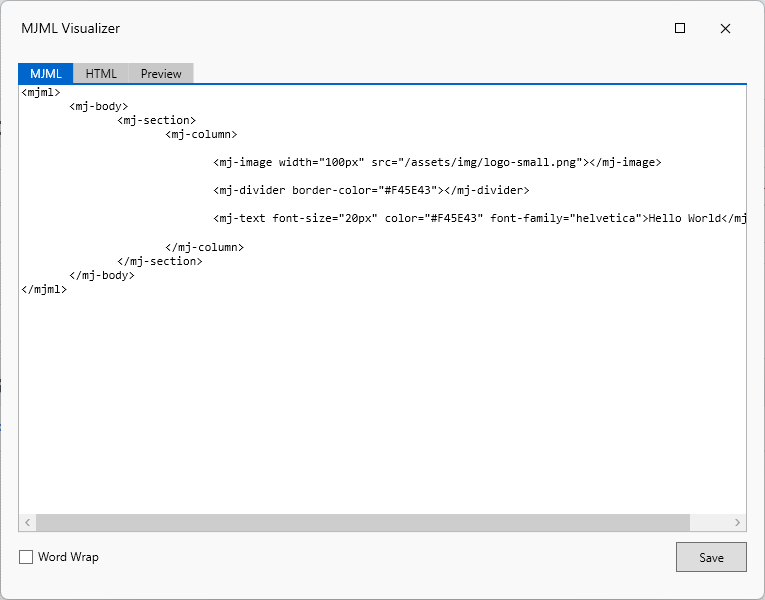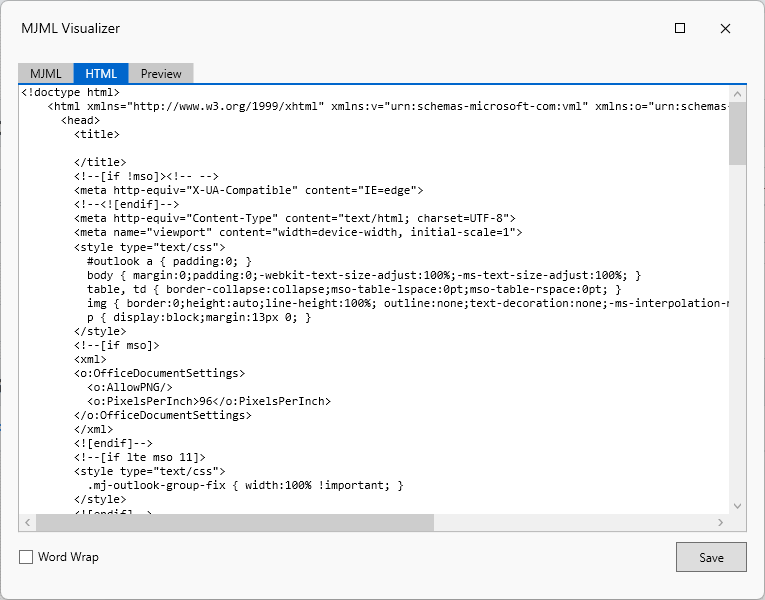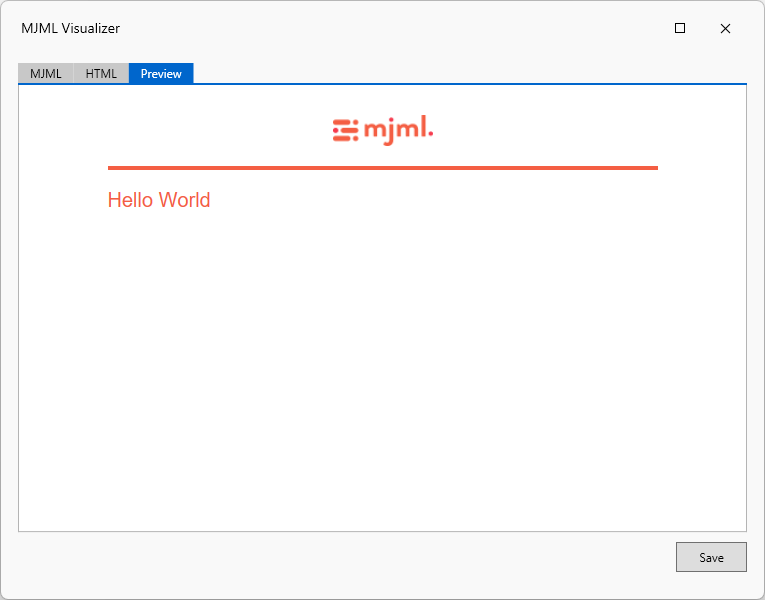A Visual Studio extension that adds a debug visualizer to easily see MJML, HTML source and rendered HTML.
- View MJML
- View HTML
- View rendered HTML
- Optional word wrap
- Save MJML to file
- Save HTML to file
- Save screenshot of rendered HTML to file
- Easy tool window (
View -> Other Windows -> MJML Visualizer)
- Visual Studio 2022
You can easily install the MJML Visualizer by using this Visual Studio extension,
but you can also manually install the MJML Visualizer by copying the MjmlVisualizer.dll to
the following locations:
<VisualStudioInstallPath>\Common7\Packages\Debugger\Visualizers%USERPROFILE%\Documents\Visual Studio <VisualStudioVersion>\Visualizers
Uninstalling the extension will unfortunately not uninstall the MJML Visualizer. Please manually delete the following files:
<VisualStudioInstallPath>\Common7\Packages\Debugger\Visualizers\MjmlVisualizer.dll%USERPROFILE%\Documents\Visual Studio <VisualStudioVersion>\Visualizers\MjmlVisualizer.dll
The MJML code is sent to the official MJML API for converting.
Displaying html from string in WPF WebBrowser control
How do you bind the TextWrapping property of a TextBox to the IsChecked value of a MenuItem?
Writing a Custom Debugger Visualizer for Visual Studio
Walkthrough: Writing a Visualizer in C#