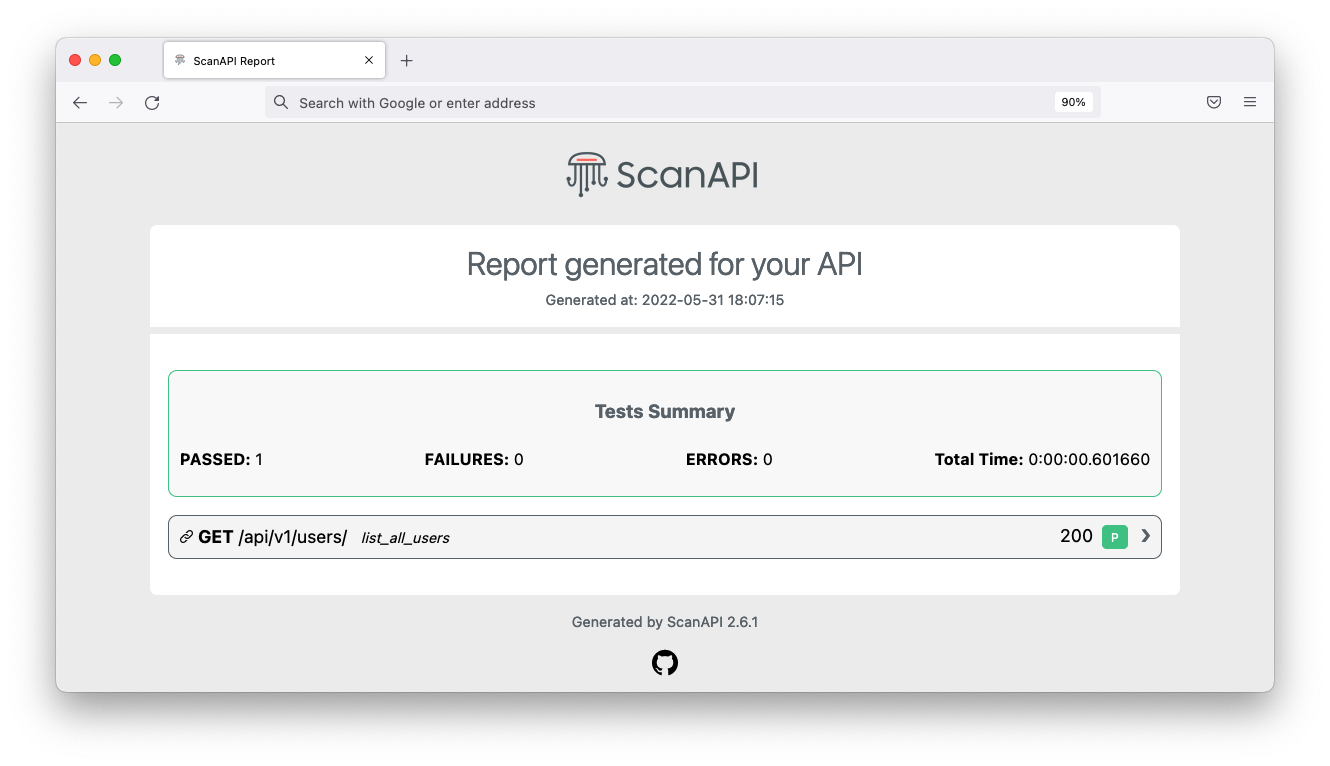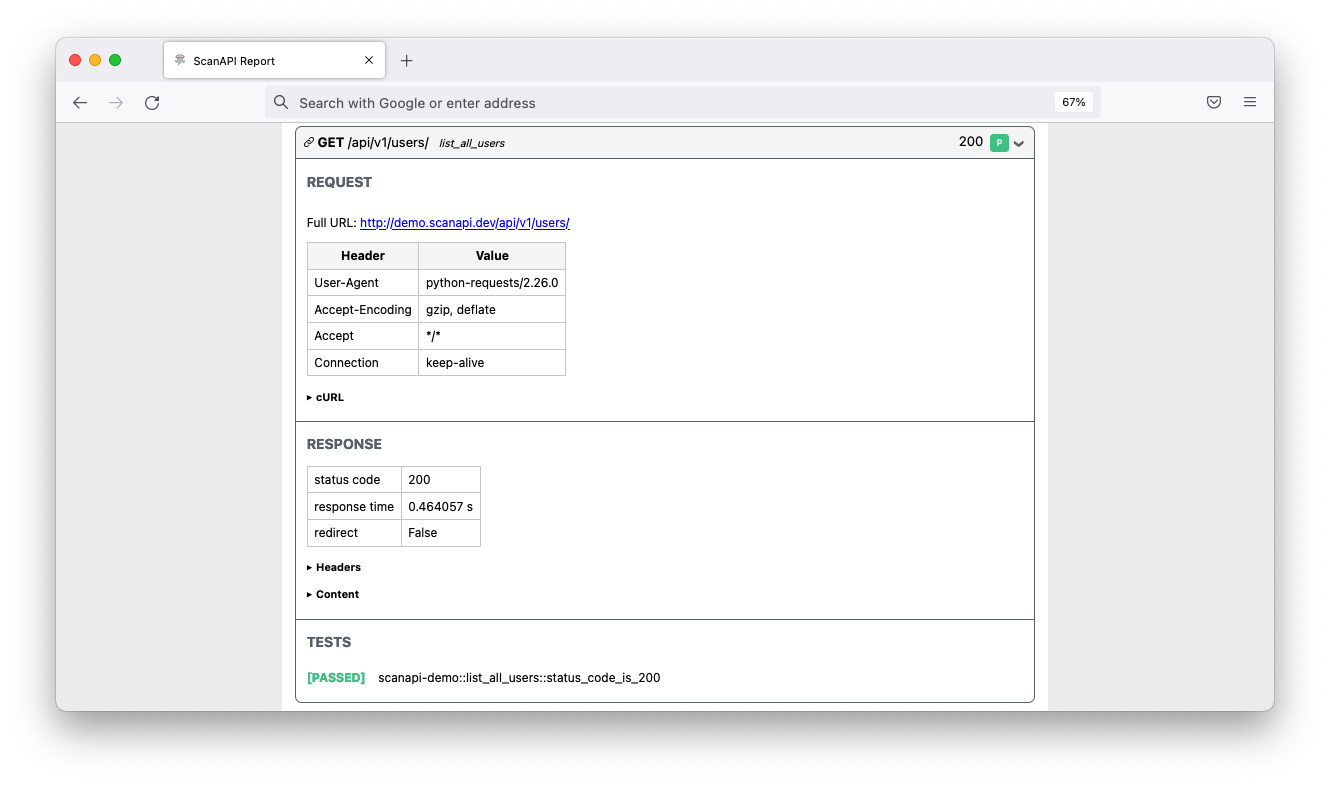| layout | title | page_name | active_page | section | index |
|---|---|---|---|---|---|
docs |
ScanAPI - Documentation |
Quick Start |
quick_start |
Getting Started |
0 |
$ pip install scanapiYou will need to write the API's specification and save it as a YAML or JSON file. For example:
endpoints:
- name: scanapi-demo # The API's name of your API
path: http://demo.scanapi.dev/api/v1 # The API's base url
requests:
- name: list_all_users # The name of the first request
path: users/ # The path of the first request
method: get # The HTTP method of the first request
tests:
- name: status_code_is_200 # The name of the first test for this request
assert: ${{ response.status_code == 200 }} # The assertionAnd run the scanapi command
$ scanapi run <file_path>Then, the lib will hit the specified endpoints and generate a scanapi-report.html file with the report results.