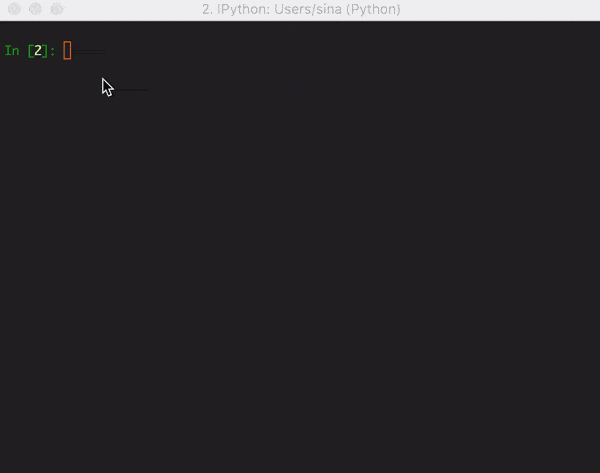A pythonic wrapper for Stanford CoreNLP.
This library provides a Python interface to Stanford CoreNLP built over corenlp_protobuf.
- Download Stanford CoreNLP from the official download page.
- Unzip the file and set your
CORE_NLPenvironment variable to point to the directory. - Install
pynlpfrom pip
pip3 install pynlp
Lauch the StanfordCoreNLPServer using the instruction given here. Alternatively, simply run the module.
python3 -m pynlp
By default, this lauches the server on localhost using port 9000 and 4gb ram for the JVM. Use the --help option for instruction on custom configurations.
Let's start off with an excerpt from a CNN article.
text = ('GOP Sen. Rand Paul was assaulted in his home in Bowling Green, Kentucky, on Friday, '
'according to Kentucky State Police. State troopers responded to a call to the senator\'s '
'residence at 3:21 p.m. Friday. Police arrested a man named Rene Albert Boucher, who they '
'allege "intentionally assaulted" Paul, causing him "minor injury". Boucher, 59, of Bowling '
'Green was charged with one count of fourth-degree assault. As of Saturday afternoon, he '
'was being held in the Warren County Regional Jail on a $5,000 bond.')Here we demonstrate the following annotators:
- Annotoators: tokenize, ssplit, pos, lemma, ner, entitymentions, coref, sentiment, quote, openie
- Options: openie.resolve_coref
from pynlp import StanfordCoreNLP
annotators = 'tokenize, ssplit, pos, lemma, ner, entitymentions, coref, sentiment, quote, openie'
options = {'openie.resolve_coref': True}
nlp = StanfordCoreNLP(annotators=annotators, options=options)The nlp instance is callable. Use it to annotate the text and return a Document object.
document = nlp(text)
print(document) # prints 'text'Let's test the ssplit annotator. A Document object iterates over its Sentence objects.
for index, sentence in enumerate(document):
print(index, sentence, sep=' )')Output:
0) GOP Sen. Rand Paul was assaulted in his home in Bowling Green, Kentucky, on Friday, according to Kentucky State Police.
1) State troopers responded to a call to the senator's residence at 3:21 p.m. Friday.
2) Police arrested a man named Rene Albert Boucher, who they allege "intentionally assaulted" Paul, causing him "minor injury".
3) Boucher, 59, of Bowling Green was charged with one count of fourth-degree assault.
4) As of Saturday afternoon, he was being held in the Warren County Regional Jail on a $5,000 bond.
How about finding all the people mentioned in the document?
[str(entity) for entity in document.entities if entity.type == 'PERSON']Output:
Out[2]: ['Rand Paul', 'Rene Albert Boucher', 'Paul', 'Boucher']
We may use named entities on a sentence level too.
first_sentence = document[0]
for entity in first_sentence.entities:
print(entity, '({})'.format(entity.type))Output:
GOP (ORGANIZATION)
Rand Paul (PERSON)
Bowling Green (LOCATION)
Kentucky (LOCATION)
Friday (DATE)
Kentucky State Police (ORGANIZATION)
Let's find all the 'VB' tags in the first sentence. A Sentence object iterates over Token objects.
for token in first_sentence:
if 'VB' in token.pos:
print(token, token.pos)Output:
was VBD
assaulted VBN
according VBG
Using the same words, lets see the lemmas.
for token in first_sentence:
if 'VB' in token.pos:
print(token, '->', token.lemma)Output:
was -> be
assaulted -> assault
according -> accord
Let's use pynlp to find the first CorefChain in the text.
chain = document.coref_chains[0]
print(chain)Output:
((GOP Sen. Rand Paul))-[id=4] was assaulted in (his)-[id=5] home in Bowling Green, Kentucky, on Friday, according to Kentucky State Police.
State troopers responded to a call to (the senator's)-[id=10] residence at 3:21 p.m. Friday.
Police arrested a man named Rene Albert Boucher, who they allege "(intentionally assaulted" Paul)-[id=16], causing him "minor injury.
In the string representation, coreferences are marked with parenthesis and the referent with double parenthesis.
Each is also labelled with a coref_id. Let's have a closer look at the referent.
ref = chain.referent
print('Coreference: {}\n'.format(ref))
for attr in 'type', 'number', 'animacy', 'gender':
print(attr, getattr(ref, attr), sep=': ')
# Note that we can also index coreferences by id
assert chain[4].is_referentOutput:
Coreference: Police
type: PROPER
number: SINGULAR
animacy: ANIMATE
gender: UNKNOWN
Extracting quotes from the text is simple.
print(document.quotes)Output:
[<Quote: "intentionally assaulted">, <Quote: "minor injury">]
- ssplit
- ner
- pos
- lemma
- coref
- quote
- quote.attribution
- parse
- depparse
- entitymentions
- openie
- sentiment
- relation
- kbp
- entitylink
- 'options' examples i.e openie.resolve_coref
A pynlp document can be saved as a byte string.
with open('annotation.dat', 'wb') as file:
file.write(document.to_bytes())To load a pynlp document, instantiate a Document with the from_bytes class method.
from pynlp import Document
with open('annotation.dat', 'rb') as file:
document = Document.from_bytes(file.read())