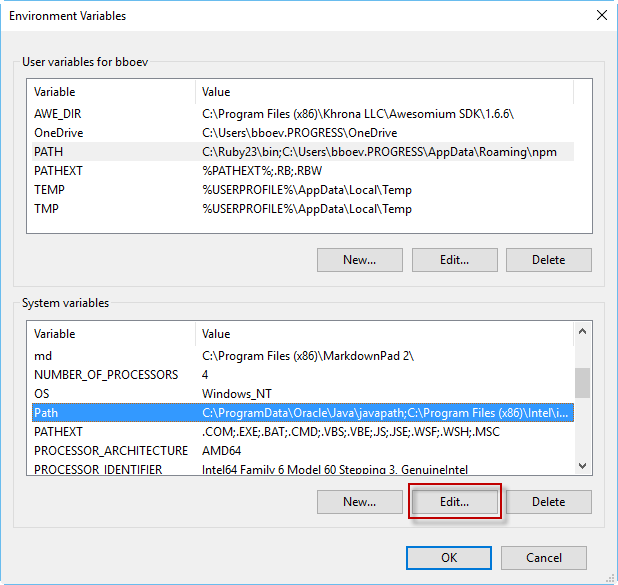This repository has been archived by the owner on Dec 29, 2023. It is now read-only.
-
-
Notifications
You must be signed in to change notification settings - Fork 220
Installing exe's
Srevin Saju edited this page Feb 25, 2020
·
1 revision
This method is for end users in the Windows OS category. by definition, it can run on ReactOS as well as all versions of Windows which can run Python (although the python isn't needed for the exe to run)
- Head over the latest release downloads for a compiled (.exe) here
- Download the one with
windows. The Windows executable is normally released as a compressed package to reduce bandwidth. - If the release is an unstable release (see Versioning) to see if your release is stable, you might want to download
scrcpymanually
- Download the latest release of
scrcpyfrom this link - Extract scrcpy to a preferred folder.
- Open the
Start Menu, and enter Edit Environment Variables - Edit the User Environment Variables, by clicking the
PATHvariable, you would be able to see a dialog box - Click add folder, and then select the path where you downloaded scrcpy
- Check if you are able to run
scrcpyby enteringscrcpyon a Command prompt window
- Extract the downloaded
guiscrcpycompressed zip - Double click guiscrcpy.exe and enjoy