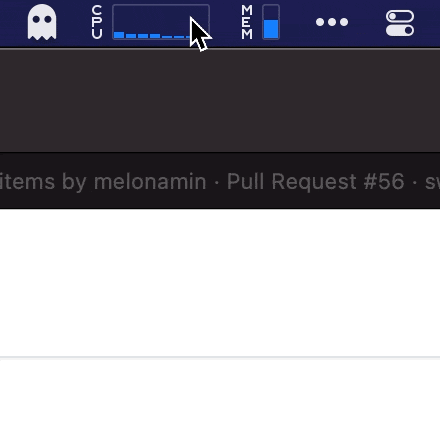Releases: swiftbar/SwiftBar
1.1.1
Changelog:
- New: OS_APPERANCE environment variable containing current macOS appearance #87
- Improved: Custom baseline offset for custom font sizes #85
- Improved: Environment variables inheritance from system shell #77
- Improved: Plugin list scrolls to top on category change #80
- Improved: SF Symbols have priority, emoji will work only if SF Symbols explicitly disabled. #46
- Fixed: Plugin directory doesn't support symlinks #76
- Fixed: "Get Plugins" sidebar is far too narrow by default #81
- Fixed: Background & foreground ANSI colors are not supported together #82
- Fixed: Extra space with image menus #84
- Fixed: Disabled plugins run on SwiftBar start #89
Contributors: @yanzhang0219, @gilbarbara, @kdeldycke, @kemayo, @jmjordan, @cheshire, @incanus
1.1.0
Changelog:
- New Option to hide system menu items #29
- New Support SF Symbols in item title #46
- New SwiftBar environment properties passed to plugin scope #50
- New Improved support for binary plugins #60
- New Plugins with no output are automatically hidden from the menu bar, instead of showing
⚠️ #39 - New Ignore contents of hidden subfolders in the Plugin Folder #49
- New ANSI colors support #1
- New Opt-out from SwiftBar making files executable in the Plugin Folder #51
- New Separate color options for dark/light appearance #67
- New Auto-update mechanisms #40
- Fixed: Allow icon and text in the menu bar #37
- Fixed: Crash on start if the Plugin Folder was removed #41
- Fixed: Plugins are not recognized when Plugin Folder path contains spaces #48
- Fixed: Refreshing repository data lasts forever ... #35
- Fixed: "Run in Terminal" creates new tabs both for Terminal and iTerm #58
- Fixed: Couldn't get plugins from Plugin Repository #59
- Fixed: Executable and parameters contains spaces is not escaped #53
Contributors: @jasonsnell @cliss @matopeto @oefe @bilal-fazlani @JayBrown @tomads @alexp2ad @jmjordan @quarterdeck @yanzhang0219
Demo:
Option to hide system menu items
# <swiftbar.hideAbout>true</swiftbar.hideAbout>
# <swiftbar.hideRunInTerminal>true</swiftbar.hideRunInTerminal>
# <swiftbar.hideLastUpdated>true</swiftbar.hideLastUpdated>
# <swiftbar.hideDisablePlugin>true</swiftbar.hideDisablePlugin>
# <swiftbar.hideSwiftBar>true</swiftbar.hideSwiftBar>
Support SF Symbols in item title
#!/bin/bash
echo "Test :sun.max: :cloud.fill: :gamecontroller.fill: :bookmark: :sun.dust:"
echo "---"
echo "Test :bookmark:"
echo "Test :sun.max:"
Allow icon and text in the menu bar
241 mi | templateImage=iVBORw0KGgoAAAANSUhEUgAAACQAAAAkCAYAAADhAJiYAAAErWlUWHRYTUw6Y29tLmFkb2JlLnhtcAAAAAAAPD94cGFja2V0IGJlZ2luPSLvu78iIGlkPSJXNU0wTXBDZWhpSHpyZVN6TlRjemtjOWQiPz4KPHg6eG1wbWV0YSB4bWxuczp4PSJhZG9iZTpuczptZXRhLyIgeDp4bXB0az0iWE1QIENvcmUgNS41LjAiPgogPHJkZjpSREYgeG1sbnM6cmRmPSJodHRwOi8vd3d3LnczLm9yZy8xOTk5LzAyLzIyLXJkZi1zeW50YXgtbnMjIj4KICA8cmRmOkRlc2NyaXB0aW9uIHJkZjphYm91dD0iIgogICAgeG1sbnM6ZXhpZj0iaHR0cDovL25zLmFkb2JlLmNvbS9leGlmLzEuMC8iCiAgICB4bWxuczp0aWZmPSJodHRwOi8vbnMuYWRvYmUuY29tL3RpZmYvMS4wLyIKICAgIHhtbG5zOnBob3Rvc2hvcD0iaHR0cDovL25zLmFkb2JlLmNvbS9waG90b3Nob3AvMS4wLyIKICAgIHhtbG5zOnhtcD0iaHR0cDovL25zLmFkb2JlLmNvbS94YXAvMS4wLyIKICAgIHhtbG5zOnhtcE1NPSJodHRwOi8vbnMuYWRvYmUuY29tL3hhcC8xLjAvbW0vIgogICAgeG1sbnM6c3RFdnQ9Imh0dHA6Ly9ucy5hZG9iZS5jb20veGFwLzEuMC9zVHlwZS9SZXNvdXJjZUV2ZW50IyIKICAgZXhpZjpQaXhlbFhEaW1lbnNpb249IjM2IgogICBleGlmOlBpeGVsWURpbWVuc2lvbj0iMzYiCiAgIGV4aWY6Q29sb3JTcGFjZT0iMSIKICAgdGlmZjpJbWFnZVdpZHRoPSIzNiIKICAgdGlmZjpJbWFnZUxlbmd0aD0iMzYiCiAgIHRpZmY6UmVzb2x1dGlvblVuaXQ9IjIiCiAgIHRpZmY6WFJlc29sdXRpb249IjE0NC4wIgogICB0aWZmOllSZXNvbHV0aW9uPSIxNDQuMCIKICAgcGhvdG9zaG9wOkNvbG9yTW9kZT0iMyIKICAgcGhvdG9zaG9wOklDQ1Byb2ZpbGU9InNSR0IgSUVDNjE5NjYtMi4xIgogICB4bXA6TW9kaWZ5RGF0ZT0iMjAyMC0wMi0xNFQxMzozOTozMloiCiAgIHhtcDpNZXRhZGF0YURhdGU9IjIwMjAtMDItMTRUMTM6Mzk6MzJaIj4KICAgPHhtcE1NOkhpc3Rvcnk+CiAgICA8cmRmOlNlcT4KICAgICA8cmRmOmxpCiAgICAgIHN0RXZ0OmFjdGlvbj0icHJvZHVjZWQiCiAgICAgIHN0RXZ0OnNvZnR3YXJlQWdlbnQ9IkFmZmluaXR5IERlc2lnbmVyIChTZXAgMjIgMjAxOSkiCiAgICAgIHN0RXZ0OndoZW49IjIwMjAtMDItMTRUMTM6Mzk6MzJaIi8+CiAgICA8L3JkZjpTZXE+CiAgIDwveG1wTU06SGlzdG9yeT4KICA8L3JkZjpEZXNjcmlwdGlvbj4KIDwvcmRmOlJERj4KPC94OnhtcG1ldGE+Cjw/eHBhY2tldCBlbmQ9InIiPz4kmJgeAAABgmlDQ1BzUkdCIElFQzYxOTY2LTIuMQAAKJF1kc8rRFEUxz8zQyPjV1EsLCZhNcSoiY0yk4aSpjHKYPPmmR9qZrzee9Jkq2ynKLHxa8FfwFZZK0WkZGVhTWzQc55RI5lzO/d87vfec7r3XHDGsmrOqOqDXN7Uo+GgdyY+63U/4qQBD610KKqhjUQiE1S0txscdrzqsWtVPveveRaShgqOGuFhVdNN4THhiRVTs3lTuEXNKAvCx8I+XS4ofG3riRI/2Zwu8YfNeiwaAmeTsDf9ixO/WM3oOWF5OZ257LL6cx/7JXXJ/PSUxA7xdgyihAniZZxRQgToZ0jmAD346ZUVFfL7vvMnWZJcVWaNAjqLpMlg4hN1WaonJaZET8rIUrD7/7evRmrAX6peF4TqB8t66QL3BnwWLet937I+D8B1D2f5cv7SHgy+il4sa5270LgGJ+dlLbEFp+vQdqcpuvItucSdqRQ8H0F9HJovoXau1LOffQ5vIbYqX3UB2zvQLecb578ALAJny/gySdMAAAAJcEhZcwAAFiUAABYlAUlSJPAAAAILSURBVFiF7de7axVBFMfxTzTxAZIIMUoUNYWVBsRH44PY2KTxH/B/sPcfsVILFUxnJVpG8dUIN4hYKGpMECIagxIUvCYWM5dsNpu9e3cXc4v84DDLmZkzX86Zmd1lU/nq6WDsFgxiT8IGoj+pJSzga8Lmo7800GGcw3mcwSHszli8qJbwHdN4hqd4gtk8oEu4HEEORN+POPkN5vAlti37huVUzFYm90Xbm3g+hrPYFcd+ivFv4WEa6BTu4wUe4xEa+BsDjMR2Z7QdsW3gdYxxHKP4Fe13bH/iIxbRi5MYwwWcxsVWjKyS9cUsjQvlOoLhjHEtfY4LbMNLDLUZ+1Yo2wM8RzNnvB7cFcqQtCY+YFJI71yqf1LIbNI3i9tCtqeFTKfjXlfgYPXhZmLShLAPkprICJ62G6k5+3Ev0X8NW9vBJHUCd9Cf0Xe1ANCVjHlDQoZHOwEpovECQGN1L5qn4QJAA/8TqMfajZ2092UDl715lzGV05/Xl6uyQIQLsUxfrroOqIqOWn8PjWwEUK/wrkrDLOjss2aVqpSsiVcZ/oa1XwCFVQWotXgRX2FVBco63qWPPF2Yoarqt3pD/8H2jQSCd1aAKpWL6iWTgugKoMY6z6XUdUB16KCVPTS4wSwIr4l5zNQRrLeGGMtCqRZriFULEF0INKUmoI7+i9poRthLXaE+9Vwhm2qrf1g7s4YViKR/AAAAAElFTkSuQmCC
ANSI colors
#!/bin/bash
echo -e "\033[38;5;82mHello \033[38;5;198mWorld | ansi=true"
echo "---"
echo -e "\033[40;38;5;82m Hello \033[30;48;5;82m World \033[0m | ansi=true"
1.1.0 Beta 1
Changelog:
- New Option to hide system menu items #29
- New Support SF Symbols in item title #46 (Preview)
- New Plugins with no output are automatically hidden from the menu bar, instead of showing
⚠️ #39 - New Ignore contents of hidden subfolders in the Plugin Folder #49
- New Opt-out from SwiftBar making files executable in the Plugin Folder #51
- New SwiftBar environment properties passed to plugin scope #50
- Fixed: Allow icon and text in the menu bar #37
- Fixed: Crash on start if the Plugin Folder was removed #41
- Fixed: Plugins are not recognized when Plugin Folder path contains spaces #48
- Fixed: Refreshing repository data lasts forever ... #35
- Fixed: "Run in Terminal" creates new tabs both for Terminal and iTerm #58
Demo:
Option to hide system menu items
# <swiftbar.hideAbout>true</swiftbar.hideAbout>
# <swiftbar.hideRunInTerminal>true</swiftbar.hideRunInTerminal>
# <swiftbar.hideLastUpdated>true</swiftbar.hideLastUpdated>
# <swiftbar.hideDisablePlugin>true</swiftbar.hideDisablePlugin>
# <swiftbar.hideSwiftBar>true</swiftbar.hideSwiftBar>
Support SF Symbols in item title
#!/bin/bash
echo "Test Symbols :sun.min.fill: :sun.max.fill: :cloud.snow.fill: :eyedropper:"
echo "---"
echo "Test Symbols :sun.min.fill: :sun.max.fill: :cloud.snow.fill:"
Allow icon and text in the menu bar
241 mi | templateImage=iVBORw0KGgoAAAANSUhEUgAAACQAAAAkCAYAAADhAJiYAAAErWlUWHRYTUw6Y29tLmFkb2JlLnhtcAAAAAAAPD94cGFja2V0IGJlZ2luPSLvu78iIGlkPSJXNU0wTXBDZWhpSHpyZVN6TlRjemtjOWQiPz4KPHg6eG1wbWV0YSB4bWxuczp4PSJhZG9iZTpuczptZXRhLyIgeDp4bXB0az0iWE1QIENvcmUgNS41LjAiPgogPHJkZjpSREYgeG1sbnM6cmRmPSJodHRwOi8vd3d3LnczLm9yZy8xOTk5LzAyLzIyLXJkZi1zeW50YXgtbnMjIj4KICA8cmRmOkRlc2NyaXB0aW9uIHJkZjphYm91dD0iIgogICAgeG1sbnM6ZXhpZj0iaHR0cDovL25zLmFkb2JlLmNvbS9leGlmLzEuMC8iCiAgICB4bWxuczp0aWZmPSJodHRwOi8vbnMuYWRvYmUuY29tL3RpZmYvMS4wLyIKICAgIHhtbG5zOnBob3Rvc2hvcD0iaHR0cDovL25zLmFkb2JlLmNvbS9waG90b3Nob3AvMS4wLyIKICAgIHhtbG5zOnhtcD0iaHR0cDovL25zLmFkb2JlLmNvbS94YXAvMS4wLyIKICAgIHhtbG5zOnhtcE1NPSJodHRwOi8vbnMuYWRvYmUuY29tL3hhcC8xLjAvbW0vIgogICAgeG1sbnM6c3RFdnQ9Imh0dHA6Ly9ucy5hZG9iZS5jb20veGFwLzEuMC9zVHlwZS9SZXNvdXJjZUV2ZW50IyIKICAgZXhpZjpQaXhlbFhEaW1lbnNpb249IjM2IgogICBleGlmOlBpeGVsWURpbWVuc2lvbj0iMzYiCiAgIGV4aWY6Q29sb3JTcGFjZT0iMSIKICAgdGlmZjpJbWFnZVdpZHRoPSIzNiIKICAgdGlmZjpJbWFnZUxlbmd0aD0iMzYiCiAgIHRpZmY6UmVzb2x1dGlvblVuaXQ9IjIiCiAgIHRpZmY6WFJlc29sdXRpb249IjE0NC4wIgogICB0aWZmOllSZXNvbHV0aW9uPSIxNDQuMCIKICAgcGhvdG9zaG9wOkNvbG9yTW9kZT0iMyIKICAgcGhvdG9zaG9wOklDQ1Byb2ZpbGU9InNSR0IgSUVDNjE5NjYtMi4xIgogICB4bXA6TW9kaWZ5RGF0ZT0iMjAyMC0wMi0xNFQxMzozOTozMloiCiAgIHhtcDpNZXRhZGF0YURhdGU9IjIwMjAtMDItMTRUMTM6Mzk6MzJaIj4KICAgPHhtcE1NOkhpc3Rvcnk+CiAgICA8cmRmOlNlcT4KICAgICA8cmRmOmxpCiAgICAgIHN0RXZ0OmFjdGlvbj0icHJvZHVjZWQiCiAgICAgIHN0RXZ0OnNvZnR3YXJlQWdlbnQ9IkFmZmluaXR5IERlc2lnbmVyIChTZXAgMjIgMjAxOSkiCiAgICAgIHN0RXZ0OndoZW49IjIwMjAtMDItMTRUMTM6Mzk6MzJaIi8+CiAgICA8L3JkZjpTZXE+CiAgIDwveG1wTU06SGlzdG9yeT4KICA8L3JkZjpEZXNjcmlwdGlvbj4KIDwvcmRmOlJERj4KPC94OnhtcG1ldGE+Cjw/eHBhY2tldCBlbmQ9InIiPz4kmJgeAAABgmlDQ1BzUkdCIElFQzYxOTY2LTIuMQAAKJF1kc8rRFEUxz8zQyPjV1EsLCZhNcSoiY0yk4aSpjHKYPPmmR9qZrzee9Jkq2ynKLHxa8FfwFZZK0WkZGVhTWzQc55RI5lzO/d87vfec7r3XHDGsmrOqOqDXN7Uo+GgdyY+63U/4qQBD610KKqhjUQiE1S0txscdrzqsWtVPveveRaShgqOGuFhVdNN4THhiRVTs3lTuEXNKAvCx8I+XS4ofG3riRI/2Zwu8YfNeiwaAmeTsDf9ixO/WM3oOWF5OZ257LL6cx/7JXXJ/PSUxA7xdgyihAniZZxRQgToZ0jmAD346ZUVFfL7vvMnWZJcVWaNAjqLpMlg4hN1WaonJaZET8rIUrD7/7evRmrAX6peF4TqB8t66QL3BnwWLet937I+D8B1D2f5cv7SHgy+il4sa5270LgGJ+dlLbEFp+vQdqcpuvItucSdqRQ8H0F9HJovoXau1LOffQ5vIbYqX3UB2zvQLecb578ALAJny/gySdMAAAAJcEhZcwAAFiUAABYlAUlSJPAAAAILSURBVFiF7de7axVBFMfxTzTxAZIIMUoUNYWVBsRH44PY2KTxH/B/sPcfsVILFUxnJVpG8dUIN4hYKGpMECIagxIUvCYWM5dsNpu9e3cXc4v84DDLmZkzX86Zmd1lU/nq6WDsFgxiT8IGoj+pJSzga8Lmo7800GGcw3mcwSHszli8qJbwHdN4hqd4gtk8oEu4HEEORN+POPkN5vAlti37huVUzFYm90Xbm3g+hrPYFcd+ivFv4WEa6BTu4wUe4xEa+BsDjMR2Z7QdsW3gdYxxHKP4Fe13bH/iIxbRi5MYwwWcxsVWjKyS9cUsjQvlOoLhjHEtfY4LbMNLDLUZ+1Yo2wM8RzNnvB7cFcqQtCY+YFJI71yqf1LIbNI3i9tCtqeFTKfjXlfgYPXhZmLShLAPkprICJ62G6k5+3Ev0X8NW9vBJHUCd9Cf0Xe1ANCVjHlDQoZHOwEpovECQGN1L5qn4QJAA/8TqMfajZ2092UDl715lzGV05/Xl6uyQIQLsUxfrroOqIqOWn8PjWwEUK/wrkrDLOjss2aVqpSsiVcZ/oa1XwCFVQWotXgRX2FVBco63qWPPF2Yoarqt3pD/8H2jQSCd1aAKpWL6iWTgugKoMY6z6XUdUB16KCVPTS4wSwIr4l5zNQRrLeGGMtCqRZriFULEF0INKUmoI7+i9poRthLXaE+9Vwhm2qrf1g7s4YViKR/AAAAAElFTkSuQmCC
1.0.2
Changelog:
- New: Added "Send Feedback" menu item which opens issues page in this repository #13
- New: Option to hide SwiftBar icon from the menu #23
- Fixed: Script output parsing #19
- Fixed: Image retention in the menu bar #8
- Fixed: Separator not showing in submenus correctly #17
- Fixed: Parameters
refresh=trueandbash=...don't work together #22 - Fixed: Default menu font size #11
- Fixed: Plugin Repository is not showing if plugin folder is not selected #16
- Fixed: Don’t allow set /Application folder as plugin folder #24
- Fixed: Invert font in menu bar when selected #12
Huge shoutout to this release contributors: @JayBrown, @krubenok, @jasonsnell, @jdeweese1
1.0.1
1.0.0
This is the first release of SwiftBar - a powerful tool to customize macOS menu bar. SwiftBar is inspired by BitBar and implements BitBar's plugin API.
Release Goals
First release aims to implement most of BitBar's API to support most of the plugins in BitBar repository. This should ease the transition for users.
Changelog:
- New: BitBar 1.9.2 API compatibility(see below)*
- New: Plugin folder monitored for changes, new plugins are loaded automatically
- New: Enable\Disable plugin
- New: About Menu based on plugin metadata
- New: Opt-in to use iTerm instead of Terminal
- New: Define image size with
widthandheightparameters to - New: Set image using SF Symbols with
sfimageparameter - New: Set tooltip using
tooltipparameter - New: Global Shortcuts. New
shortcutparameter assigns a global shortcut to the menu item. If menu item is a title shortcut will open menu, if menu item is not a title and has an associated action, then shortcut will run this action. Example:shortcut=CMD+OPT+T - New:
checkmark=trueparameter to show checkmark in menu item - New: Support for multiline menu item titles, just add
\\nas a line break - New: When plugin fails to update a special Error menu item is shown
- New: Launch at Login
- New: Plugin Repository
Known Plugin API Discrepancies
- No support for ANSI codes
- No
$BitBarDarkMode
1.0.0 Beta 4
Changelog:
- Fixed Alignment in menubar for macOS Big Sur
1.0.0 Beta 1
This is the first release of SwiftBar - a powerful tool to customize macOS menu bar. SwiftBar is inspired by BitBar and implements BitBar's plugin API.
Release Goals
First release aims to implement most of BitBar's API to support most of the plugins in BitBar repository. This should ease the transition for users.
Changelog:
- New: BitBar 1.9.2 API compatibility(see below)*
- New: Plugin folder monitored for changes, new plugins are loaded automatically
- New: Enable\Disable plugin
- New: About Menu based on plugin metadata
- New: Opt-in to use iTerm instead of Terminal
- New: Define image size with
widthandheightparameters to - New: Set image using SF Symbols with
sfimageparameter - New: Set tooltip using
tooltipparameter
Known Plugin API Discrepancies
- No support for ANSI codes
- No
$BitBarDarkMode
1.0.0 Beta 3
Changelog:
- New Preferences now presented as a standalone window instead of popover.
- Fixed Image loading in About plugin view
1.0.0 Beta 2
Changelog:
- New: Global Shortcuts. New
shortcutparameter assigns a global shortcut to the menu item. If menu item is a title shortcut will open menu, if menu item is not a title and has an associated action, then shortcut will run this action. Example:shortcut=CMD+OPT+T - New:
checkmark=trueparameter to show checkmark in menu item - New: Support for multiline menu item titles, just add
\\nas a line break - New: When plugin fails to update a special Error menu item is shown
- New: Launch at Login