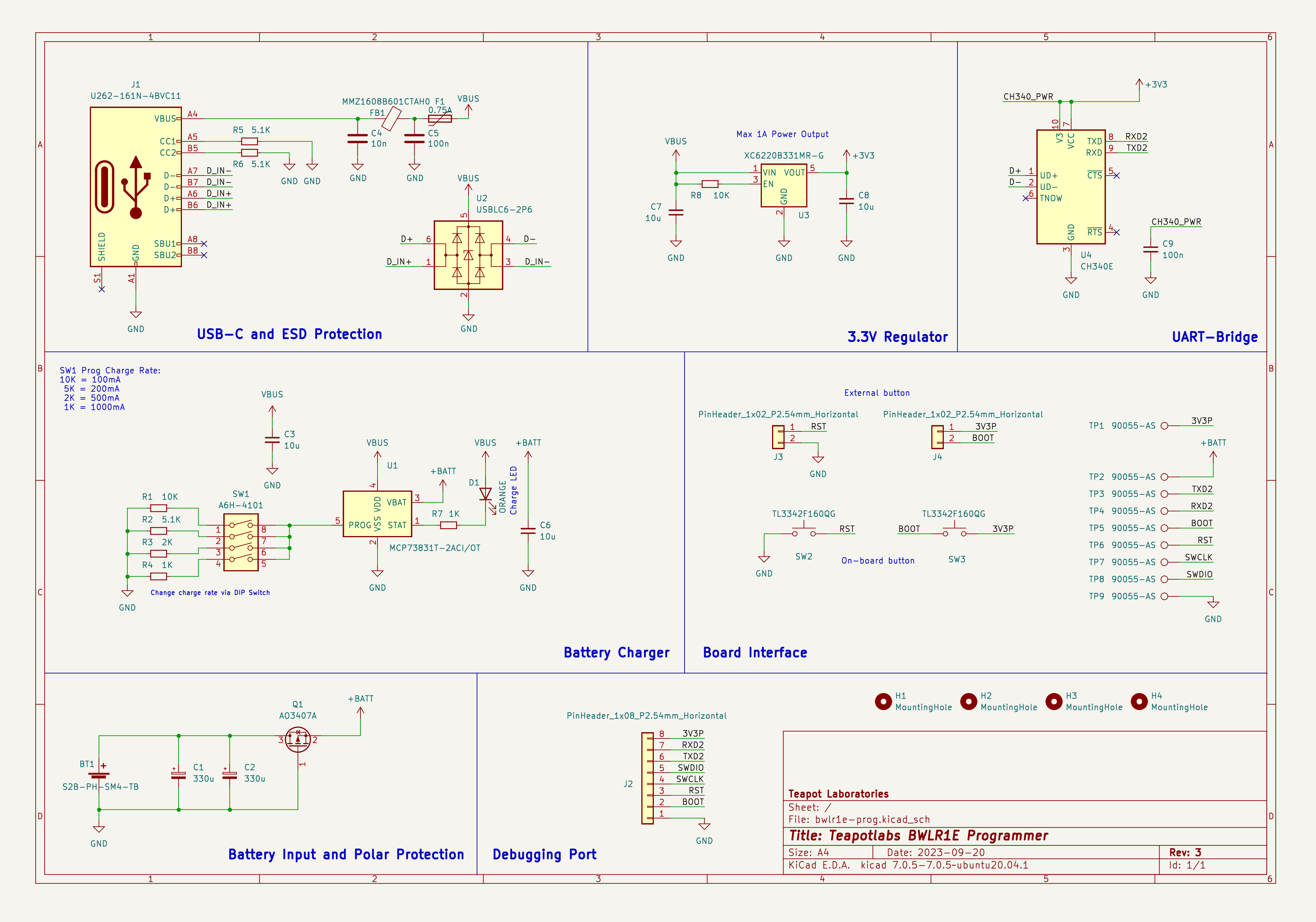Teapotlabs BWLR1E Programmer is a device to support programming Teapotlabs BWLR1E without soldering to the device. The programmer interface to the device program pad via pogo-pins.
- CH340E USB to UART Bridge for Teapotlabs BWLR1E Programming
- 1A Charge rate to Teapotlabs BWLR1E battery
- Pogo-pin to interface to Teapotlabs BWLR1E. Connects the following pin:
- RXD2
- TXD2
- SWDIO
- SWCLK
- RST
- BOOT
- LIPO+
- On-board
bootandresetbutton - Pin header for external button
Built using KiCAD v7, the board is design to connect to the programming and charge pad of Teapotlabs BWLR1E via pogo-pins connector
The following design are based on the latest revision.
| Top Board | Bottom Board |
|---|---|
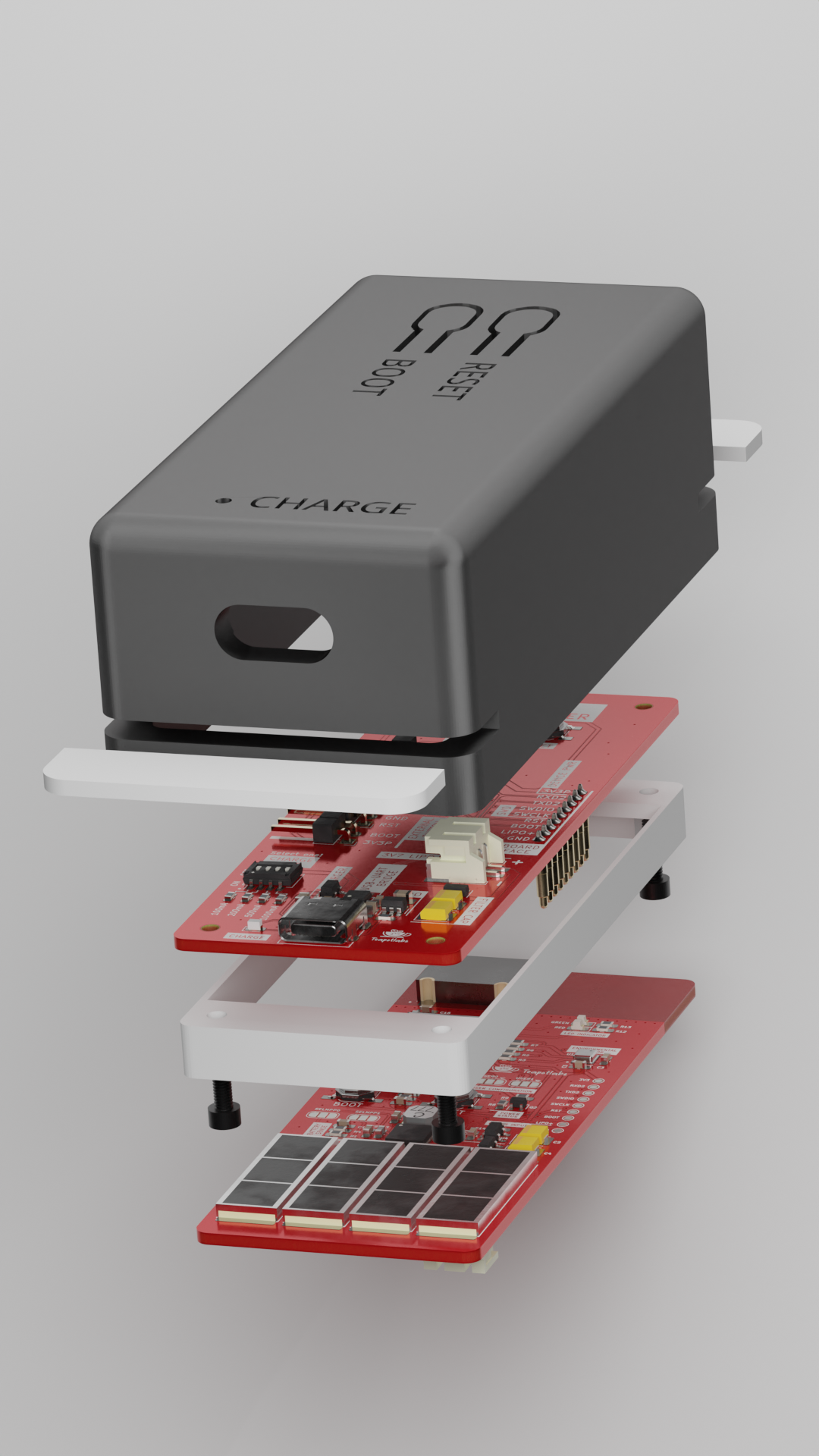
Teapotlabs BWLR1E Programmer Exploded View
Built using TinkerCAD. The case are 3D printable with any generic 3D printer with/without support. The STL files are available here The case is made of 3 parts:
- Main case: holds the Programmer.
- Separator: separate the programmer and Teapotlabs BWLR1E.
- Locks: locks Teapotlabs BWLR1E in place for charging the device.
Most of the components are generic and can be bought from any electornics/semi-conductor distributor. The bill of materials can be downloaded here
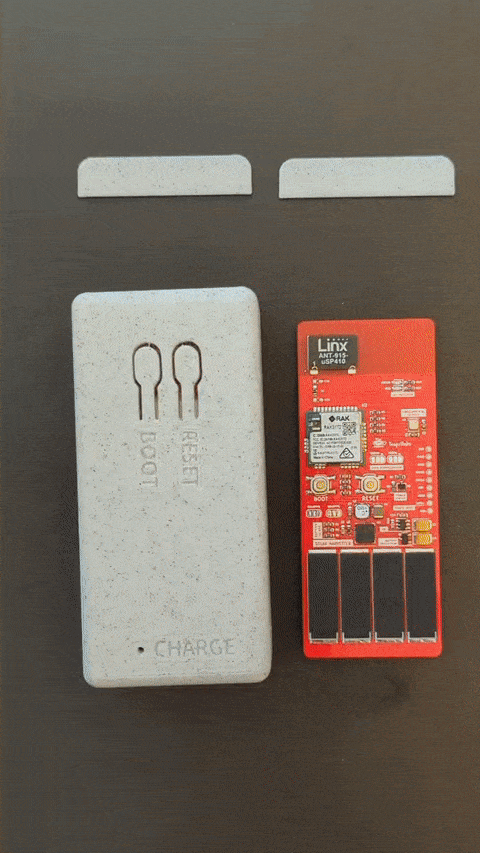
Setting-up Teapotlabs BWLR1E Programmer
Using the programmer, Teapotlabs BWLR1E can be programmed via the USB-C available in the programmer. Out of the factory, the Teapotlabs BWLR1E chip ships with an AT firmware that can be tested by sending AT commands using the programmer USB-C.
The following are some very good tutorial to start developing with the device:
- Communicating with the AT firmware
- Programming with Arduino
- Programming with STM32Cube
- Programming with MbedOS
Through the USB-C, user can program Teapotlabs BWLR1E using the following SDK:
Other than Arduino RUI3 SDK, to program the device, user need to put the device in Serial Bootloader mode by,
- Press and Hold
BOOTandRESETbutton - Release
RESETbutton - Wait few seconds ( try 2 seconds )
- Release
BOOTbutton - Device should be in Serial Bootloader mode.
You can also use STM32CubeProgrammer , instead of the SDK to upload a firmware
The product is open-source! However, some part of library used under src, might have it's own license. Please reach out or create a ticket to report any license violation.