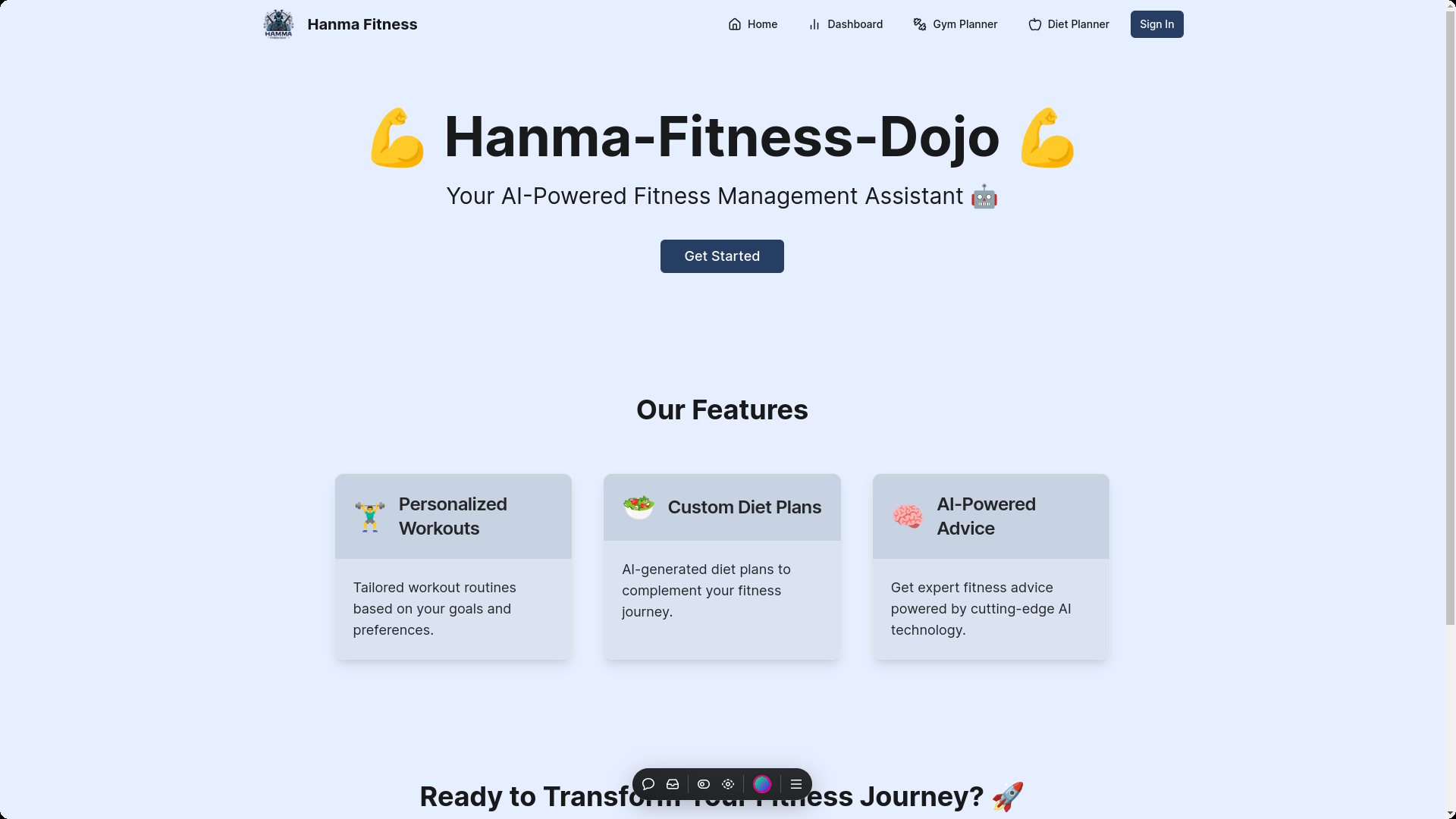Hanma Fitness Dojo is a full-stack application designed to help users achieve their fitness goals through personalized workout and nutrition plans. This platform caters to individuals at all levels of their fitness journey, providing tools for tracking progress, managing diet, and staying motivated.
Check out the live version of Hanma Fitness Dojo here:
- Full Stack Framework: Next.js
- Frontend: React
- Backend: Nodejs, Postgres Prisma
- Version Control: Git and GitHub
- Hosting: Vercel
- Code Editor and tools: VS Code, Gemini AI
-
Fork the Repository: Start by forking the repository to your own GitHub account.
-
Clone the Repository: Next, clone the forked repository to your local machine:
git clone https://github.com/<your-username>/<repository-name>.git
-
Create a New Branch: Navigate into the cloned repository and create a new branch for your changes:
cd <repository-name> git checkout -b <branch-name>
Replace
<branch-name>with a descriptive name for your branch (e.g.,add-new-feature). -
Make Your Changes: Make the changes you want to contribute. Be sure to follow the project's coding standards and conventions.
-
Commit Your Changes: Once you've made your changes, stage and commit them:
git add . git commit -m "Your descriptive commit message"
-
Push Your Changes: Push your changes to your forked repository on GitHub:
git push origin <branch-name>
-
Before committing your changes, make sure to configure the OAuth credentials for Google and GitHub. Obtain the OAuth client ID and secret for both platforms and add them to the
.envfile in the project root directory. The file should look like this:
| Environment Variable | Description |
|---|---|
POSTGRES_DATABASE |
The name of your PostgreSQL database |
POSTGRES_HOST |
The host address of your PostgreSQL database |
POSTGRES_PASSWORD |
The password for your PostgreSQL database |
POSTGRES_PRISMA_URL |
Prisma connection string for your PostgreSQL database with pooling |
POSTGRES_URL |
Connection string for your PostgreSQL database |
POSTGRES_URL_NON_POOLING |
Connection string for your PostgreSQL database without pooling |
POSTGRES_URL_NO_SSL |
Connection string for your PostgreSQL database without SSL |
POSTGRES_USER |
The user for your PostgreSQL database |
DATABASE_URL |
Your postgres connection string |
GITHUB_ID |
Your GitHub App ID |
GITHUB_SECRET |
Your GitHub App Secret |
GOOGLE_ID |
Your Google Client ID |
GOOGLE_SECRET |
Your Google Client Secret |
NEXTAUTH_SECRET |
Your NextAuth Secret |
NEXTAUTH_URL |
The URL for your NextAuth application |
Thank you for your contribution to Hamna Fitness Dojo! We appreciate your help in making our project better.
Refer to the CONTRIBUTING.md file for more information on how to contribute to this project.
[Insert License Here]
This project is open source and available under the [Insert License Name] License.