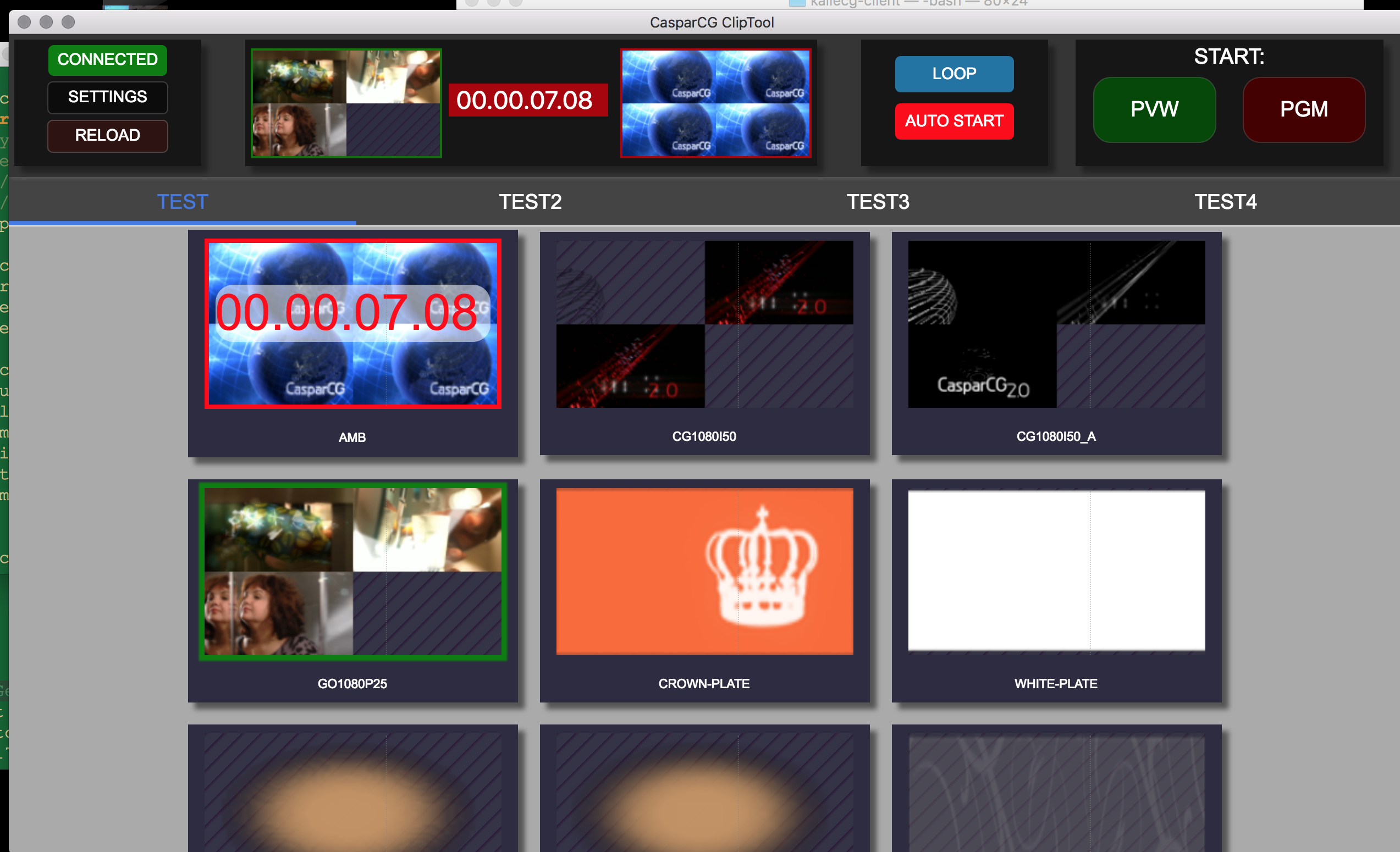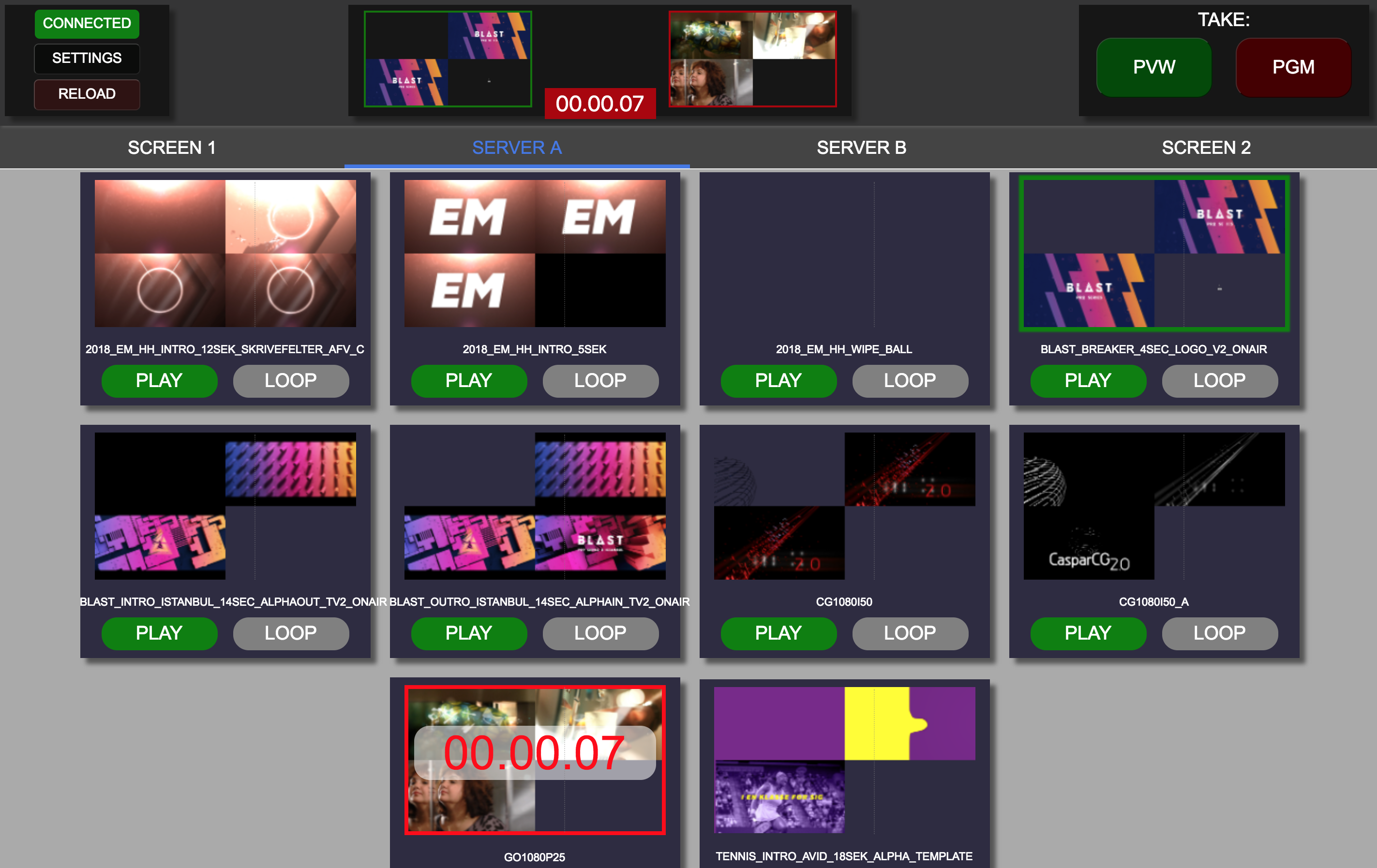Releases: tv2/casparcg-cliptool
CasparCG-ClipTool
Version 0.8.2:
Support for CCG 2.2
New in version 0.8.0:
Added:
- "AutoNext" button, so it´s possible to use it as a clip loop player.
- "NEXT" & "PREV" buttons, so it´s easy to jump to next clip.
- Graphics template overlays, based on .meta files, so you can add lower thirds etc. to your output.
- Wipe between clips when in AutoNext mode.
- Autoupdate thumbnails when new files are added or removed.
CasparCG ClipTool
CasparCG ClipTool is a clip tool that scans predefined folders, and let´s you play it out on predefined outputs.
Each output is in it´s own separate Tab, so it´s easy to change a loop on one screen without messing with the others.
You have PVW que in the left half of the thumb, and PGM-que in the right part of the thumb. A discrete dotted line shows where the PVW/PGM split is.
Countdown of playing clip.
A pre-build version for Mac and Windows is attached, but as it´s build in Electron it´s easy to build for Linux (I have it running on a raspberry pi)
Please Chime in if you have any inputs or want to help :slight_smile:
ClipTool is tested on CasparCG-Server NRK version 2.1.3
CasparCG-state-scanner must be running on the CCG server.
https://github.com/olzzon/casparcg-state-scanner/releases/tag/0.7.2
Overlay using example from the "Example-using-overlay" folder in the repository.
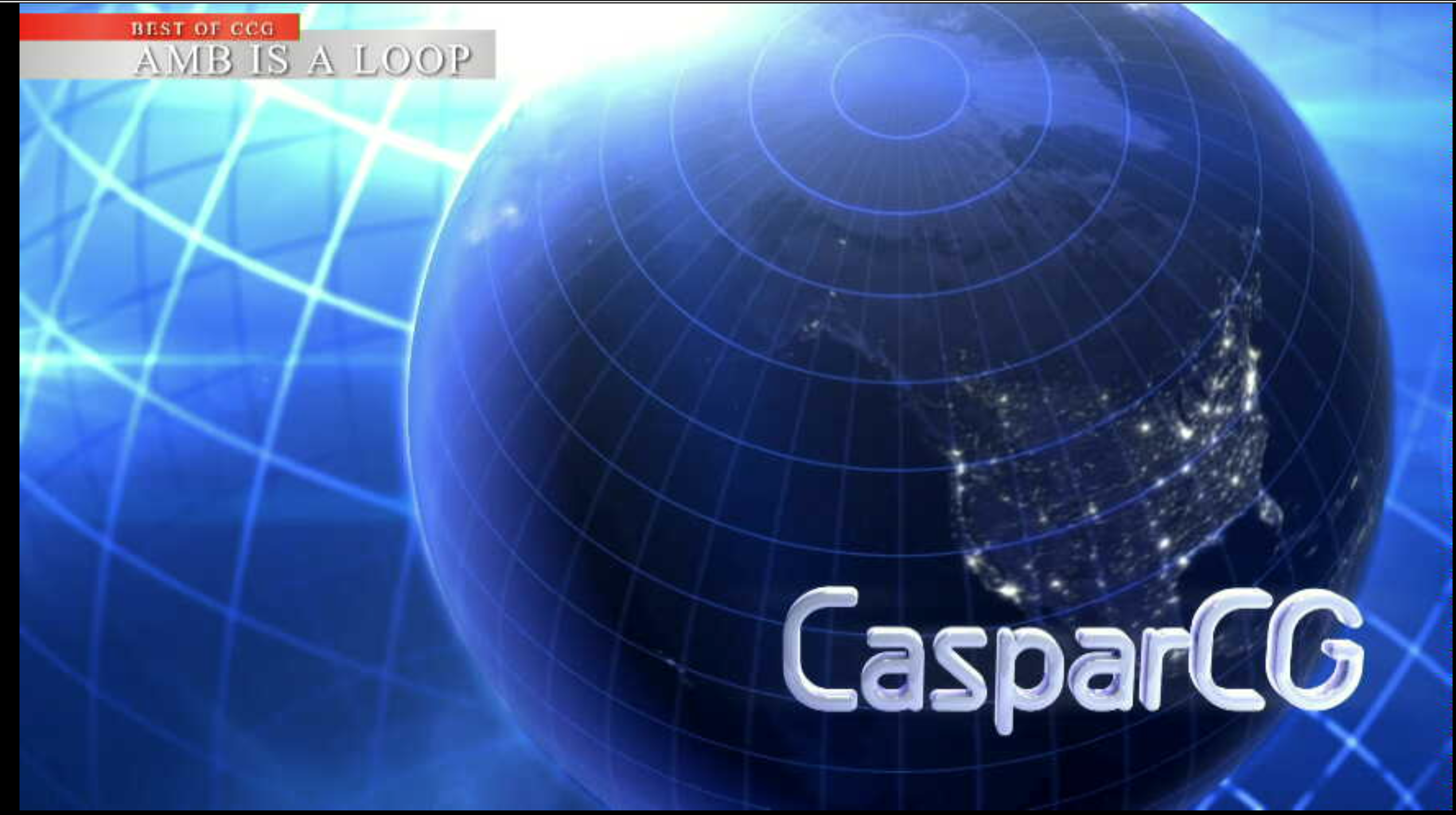
CasparCG-ClipTool
Version 0.8.1:
Stability, bug fixes, code cleanup.
New in version 0.8.0:
Added:
- "AutoNext" button, so it´s possible to use it as a clip loop player.
- "NEXT" & "PREV" buttons, so it´s easy to jump to next clip.
- Graphics template overlays, based on .meta files, so you can add lower thirds etc. to your output.
- Wipe between clips when in AutoNext mode.
- Autoupdate thumbnails when new files are added or removed.
CasparCG ClipTool
CasparCG ClipTool is a clip tool that scans predefined folders, and let´s you play it out on predefined outputs.
Each output is in it´s own separate Tab, so it´s easy to change a loop on one screen without messing with the others.
You have PVW que in the left half of the thumb, and PGM-que in the right part of the thumb. A discrete dotted line shows where the PVW/PGM split is.
Countdown of playing clip.
A pre-build version for Mac and Windows is attached, but as it´s build in Electron it´s easy to build for Linux (I have it running on a raspberry pi)
Please Chime in if you have any inputs or want to help :slight_smile:
ClipTool is tested on CasparCG-Server NRK version 2.1.3
CasparCG-state-scanner must be running on the CCG server.
https://github.com/olzzon/casparcg-state-scanner/releases/tag/0.6.0
Overlay using example from the "Example-using-overlay" folder in the repository.
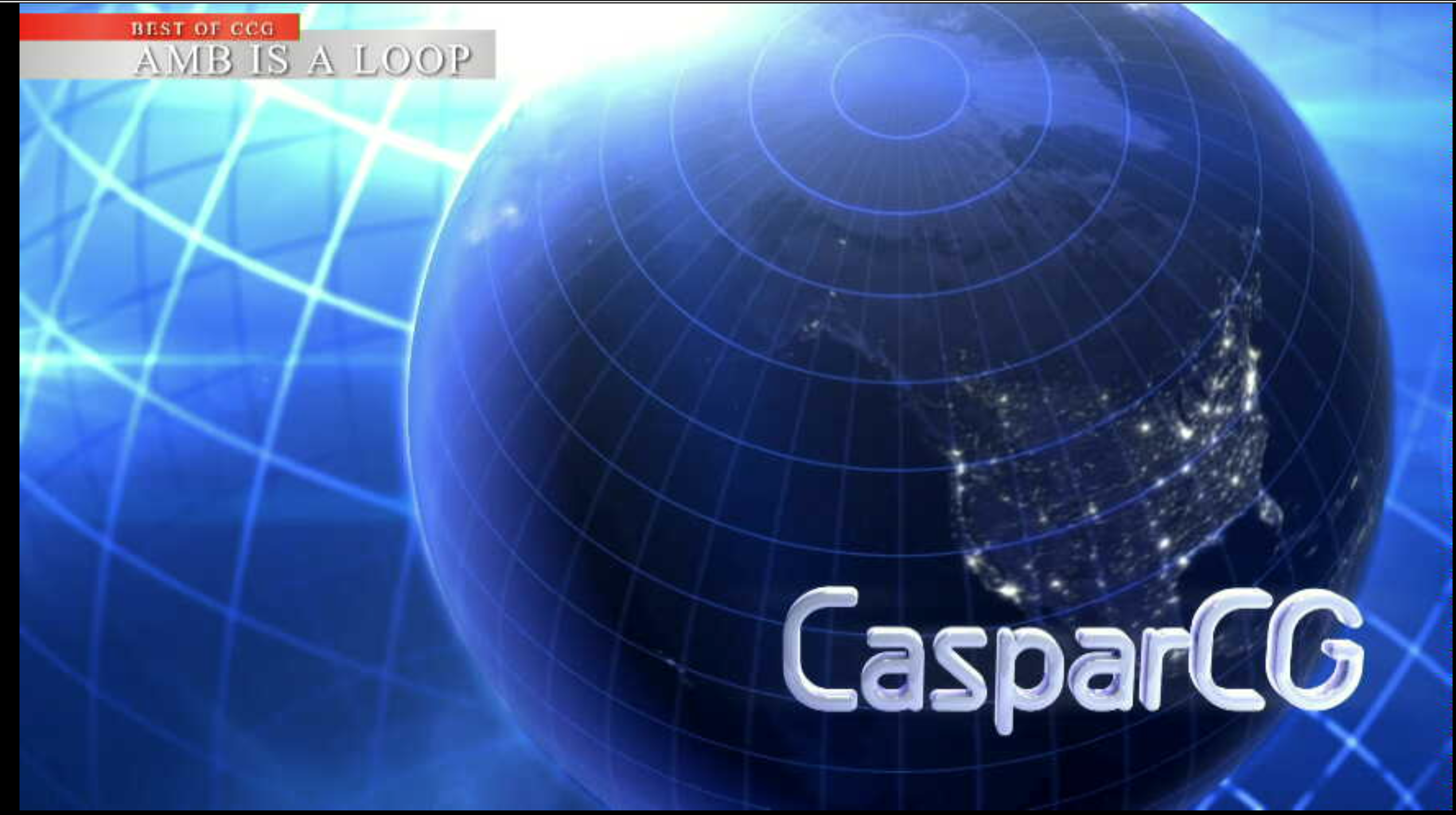
CasparCG-ClipTool
New in version 0.8.0:
Added:
- "AutoNext" button, so it´s possible to use it as a clip loop player.
- "NEXT" & "PREV" buttons, so it´s easy to jump to next clip.
- Graphics template overlays, based on .meta files, so you can add lower thirds etc. to your output.
- Wipe between clips when in AutoNext mode.
- Autoupdate thumbnails when new files are added or removed.
Experimental:
- Drag´n´drop order of clips (not yet fully implemented, as it´s not saving the order)
CasparCG ClipTool:
CasparCG Clip Tool is a clip tool that scans predefined folders, and let´s you play it out on predefined outputs.
Each output is in it´s own separate Tab, so it´s easy to change a loop on one screen without messing with the others.
You have PVW que in the left half of the thumb, and PGM-que in the right part of the thumb. A discrete dotted line shows where the PVW/PGM split is.
Countdown of playing clip.
A pre-build version for Mac and Windows is attached, but as it´s build in Electron it´s easy to build for Linux (I have it running on a raspberry pi)
Please Chime in if you have any inputs or want to help :slight_smile:
ClipTool is tested on CasparCG-Server NRK version 2.1.3
CasparCG-state-scanner must be running on the CCG server.
https://github.com/olzzon/casparcg-state-scanner/releases/tag/0.6.0
Overlay using example from the "Example-using-overlay" folder in the repository.
CasparCG-ClipTool
CasparCG Clip Tool is a clip tool that scans predefined folders, and let´s you play it out on predefined outputs.
Each output is in it´s own separate Tab, so it´s easy to change a loop on one screen without messing with the others.
You have PVW que in the left half of the thumb, and PGM-que in the right part of the thumb. A discrete dotted line shows where the PVW/PGM split is.
Countdown of playing clip.
A pre-build version for Mac is attached, but as it´s build in Electron it´s easy to build for Windows and Other Linux versions.
Please Chime in if you have any inputs or want to help :slight_smile:
ClipTool is tested on NRK version 2.1.1
Added in 0.7:
All timing and updates are now GraphQL subscription based.
CasparCG-state-scanner must be running on the CCG server.
https://github.com/olzzon/casparcg-state-scanner/releases/tag/0.5.0
This is how the ClipTool is looking :)
CasparCG ClipTool
CasparCG Clip Tool is a clip tool that scans predefined folders, and let´s you play it out on predefined outputs.
Each output is in it´s own separate Tab, so it´s easy to change a loop on one screen without messing with the others.
You have PVW que in the left half of the thumb, and PGM-que in the right part of the thumb. A discrete dotted line shows where the PVW/PGM split is.
Countdown of playing clip.
A pre-build version for Mac is attached, but as it´s build in Electron it´s easy to build for Windows and Other Linux versions.
Please Chime in if you have any inputs or want to help :slight_smile:
ClipTool is tested on NRK version 2.1.1
Added in 0.6:
Timer and status updates are now based on: https://github.com/olzzon/casparcg-state-scanner
CasparCG-state-scanner supposed to be running on the CCG machine.
CasparCG ClipTool
CasparCG Clip Tool is a clip tool that scans predefined folders, and let´s you play it out on predefined outputs.
Each output is in it´s own separate Tab, so it´s easy to change a loop on one screen without messing with the others.
You have PVW que in the left half of the thumb, and PGM-que in the right part of the thumb. A discrete dotted line shows where the PVW/PGM split is.
Countdown of playing clip.
A pre-build version for Mac is attached, but as it´s build in Electron it´s easy to build for Windows and Other Linux versions.
Please Chime in if you have any inputs or want to help :slight_smile:
It´s NOT working on CCG2.2beta, we´re working on it.
Added in 0.5.1:
Save state of LOOP and AUTO START
Added builds: yarn package-linux & yarn package-rpi to build for linux and raspberry pi
CasparCG ClipTool
CasparCG Clip Tool is a clip tool that scans predefined folders, and let´s you play it out on predefined outputs.
Each output is in it´s own separate Tab, so it´s easy to change a loop on one screen without messing with the others.
You have PVW que in the left half of the thumb, and PGM-que in the right part of the thumb. A discrete dotted line shows where the PVW/PGM split is.
Countdown of playing clip.
A pre-build version for Mac is here, but as it´s build in Electron it´s easy to build for Windows and Linux.
Please Chime in if you have any inputs or want to help :slight_smile:
Added in 0.5.0:
Loop is now set pr. output instead of pr. clip. and saved with settings, so it remembers it after reload
AutoPlay: when on clicking on PVW autostarts the clip when PGM is ended, and PGM starts the clip immediately.
CasparCG ClipTool
CasparCG Clip Tool is a clip tool that scans predefined folders, and let´s you play it out on predefined outputs.
Each output is in it´s own separate Tab, so it´s easy to change a loop on one screen without messing with the others.
You have PVW que in the left half of the thumb, and PGM-que in the right part of the thumb. A discrete dotted line shows where the PVW/PGM split is.
Countdown of playing clip.
A pre-build version for Mac is here, but as it´s build in Electron it´s easy to build for Windows and Linux.
Please Chime in if you have any inputs or want to help :slight_smile:
v.0.4.2:
Shaded background on Thumbnails, so you can see the Key
Changed Label from TAKE to START in header
Fixed: Minimum size of Thumb in header when no clip is cued.
ToDo: Reported issues with CCG 2.2
CasparCG ClipTool
CasparCG Clip Tool is a clip tool that scans predefined folders, and let´s you play it out on predefined outputs.
Each output is in it´s own separate Tab, so it´s easy to change a loop on one screen without messing with the others.
You have PVW que in the left half of the thumb, and PGM-que in the right part of the thumb. A discrete dotted line shows where the PVW/PGM split is.
Countdown of playing clip.
A pre-build version for Mac is here, but as it´s build in Electron it´s easy to build for Windows and Linux.
Please Chime in if you have any inputs or want to help :slight_smile:
0.4.1:
Graphical Fixes in header
0.4.0:
Thumbnail of cued PVW & PGM of selected tab in header
CountDown of selected tab in Header
CasparCG Clip Tool
CasparCG Clip Tool is a clip tool that scans predefined folders, and let´s you play it out on predefined outputs.
Each output is in it´s own separate Tab, so it´s easy to change a loop on one screen without messing with the others.
You have PVW que in the left half of the thumb, and PGM-que in the right part of the thumb. A discrete dotted line shows where the PVW/PGM split is.
Countdown of playing clip.
A pre-build version for Mac is here, but as it´s build in Electron it´s easy to build for Windows and Linux.
Please Chime in if you have any inputs or want to help :slight_smile:
0.4.0:
Thumbnail of cued PVW & PGM of selected tab in header
CountDown of selected tab in Header