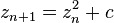A Buddhabrot generator using HTML5 http://voithos.github.io/brot.js/
The Mandelbrot set is a set of points in the complex plane that satisfy a certain property, namely that the repeated application of the formula
remains bounded (i.e. does not escape towards positive or negative infinity), where z0 is 0 and c is the point on the complex plane.
The fractal image of the Mandelbrot set is easily recognizable to most, but perhaps less well-known is the so-called Buddhabrot.
The Buddhabrot is an alternative rendering technique which results in some very interesting and beautiful forms. Discovered in 1993 by Melinda Green, the Buddhabrot displays the paths of escaping points as they, eventually, proceed towards infinity. The frequency of visits per point is kept track of, and used to compute the final intensity for the pixel.
By altering the maximum number of iterations that are done before a point is considered to be part of the Mandelbrot set (thus bounded, and excluded from the Buddhabrot image), different resulting forms arise. If the maximum is raised, the results highlight certain sparse and detailed areas of the complex plane. A few points which, at a lower maximum setting, would have been excluded from the image, are maintained along with the vast number of pixels that they visit in their escape trajectories. This causes the visited pixels to greatly increase in their hit counts and become more prominent.
The brot.js interface contains controls that can be used to change properties
of the renderings. Here are a few things you should try:
-
Modify
maxEscapeIterto change the maximum escape threshold. This will yield a diverse number of resulting images. Note that the value on the control is on a logarithmic scale and thus does not reflect the actual maximum iteration count. The actual count is closer to2^(n / 2)wherenis the value of the control. -
Lower the
batchSizeproperty to improve responsiveness, or increase it to calculate more points per timestep. -
Toggle
antito change the criteria for inclusion in the final image. Whereas the standard Buddhabrot plots the paths of points that aren't in the Mandelbrot set, the so-called Anti-Buddhabrot plots points that are in the set. -
Toggle
sqrtNormalizeto use the square roots of hit counts when calculating the normalizer. This balances the lower-intensity pixels somewhat, and allows you to see some detail in saturated areas without losing all detail in less intense areas. -
Toggle
autoNormalizeand manually adjust the normalizer to brighten or dim the intensity of the image. WhenautoNormalizeis turned on, the pixel with the highest hit count is fully saturated, while all other pixels are saturated in proportion to their hit counts. -
Add multiple Buddhabrot layers and tweak their parameters to form a composite image. Set their colors to an interesting mix (e.g. RGB, CMY) and the resulting image will have different "frequencies" of the Buddhabrot mapped to different "color channels," mimicking the techniques used by astronomers to compose multiple images of different wavelengths. The resulting image is known as a Nebulabrot.
Thanks goes to the following projects and platforms that were used:
- dat.GUI
- Grunt
- HTML5 and the web platform