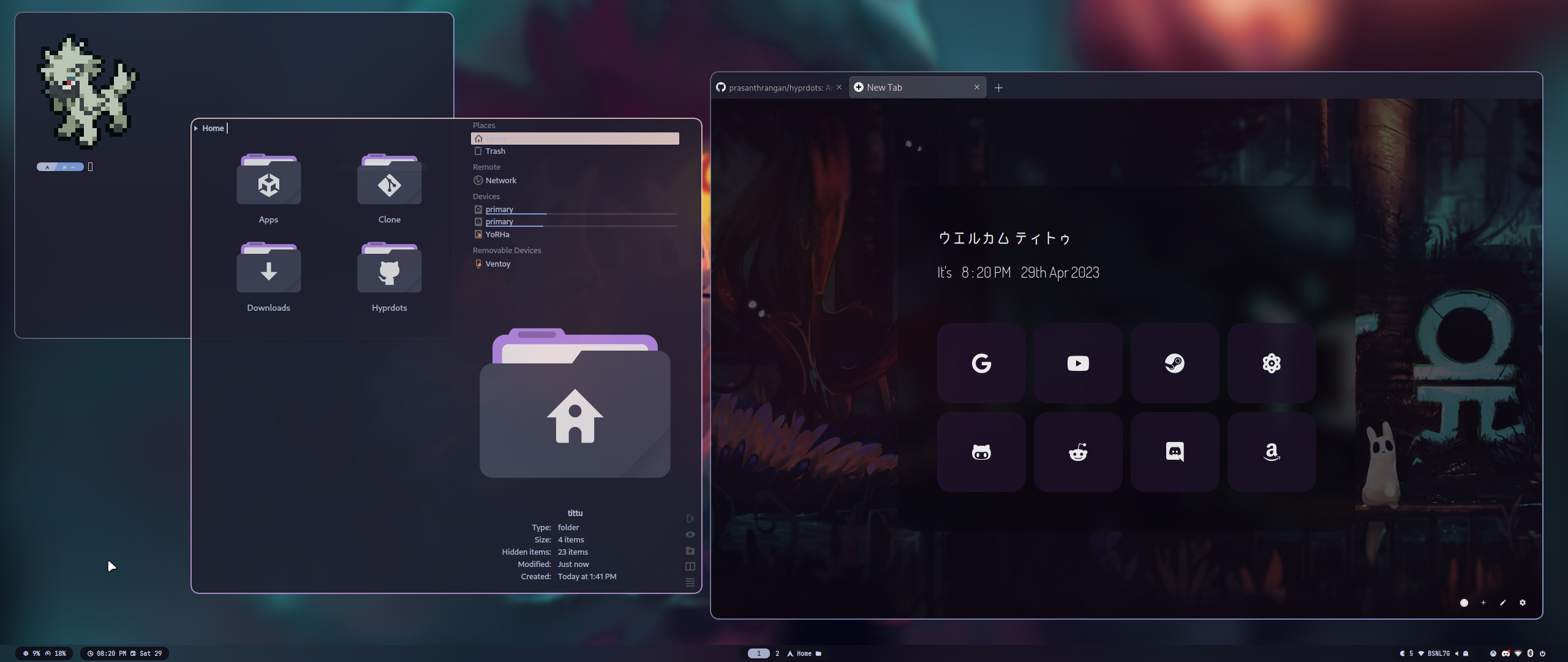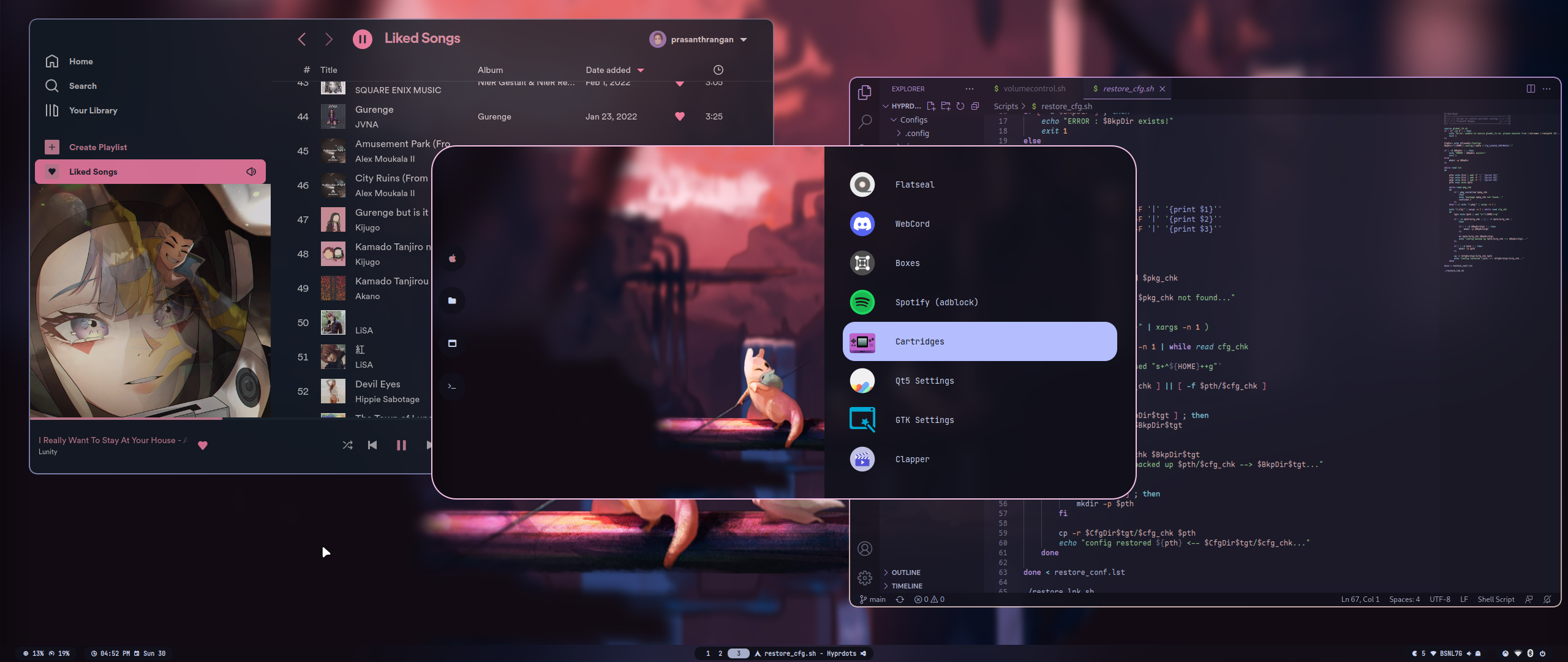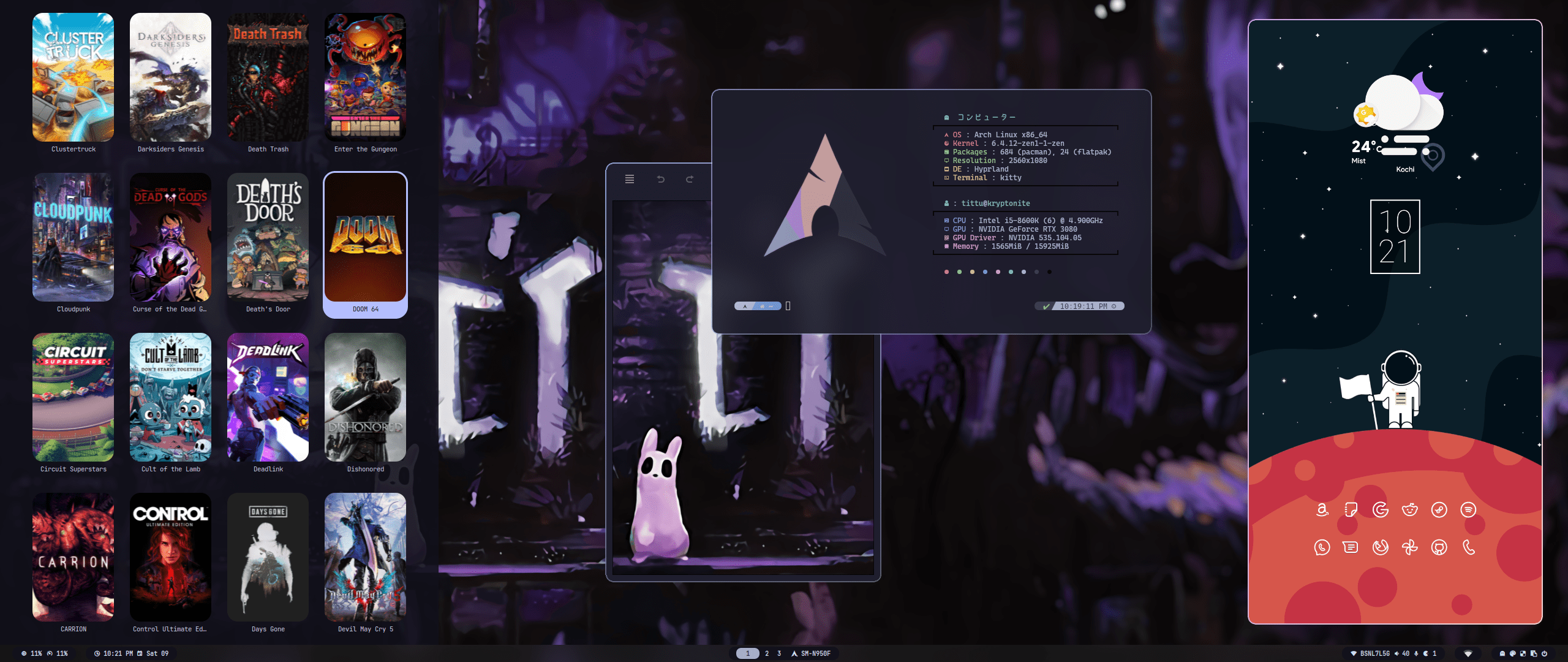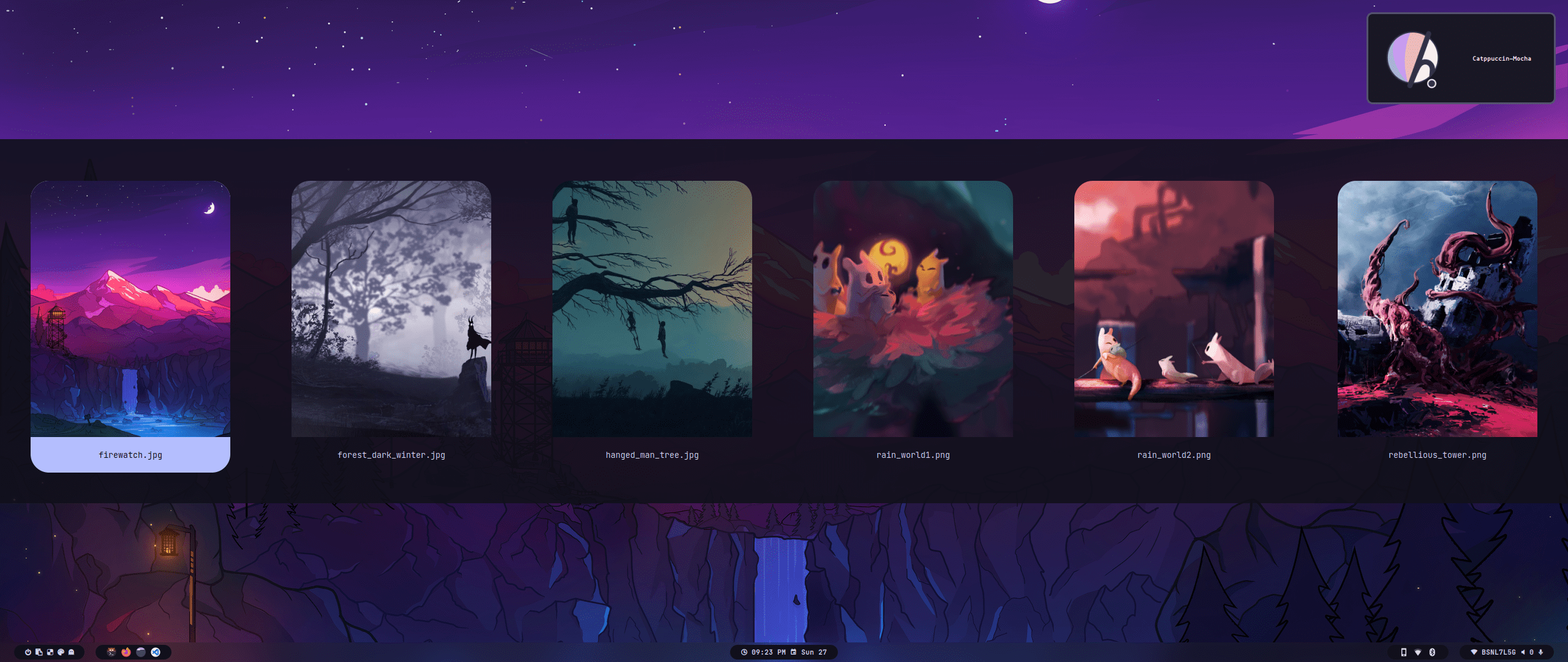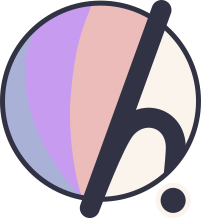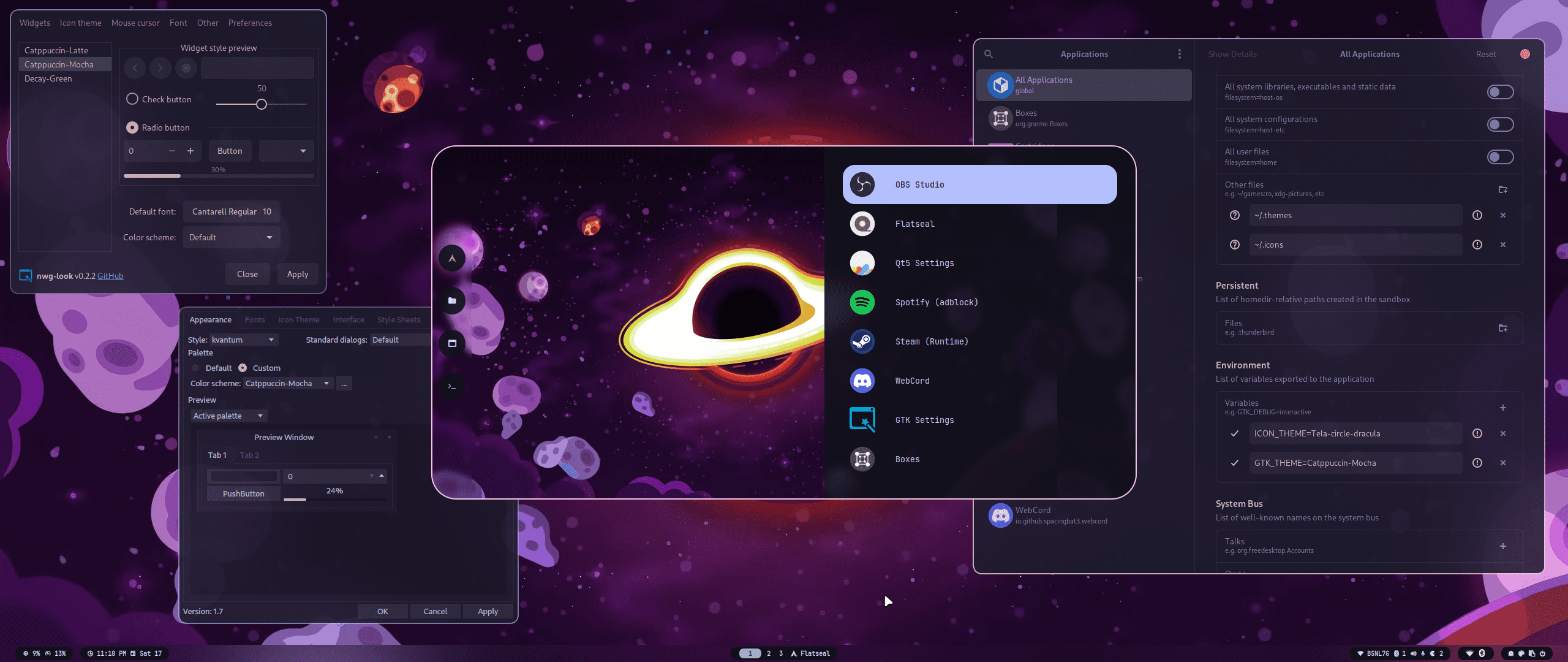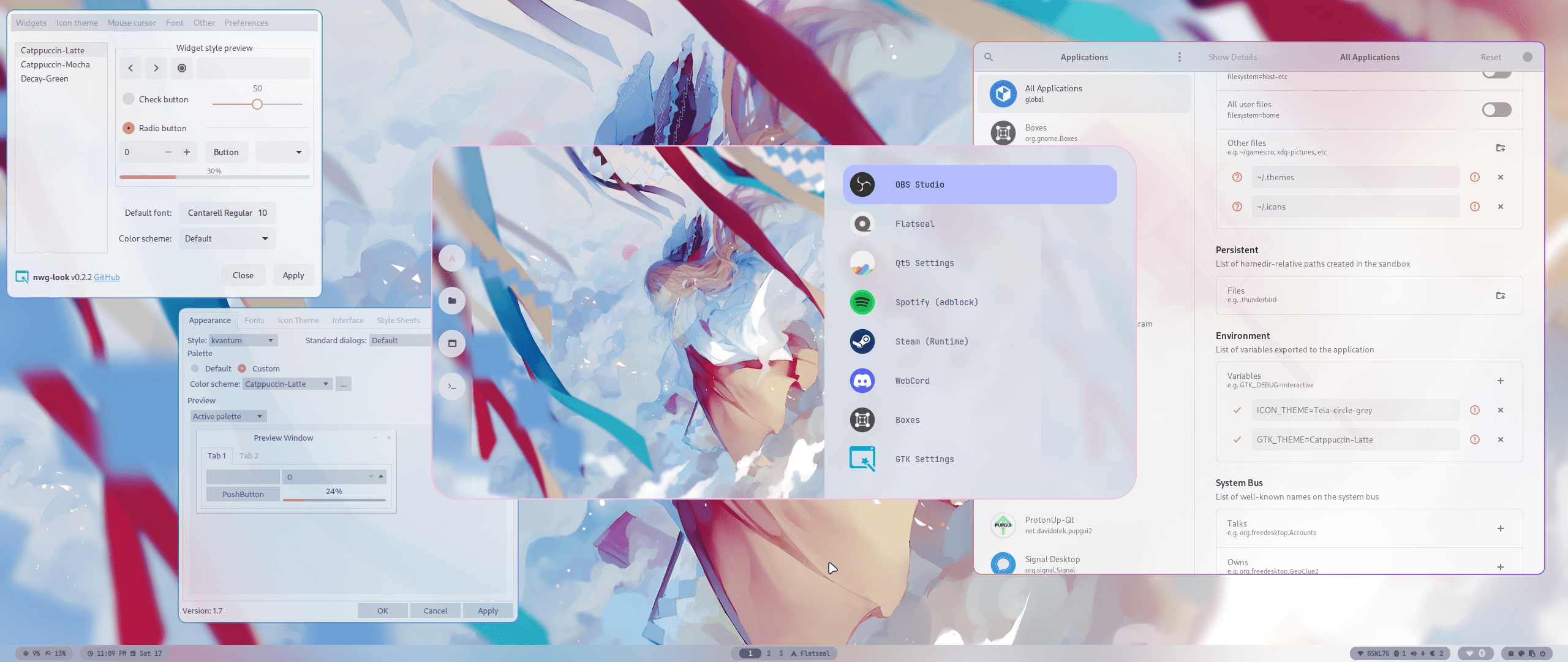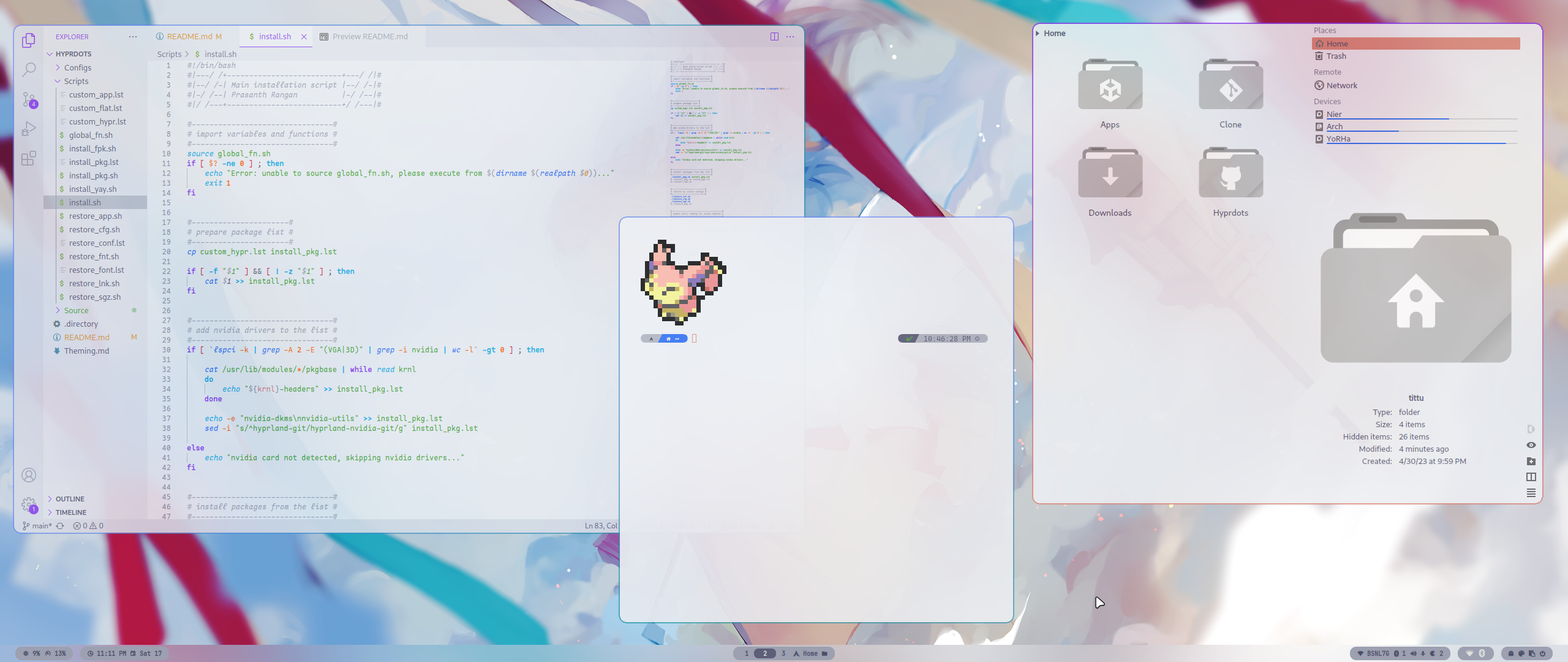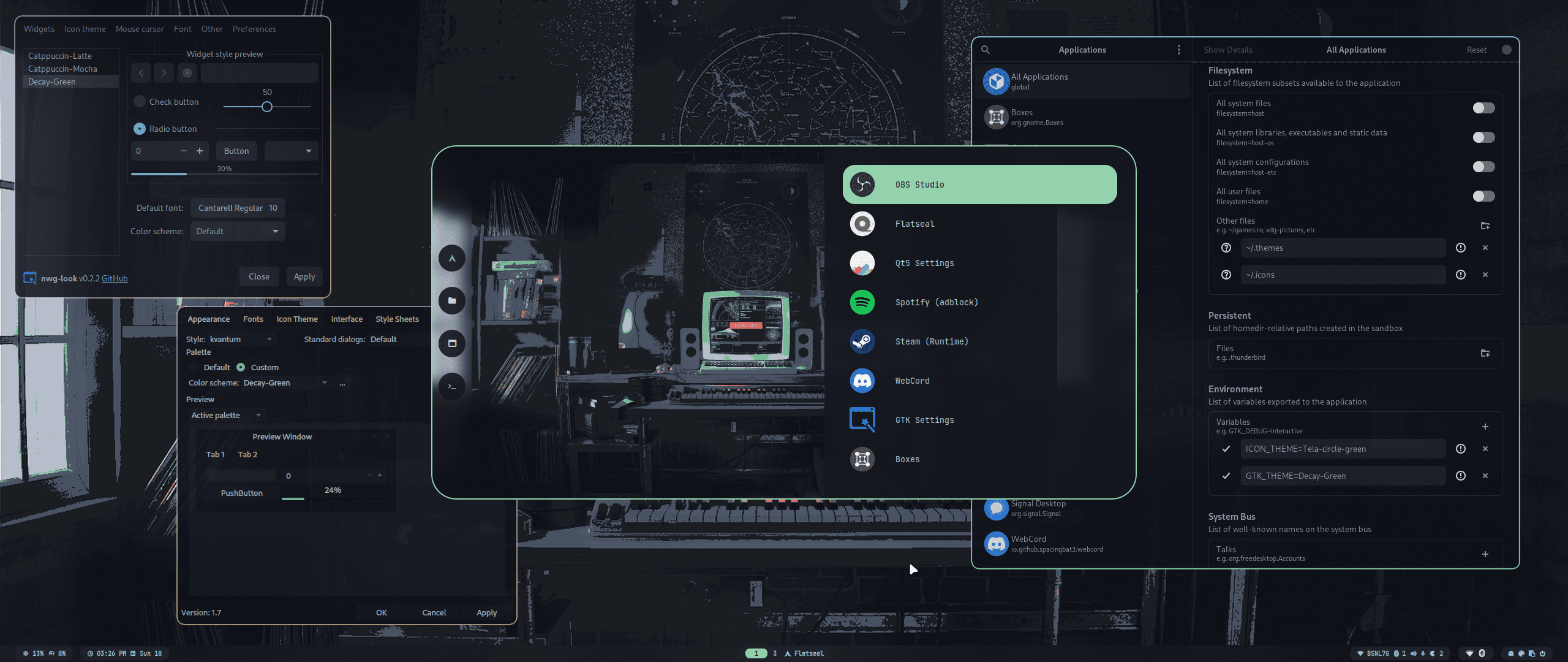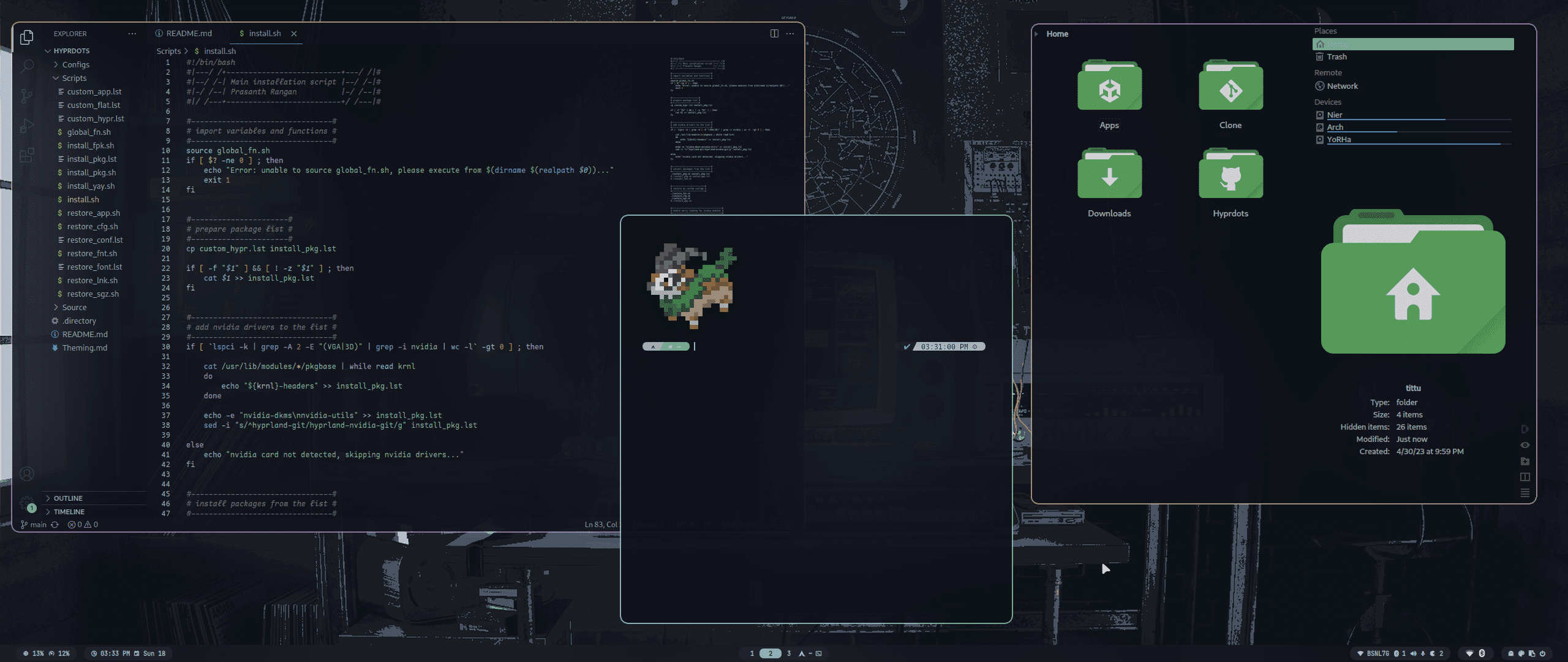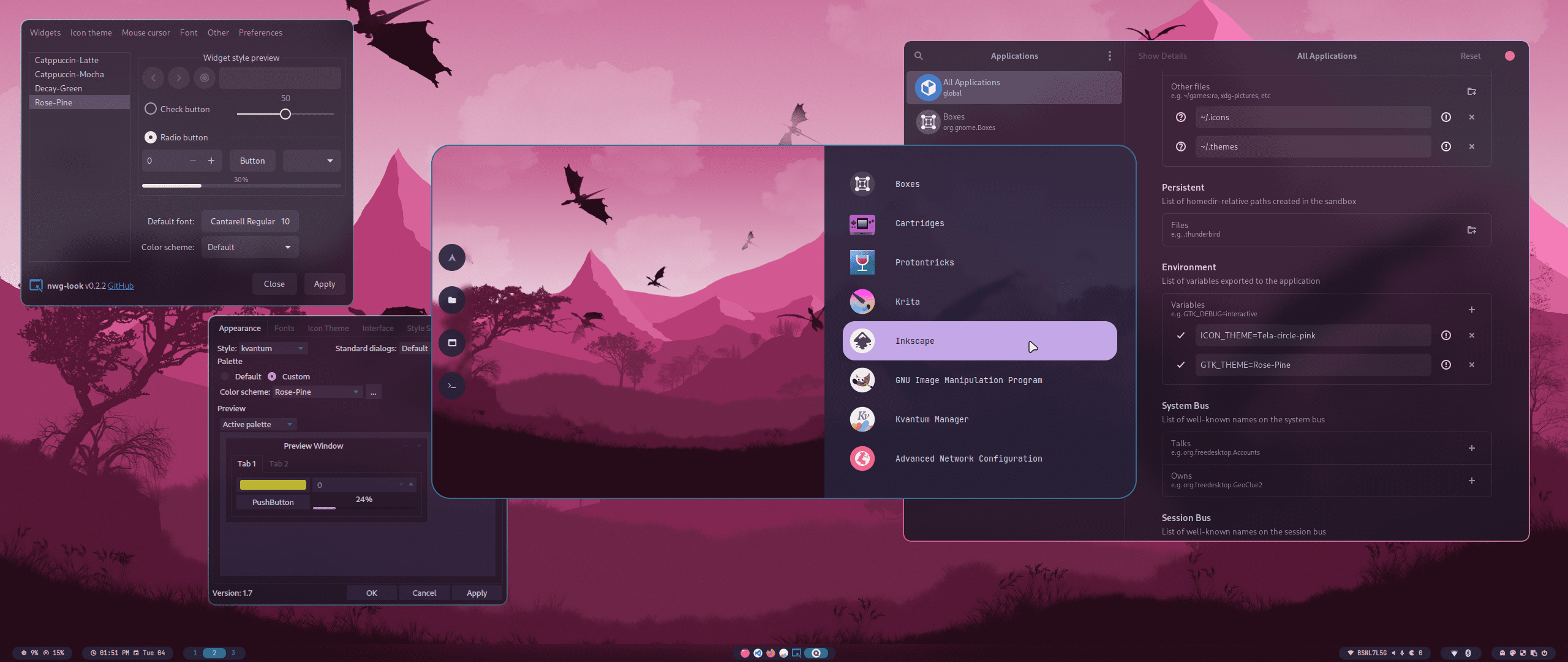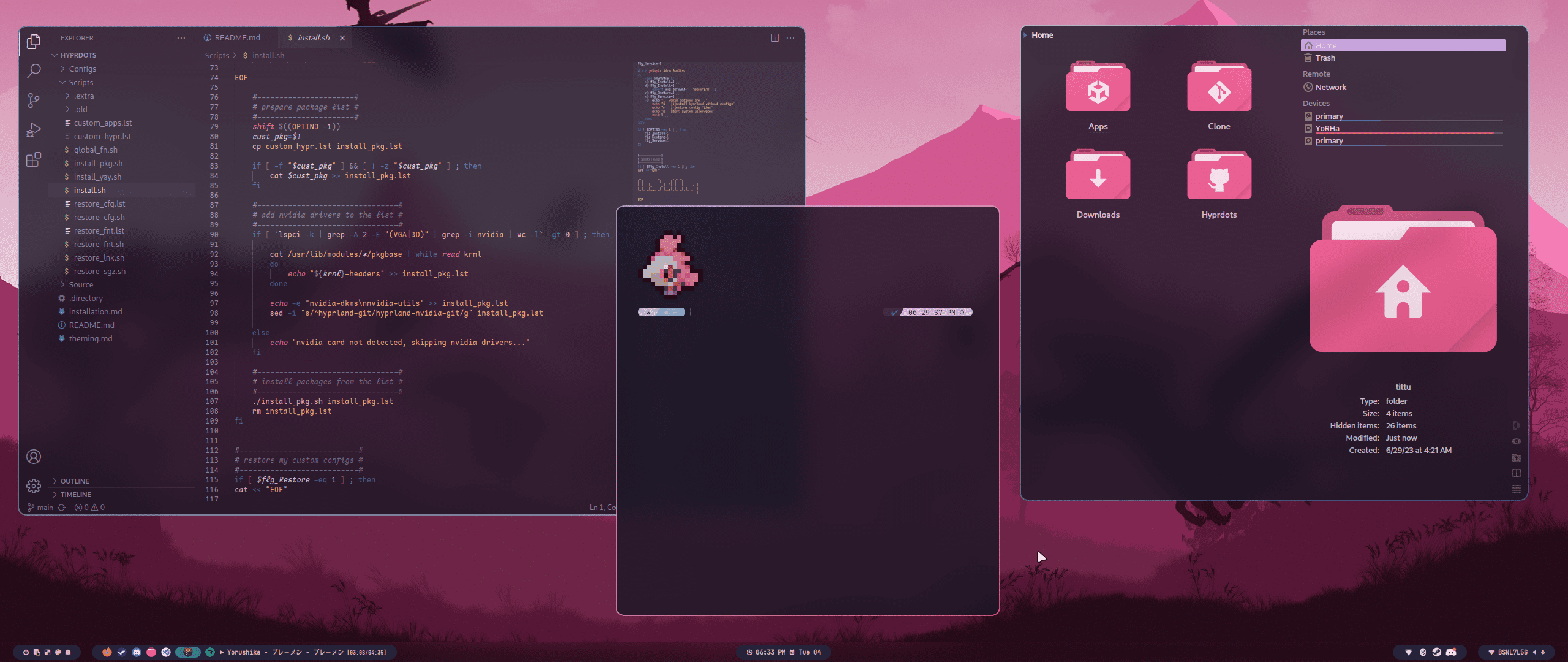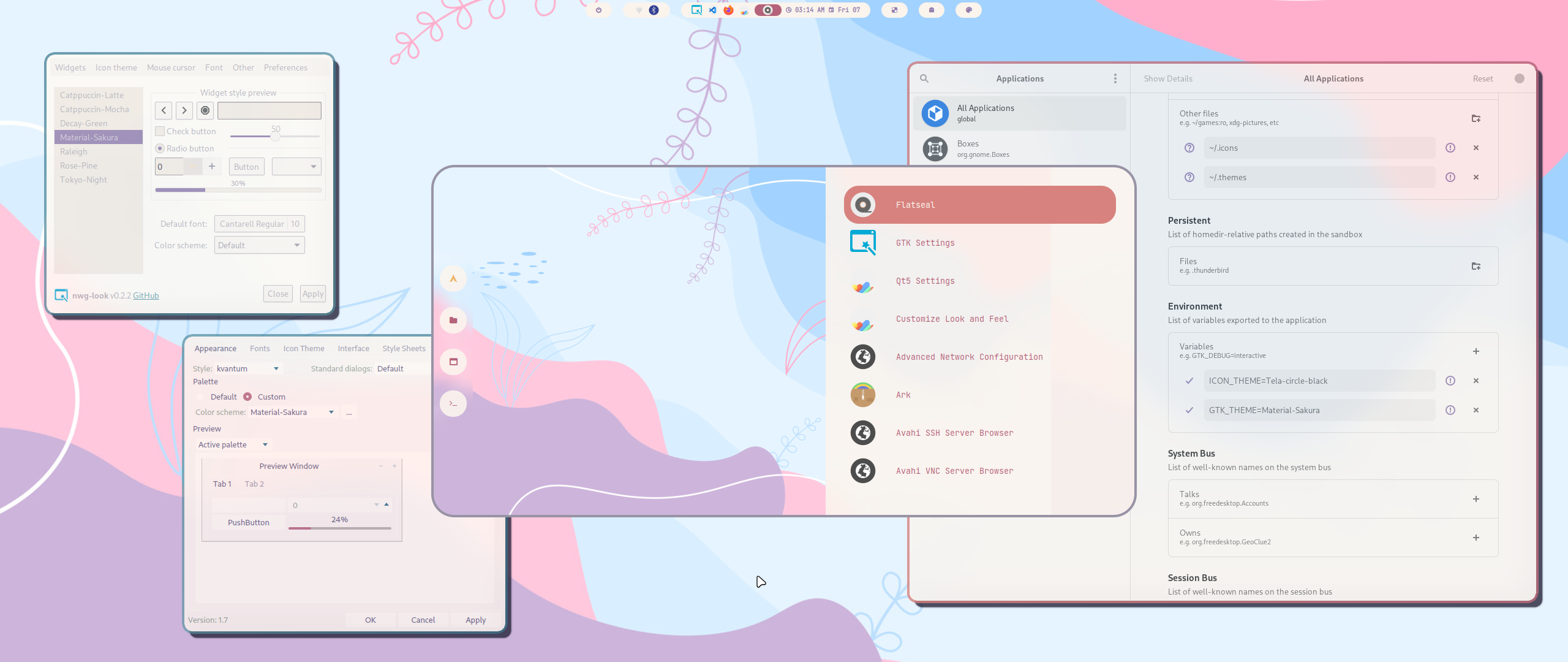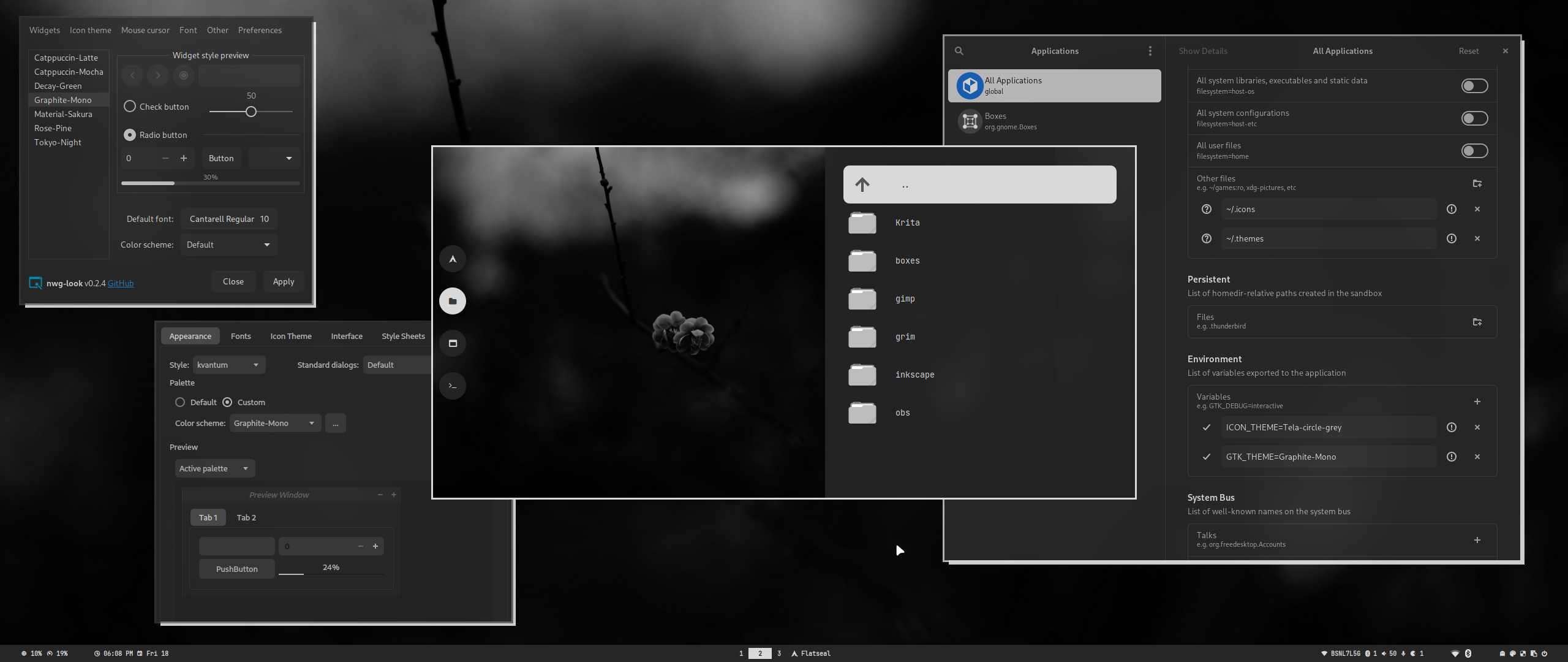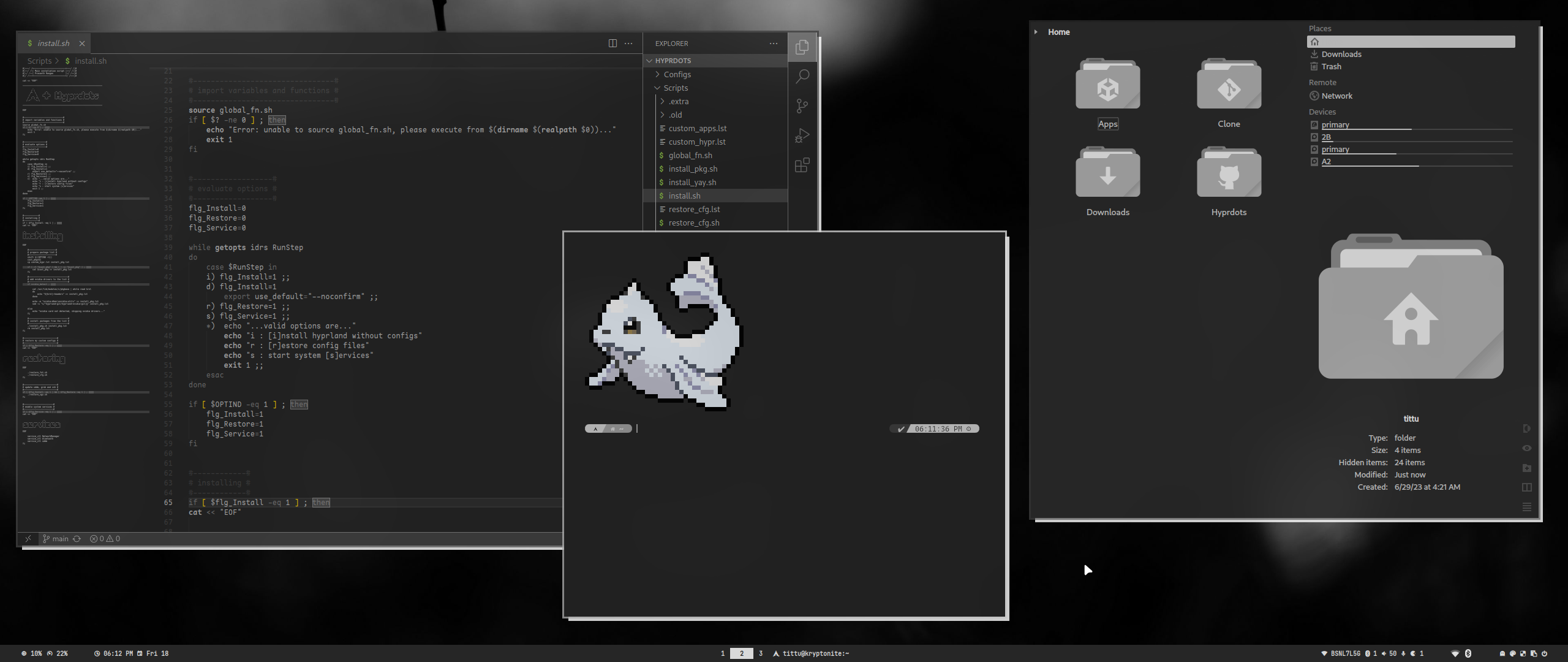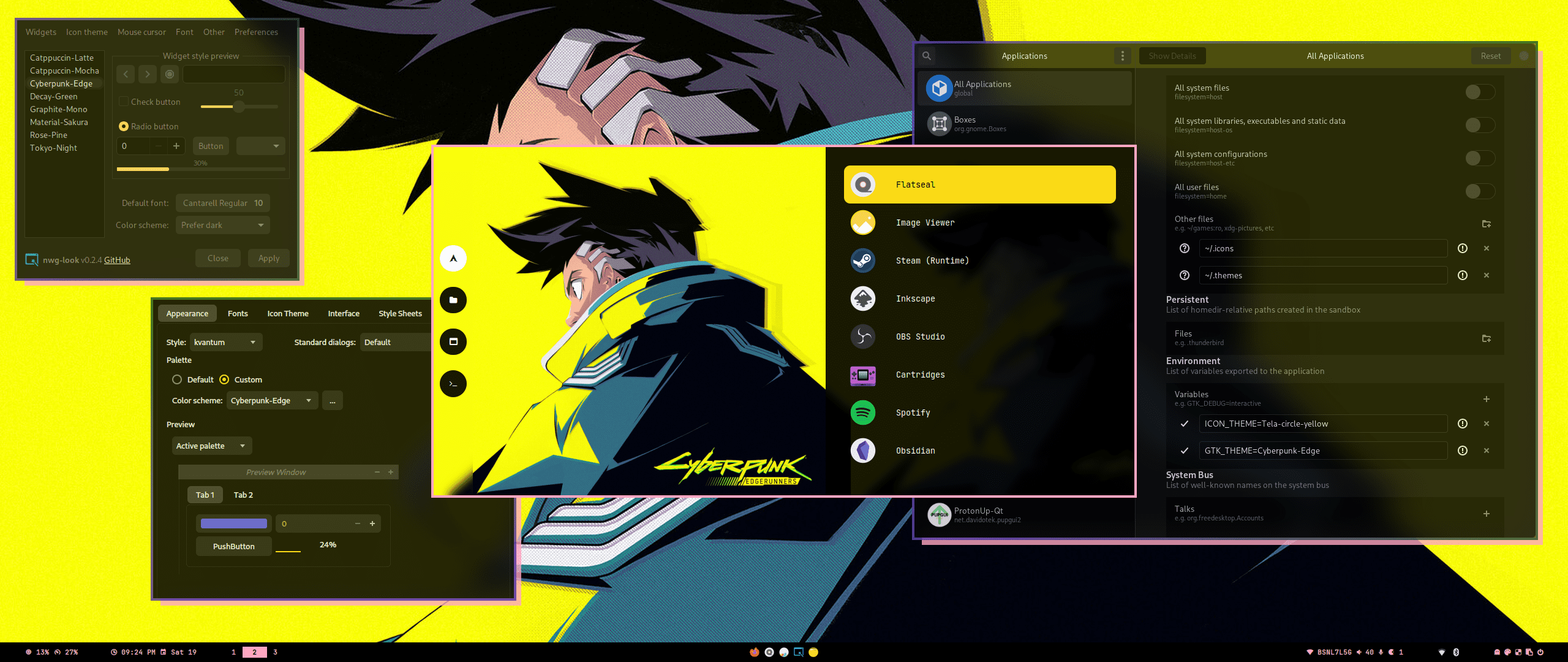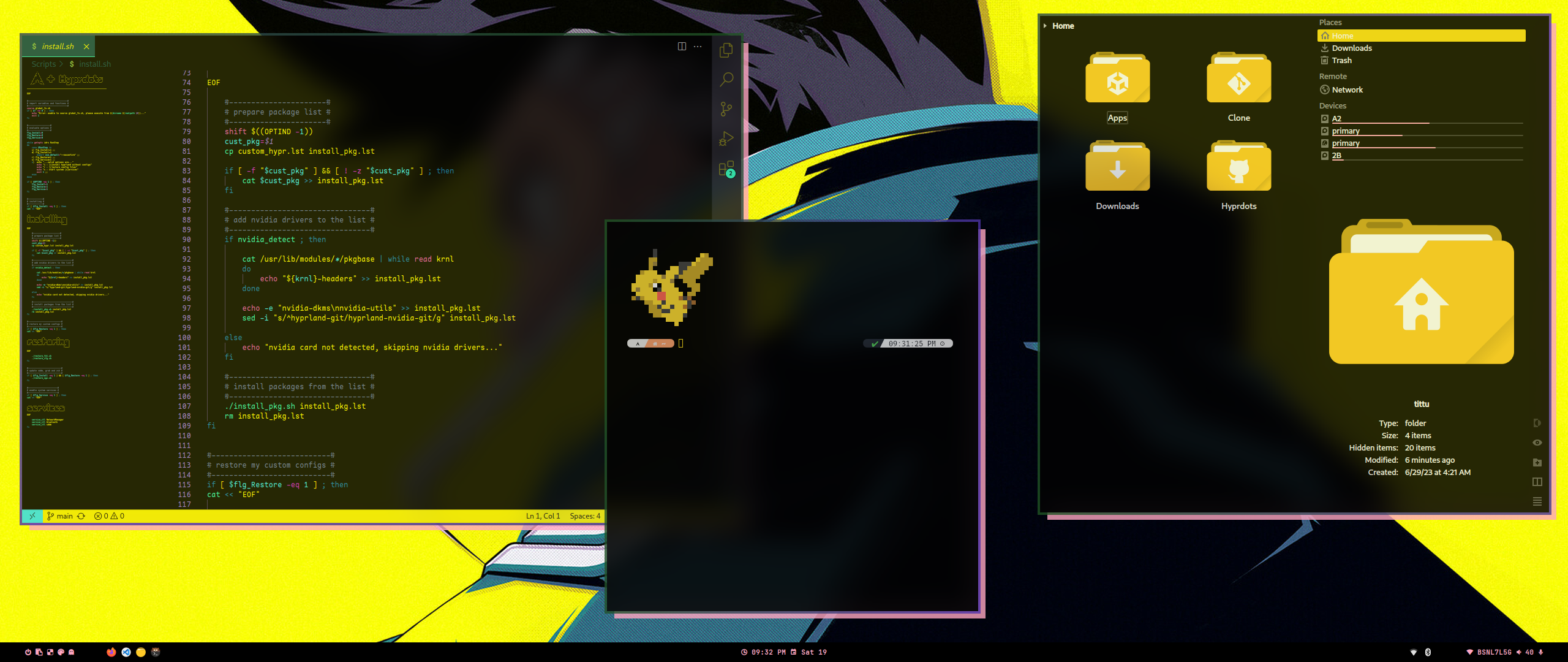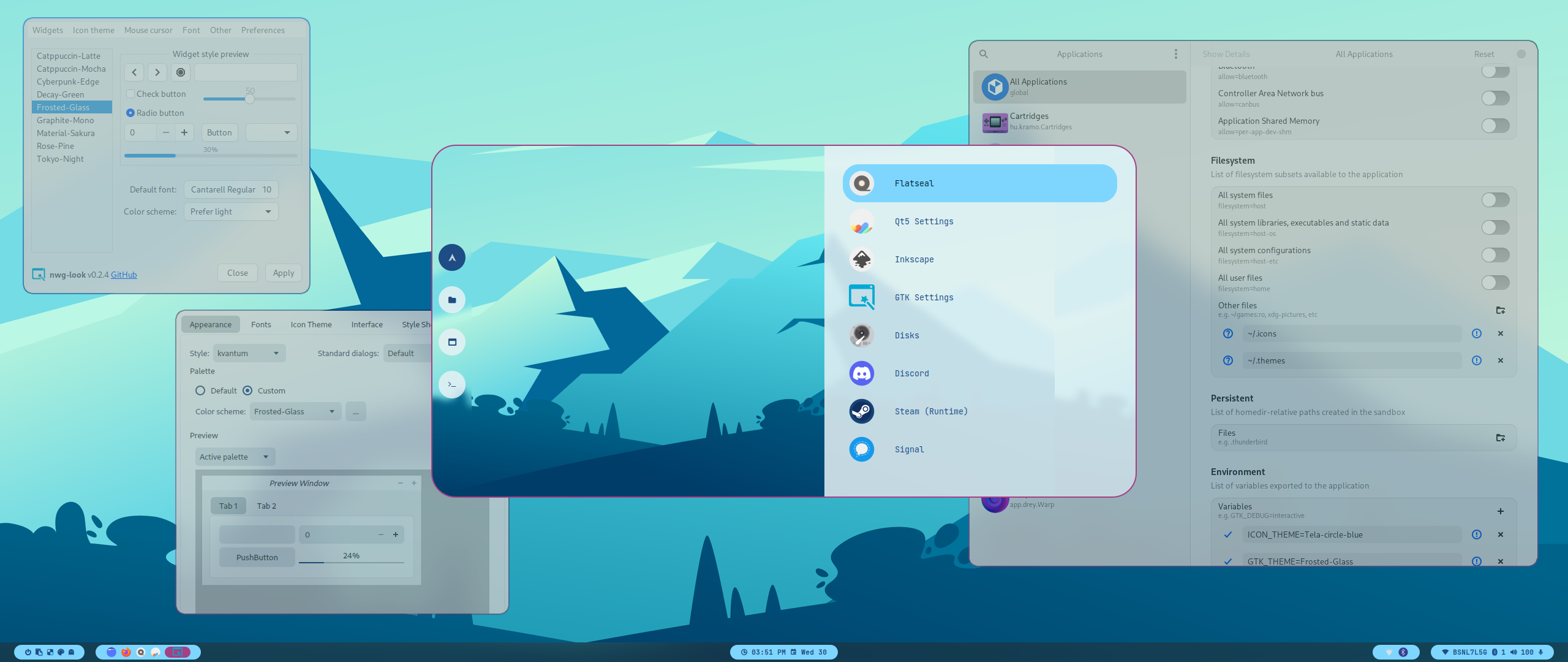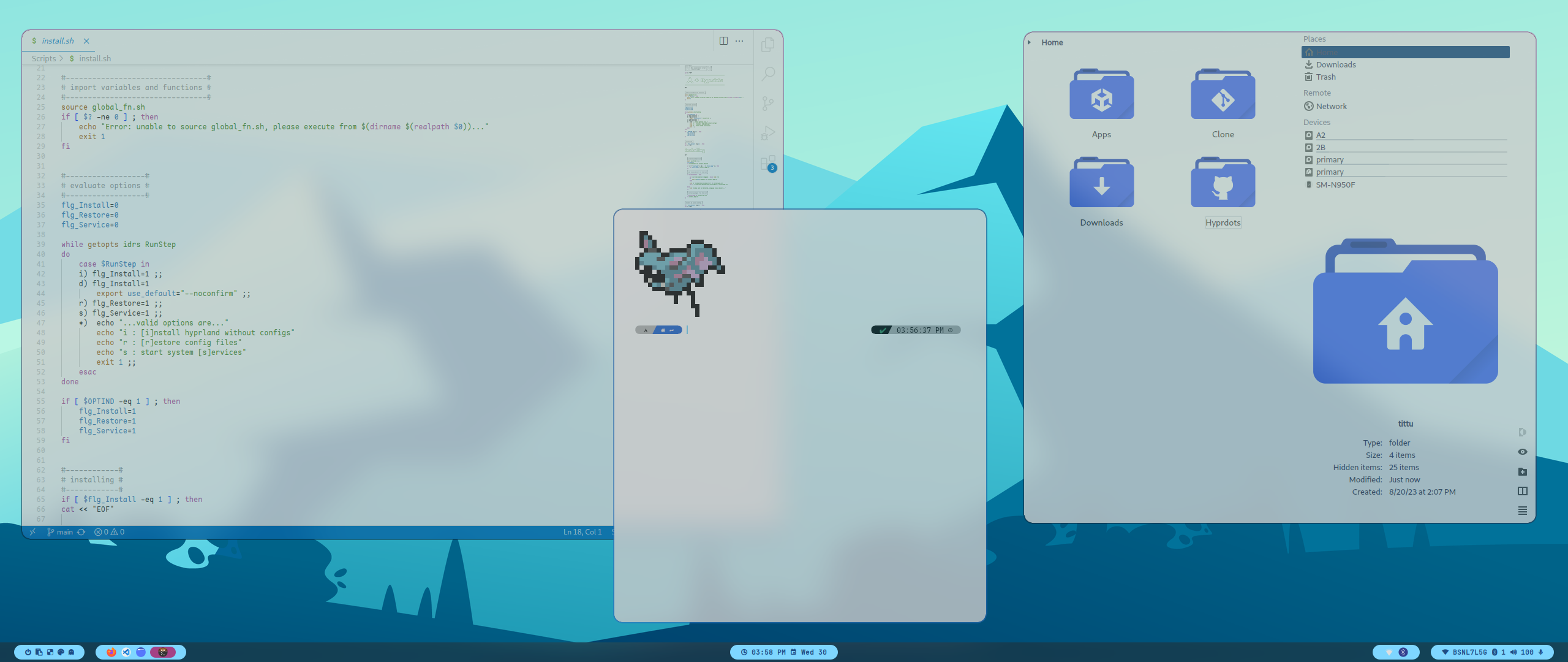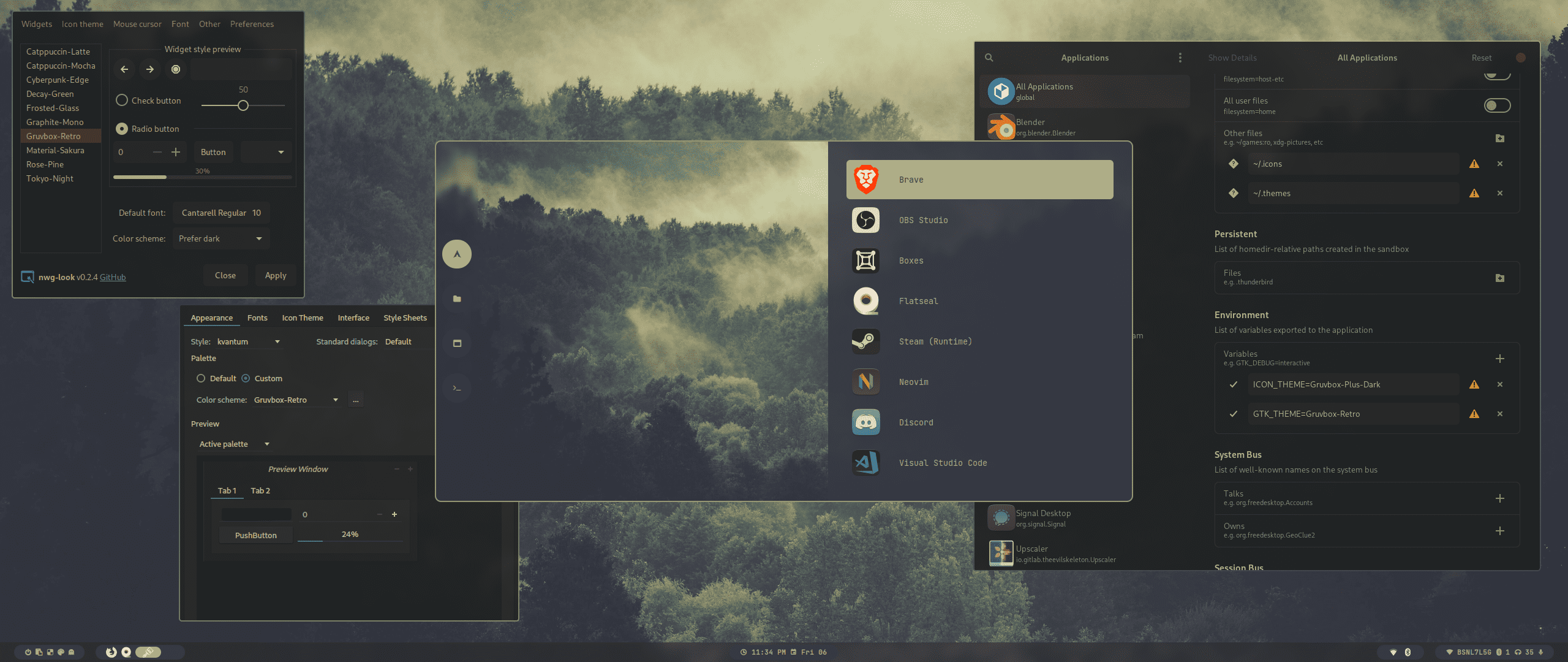showcase_720p.mp4
wallbash_720p.mp4
The installation script is made for Arch, but may work on some Arch based distros with systemd. For Debian, please refer Senshi111's version here. Checkout Ksk's video for full installation walkthrough.
Important
Install script will auto-detect nvidia card and install nvidia-dkms drivers for your kernel. So please ensure that your Nvidia card supports dkms drivers and hyprland.
Caution
The script modifies your grub config to enable Nvidia drm and theme
After minimal Arch install (with grub and systemd), clone and execute -
pacman -Sy git
git clone --depth 1 https://github.com/prasanthrangan/hyprdots ~/Hyprdots
cd ~/Hyprdots/Scripts
./install.shTip
You can also create your own list (for ex. custom_apps.lst) with all your favorite apps and pass the file as a parameter to install it -
./install.sh custom_apps.lstPlease reboot after the install script completes and takes you to sddm login screen (or black screen) for the first time. For more details, please refer installation wiki
To create your own custom theme, please refer theming wiki
Tip
You can install/browse/create/maintain/share additional themes (ex. Synth-Wave) using themepatcher. For more details please refer themepatcher wiki.
| Theme Select |
|---|
 |
| Wallpaper Select |
|---|
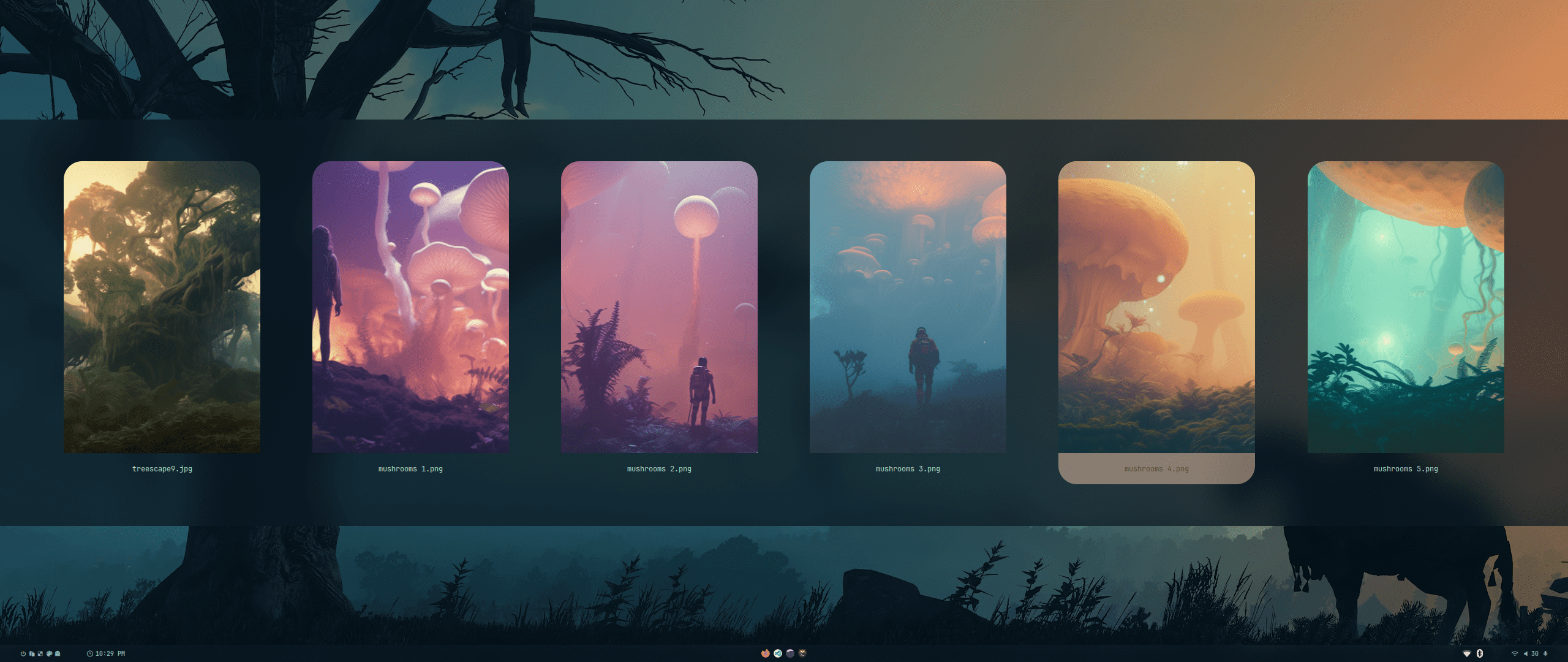 |
| Launcher Style Select |
|---|
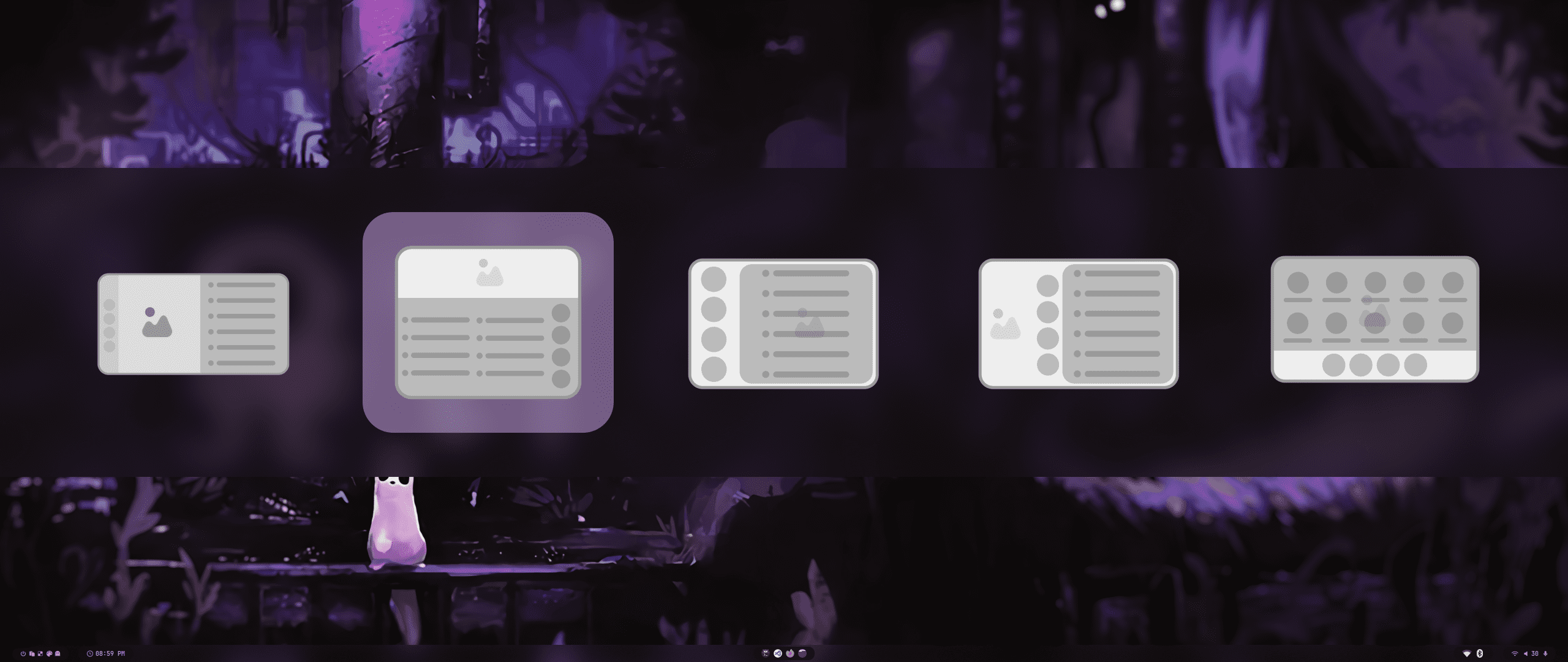 |
| Launcher Styles |
|---|
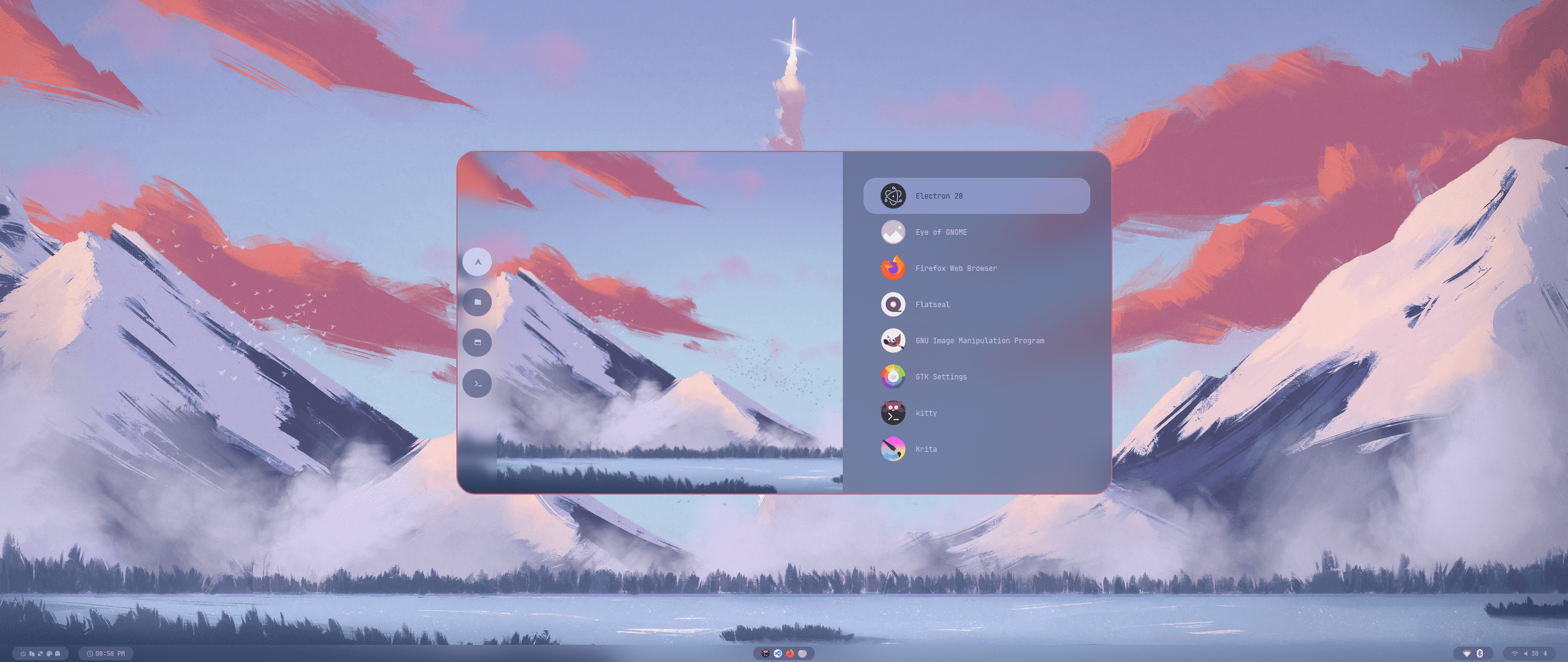 |
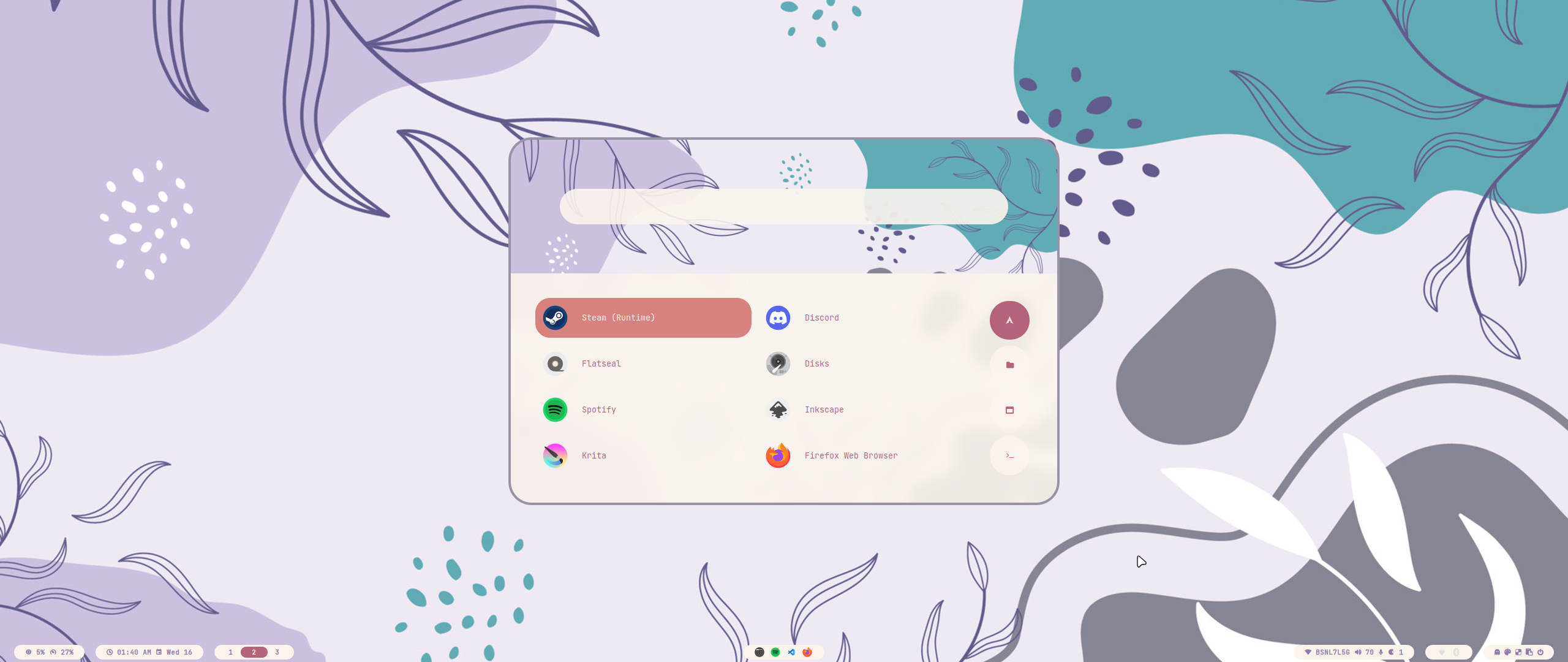 |
 |
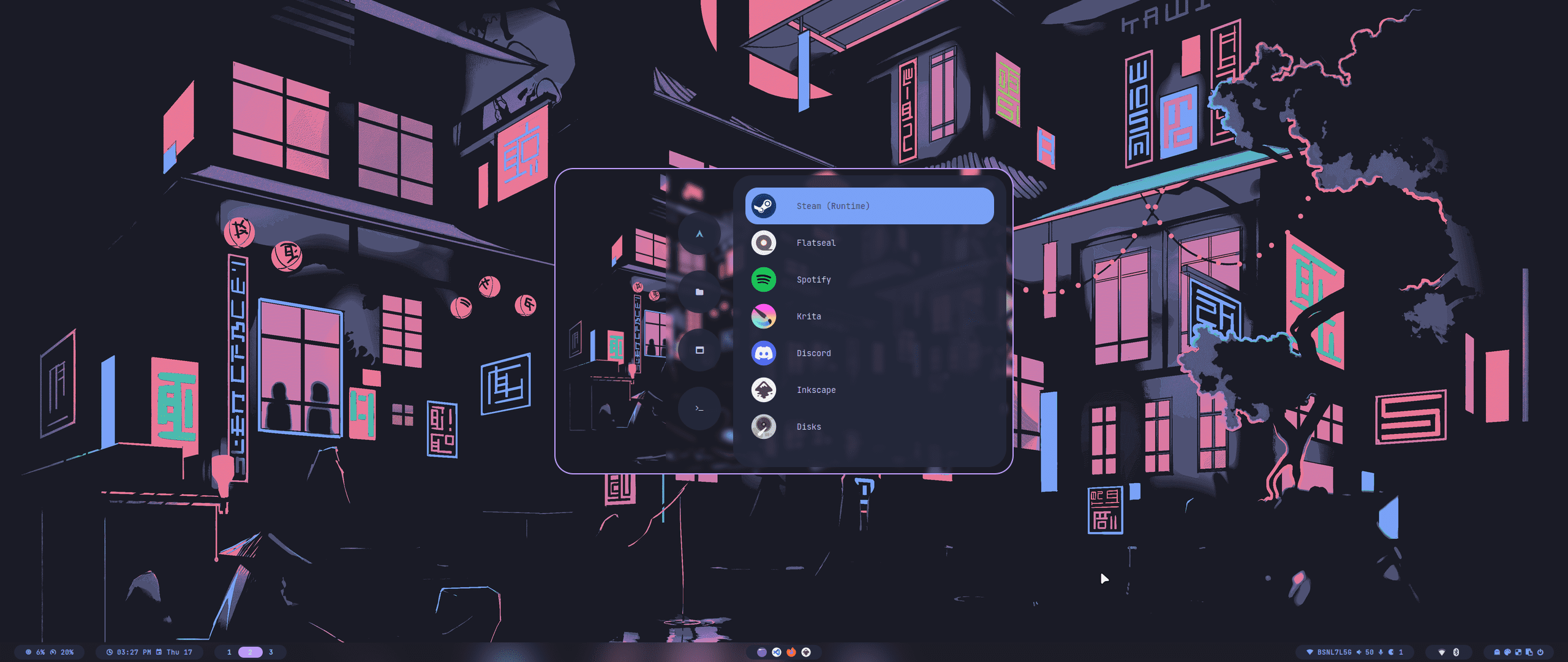 |
 |
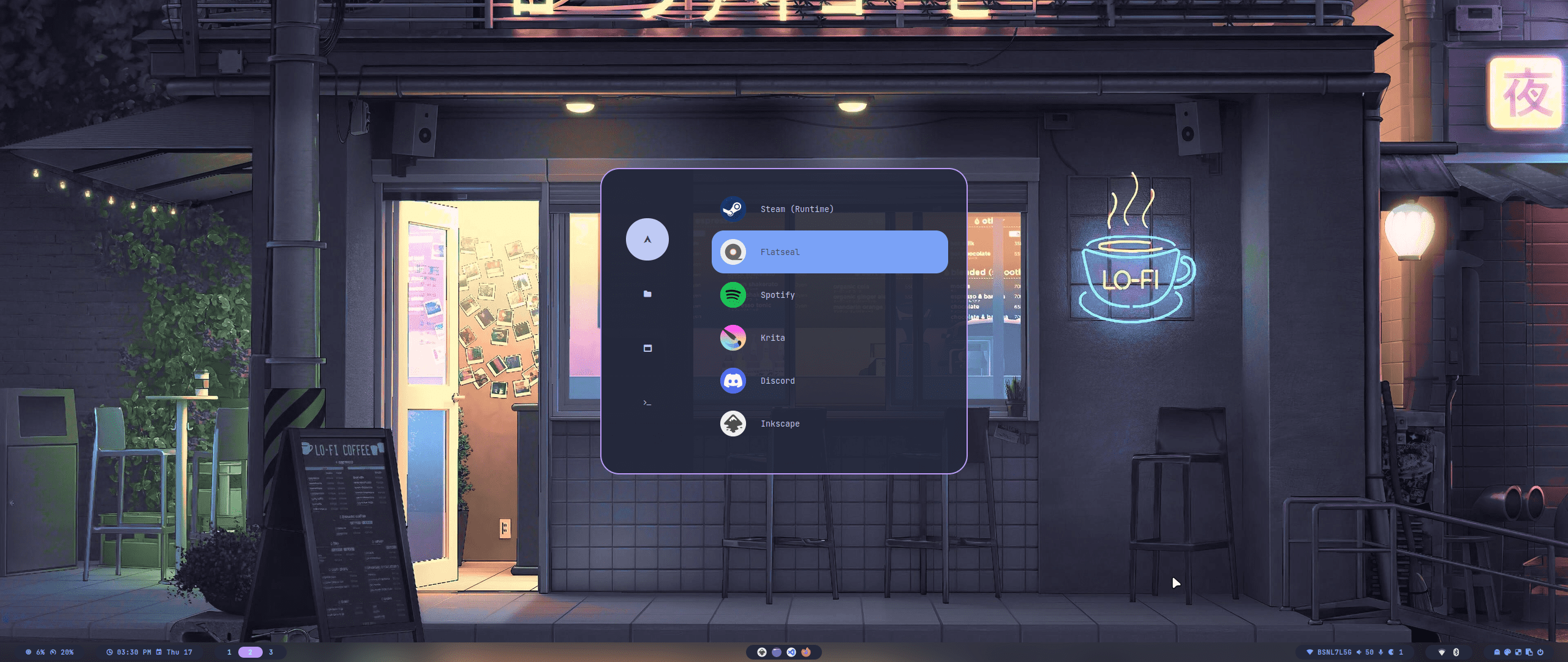 |
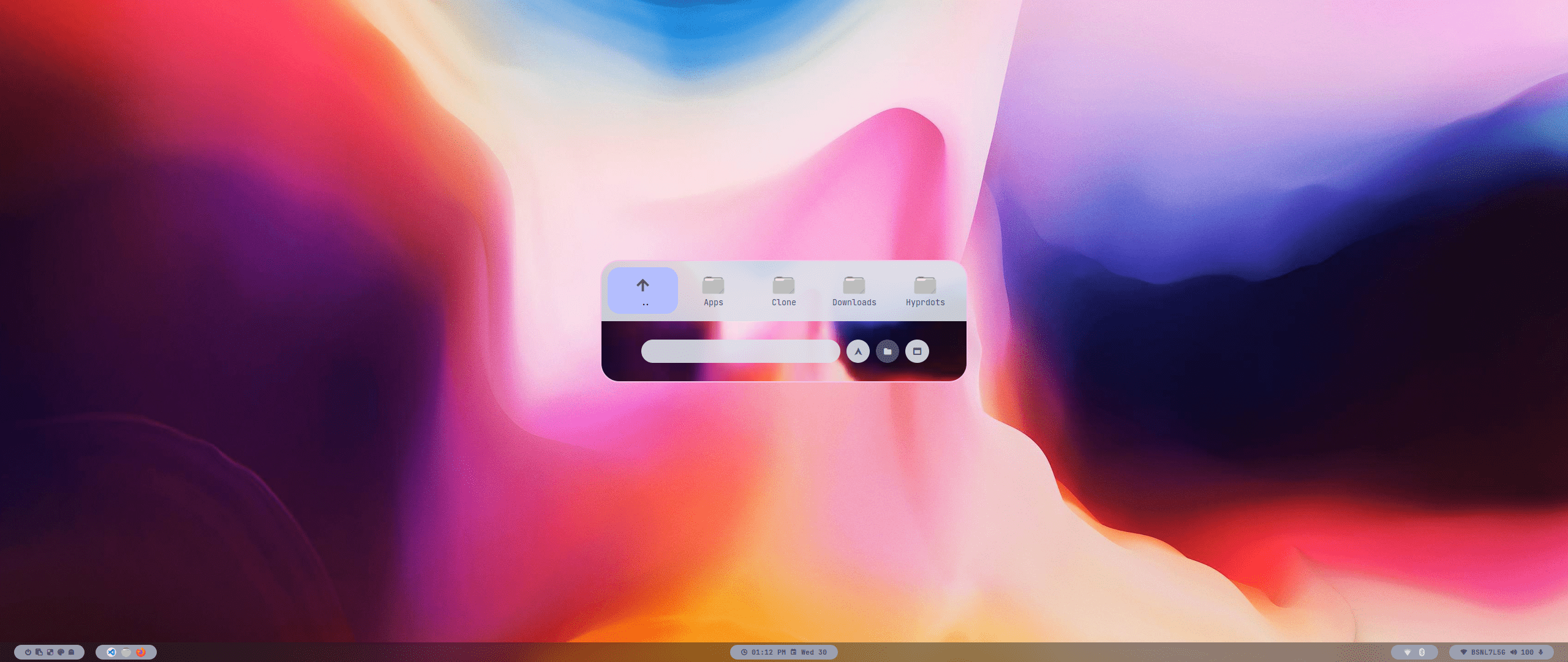 |
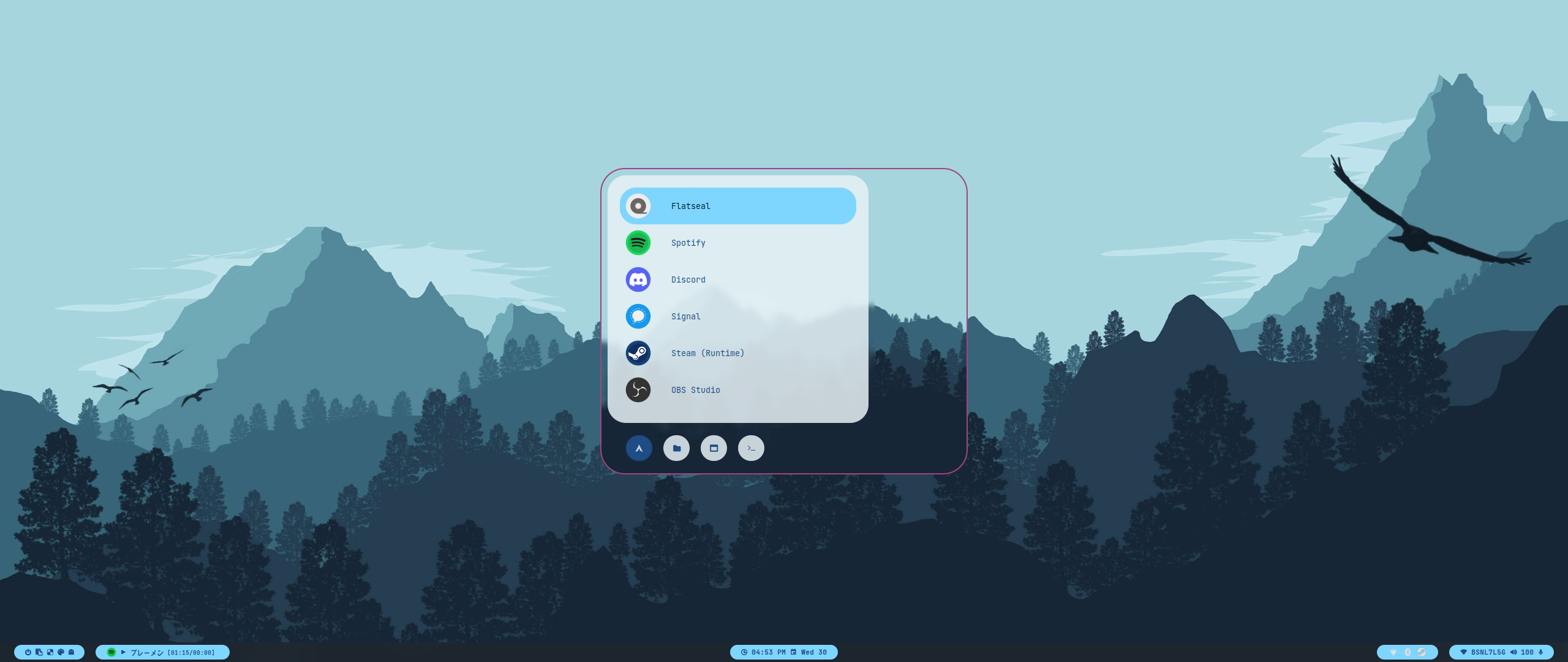 |
| Wlogout Menu |
|---|
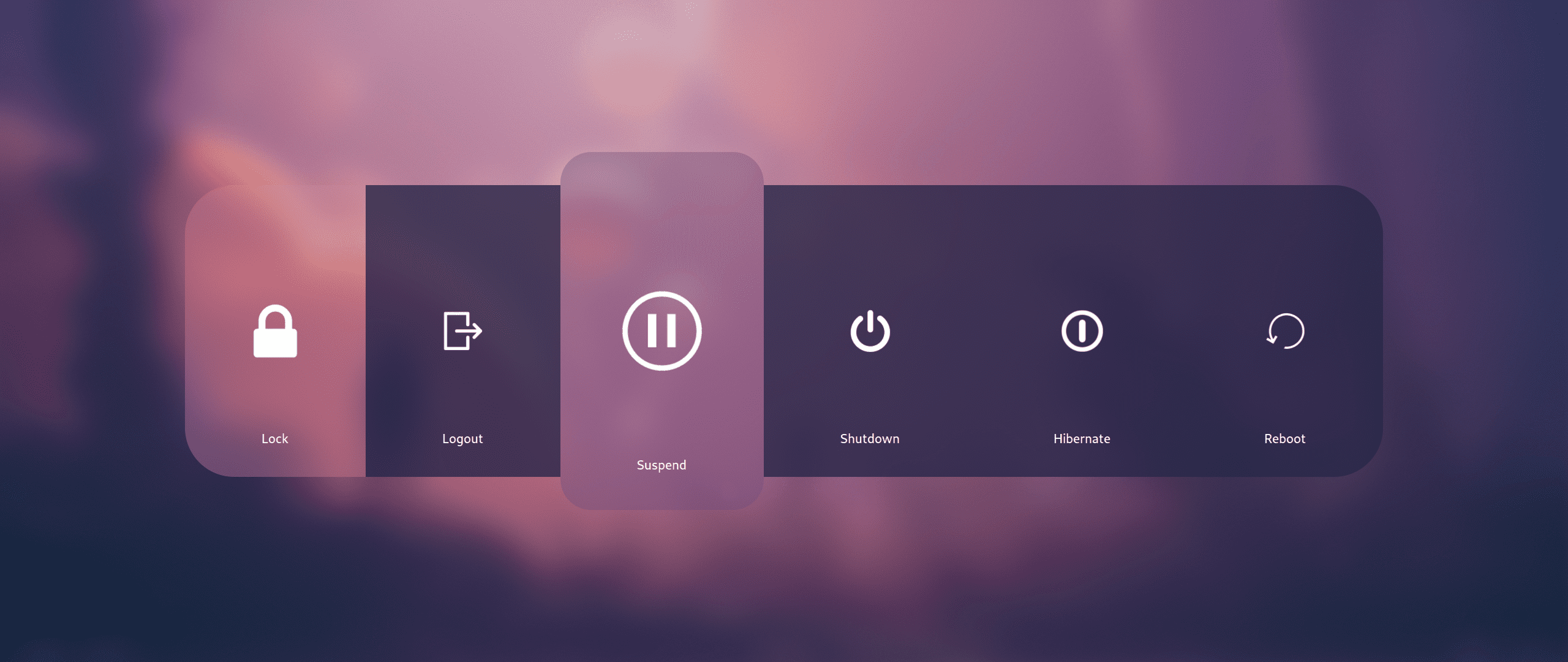 |
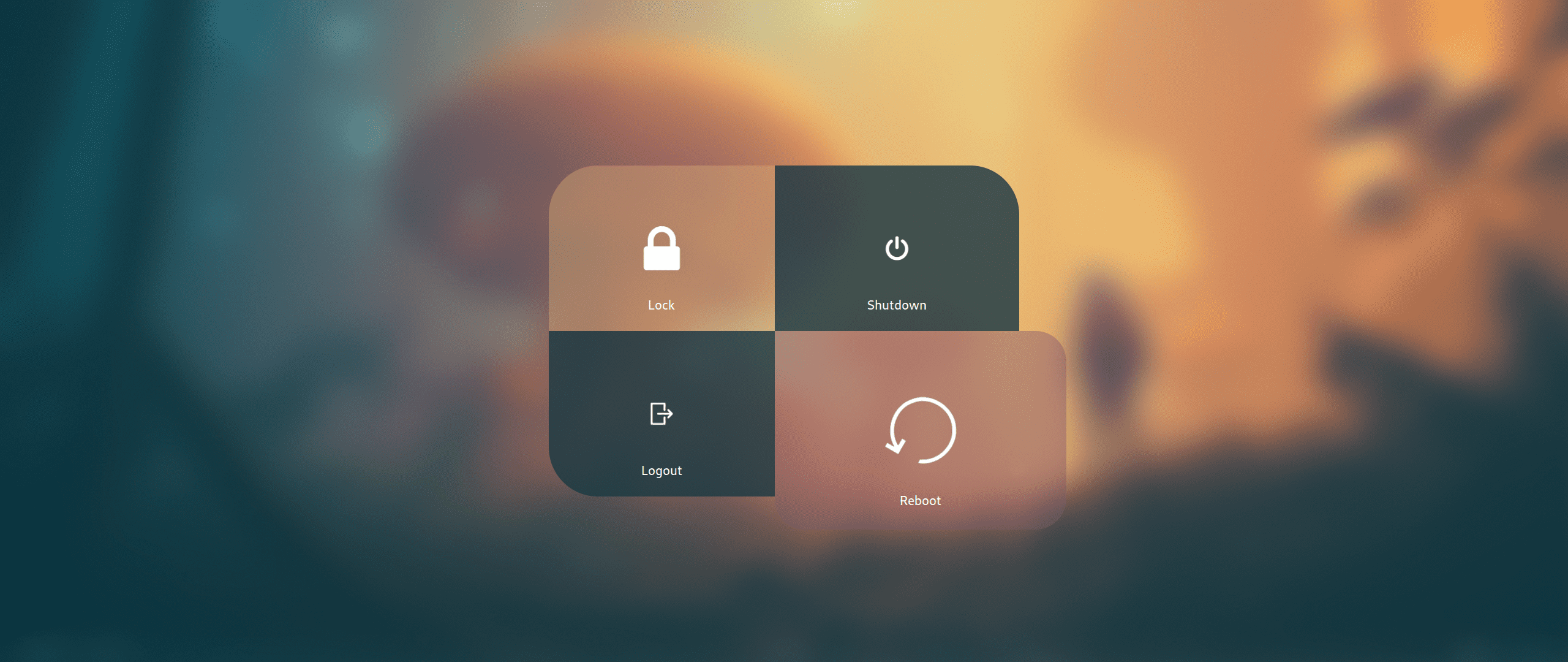 |
| Game Launchers |
|---|
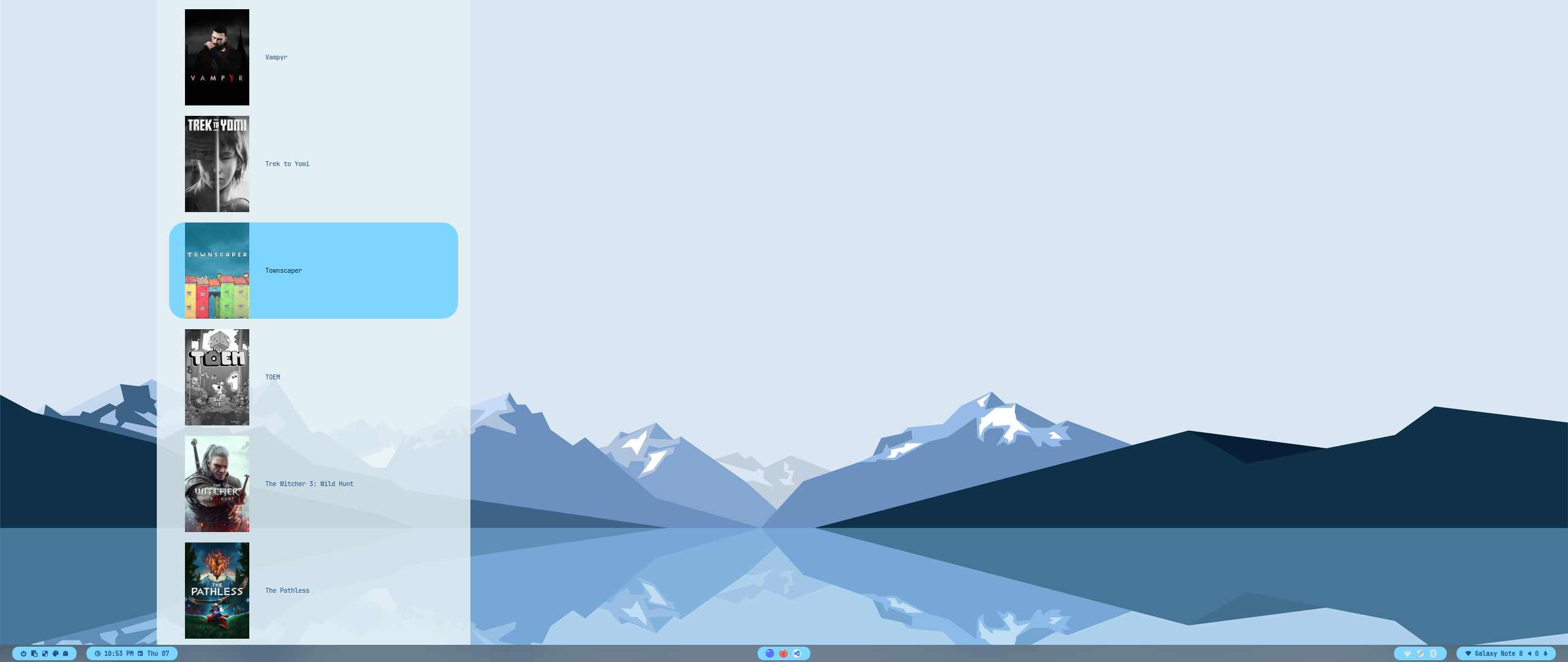 |
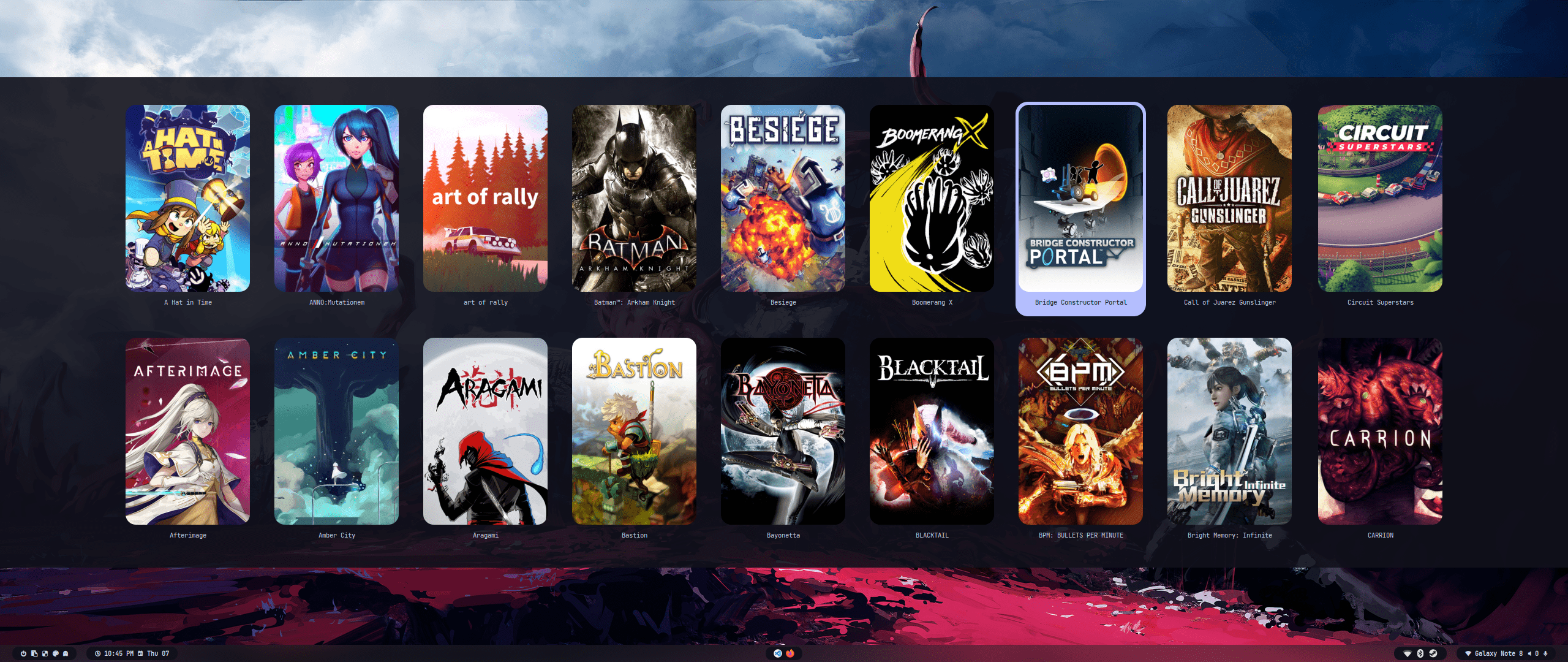 |
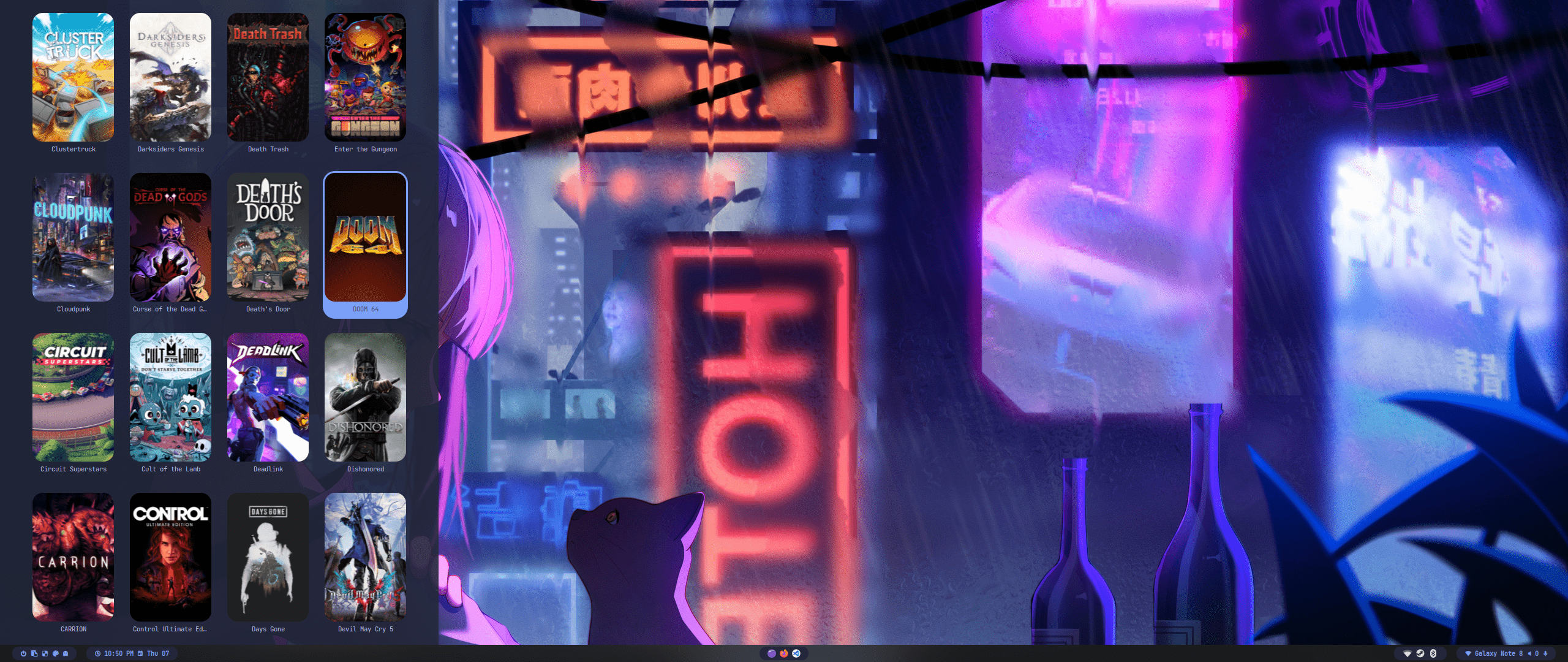 |
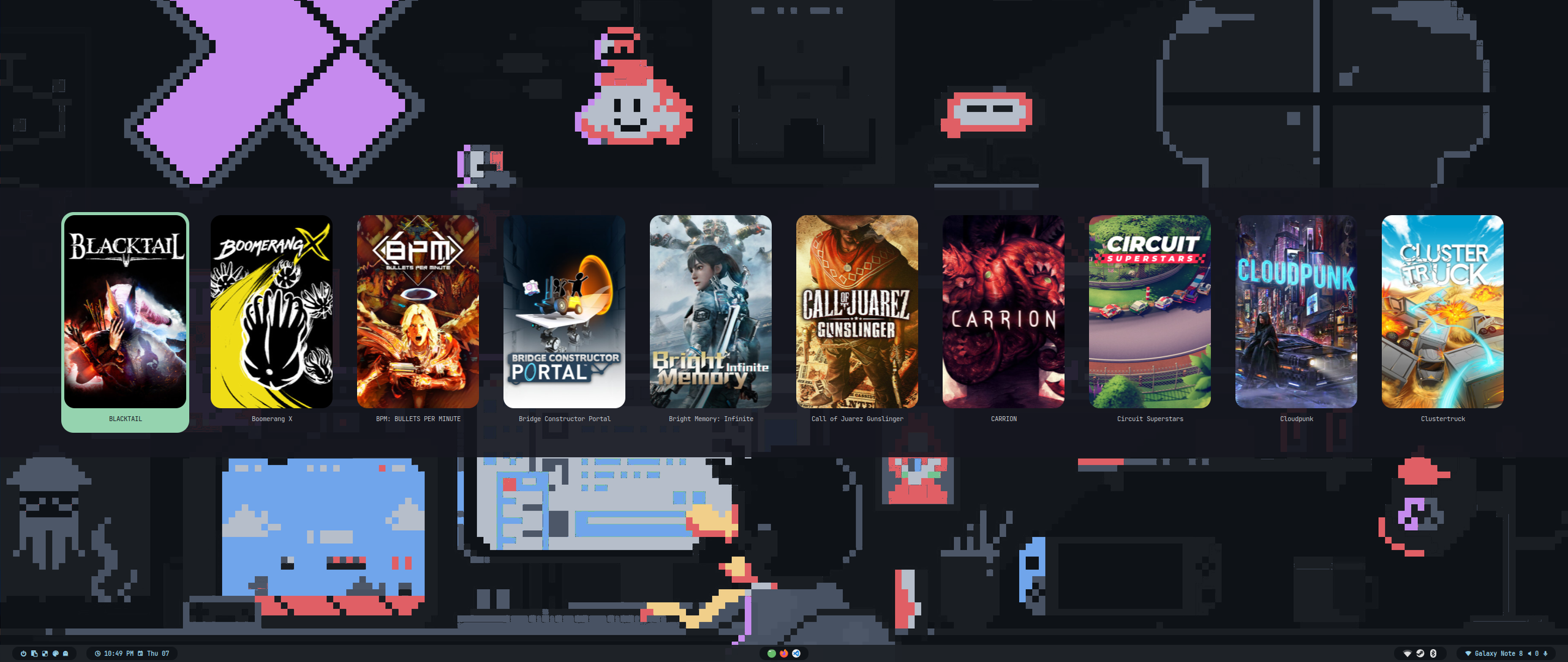 |
nvidia |
|
utils |
|
login |
|
hypr |
|
dependency |
|
theme |
|
apps |
|
shell |
|
| Keys | Action |
|---|---|
| Super + Q | quit active/focused window |
| Alt + F4 | quit active/focused window |
| Super + Del | quit hyprland session |
| Super + W | toggle window on focus to float |
| Alt + Enter | toggle window on focus to fullscreen |
| Super + J | toggle layout |
| Super + G | toggle window group |
| Super + T | launch kitty terminal |
| Super + E | launch dolphin file explorer |
| Super + C | launch vscode |
| Super + F | launch firefox |
| Super + A | launch desktop applications (rofi) |
| Super + Tab | switch open applications (rofi) |
| Super + R | browse system files (rofi) |
| F10 | mute audio output (toggle) |
| F11 | decrease volume (hold) |
| F12 | increase volume (hold) |
| Super + V | clipboard history paste |
| Super + L | lock screen |
| Super + Backspace | logout menu |
| Super + K | switch keyboard layout |
| Super + P | drag to select area or click on a window to print |
| Super + Alt + P | print current screen |
| Super + RightClick | resize the window |
| Super + LeftClick | change the window position |
| Super + MouseScroll | cycle through workspaces |
| Super + Shift + ←→↑↓ | resize windows (hold) |
| Super + Shift + Ctrl + ←→↑↓ | move active window within the current workspace |
| Super + [0-9] | switch to workspace [0-9] |
| Super + Shift + [0-9] | move active window to workspace [0-9] |
| Super + Alt + [0-9] | move active window to workspace [0-9] (silently) |
| Super + Alt + S | move window to special workspace |
| Super + S | toogle to special workspace |
| Super + Alt + G | disable hypr effects for gamemode |
| Super + Alt + → | next wallpaper |
| Super + Alt + ← | previous wallpaper |
| Super + Alt + ↑ | next waybar mode |
| Super + Alt + ↓ | previous waybar mode |
| Super + Shift + D | toggle (theme <//> wall) based colors |
| Super + Shift + T | theme select menu |
| Super + Shift + W | wallpaper select menu |
| Super + Shift + A | rofi style select menu |
playlist |