-
Notifications
You must be signed in to change notification settings - Fork 39
Windows Menus hierarchy
The windows used in menus all use the same basic template present in Window.js.
A basic window will contain a background with the default selected menu color and the borders.
Any extra sprites used in these windows will be added to a Phaser:Group object and can be manipulated from there.
In the following images, we will show the basic layout in the currently implemented menus.

battle_menus.js
Window.js
CharsStatusWindow.js
HorizontalMenu.js
DescriptionWindow.js
PsynergyWindow.js
DjinnWindow.js
DjinnStatsWindow.js
SummonWindow.js
SummonDjinnStandbyWindow.js
ItemWindow.js
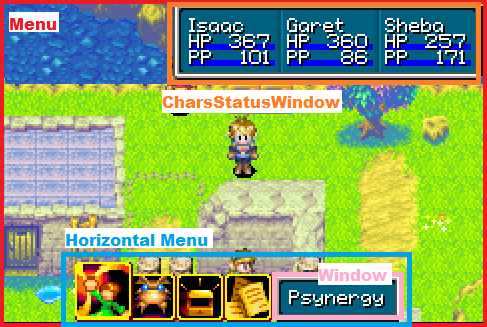
menu.js
Window.js
CharsStatusWindow.js
HorizontalMenu.js

psynergy_menu.js
Window.js
CharsMenu.js
BasicInfoWindow.js
ItemPsynergyChooseWindow.js

djinni_menu.js
CharsQuickInfoDjinnWindow.js
DjinnActionWindow.js
DjinnListWindow.js
DjinnModeHeaderWindow.js
DjinnStatsCharWindow.js
DjinnPsynergyWindow.js

item_menu.js
Window.js
CharsMenu.js
BasicInfoWindow.js
ItemPsynergyChooseWindow.js
StatsCheckWithItem.js
ItemOptionsWindow.js
GiveItemOptionsWindow.js
ItemQuantityManagerWindow.js
DropItemWindow.js
- Home
- Introduction for developers
- Tutorials
- Game initialization settings
- Map settings
-
Game Events
- Add item to party event
- Audio play event
- Battle event
- Branch event
- Camera fade event
- Camera follow event
- Camera move event
- Camera shake event
- Casting aura event
- Change collision layer event
- Char animation play event
- Char blend mode event
- Char exp event
- Char fall event
- Char hue event
- Char item manipulation event
- Char level change event
- Char rotation event
- Char shadow visibility event
- Char tween position event
- Chest event
- Colorize char event
- Colorize map event
- Control bgm event
- Create storage var event
- Custom collision body event
- Destroyer event
- Dialog event
- Djinn get event
- Djinn set status event
- Emoticon event
- Event activation event
- Event caller event
- Event holder event
- Event loop event
- Exit Sand mode event
- Face direction event
- Flame char event
- Generic sprite event
- Grant ability event
- IO anim play event
- IO tween position event
- Item checks event
- Jump event
- Layer tween event
- Layer visibility event
- Look event
- Main chars join split event
- Map blend mode event
- Map opacity event
- Move event
- Outline char event
- Particles event
- Party join event
- Permanent status event
- Psynergy stone event
- Set char activation event
- Set char collision event
- Set char visibility event
- Set IO activation event
- Set IO collision event
- Set IO visibility event
- Set NPC collision event
- Set party coins event
- Set value event
- Storage change event
- Summon event
- Teleport event
- Tile event manage event
- Timer event
- Tint char event
- Databases
- Code reference