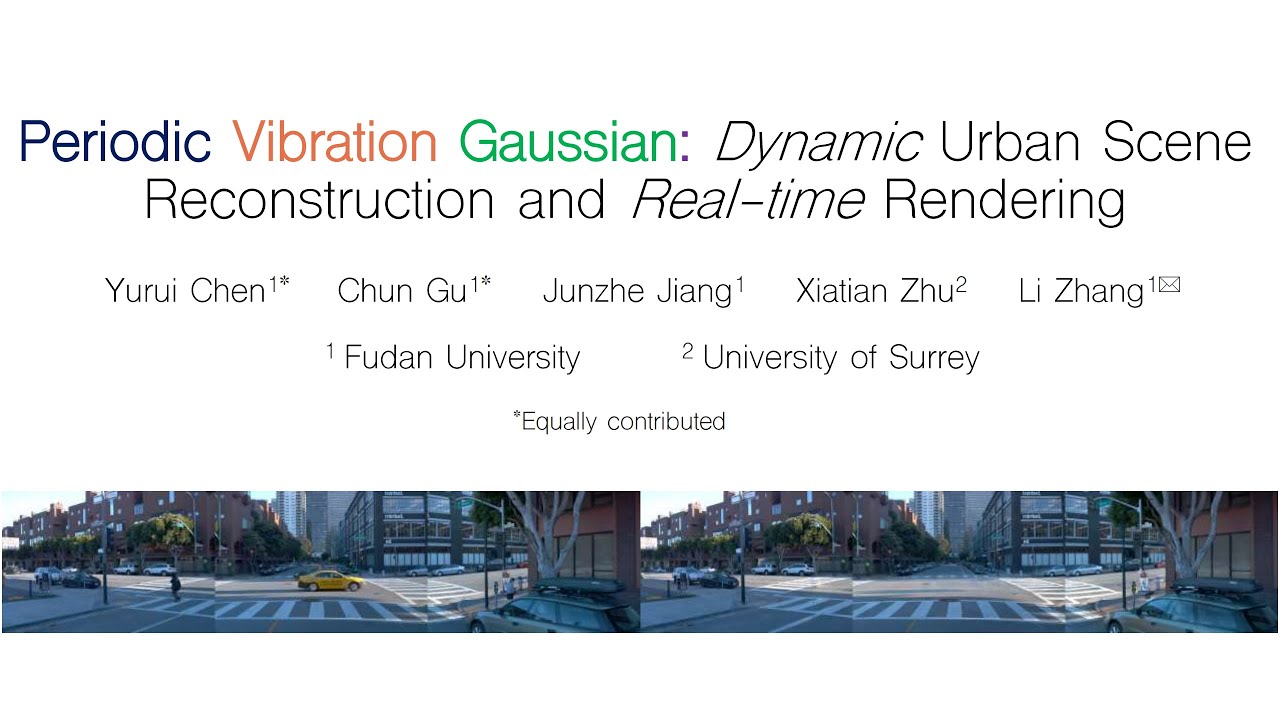Periodic Vibration Gaussian: Dynamic Urban Scene Reconstruction and Real-time Rendering,
Yurui Chen, Chun Gu, Junzhe Jiang, Xiatian Zhu, Li Zhang
Arxiv preprint
Official implementation of "Periodic Vibration Gaussian: Dynamic Urban Scene Reconstruction and Real-time Rendering".
# Clone the repo.
git clone https://github.com/fudan-zvg/PVG.git
cd PVG
# Make a conda environment.
conda create --name pvg python=3.9
conda activate pvg
# Install requirements.
pip install -r requirements.txt
# Install simple-knn
git clone https://gitlab.inria.fr/bkerbl/simple-knn.git
pip install ./simple-knn
# a modified gaussian splatting (for feature rendering)
git clone --recursive https://github.com/SuLvXiangXin/diff-gaussian-rasterization
pip install ./diff-gaussian-rasterization
# Install nvdiffrast (for Envlight)
git clone https://github.com/NVlabs/nvdiffrast
pip install ./nvdiffrast
Create a directory for the data: mkdir data.
Preprocessed 4 waymo scenes for results in Table 1 of our paper can be downloaded here. Please unzip and put it into data directory.
We extract scenes from kitti-format Waymo dataset. Use the example script scripts/extract_scenes_waymo.py to extract the scenes from the Waymo dataset which we employ to extract the scenes listed in StreetSurf.
Following StreetSurf, we use Segformer to extract the sky mask and put them as follows:
data
└── waymo_scenes
└── sequence_id
├── calib
│ └── frame_id.txt
├── image_0{0, 1, 2, 3, 4}
│ └── frame_id.png
├── sky_0{0, 1, 2, 3, 4}
│ └── frame_id.png
|── pose
| └── frame_id.txt
└── velodyne
└── frame_id.bin
We provide an example script scripts/extract_mask_waymo.py to extract the sky mask from the extracted Waymo dataset, follow instructions here to setup the Segformer environment.
Preprocessed 3 kitti scenes for results in Table 1 of our paper can be downloaded here. Please unzip and put it into data directory.
Put the KITTI-MOT dataset in data directory.
Following StreetSurf, we use Segformer to extract the sky mask and put them as follows:
data
└── kitti_mot
└── training
├── calib
│ └── sequence_id.txt
├── image_0{2, 3}
│ └── sequence_id
│ └── frame_id.png
├── sky_0{2, 3}
│ └── sequence_id
│ └── frame_id.png
|── oxts
| └── sequence_id.txt
└── velodyne
└── sequence_id
└── frame_id.bin
We also provide an example script scripts/extract_mask_kitti.py to extract the sky mask from the KITTI dataset.
# Waymo image reconstruction
CUDA_VISIBLE_DEVICES=0 python train.py \
--config configs/waymo_reconstruction.yaml \
source_path=data/waymo_scenes/0145050 \
model_path=eval_output/waymo_reconstruction/0145050
# Waymo novel view synthesis
CUDA_VISIBLE_DEVICES=0 python train.py \
--config configs/waymo_nvs.yaml \
source_path=data/waymo_scenes/0145050 \
model_path=eval_output/waymo_nvs/0145050
# KITTI image reconstruction
CUDA_VISIBLE_DEVICES=0 python train.py \
--config configs/kitti_reconstruction.yaml \
source_path=data/kitti_mot/training/image_02/0001 \
model_path=eval_output/kitti_reconstruction/0001 \
start_frame=380 end_frame=431
# KITTI novel view synthesis
CUDA_VISIBLE_DEVICES=0 python train.py \
--config configs/kitti_nvs.yaml \
source_path=data/kitti_mot/training/image_02/0001 \
model_path=eval_output/kitti_nvs/0001 \
start_frame=380 end_frame=431
After training, evaluation results can be found in {EXPERIMENT_DIR}/eval directory.
You can also use the following command to evaluate.
CUDA_VISIBLE_DEVICES=0 python evaluate.py \
--config configs/kitti_reconstruction.yaml \
source_path=data/kitti_mot/training/image_02/0001 \
model_path=eval_output/kitti_reconstruction/0001 \
start_frame=380 end_frame=431
You can the following command to automatically remove the dynamics, the render results will be saved in {EXPERIMENT_DIR}/separation directory.
CUDA_VISIBLE_DEVICES=1 python separate.py \
--config configs/waymo_reconstruction.yaml \
source_path=data/waymo_scenes/0158150 \
model_path=eval_output/waymo_reconstruction/0158150
0017085.mp4
0124100.mp4
0147030.mp4
0149060.mp4
comparison_static_0017085.mp4
comparison_static_0147030.mp4
comparison_dynamic_0017085.mp4
comparison_dynamic_0147030.mp4
novel.mp4
@article{chen2023periodic,
title={Periodic Vibration Gaussian: Dynamic Urban Scene Reconstruction and Real-time Rendering},
author={Chen, Yurui and Gu, Chun and Jiang, Junzhe and Zhu, Xiatian and Zhang, Li},
journal={arXiv:2311.18561},
year={2023},
}