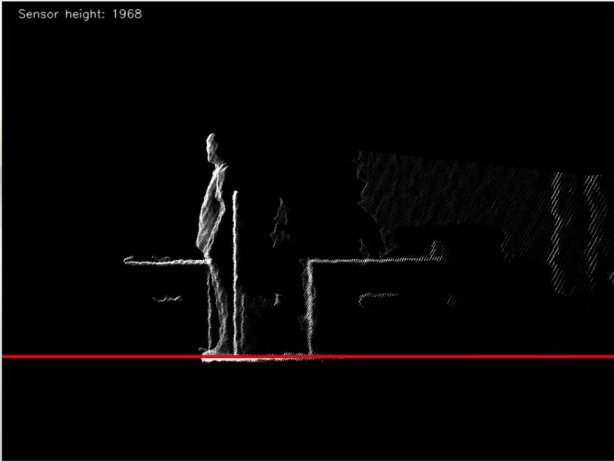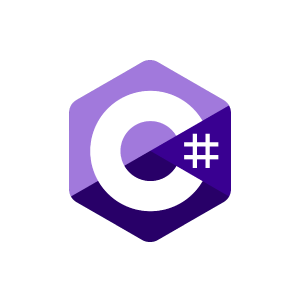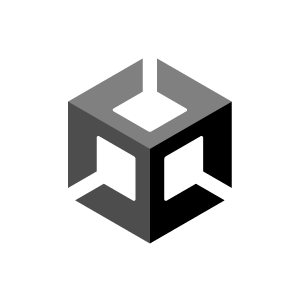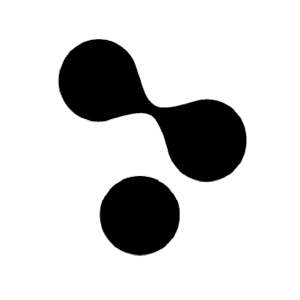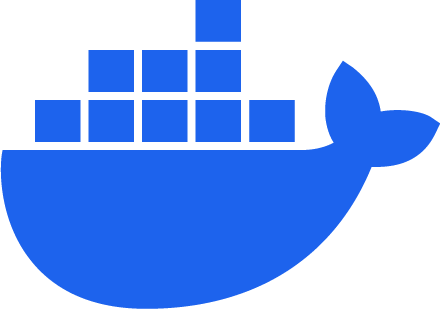- 🔜 Holistic skeletal tracking with multiple sensors
- 🔜 Major update on tracking accuracy
- 🆕 TouchDesigner - the official release is now available.
Now you can activate Nuitrack AI Subscription and start using the plugin without restrictions. 🎆 - 🆕 Write CSV files using Nuitrack App. No knowledge of C++ is required!
- 🆕 Nuitrack now supports Docker
- 🆕 Unreal Engine 5 (Beta) 🚀 is now available !
- ✅ Jul'23 - 0.36.13 - Orbbec Persee+ and Femto (W) are finally supported !
- ✅ Oct'22 - 0.36.7 - 🎥 Multisensor tracking
This opens up a huge opportunities like room-scale tracking with increased accuracy. Please stay tuned to get a firsthand experience of the coming Nuitrack Holistic. - ✅ Sep'22 - 0.36.4 - ⚙️ Failure cases recorder
- ✅ Sep'22 - 0.36.2 - Nuitrack Daemon [Beta]
- ✅ Aug'22 - 0.36.1 - 📝 Person re-identification
Nuitrack™ is an ultimate 3D body tracking solution developed by 3DiVi Inc.
It enables body motion analytics applications for virtually any widespread:
- depth sensors - Orbbec Astra/Persee/Femto, Kinect v1/v2, Kinect Azure, Intel Realsense, Asus Xtion, LIPS, Structure Sensor, etc.
- hardware platforms - x64, x86, ARMv7, ARMv8
- OSes - Windows, Linux, Android, iOS
Inspired initially by Microsoft Kinect, Nuitrack™'s mission is to provide strong skeletal tracking baseline for the next generation of immersive and analytical applications beyond any specific platform or hardware. Think of it as a "Kinect for anything".
With its performance and flexibility resulting from 10 years of development Nuitrack™ is capable to support the wide range of applications:
- from a real-time gesture recognition on embedded platforms like Raspberry Pi4
- to a large-scale multisensor analytical systems
Now it's all yours - try it, use it, challenge it!
After being launched with any supported depth sensor Nuitrack provides:
Nuitrack has two Skeletal Tracking engines:
- "classical" - fast, stable and lightweight, highly-optimized for embedded hardware and limited CPU usage
- AI - new deep-learning based engine, which provides greater coverage for complex poses
Essentially Nuitrack provides a human-centric spatial understanding tool for your applications to engage with a user in a natural and intelligent way.
It's as quick and simple as 1-2-3:
- Download the Nuitrack Runtime package for your Platform of choice
- Install it, in case of any issues please follow the Installation Instructions
- Just plug-in your sensor and launch Nuitrack executable from start menu
- Nuitrack provides the ability to embed it into your application, which means it does not need to be installed on the PC of your customers, for more information, see here
| C++ | C# | Python |
|---|---|---|
| Unity | Unreal Engine 4.20 | 🆕 UE 5 Blueprints (beta) | 🆕 Touch Designer | 🆕 Docker |
|---|---|---|---|---|
If you have any questions, issues or feature ideas - feel free to engage with Nuitrack Team at our Community Forum.
| Resource | Description |
|---|---|
| Nuitrack.com | general information and license purchasing |
| Licensing Dashboard | licenses/subscriptions management |
| Troubleshooting page | known issues with resolution |
| Community Forum | troubleshooting, feature discussions |
| Documentation | documentation index |
| Runtime Components | packages for all supported platforms |
| C++/C# API | auto-generated API reference (Doxygen) |
| C++/C# Examples | These basic examples demonstrate how to use Nuitrack SDK |
| iOS [beta] | Get started with Nuitrack for iOS |
- Games and Training (Fitness, Dance Lessons)
- Medical Rehabilitation
- Smart Home
- Natural/Gesture-based User Interface (NUI)
- Full Body Tracking for AR / VR
- Audience Analytics
- Robot Vision
Nuitrack is widely used in serious research, here are just a few selected references:
- Detecting Short Distance Throwing Motions Using RGB-D Camera
- Planning Collision-Free Robot Motions in a Human–Robot Shared Workspace via Mixed Reality and Sensor-Fusion Skeleton Tracking
- Skeleton Driven Action Recognition Using an Image-Based Spatial-Temporal Representation and Convolution Neural Network
- Towards a Live Feedback Training System: Interchangeability of Orbbec Persee and Microsoft Kinect for Exercise Monitoring
- ROBOGait: A Mobile Robotic Platform for Human Gait Analysis in Clinical Environments
- Robot-Assisted Gait Self-Training: Assessing the Level Achieved