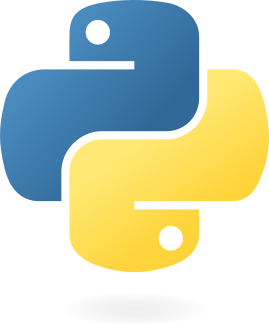This project allows scripts to be executed remotely via a web interface.
- Flask (Python): Web framework for server development.
- HTML: Web page structure.
- JavaScript: Interactive client functionality.
- The user accesses the web page.
- By clicking on one of the “Run Script” buttons, the path of the corresponding script is sent to the server.
- The Flask server receives the request and executes the script provided.
- The result of the execution (success or error) is sent back to the web page.
- The result message is displayed to the user.
- Python 3.x
- Flask
- Clone this repository.
- Install the dependencies:
pip install flask- Navigate to the project folder.
- Run the following command:
python app.py- Access
http://127.0.0.1:5000/in your web browser.
- Change the paths of the scripts defined in the
bottom1,bottom2, andbottom3variables in thescript.jsfile. - Click on one of the “Run Script” buttons to execute the corresponding script.
- Running arbitrary scripts on the server can be a security risk. Make sure you limit the scripts that can be run and implement appropriate authentication and authorization mechanisms.
- Scripts must be located in a secure directory and accessible only by the application.