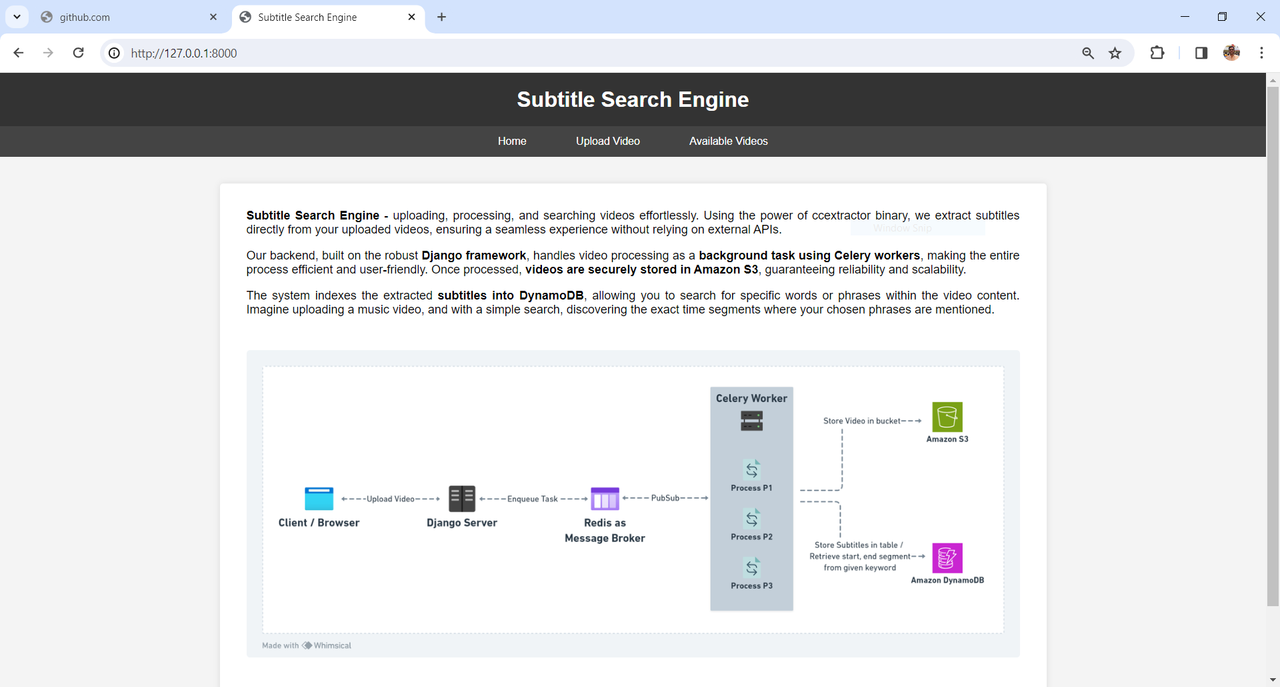Subtitle Search Engine is a powerful platform that allows you to upload, process, and search video time stamps effortlessly based on given subtitle search keywords.
-
Subtitle Extraction: Use of ccextractor binary to extract subtitles directly from your uploaded videos.
-
Background Processing: The Django framework, handles video processing as a background task using Celery workers. This ensures an efficient and user-friendly experience.
-
Secure Video Storage: Processed videos are securely stored in Amazon S3, providing reliability and scalability to accommodate your storage needs.
-
Subtitle Indexing: The system indexes the extracted subtitles into DynamoDB, allowing you to search for specific words or phrases within the video content.
-
Precise Timestamp Search: Imagine uploading a music video and, with a simple search, discovering the exact time segments where your chosen phrases are mentioned.
-
Django: A Python web framework for developing the webapp.
-
Celery: Distributed task queue system for background processing.
-
Redis: Used as a message broker to store the tasks.
-
ccextractor: A tool for extracting closed captions (subtitles) from video files.
-
Amazon S3: Scalable object storage service for secure and efficient video storage.
-
DynamoDB: Fully managed NoSQL database for indexing and quick retrieval of subtitle information.
1. Upload your video on the platform.
2. The system will extract subtitles and process the video in the background.
3. Once processed, you can search for specific words or phrases within the video content.
4. Explore the precise time segments where your chosen phrases are mentioned.
To run this project, you will need to add the following environment variables to your .env file
AWS_REGION_NAME
AWS_ACCESS_KEY_ID
AWS_SECRET_ACCESS_KEY
S3_BUCKET_NAME
DYNAMODB_TABLE_NAME
Clone the project
git clone https://github.com/AbhishekBhosale46/Django-Subtitle-Search-Engine/Go to the project directory
cd my-projectInstall dependencies
pip install -r requirements.txtRun migrations
python manage.py migrateStart Celery worker for background tasks
celery -A yourprojectname worker -P threads -l infoRun the Django server
python manage.py runserver