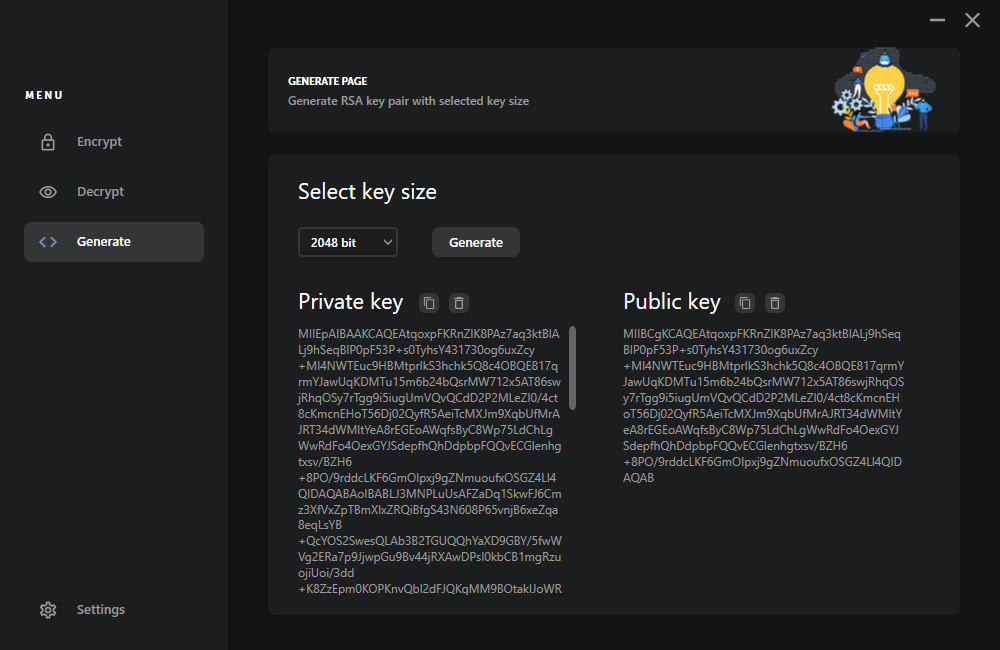Application let user to encrypt, decrypt and generate key pair using RSA asymetric encryption.
It can be used to send symetric key like AES or short message - depending on key lenght (longer key = longer message).
Download latest .zip package from here.
Unzip and run setup.exe. Follow installer instructions.
Currently this application support only Windows.
In the future I might port app to Linux with GTK or MAUI.
You can watch this explanatory video or read example below.
Alice want to send a message to Bob.
Of course we don't want to send unencrypted message, because somebody can read our private messages.
Bob need to generate a key pair - public and private key.
Then, Bob will send his public key to Alice and she will encrypt her message using Bob's public key.
After encrypting message, Alice will send encrypted message (cipher) to Bob.
Message is secure, because you can only decrypt message using Bob's private key.
When Bob receive encrypted message, he will decrypt it using his private key.
Encrypting plain text with public key is a one-way operation - it cannot be undone using public key.
512 bit key is unsafe and it can be cracked in a few seconds on modern PC. Currently longest cracked key is 795 bits.
My recommendation is to use 2048 bit keys just like TLS protocol.
Be aware that longer key will use more resources and slow down encryption, decryption and key generation.
With every doubling of the RSA key length, decryption is 6-7 times times slower.
| Key lenght | Security |
|---|---|
| 512 bit | Unsafe, can be cracked in a few seconds |
| 1024 bit | Not recommended |
| 2048 bit | Recommended minimum |
| 3072 bit | Longer is better, use if you can afford it |
| 4096 bit | Longer is better, use if you can afford it |
Main limitation of RSA algorithm is a limit of data lenght.
Short key will limit message lenght.
If you exceed data limit, you will get "cryptographic exception" dialog.
| Key lenght | Data |
|---|---|
| 512 bit | 26 characters |
| 1024 bit | 58 characters |
| 2048 bit | 122 characters |
| 3072 bit | 186 characters |
| 4096 bit | 250 characters |
The best solution is to use a offline password manager, for example: KeePassXC.
Do not store private key in .txt file or any other unencrypted file!
This might cause this exception:
- encrypting too many data
- decrypting wrong cipher
- decrypting cipher with wrong key
This might cause this exception:
- entering key in wrong format
- entering cipher in wrong format
- Octokit - checking GitHub API for a new release
- Microsoft.Toolkit.Uwp.Notifications - displaying Windows notifications
By default application is checking for an update every 3 days. You can change that behaviour in settings. In order to update the app, you need to download latest release and install update