A Fibonacci clock made for the Lenovo Smart Clock as an entry for the Flutter Clock Challenge.
The Fibonacci clock uses the first five (5) numbers of the Fibonacci sequence: 1, 1, 2, 3 and 5 to represent time. You can read more about the Fibonacci Sequence on Wikipedia
To tell time, you need to do some maths :)
- The screen of the clock is made up of 5 squares which are sized with respect to the first 5 Fibonacci numbers.
- The clock uses 4 colors: Red, Green, Blue and White, to represent time in the square. (P.S The app uses a linear gradient to generate a shade of each color for beauty puporses.)
- The clock uses the 12-hour format.
- Hours are displayed using Red and/or Blue. Minutes are displayed using Green and/or Blue. This means Blue is used to display both hours and minutes in a square. White squares are then ignored!
- To read the number of hours, add up the corresponding values of all Red and Blue squares (PS: The Clock could also display Red only or Blue only depending on the time).
- To read the number of minutes, add up the corresponding values of all Green and Blue squares. (PS: The Clock could also display Green only or Blue only depending on the time). Go ahead and multiply the sum of those values by 5 to get the actual minute value.
- BONUS: Weather information is displayed on the largest square (The square of value: 5).
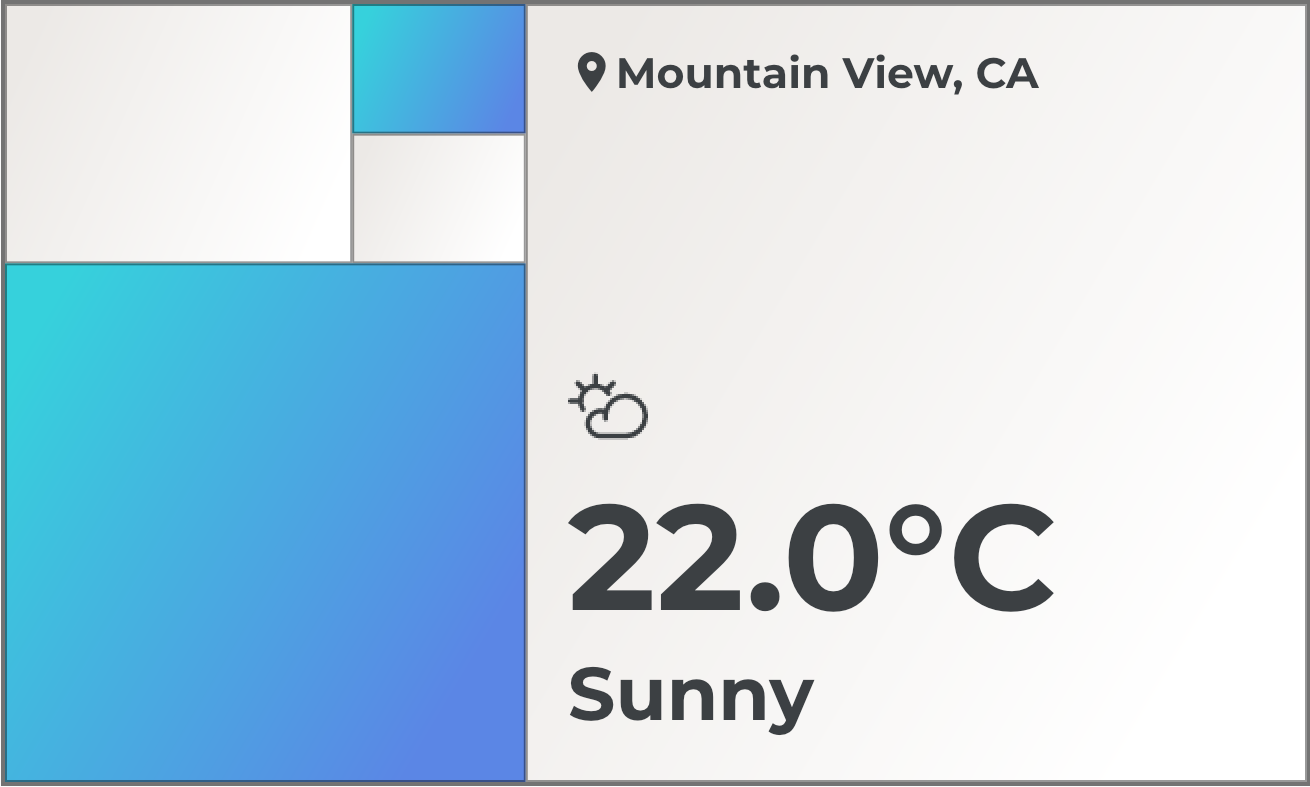 4:20 4:20 |
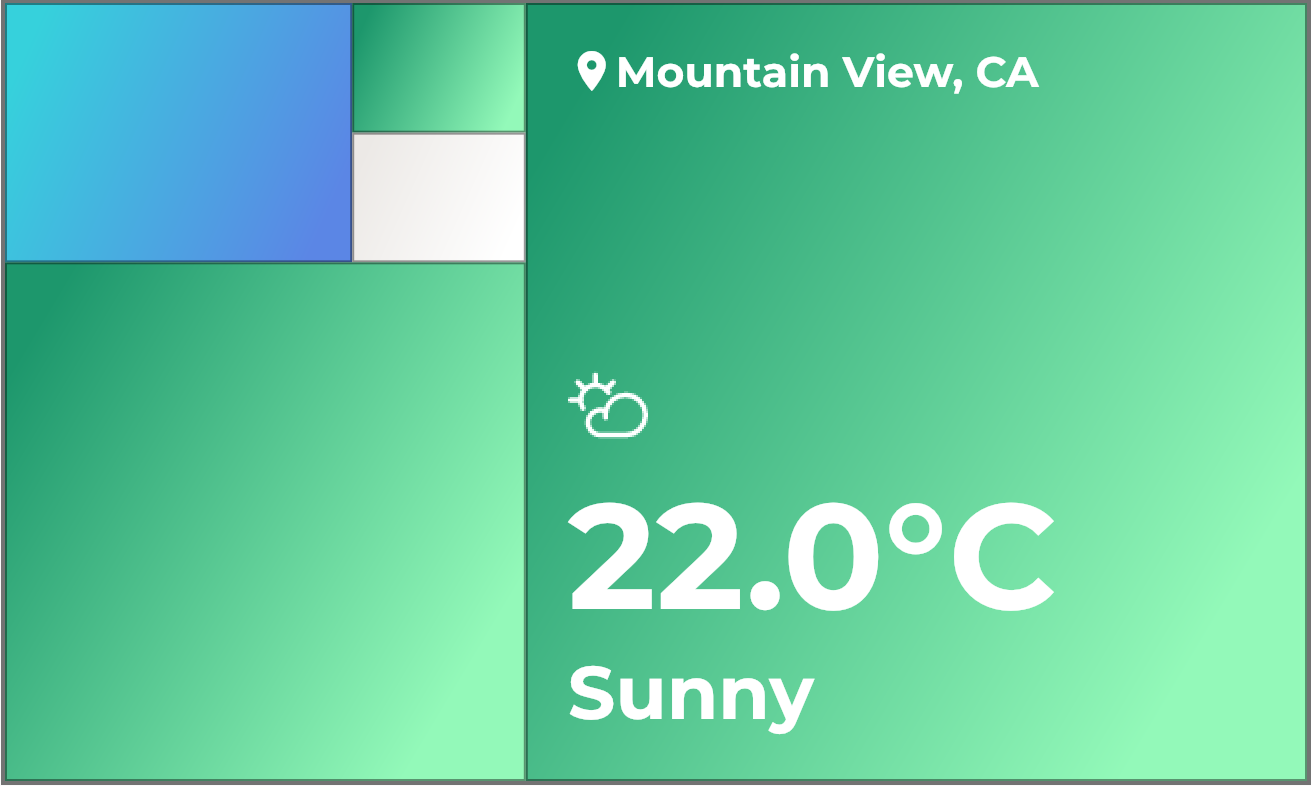 2:55 2:55 |
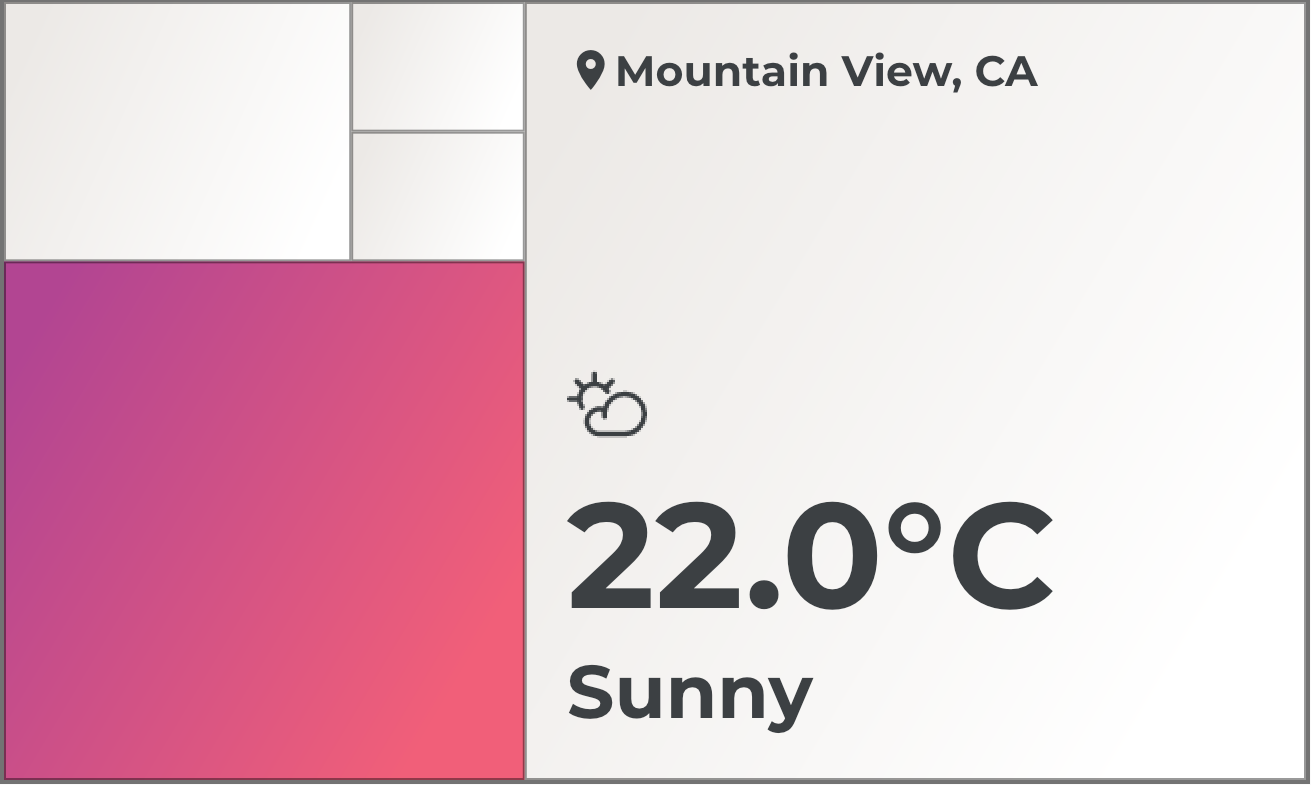 3:00 3:00 |
NB: The clock uses a 12-hour format whose minutes are displayed in 5 minutes increment. Which means the 3:15 and 3:20 are displayable time but at a time in-between such as 3:16, 3:17, 3:18, 3:19 the clock would remain at 3:15.
Ogundiran Al-Ameen
Under MIT license.
- Montserrat Font by Google Fonts (OFL license)
- Streamline icons by Streamlineicons.com
This clock is inspired by Philippe Chrétien who created an open source arduino powered hardware Fibonacci clock in 2015
For help getting started with Flutter, view the online documentation