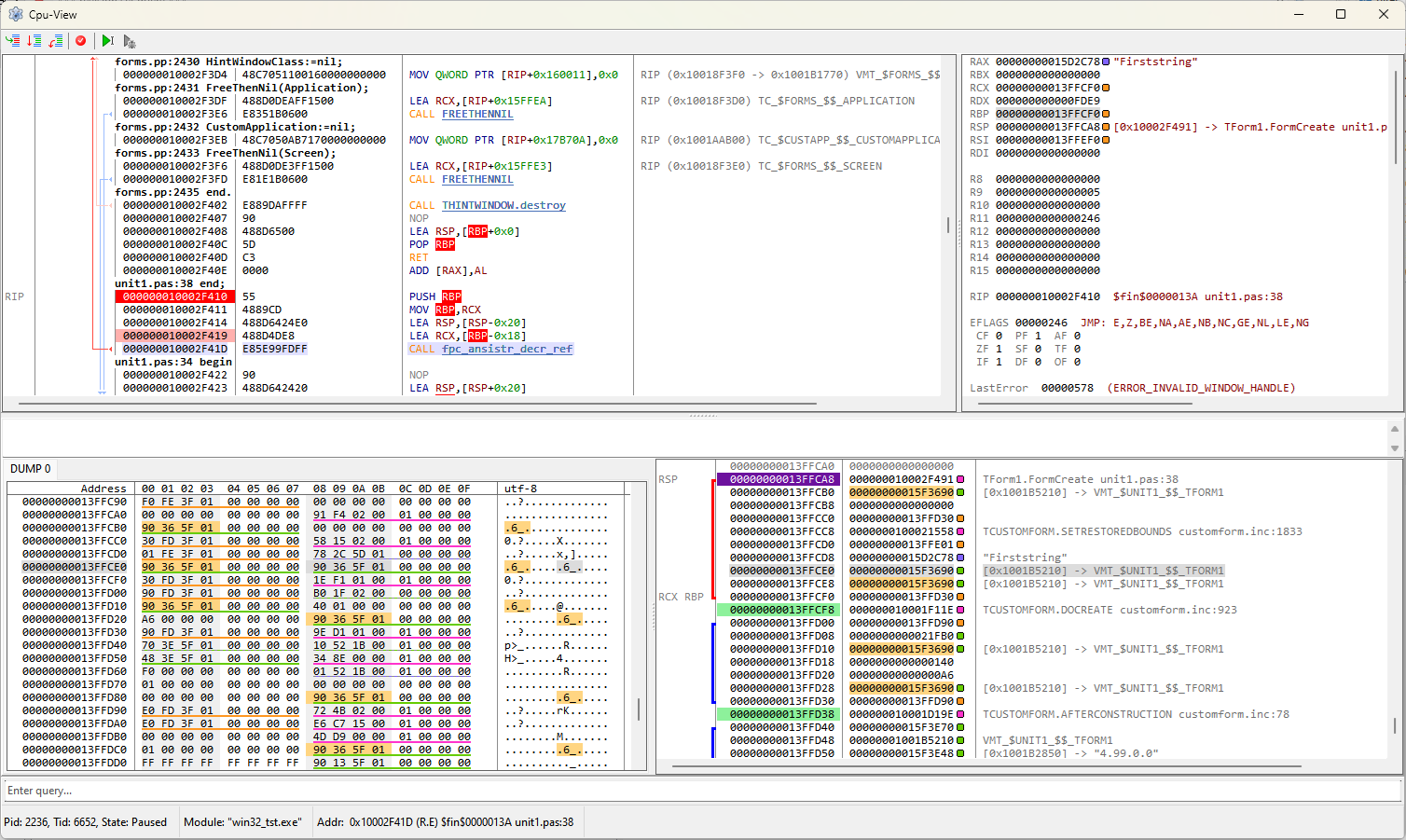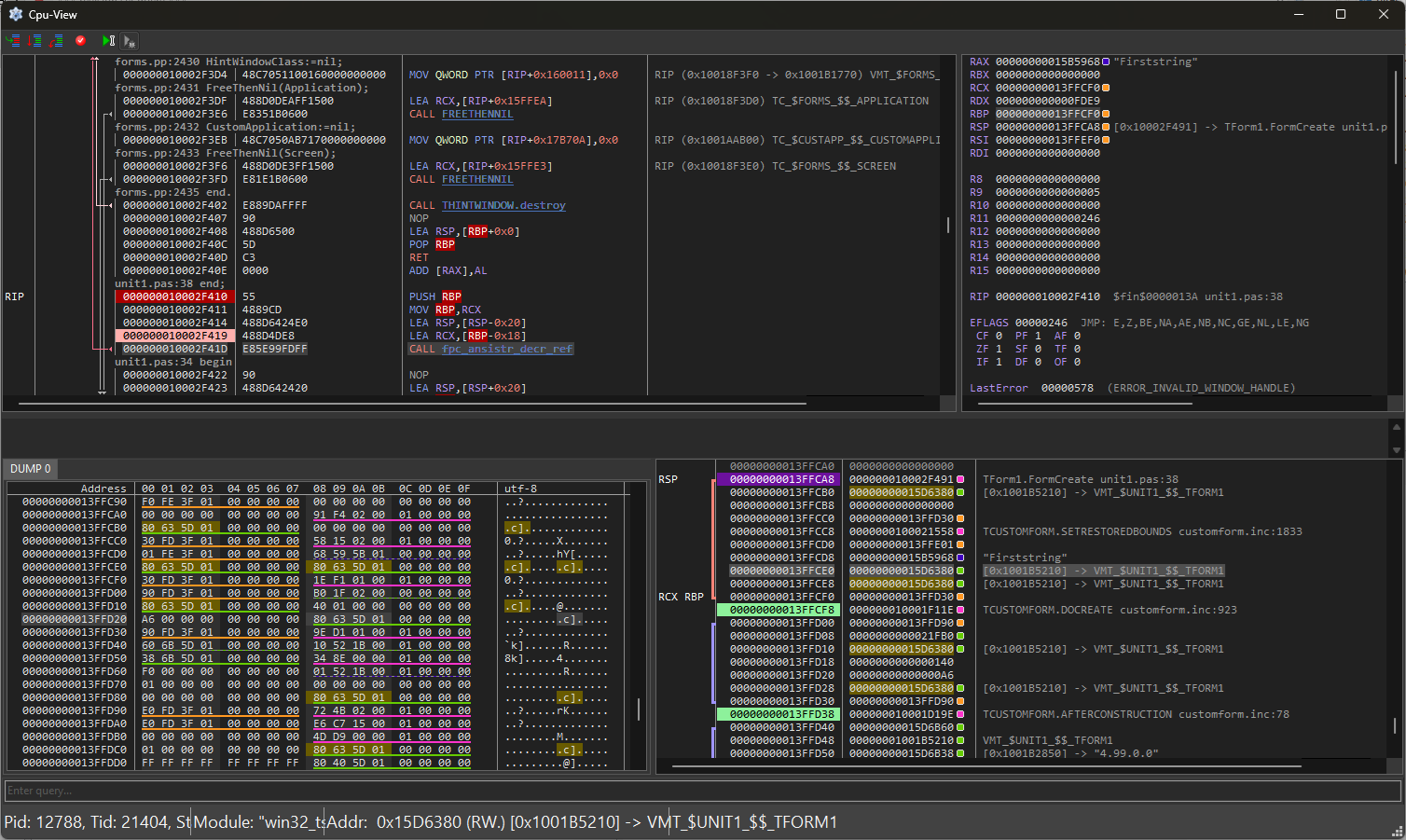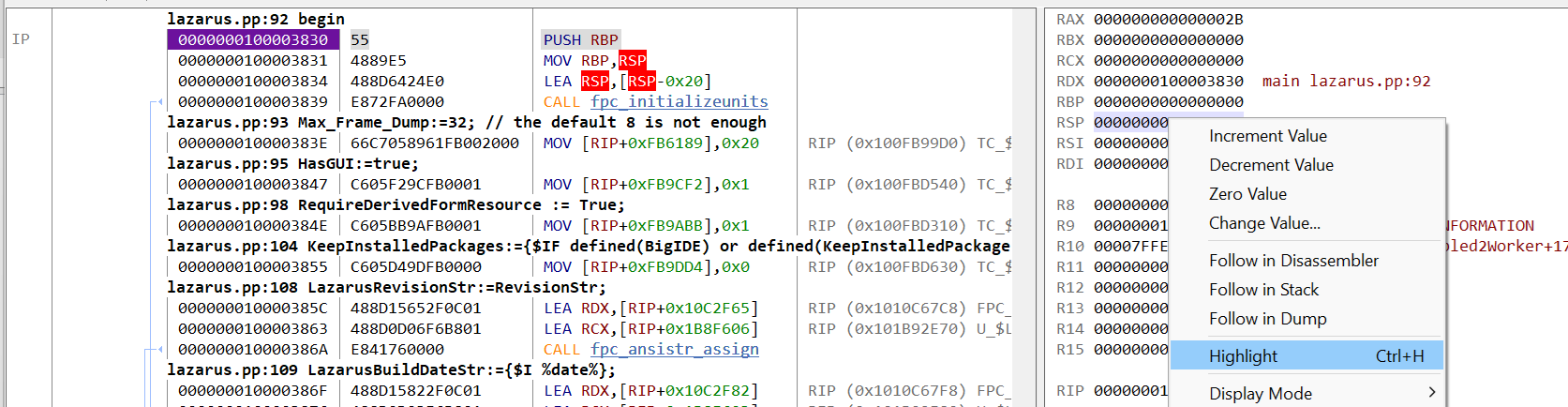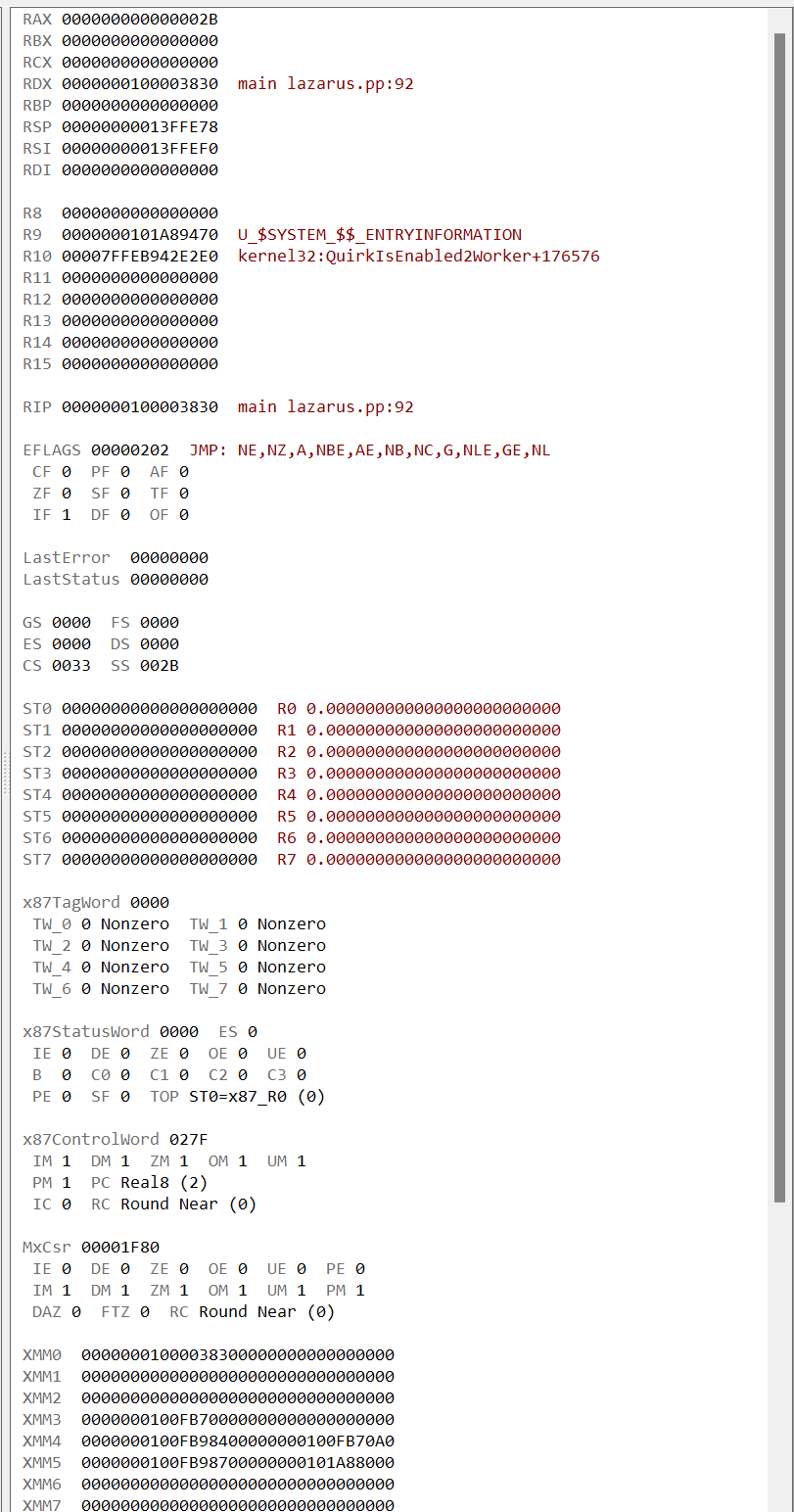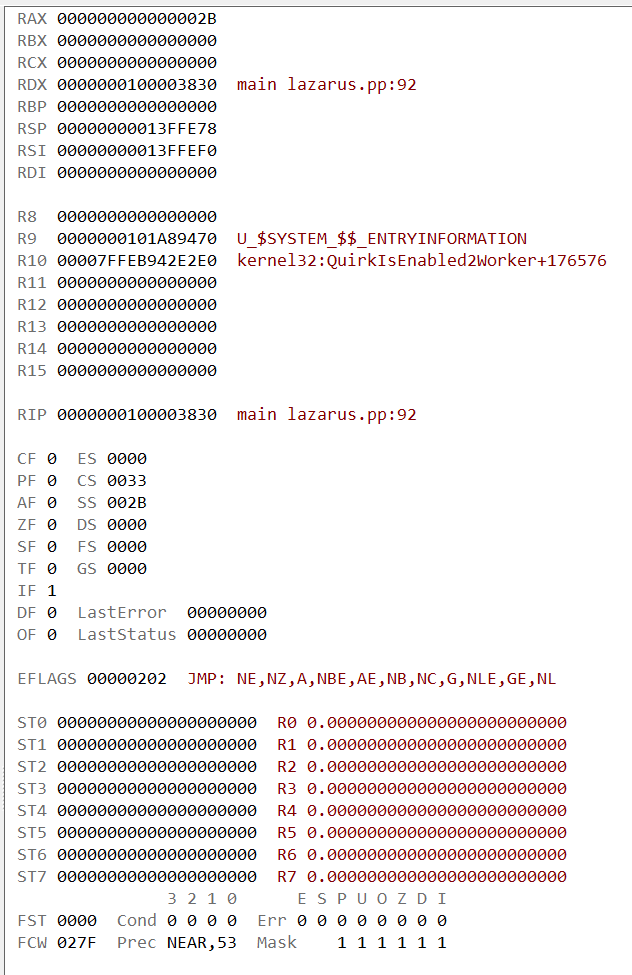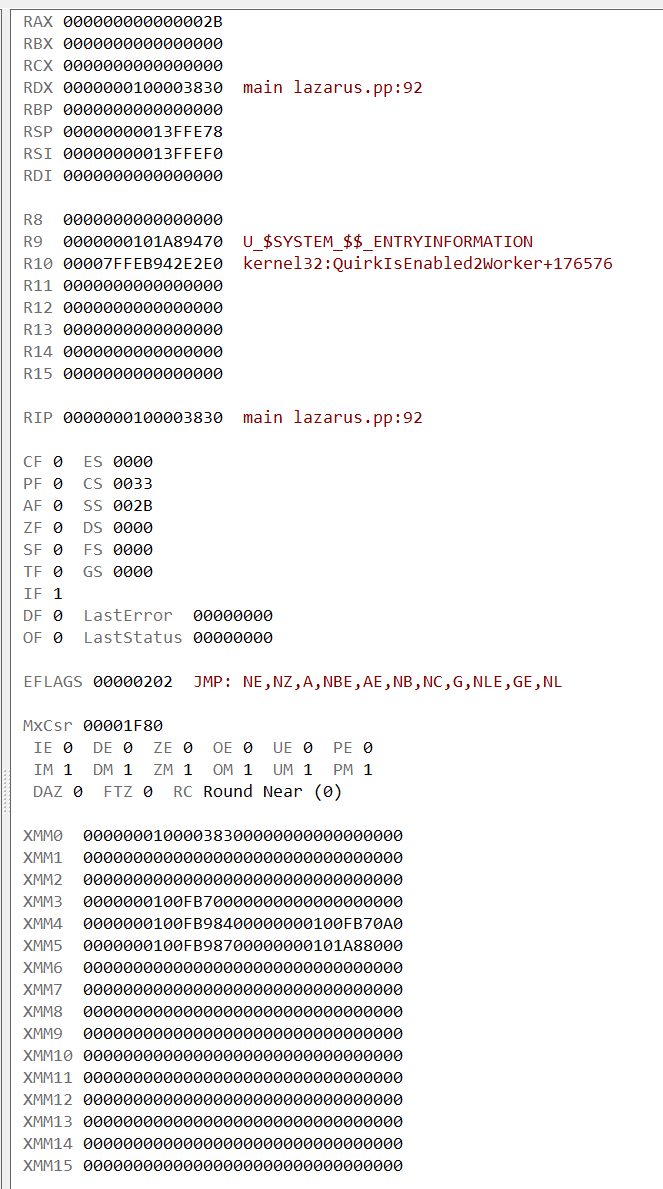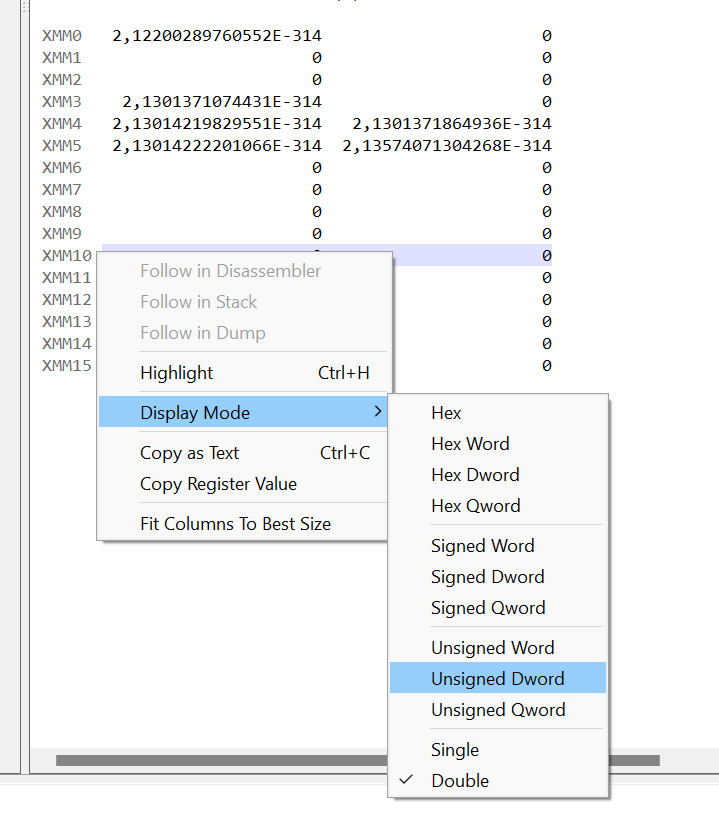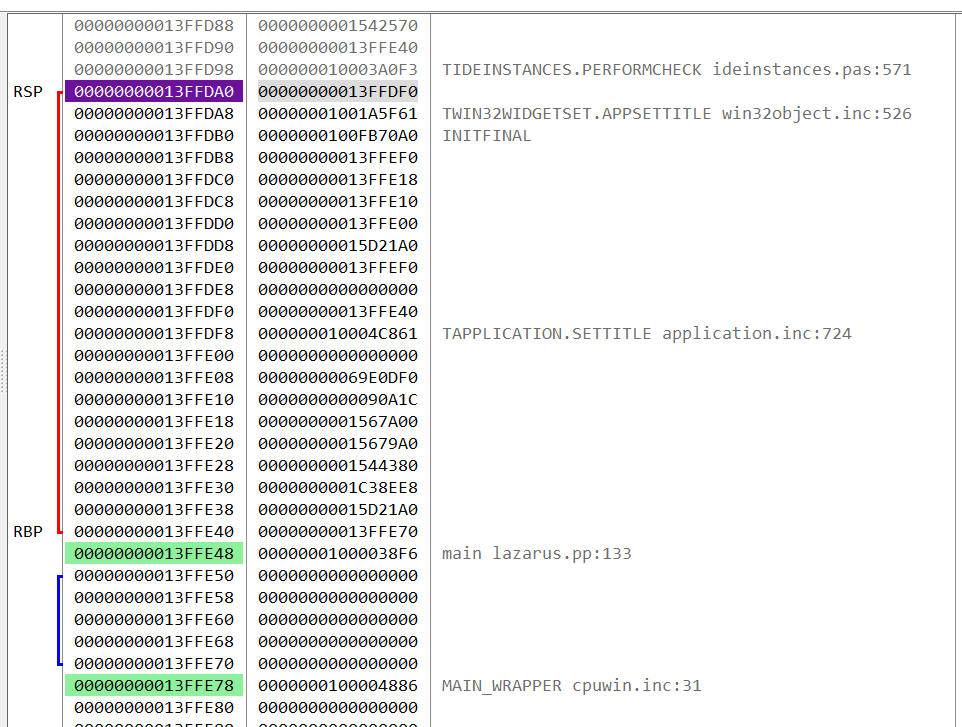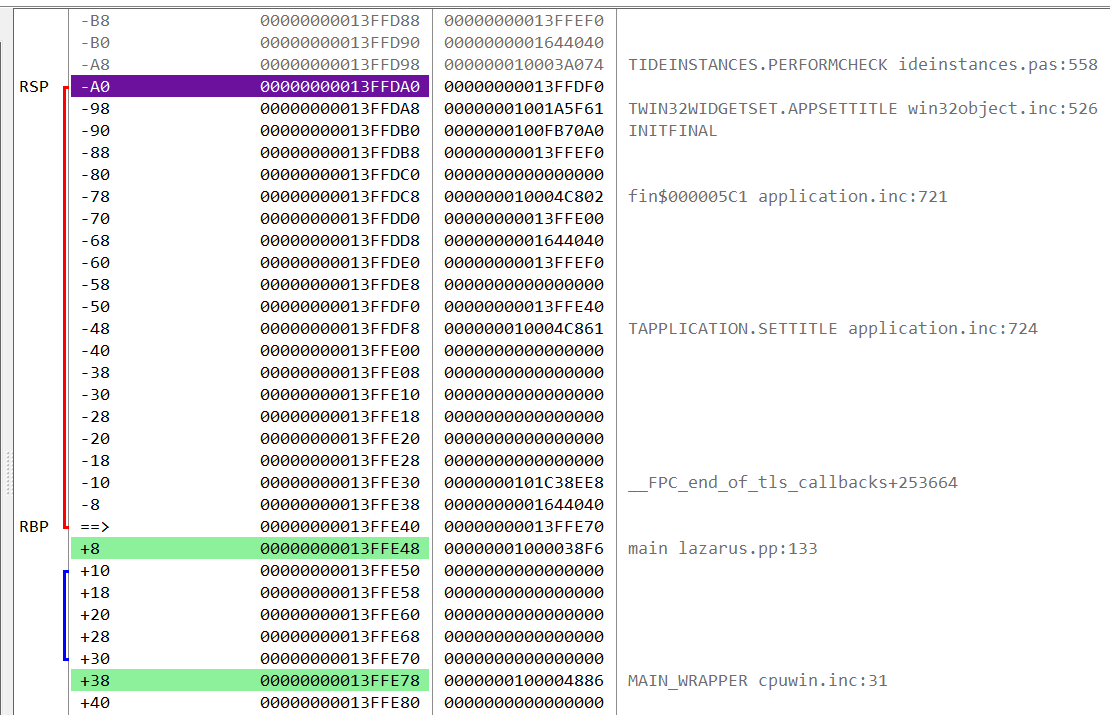Attention - BETA, version!!!
- Download FWHexView https://github.com/AlexanderBagel/FWHexView and compile FWHexView.LCL.lpk
- Open CPUView_D.lpk and install it in the IDE (menu: Package->Install/Uninstall Packages)
- Rebuild IDE
- In debug mode select menu "View->Debug Windows->CPU-View" or press Ctrl+Shift+C
- Enjoy
- Disassembler
- Registers
- Dump
- Stack
- Script and Hint
Common features:
- OS: Windows and Linux support via Gtk2 (Qt not tested)
- Proc: Intel x86_64 (ARM not yet implemented)
- Light and dark display themes
- Crosscompiling support
- Supports thread switching with instantaneous change of displayed information about the active thread
- Command to jump the selected address in any of the windows
The disassembler supports:
- Output debugging information
- Jump direction display
- Active jump highlighting
- Highlighting of the selected register (in the register window)
- Displays the names of called functions instead of their addresses
- Offsets
- Hinting on the selected instruction with a menu to jump to each block of the received information
- Instruction coloring for easy code reading
Register window:
- Contains debugging information for each register (RAX..R15)
- Bitwise representation of EFLAGS, TagWord, StatusWord, ControlWord, MxCsr flag registers
- Change register value and fast flag switching
- Two display modes (full and compact)
- Three display modes for x87 registers (ST-R-M)
- Quick hint on active jump instructions
Stack supports:
- Debug information
- Active and previous frames highlighting
- Return address highlighting
- Offsets
Dump supports:
- Offsets
- Multiple dump windows
- Selections (not yet implemented)
Active jump, breakpoints, smart hints for selected instructions and their menus:

Full regview mode:
Short regview mode with FPU-STx regs (Rx and Mx available):
Short regview mode with XMM regs (ymm and debug available):
Various options for displaying registers:
Stack:
Stack with offsets: