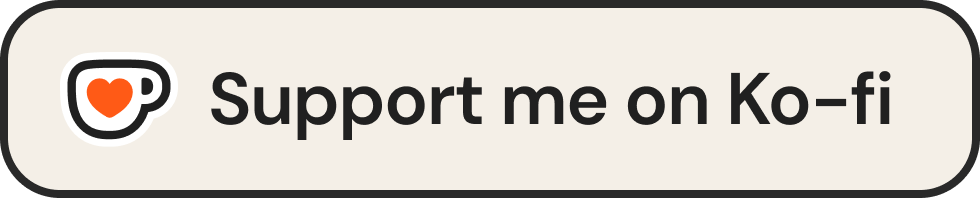MacOS
This software is completely developed in Python language and converted in .exe with the nuitka Python library.
The app is made to simplify the creation of Windows executables.
To utilize the app, you have to insert your program infos (Name, Author...), then click on the "Start Build" button. The software will create a Build.bat file, that you have to execute to convert your Python script into a fully working Windows application!
To install the software, you have to chose the release wich you prefer from the releases section, then download the NPTESetup{version}.exe and execute him. You can also download the zip file with the Python file and the assets folder.
Use the following command: winget install Anakin-bb8.NPTE
To utilize the app, you have to insert your program infos (Name, Author...), then click on the "Start Build" button. The software will create a Build.sh file, that you have to execute to convert your Python script into a fully working MacOS application!
(Be sure to check all requirements for the app)
You can install the software by the .pkg file:
- Go to the releases section and download the
NPTEInstaller{version}.pkgfile, - Double click it.
- To allow the opening of the file, you'll have to go to the setting, then privacy and security, and click on "Open anyways".
You can also install the app via the .dmg file (you can find it in the MacOS folder).
- Python 3.* or higher
- Nuitka
- Imageio (on MacOS)
- XCode Command Line Tools (on MacOS)
- Windows 10/11 x64
- MacOS 10.13 High Sierra or higher