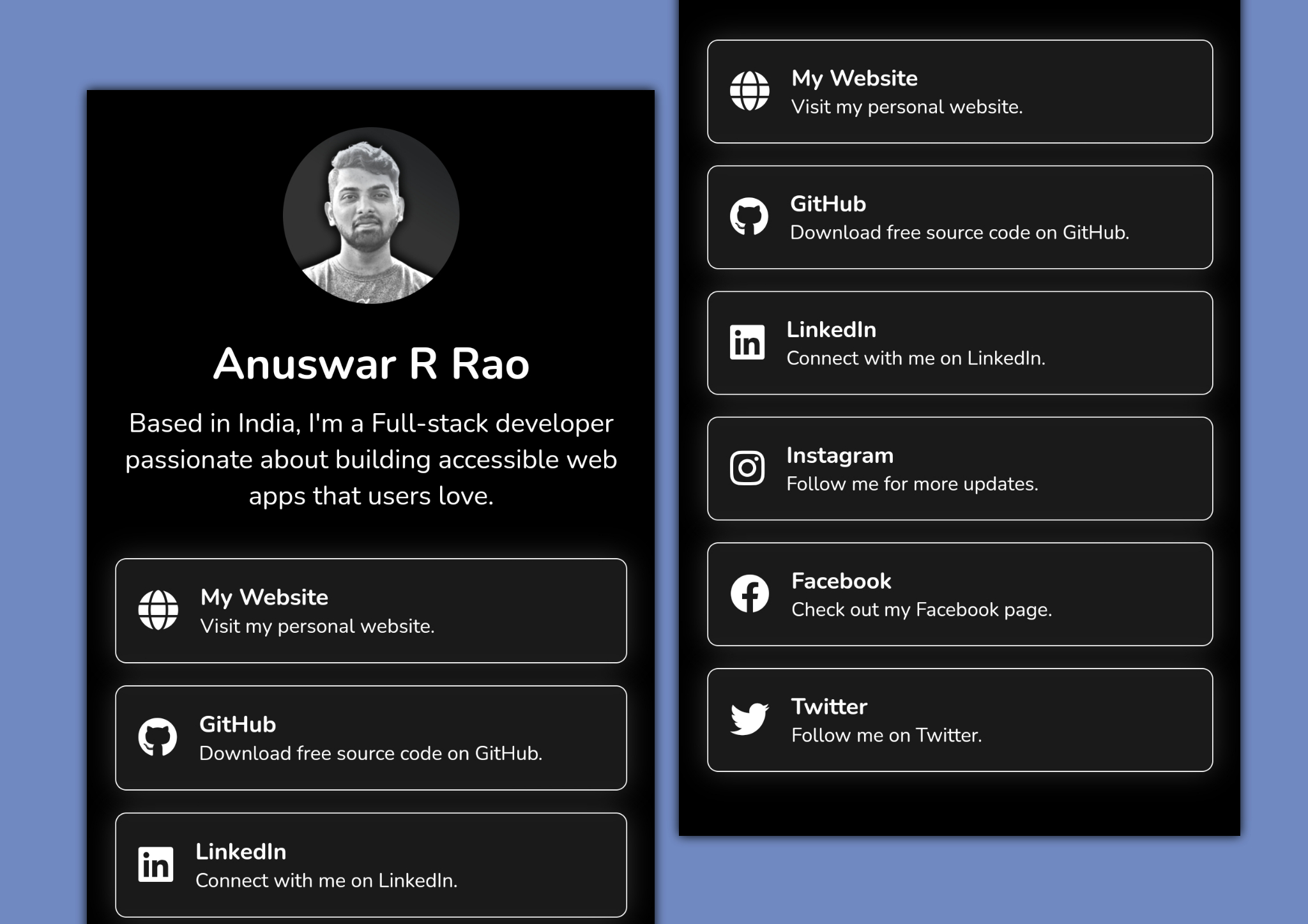This repository contains a simple Linktree clone designed to serve as a personal link hub. It allows users to showcase multiple links in a single, easily accessible page. The project features a customizable profile picture and a clean, responsive design that ensures compatibility across various devices.
- Provides a central hub to display multiple social media and web links.
- Customizable profile picture to personalize the page.
- Simple and clean user interface for easy navigation.
- Responsive design ensures compatibility across different devices and screen sizes.
- Lightweight and fast-loading, optimized for quick access.
- Styled with CSS to offer a visually appealing layout.
To run this profile page locally or make contributions, follow these steps:
-
Clone the repository:
git clone https://github.com/Anuswar/linktree-clone.git cd linktree-clone -
Open the
index.htmlfile in your preferred web browser.
The project structure is organized as follows:
linktree-clone/
│
├── LICENSE.md # Licensing information for the project
├── README.md # Documentation and instructions for the project
├── index.html # Main HTML file for the Linktree clone
├── preview.jpg # Preview image of the Linktree clone interface
├── profile-picture.jpg # Profile picture to be displayed on the page
└── styles.css # CSS file for styling the Linktree clone
The repository utilizes the following technologies and tools:
-
HTML: Used for structuring the content of the Linktree clone (
index.html). -
CSS: Applied for styling the page and creating a visually appealing design (
styles.css). -
Image Assets:
preview.jpgandprofile-picture.jpgare used to enhance the visual presentation of the Linktree clone. -
Visual Studio Code (VS Code): The primary code editor used for development, providing a streamlined environment for coding and testing.
-
Git: A version control system for tracking changes and collaborating on the project.
Contributions are welcome! If you find any issues, have suggestions, or want to add new features, please open an issue or create a pull request. Follow these steps:
- Fork the repository.
- Create a new branch for your feature or bug fix.
- Make your changes and commit them with descriptive commit messages.
- Push your changes to your fork.
- Open a pull request to the
mainbranch of the original repository.
This project is licensed under the MIT License, which means you are free to use, modify, and distribute the code.