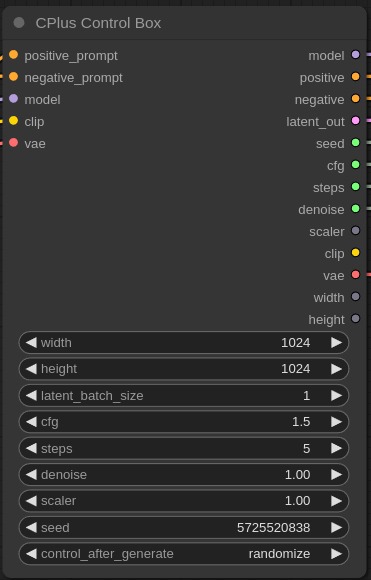ComfyUI CPlus Control Box custom node
Donations help in imporoving and making new free custom nodes and other software at Coffee Page
Change the mood ! by Visiting my AI Image Gallery
See Member Perks Free Custom nodes, AI Models, Embedding, Workflows, Image prompts, and exclusive content.
the CPlus control box gets a model and prompts input and outputs: model, positive, negative, latent image, seed, width, height, cfg, steps, denoise, scaler, clip, vae
IMPORTANT: if you download the zip file make sure to rename the folder to ( CPlus_Ardenius ) instead of ( CPlus_Ardenius-main ) without the -main at the end
- click on the green button above ( Code )
- download zip file
- extract the zip file
- copy the contents to ComfyUI/custom-nodes/
- restart your comfyui server
- click ( refersh ) on the comfy ui panel
- double click anywhere on your workflow and search for CPlus control box