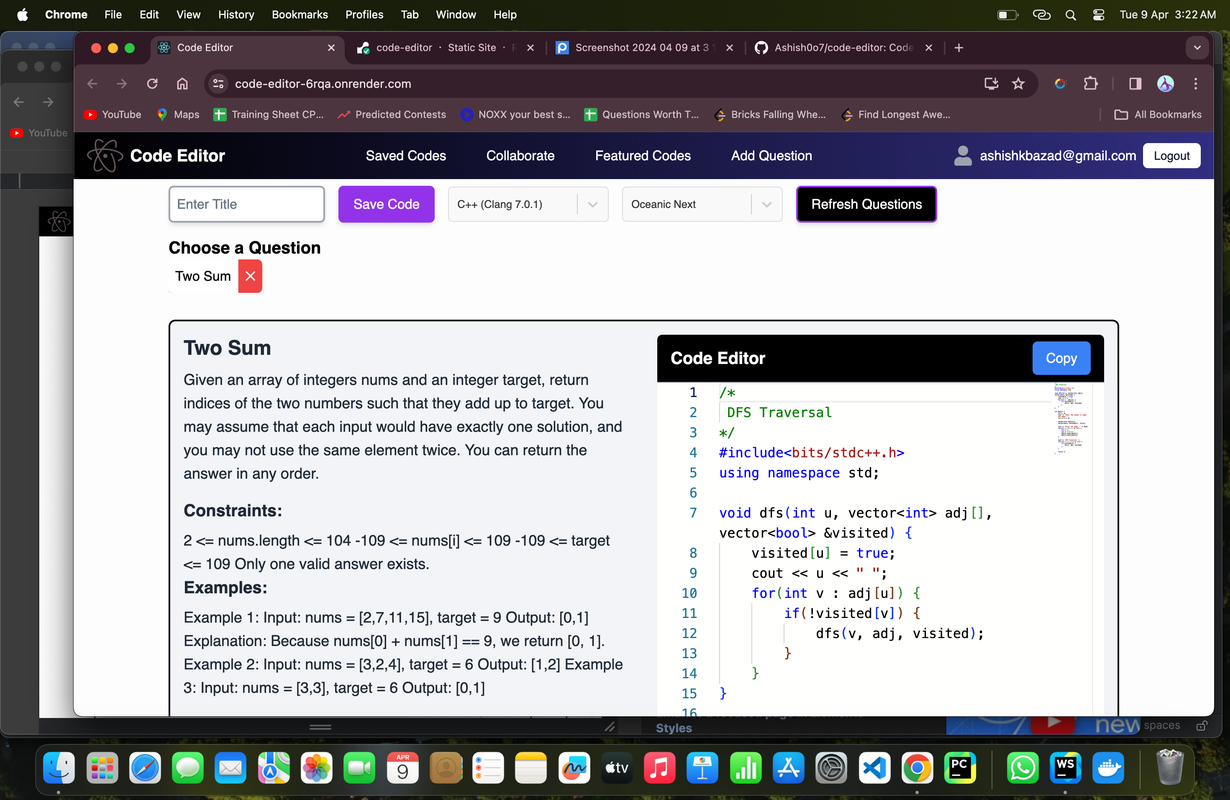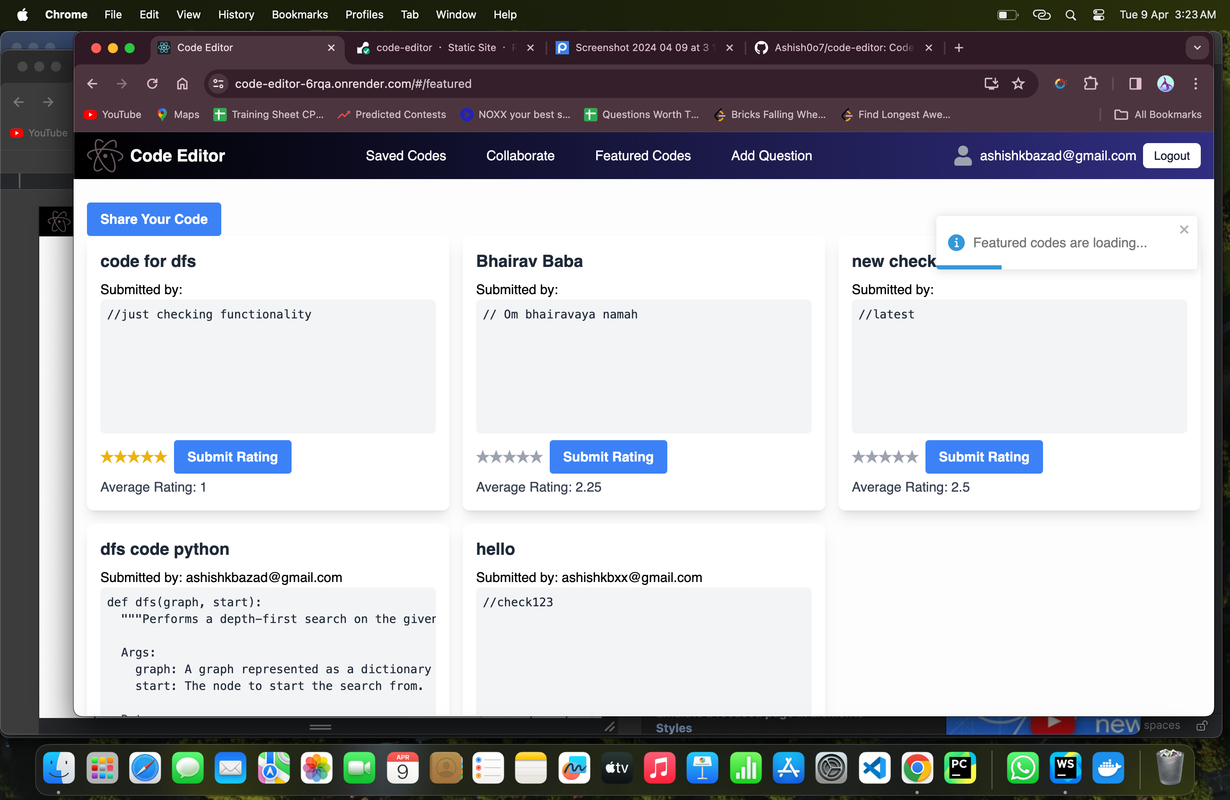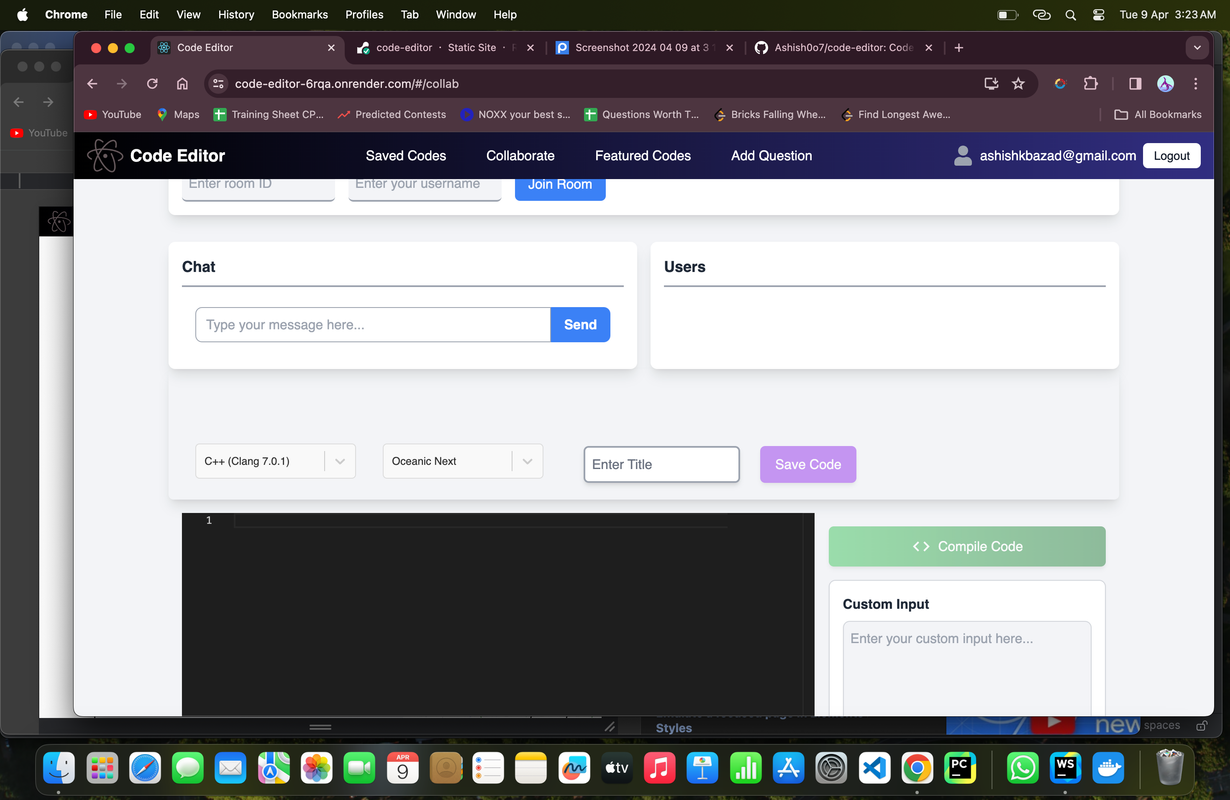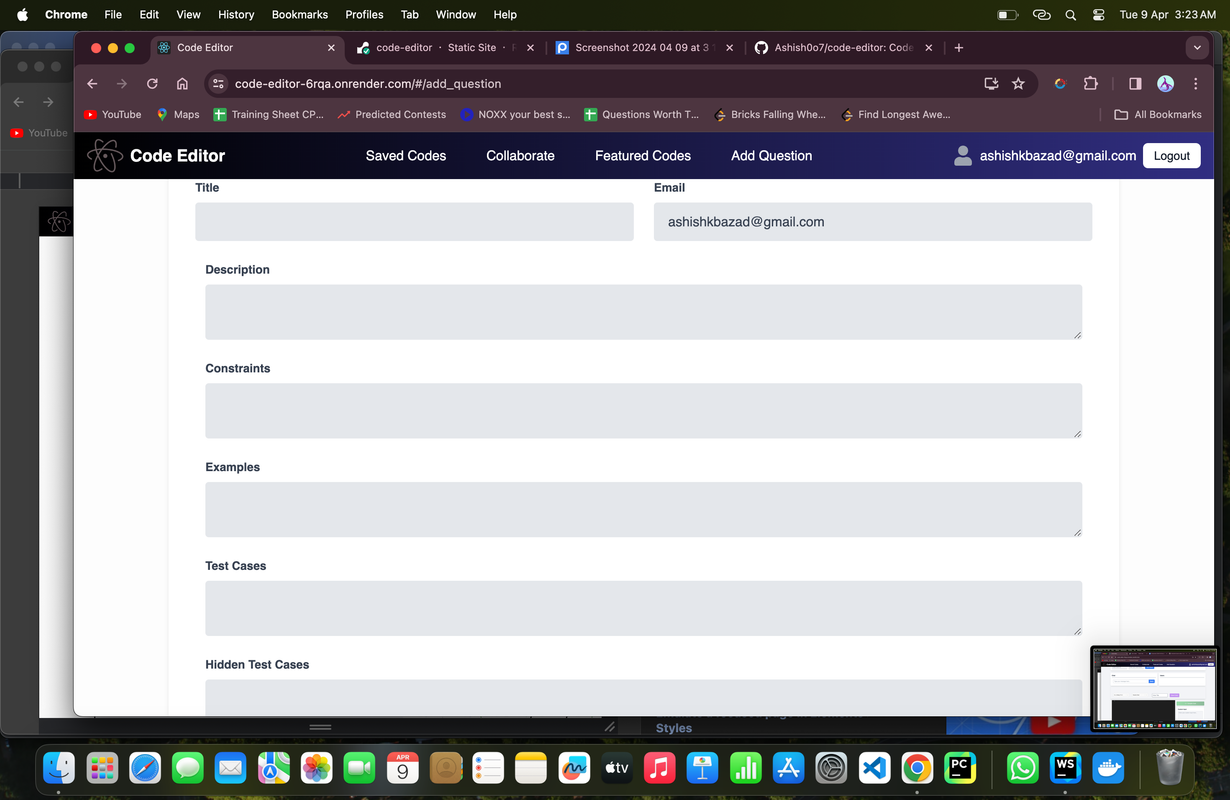It got 3 servers all hosted differently, one for adding questions( using Django, I've removed it now and merged with others), server for Collaboration and server of featured codes.
Repo: https://github.com/Ashish0o7/chat-code-server/tree/master
Repo: https://github.com/Ashish0o7/chat-code-server/tree/main
Repo: https://github.com/Ashish0o7/add_codes_server ( I've discontinued it, and for more robust process, merged these operations with Featured codes)
The Code Editor is a cutting-edge platform tailored for programmers and developers. It enables you to write, edit, save, and compile code both individually and collaboratively. This application stands out by merging real-time collaboration with the ability to share and evaluate high-quality code snippets. Furthermore, it offers a unique feature where users can share coding questions, fostering a collaborative and supportive environment for learning and problem-solving. Designed with a user-friendly interface, this editor ensures a seamless and enriching coding experience for all users.
Collaborate seamlessly with others on coding projects in real-time, boosting productivity and teamwork.
Write and execute code within the browser, with instant feedback on output, time, and memory usage.
Discover and rate high-quality code snippets shared by the user community, fostering a culture of peer learning.
A robust login and registration system ensures the security and management of user data.
Integrates Redis for efficient data handling, significantly improving system performance.
- Frontend: React.js
- Backend: NodeJS, Django, Express.js
- Database: MongoDB, Redis
- Authentication: Firebase
- APIs & Libraries: Axios, Socket.IO, Mongoose
- Architecture: Microservices
- Clone the repository:
git clone https://github.com/Ashish0o7/code-editor.git
- Install the dependencies:
cd code-editor
npm install
- Start the server:
npm run start
- Open your browser and go to
http://localhost:3000to use the code editor.
- Clone these repositories seperately
Repo: https://github.com/Ashish0o7/chat-code-server/tree/master
Repo: https://github.com/Ashish0o7/chat-code-server/tree/main
- Install dependencies for both
npm install
- To Start collaboration server
node server.js
To start Featured codes and questions server
node server2.js
-
By this time, your frontend and both the server would be running
-
Now go ahead and setup .env file for both frontend and backend server
REACT_APP_FIREBASE_API_KEY=
REACT_APP_FIREBASE_AUTH_DOMAIN=
REACT_APP_FIREBASE_PROJECT_ID=
REACT_APP_FIREBASE_STORAGE_BUCKET=
REACT_APP_FIREBASE_MESSAGING_SENDER_ID=
REACT_APP_FIREBASE_APP_ID=
REACT_APP_FIREBASE_MEASUREMENT_ID=
REACT_APP_RAPID_API_URL = ''
REACT_APP_RAPID_API_HOST = ''
REACT_APP_RAPID_API_KEY = ''
Contributions are welcome! Please submit a pull request if you'd like to make any changes or improvements to the code editor.