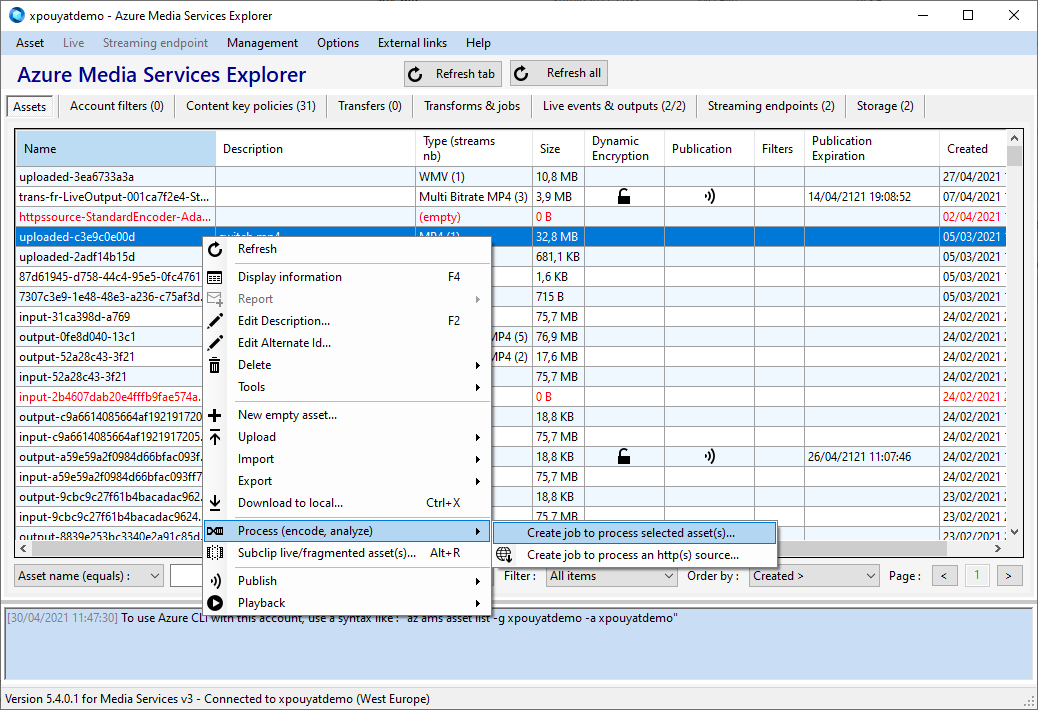| page_type | languages | products | |||
|---|---|---|---|---|---|
sample |
|
|
IMPORTANT NOTE : Azure Media Services have been retired on June 30, 2024. Please see the retirement guide.
Azure Media Services Explorer (AMSE) is a .NET 7.0 (C#) application for Windows that does upload, download, encode and stream VOD and live content with Azure Media Services v3.
Important : Azure Media Services will be retired on June 30th, 2024 but you can request a one month extension with this tool.
This tool can help you migrate to MediaKind MK.IO as it supports asset, locator and content key policy migration.
Run the following commands in a command prompt to install the prerequisites and AMSE :
winget install Microsoft.DotNet.DesktopRuntime.7
winget install Microsoft.EdgeWebView2Runtime
winget install Microsoft.AzureMediaServicesExplorerThe latest binary for Windows (with a MSI installer) is available in the releases section.
This application requires the installation of
This solution has been developed using Visual Studio 2022. It contains two projects: "AMSExplorer", the main application, and "Setup", a project that creates a Setup executable (EXE/MSI).
You need to install the Microsoft Visual Studio Installer Projects in order to open and build the Setup project in Visual Studio.
This solution requires .NET SDK 7.0 to compile.
This version of the Azure Media Services Explorer supports creating assets in MediaKind MK.IO from existing AMS assets. It also support locators and content key policies migration.
You must have an active MediaKind MK.IO subscription and access to the MediaKind I/O portal: https://mk.io
To connect with MK.IO you will need:
- Subscription Name
- MK.IO Token
The subscription name is also called the resource name and is available in the portal.
An MK.IO token can be obtained by following the directions contained in this article.
AMSE relies on the MK.IO SDK available here.
Learn more on the migration:
You can force the English or Japanese language by using /language:en-US or /language:ja-JA as a parameter of the AMSExplorer.exe executable.
AMSE uses Application Insights for Telemetry. This feature can be turned off in the Options of AMSE.
Contact: amse@microsoft.com
Open a bug here.
This project welcomes contributions and suggestions. Please see our contributing guide.
This project has adopted the Microsoft Open Source Code of Conduct.
The software may collect information about you and your use of the software and send it to Microsoft. Microsoft may use this information to provide services and improve our products and services. You may turn off the telemetry as described in the repository. There are also some features in the software that may enable you and Microsoft to collect data from users of your applications. If you use these features, you must comply with applicable law, including providing appropriate notices to users of your applications together with a copy of Microsoft's privacy statement. Our privacy statement is located at https://go.microsoft.com/fwlink/?LinkID=824704. You can learn more about data collection and use in the help documentation and our privacy statement. Your use of the software operates as your consent to these practices.
Please read our security policy to learn how to report security issues.