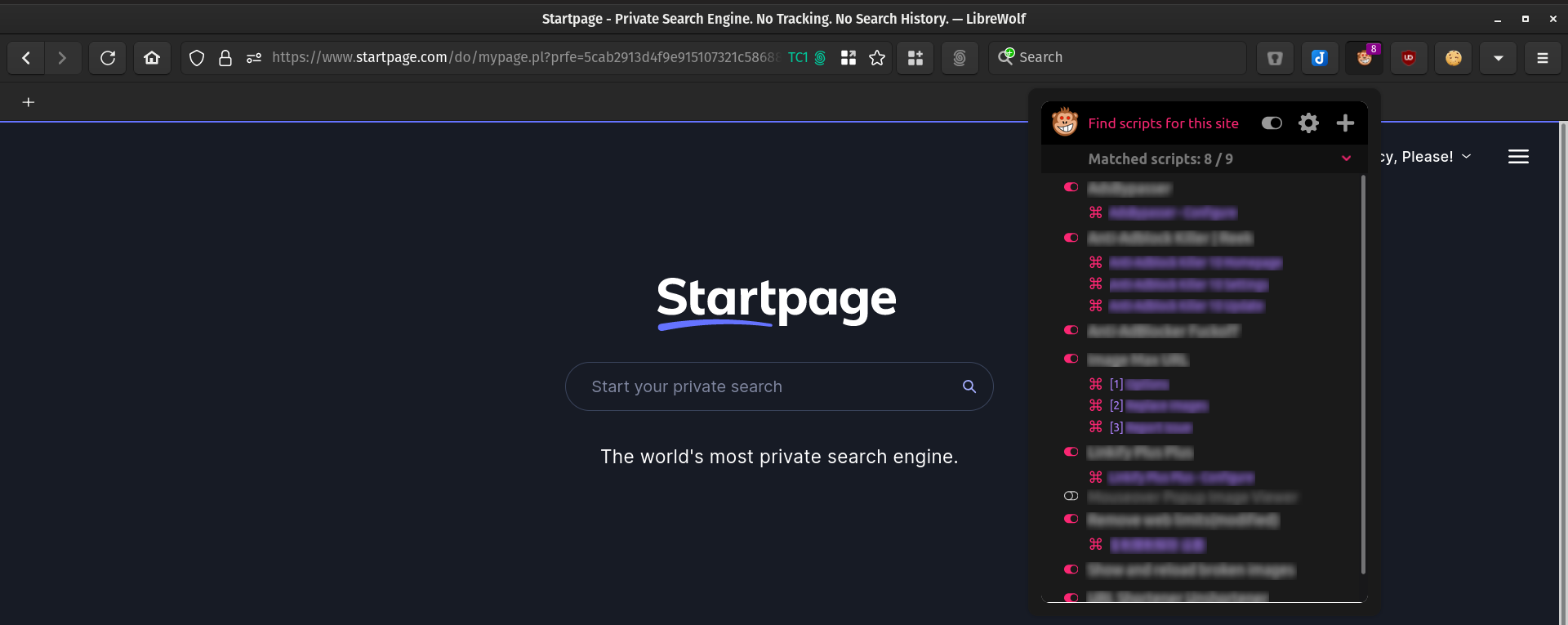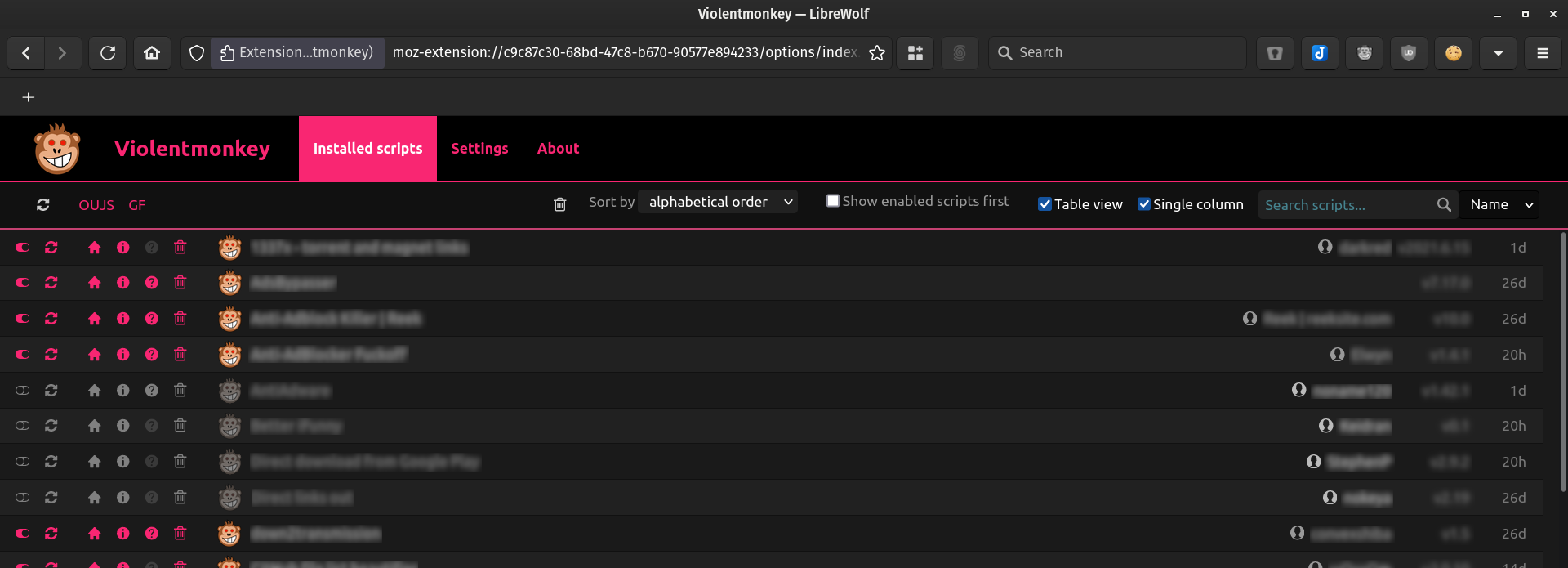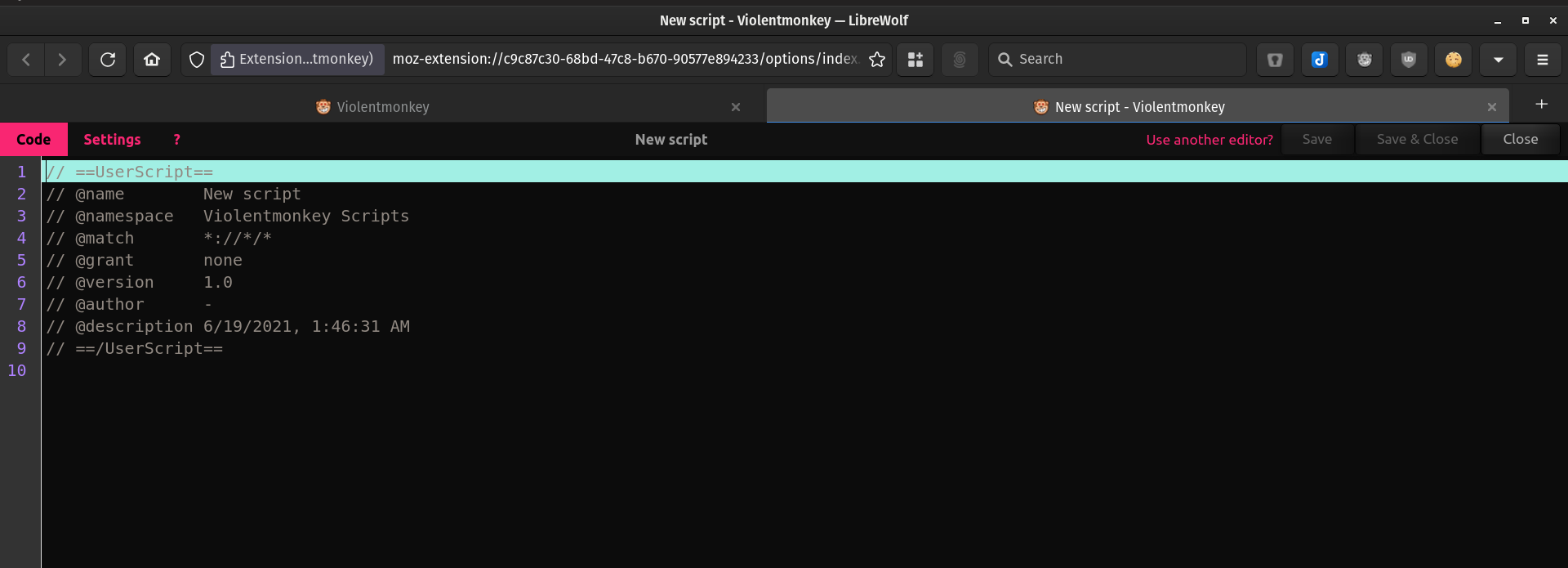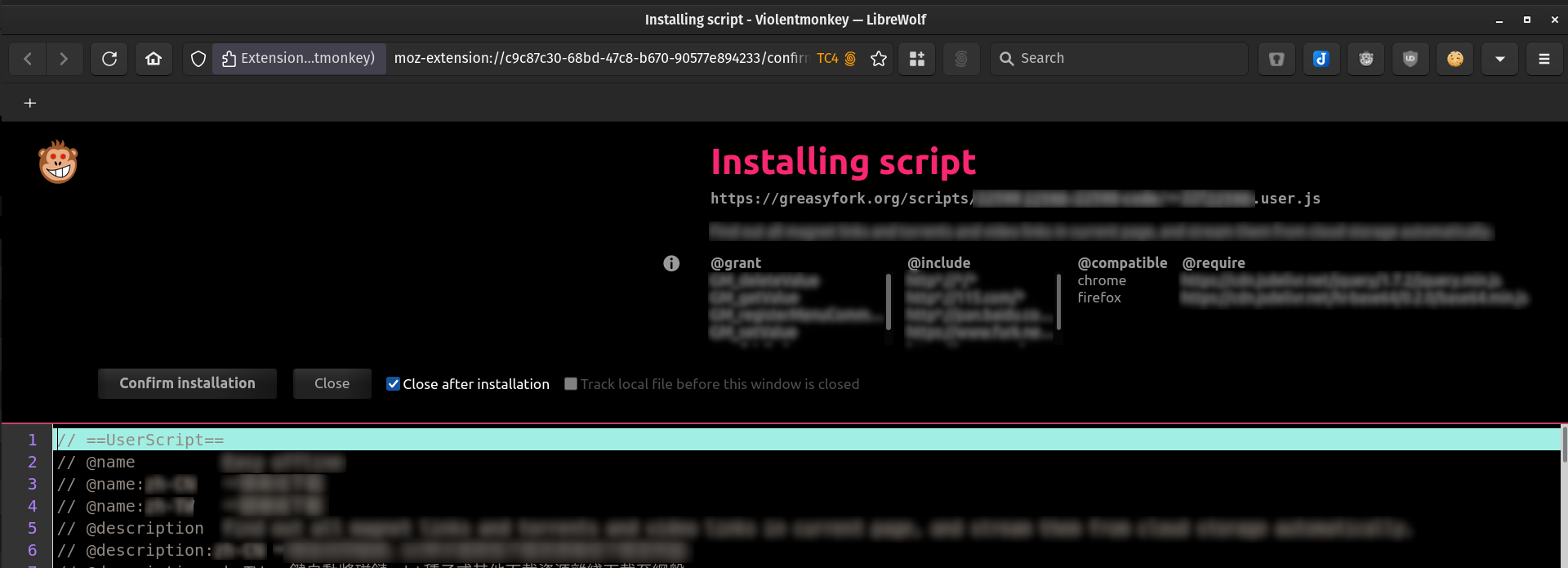A complete dark theme for the Violentmonkey extension.
-
The final revision is based on tophf's violentmonkey.css. I changed the Brown text colors to the Monokai bright pink added a few lines and commented out sections until I got the look I wanted.
-
The fist draft was a variation of SuperOP535/Violentmonkey-Theme making changes to the Dracula color palette. However I found subtexts were not being displayed correctly in the extensions dropdown. I don't know enough css to fix this issue so I decided to use tophf/violentmonkey.css as a base instead.
-
Violentmonkey has an "simple built-in dark theme" feature which is set "automatically in new browsers when the OS and the browser are using the dark mode." This works great in Mozilla Firefox and the new Microsoft Edge.
-
However this feature doesn't work in my default browser Vivaldi or my favorite Firefox fork Librewolf.
-
Therefore I needed a solid dark theme that could be copy and pasted into the Custom style section in the options panel.
- Copy and paste the full content of theme.css to Settings -> Advanced -> Custom style and click save.
- Note: The names and versions are blurred on purpose.