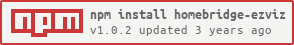View your EZVIZ cameras in HomeKit using Homebridge with this plugin.
- Install this plugin using:
npm install -g --unsafe-perm homebridge-ezviz - Add your account credentials to
config.json - Run Homebridge
Note: 2 Factor Authentication is not supported at this time.
The "region" is based on your location. In order to set the "region", either use the Settings UI or view the list of available region in the config.schema.json.
Each camera feed is protected by a verification code. The camera's serial number and verification code can be found on the bottom of the device. Add each camera to the "cameras" array to be able view their feeds.
{
"region": 314,
"email": "YOUR_EMAIL",
"password": "YOUR_PASSWORD",
"cameras": [
{
"serial": "SERIAL",
"username": "admin",
"code": "VERIFICATION_CODE"
}
],
"platform": "EZVIZ"
},
Extra options can be enabled/disabled depending on which switches and sensors you would like to see in the Home app. Here is the current list of available options:
| Name | Description | Type |
|---|---|---|
| sleepSwitch | Enable/disable the ability to turn the camera on or off | boolean |
| audioSwitch | Enable/disable the ability to turn the camera audio on or off | boolean |
| pathToFfmpeg | Specify the path to a custom FFmpeg binary | string |
Unfortunately, there is no way for me to test every subscription, camera type, and feature. If you would like to help me test new features and enhancements, or if you have general questions or need support, join the official Homebridge Discord Server.
This plugin was made with you in mind. If you would like to show your appreciation for its continued development, please consider sponsoring me on Github.
Disclaimer: This plugin and its contributers are not affiliated with Hangzhou Ezviz Network Co., Ltd. in any way.