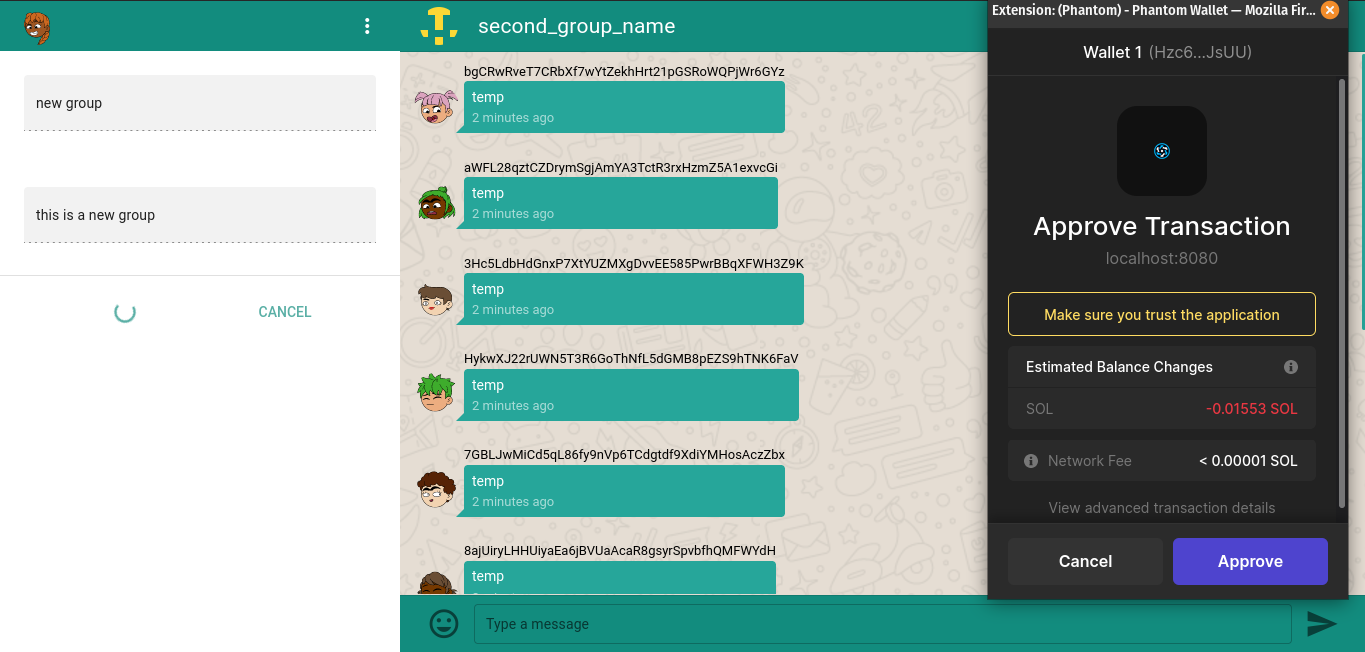Allows the user to create a Group, send, view and delete messages in any group.
Currently supports only Phantom Wallet
Deployed on Devnet => https://solana-whatsapp.netlify.app
-
On LocalHost
- First, Make Sure you have Rust, anchor-cli, solana and yarn installed
- Run
solana config set --url localhostto shift to work on localhost - Make Sure you have a local keypair by running
solana addressin a terminal. If not then runsolana-keygen newand follow the steps. - Clone the repo and run
yarnin the root directory as well as in app directory. - Now build the program by running
anchor buildin a terminal. - Start the local ledger by running
solana-test-validatorand deploy the program by runninganchor deployin another terminal. - Run
solana address -k target/deploy/clone_whatsapp-keypair.jsonto generate your program_id. - Open Anchor.toml in the root directory and replace the address occurences in
program.localnetandprogram.devnetfields with the address generated in the previous command - Open programs/clone-whatsapp/src/lib and replace the address in
declare_idmacro as well with your program_id. - Run
anchor buildandanchor deployonce more. - Make sure you have Phantom wallet installed and running on localhost.
- In the root directory run
anchor run copy-idl. - Start your local ledger by running
anchor localnet - AirDrop some SOL to your phantom wallet by running
solana airdrop 100 <YOUR-PHANTOM-WALLET-ADDRESS>. cdto the app subdirectory and runyarn serve.
- On DevNet
- Run
solana config set --url devnetto shift to work on devnet. - In the root directory run
anchor run copy-idl. - Run
solana airdrop 2to fund your local wallet to deploy the program. Run the command once more if more funds are required to deploy the program. - Fund your phantom wallet by running
solana airdrop 2 <YOUR-PHANTOM-WALLET-ADDRESS>. cdto the app subdirectory and runyarn serve:devnet.
- Run
The avatars were taken from the DiceBear api =>