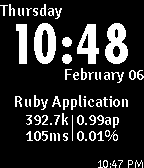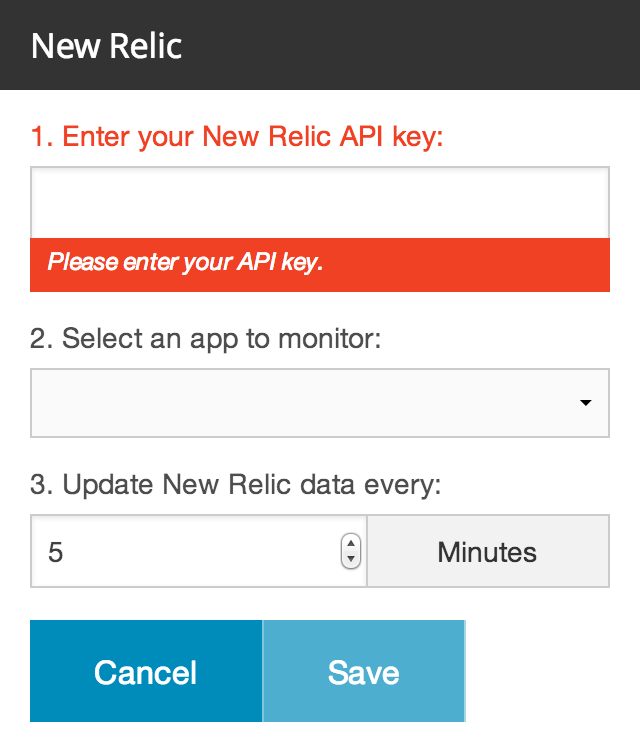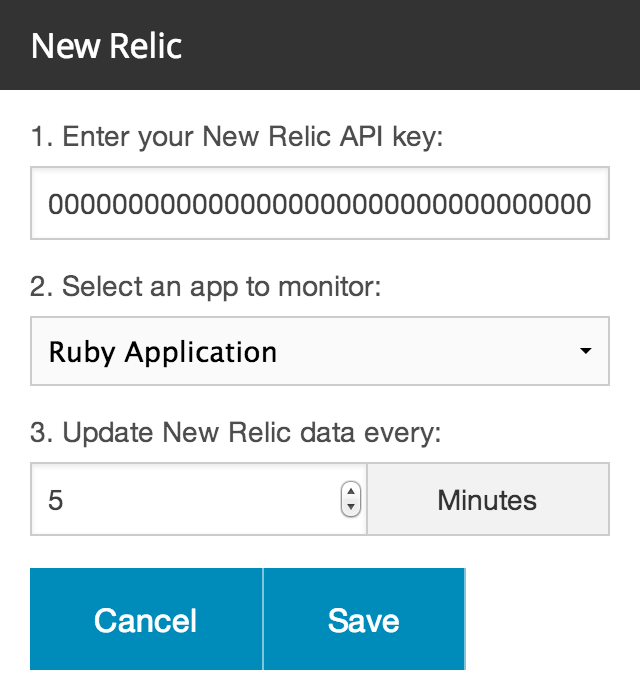The New Relic Watchface is an app for the Pebble smartwatch that puts key performance metrics from your New Relic-monitored app on your wrist. It will automatically refresh at a regular interval to keep the info up to date. Oh, and it tells you what time it is.
This watchface requires at least Pebble app 2.0 on your phone and Pebble OS 2.0 on your watch.
For this app to do anything useful, you'll need your New Relic API key from the New Relic website. To get your key:
-
Sign into NewRelic.com.
-
Select your account menu (top-right corner) --> Account settings --> Integrations tab --> Data sharing --> API access.
-
Click Enable API Access.
-
Note your API key.
To set up the watch app:
-
Download the New Relic Watchface from the Pebble Appstore. If you have an Android phone or an iOS Pebble app developer build, you can also download the latest PBW release on your phone and open it in the Pebble app to install it.
-
Open the New Relic Watchface settings in the Pebble app on your phone.
- Enter your New Relic API key and select the web app you'd like to monitor. You can also set how often your watch should get the latest data from New Relic.
- Save and enjoy!
This is a standard Pebble watch app. It makes use of the PebbleKit JavaScript Framework to provide a config page and query the New Relic API, so you'll need Pebble SDK 2.0 or newer.
Grab the code and run the usual:
pebble build
Feel free to contribute a feature or bug fix by opening a pull request. If you discover any problems or have any suggestions, please open an issue.
Clock modeled after dabdemon's Yahoo! Weather watchface.
The primary font is Signika (Normal 400). The clock font is Futura Condensed (Bold).
Neither this app nor its creator are affiliated with or endorsed by New Relic, Inc. The New Relic name and logo are the exclusive property of New Relic, Inc. See newrelic.com.