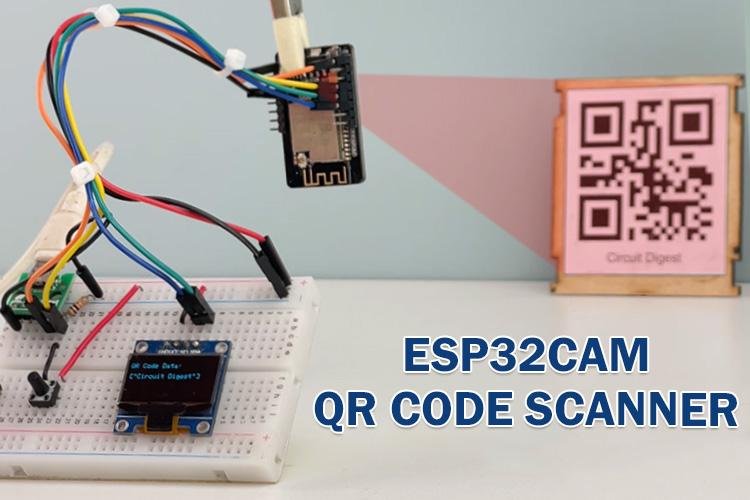This project showcases the creation of a QR code scanner using the ESP32-CAM module. Here ESP32-CAM captures images and sends them to a server with a QR code recognition program via an API request. Once the recognition is complete, the server responds with the decoded data. It's straightforward and with our QR Code Scanner API, the process is smooth and efficient.
- ⚡ QR code scanning
- 🌐 API processing
- 🛠️ Easy to implement
- 🖥️ OLED Display for results
- 🎦 ESP32-CAM
- 🔌 FTDI Programmer
- 📚 Adafruit_SSD1306 Library
- 🔋 5V Power Supply
- Clone the repository:
git clone https://github.com/Circuit-Digest/QR-code-Scanner-Using-ESP32-CAM.git
- Open the project in Arduino IDE.
- 📥 Install required libraries:
Adafruit_SSD1306
- Configure your Wi-Fi credentials in the code and API Key.
- 🚀 Upload the code to the ESP32-CAM.
- Connect the ESP32-CAM to a power supply.
- 📲 Point the camera at a QR code and press the trigger button.
- 🔗 watch as it decodes and displays the results at the OLED Display!
We welcome contributions! Feel free to submit issues, fork the repository, and create pull requests to add new features or improvements.
This project is licensed under the MIT License.