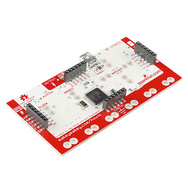This is a version of the MaKey MaKey firmware which (will be) updated to include several optional alterations, in a manner which are configurable per input:
- Key Combos: Option for up to 3 keys being pressed per input (IE for easily triggering complex hotkeys from the MaKey MaKey).
- Reverse Polarity: Option for reverse polarity (IE to trigger keys when an input circuit is broken instead of grounded).
- Capacitive Touch: Option for inputs to use Capacative Touch (IE so you don't need to be grounded to trigger the MaKey MaKey input).
- Any combination of the above (IE to trigger multiple keys while capacitive touch has been broken).
The goal is to improve the number and types of projects which can be achieved with a simple settings.h adjustment.
Note: Although I've forked the entire sparkfun MM repository, you are probably only interested in the code in the "makey_makey" folder.
Note: I currently get the impression that MaKey MaKeys at version 1.2 and beyond do not allow for reprogramming features in this fashion; just key mappings through a web UI. So if you want to play with these things, you may need to find an older MaKey MaKey, or experiment with one of the other true-Arduino builds available.
Many times, users have asked for a MaKey MaKey solution for triggering multiple keystrokes per input. To use this feature, simply switch to settings.h, and adjust the first 3 columns to configure key combinations as desired. For instance, setting the first three values in the table to KEY_LEFT_CTRL, KEY_LEFT_SHIFT, 's' means that Control+Shift+S will be sent when the "Up" pin is ungrounded. One example of where this really helps is driving existing software with the MaKey MaKey, where established hotkeys frequently use those modifier keys.
Note that the 'release' of one pin will cause 'release' of all individual associated keys. Consider settings where you have two pins bound to (KEY_LEFT_CTRL, KEY_LEFT_SHIFT, 's') and (KEY_LEFT_CTRL, 'o'). Then when you ground both inputs at the same time, you will be simulating 'held' keys of (KEY_LEFT_CTRL, KEY_LEFT_SHIFT, 's', and 'o'). When you release the second input, you will only be simulating hold of (KEY_LEFT_SHIFT, 's'). This is currently by design; either both hotkeys will have been triggered, or they would have been interfering with each other anyway. Also note that, in general, keyboards can only maintain 6 simultaneously held keys; further keys will be ignored. MaKey MaKey HID "keyboards" are not immune from this limitation.
Sometimes you want to trigger a key or action when a ground is broken rather than acquired. One example would be to make a video game character jump when you physically jump, separating your feet from an input pad. Turn this option on for the pins you desire. Use sparingly though; for example, after you step off the input and try to use the computer the MaKey MaKey is attached to, it will still be pretending that key is held because the ground is broken. If you find yourself in this situation, you can remedy it quickly by regrounding the input while you interact with the PC, or by simply disconnecting the MaKey MaKey.
Note that it will not automatically start with the key being held; you have to complete the circuit at least once first. This is by design; it gives you time to reprogram the MaKey MaKey without having keys automatically spammed at you, etc.
Another common request for MaKey MaKey is the ability to trigger it without being grounded. This implementation is based on the technique described here. This is a nice solution for one or two inputs. For example, as PowerPoint Presentation Clickers (which just needs Left and Right mapped), or for a couple extra keys to hit while you do normal computer work.
Note that this technique turns out to be extremely slow when applied to many inputs. (I've raised this issue at the MM forums, but so far nobody has conveyed any insight.) So for now, try to limit how many inputs you place in Capacitive Touch mode; I get good results with 2 inputs but input is noticably laggy at 4 or more.
.
.
Everything that follows here is stock readme from the base repository (maintained for diffing and merging purposes).
.
.
.
MaKey MaKey - Standard Kit (WIG-11511)
Using the MaKey MaKey you can make anything into a key (get it?) just by connecting a few alligator clips. The MaKey MaKey is an invention kit that tricks your computer into thinking that almost anything is a keyboard. This allows you to hook up all kinds of fun things as an input.
The MaKey MaKey uses high resistance switching to detect when you've made a connection even through materials that aren't very conductive (like leaves, pasta or people). This technique attracts noise on the input, so a moving window averager is used to lowpass the noise. The on-board ATMega32u4 communicates with your computer using the Human Interface Device (HID) protocol which means that it can act like a keyboard or mouse.
- /Firmware - Example firmware files
- /Hardware - All Eagle design files (.brd, .sch)
- /Production - Test bed files and production panel files
WIG-11511 - Standard kit, OEM packaging
The standard kit includes the MaKey MaKey HID board, alligator clips, jumper wires, and a Mini-USB cable in OEM packaging.
WIG-11519 - Deluxe kit, OEM packaging
The deluxe kit includes everything found in the standard kit along with an additional pack of alligator clips and a roll of copper wire (all in OEM packaging).
RTL-11437 - Standard kit, retail packaging
This kit contains everything found in the standard kit and comes in retail-ready plastic packaging.
The hardware is released under Creative Commons ShareAlike 4.0 International. The code is beerware; if you see me (or any other SparkFun employee) at the local, and you've found our code helpful, please buy us a round!
Distributed as-is; no warranty is given.
->The MaKey MaKey is a collaboration with JAy Silver and Eric Rosenbaum. You can find more information about them here.<-