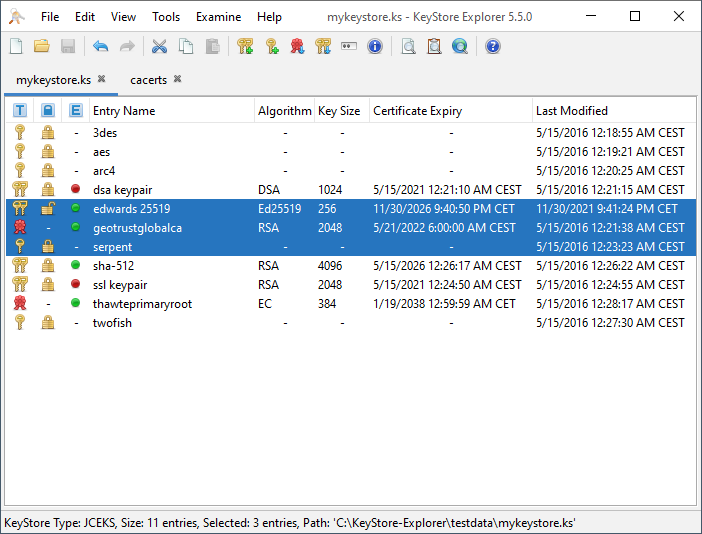KeyStore Explorer is a free GUI replacement for the Java command-line utilities keytool and jarsigner.
Official website: http://keystore-explorer.org/
- Create, load, save and convert between various KeyStore types: JKS, JCEKS, PKCS#12, BKS (V1 and V2) and UBER
- Change KeyStore and KeyStore entry passwords
- Delete or rename KeyStore entries
- Cut/copy/paste KeyStore entries
- Append certificates to key pair certificate chains
- Generate RSA, ECC and DSA key pairs with self-signed X.509 certificates
- Apply X.509 certificate extensions to generated key pairs and Certificate Signing Requests (CSRs)
- View X.509 Certificate, CRL and CRL entry X.509 V3 extensions
- Import and export keys and certificates in many formats: PKCS#12, PKCS#8, PKCS#7, DER/PEM X.509 certificate files, Microsoft PVK, SPC, PKI Path, OpenSSL
- Generate, view and sign CSRs in PKCS #10 and SPKAC formats
- Sign JAR files
- Configure a CA Certs KeyStore for use with KeyStore operations
To do a clean build, issue the following command from the kse directory:
$ ./gradlew clean build
This runs the unit tests and compiles a new kse.jar into build/libs. You can then update an existing KSE installation by replacing its kse.jar with this one.
The build.gradle file contains further instructions for building the platform specific distribution packages. In a nutshell:
For the ZIP package:
$ ./gradlew zip
For the Windows installer:
$ ./gradlew nsis
For the MacOS application:
$ ./gradlew appbundler
To run the application, issue the following command from the kse directory:
$ ./gradlew run
We encourage you to contribute to KSE! Please check out the Contributing to KSE guide for guidelines about how to proceed.