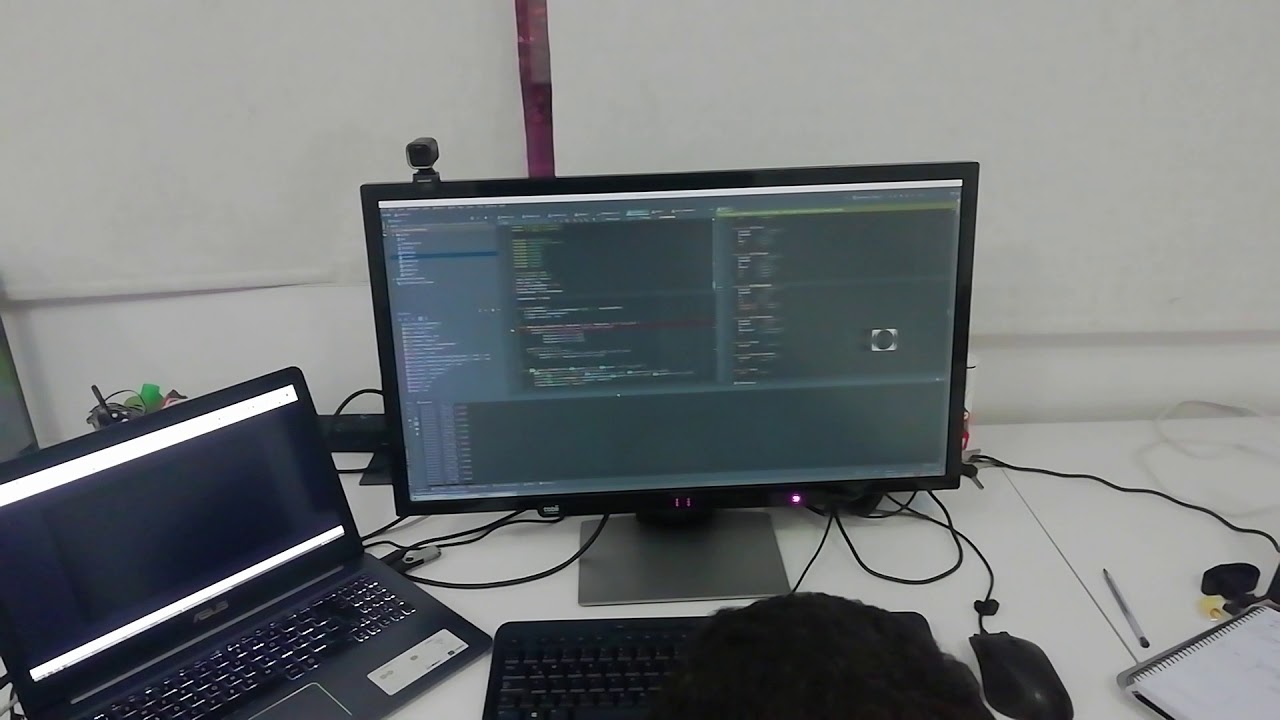unofficial x11 support for the devices tobii is4 (4c). (abandoned and incomplete project)
The config is saved in /etc/tobii.cfg
You must put the name of the screen in this file:
Example:
screen="HDMI-1-2"
you can get the name of the screen with the command:
xrandr --listmonitors
Example out:
Monitors: 2
0: +*eDP-1-1 1920/344x1080/193+0+504 eDP-1-1
1: +HDMI-1-2 2560/621x1440/341+1920+0 HDMI-1-2
In my case the device is attached to the right screen (HDMI-1-2)
1 - Install the driver: https://github.com/Eitol/tobii_eye_tracker_linux_installer
2- Install deps: sudo bash ./install.sh
- Read device data
- Create and move shape
- Multi monitor support
- Add configuration file support
- Emulate head detection if the device doesnt support
- [-] Create the systemd and sysvinit files
- Add multi distro support (configuration file)
- Allow to configure the gaze shape
###Warning: experimental Tested in: Ubuntu 18.10 x86_64 Cinnamon. Tobii 4C
Note: Tobii is a registered trademark. This software does not have any relation with the company