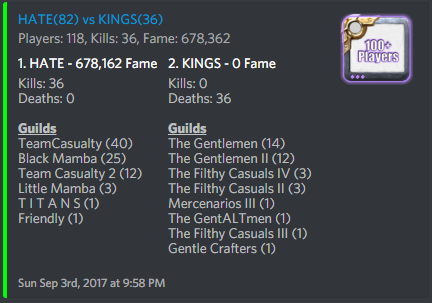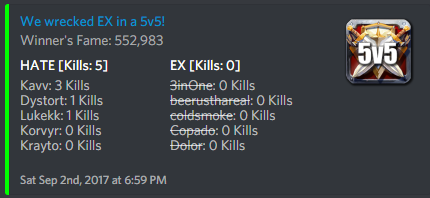A Bot that posts interesting events about a guild to Discord.
- git
- nodejs
The Albion Guildbot can be set up with either environment variables or directly
modifying config.js. The bot was developed against a Heroku environment,
where environment variables are preferred.
Using the Discord dev console, set up a Discord bot and add it to your
server. You will need the bot's token (found on discord dev console) and
the channelID of the channel you want it to post to (found by right clicking
the channel in Discord after enabling developer mode in Discord settings). Add
these settings either to your config.js directly, or set the appropriate
env vars in your environment according to config.js.
Copy or rename config.js.dist to config.js. Set your alliance and guild name(s) in config.js or the corresponding
environment variables. If set by Environment variable, guilds should be
set as a comma-separated string. For example, ALBION_GUILDS="TeamCasualty,Team Casualty 2"
Using heroku, you should already have a Heroku project set up (it will need to
be paid if you plan to run the bot 24/7). You should have your heroku repository
set as a git source (eg git remote add heroku https://your.heroku.repo).
After setting your environment variables in the Heroku dashboard or via the
Heroku CLI, the project can be pushed to heroku via git, eg git push heroku master.
If using heroku, make sure to also set the environment variable HEROKU to true. If you don't, heroku will shut down after not being bound to a port for 60 seconds.
To run locally, first you'll need to install the dependencies via npm
npm install
And call the start script to run the bot
npm start
To contribute, fork this repository and make your changes as a branch of the fork. After the changes are functional and ready to merge back in, submit a Pull Request.
If I haven't responded to your PR in a while, if you have any questions, want to chat or just want to see the bot in action, you can join my testing server at https://discord.gg/PeypCBv.