-
-
Notifications
You must be signed in to change notification settings - Fork 575
Audacity
Steffan Andrews edited this page Jun 3, 2022
·
12 revisions
Set audio device in Audacity to CoreAudio BlackHole 2 (Stereo) Recording Channels
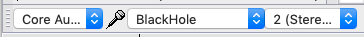
Click the red record button.

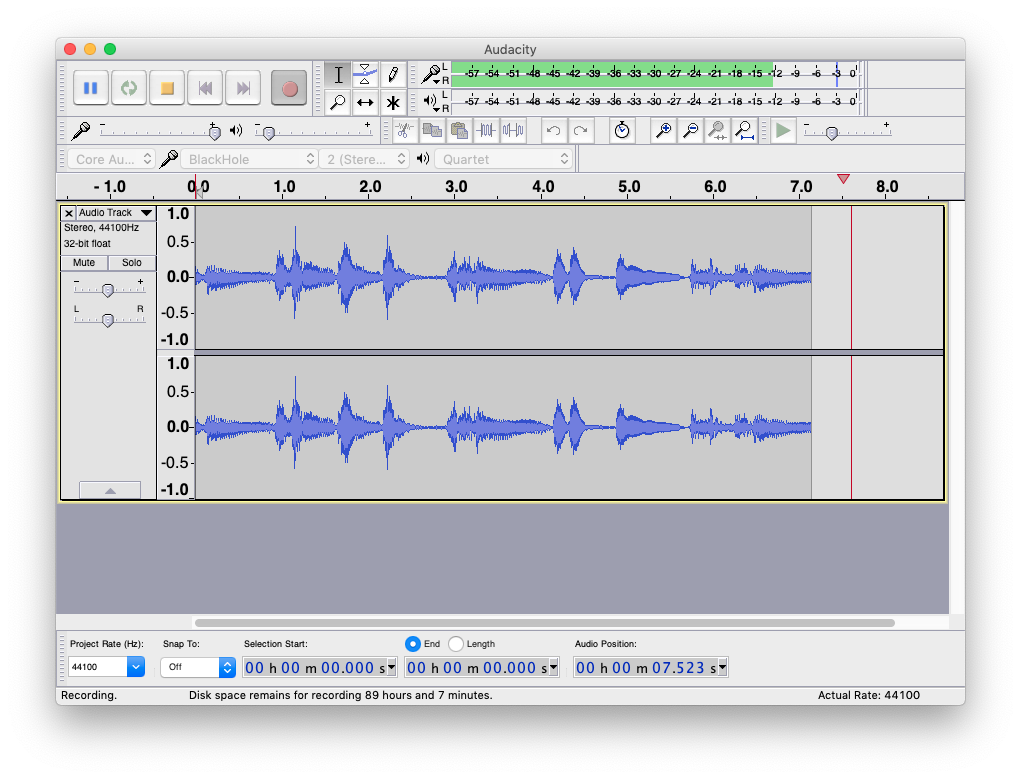
Check System Preferences -> Security & Privacy -> Privacy -> Microphone to make sure your Audacity has microphone access.

If Audacity is not listed. Try the following.
- Place Audacity in the downloads folder.
- Open Audacity
- Grant access to use the microphone.