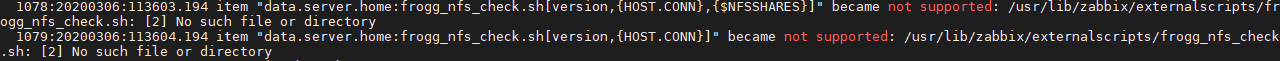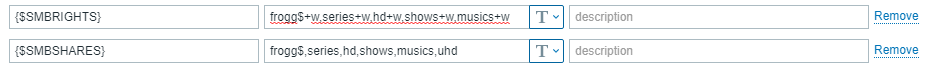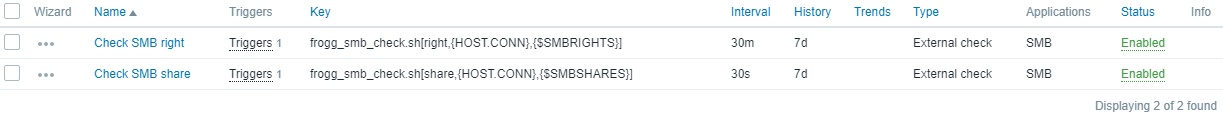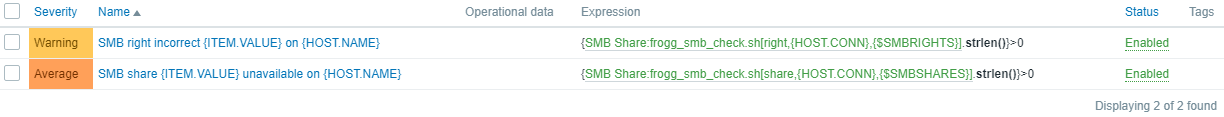Tested on Zabbix 4.0 to 5.2
Template for zabbix to check smb share availability using external script. It can check:
- If SMB shares are available
- SMB shares rights
The script will be launched by Zabbix server, testing if client SMB share is available using a script. That mean Zabbix network must be able to see SMB sharing of the client on the network.
- All the files are installed on Zabbix server, none is required on the client.
- Your network must allow zabbix server to communicate with SMB share of the client
The script use the commands smbclient so it requires the linux package smbclient on your zabbix server
To install it you can use the package manager of your distribution
Exemple
apt-get install smbclientBy the way you may require sudoer rights to run the command.
The template installation require 2 files:
- frogg_smb_check.sh Zabbix external script
- frogg_smb_check.xml Zabbix template configuration
You need to place the script frogg_smb_check.sh into zabbix external forlder externalscripts (by default in /usr/lib/zabbix/externalscripts)
You can find the external script folder in Zabbix configuration file zabbix_server.conf (by default in /etc/zabbix/zabbix_server.conf)
You will need to add execute permission on the script
chmod +x frogg_smb_check.sh You can run the command:
- To Test SMB shares (check only the exposed share, so it test only root share folder)
./frogg_smb_check.sh share 192.168.0.1 "frogg$,hd,uhd,series,shows,musics"- To Test SMB rights (can check for subfolder if separated with /)
./frogg_smb_check.sh right 192.168.0.2 "frogg$|frogg:pass+w,frogg$+n,series+w,uhd+w,hd+w,shows+w,musics+w,temp+r,temp/subfolder|user:pass+w"The result should be empty, that mean all worked well, else you should see an error, or the list of shares not found by the script, or the not matching rights
If trouble you can try the command used to check server share :
smbclient -L {server_ip} -g -N -U zabbixThen you need to import the frogg_smb_check.xml template configuration file in the zabbix web interface in Template tab using the import button
The template use 2 macros :
| MACRO | Description |
|---|---|
| {$SMBSHARES} | the list of SMB shares that should be available, to set multiple shares they must be separated by , |
| {$SMBRIGHTS} | the list of SMB shares with user and rights, to set multiple shares they must be separated by , |
| RIGHT | Description |
|---|---|
| +n | should have no permission (trigger error if can read) |
| +r | should have read permission only (trigger error if can write) |
| +w | should have write permission |
format = SHARENAME|USER:PASS+RIGHT
- if USER is not set, script try to log in the SMB share anonymously
- if RIGHT is not set, script try READ permission
Exemple:
- SHARE|USER:PASS is a shortcut to SHARE|EUSER:PASS+r
- SHARE is a shortcut to SHARE|anonymous+r
- SHARE+n is a shortcut to SHARE|anonymous+n
- For the share test It check only if main folder are shared so you can put subfolder there
- For the share rights Share can include sub folder, but they need to be separated by / and not by \
Exemple:
- SHARE/SUBFOLDER/SUBFOLDER/EVENMORE|USER:PASS+r
- SHARE/SUBFOLDER/EVENMORE+w
Going further...This step is working with most of externals scripts
If you got troubles getting an external script working, first :
- Check the Zabbix tab Monitoring > lastest data If you select an host, you should see all items linked to it, check for your item and you should see the lasted data linked to it. If it appear in gray (disabled) that mean there is something wrong with the external script (rights, path, arguments ...) To find more about it you can check logs
- By default the logs are in /var/log/zabbix/zabbix_server.log or you can find the log path in Zabbix configuration file zabbix_server.conf (by default /etc/zabbix/zabbix_server.conf)
To get the last log lines you can use for example:
tail -f /var/log/zabbix/zabbix_server.logThen look at the script trouble...
Example: