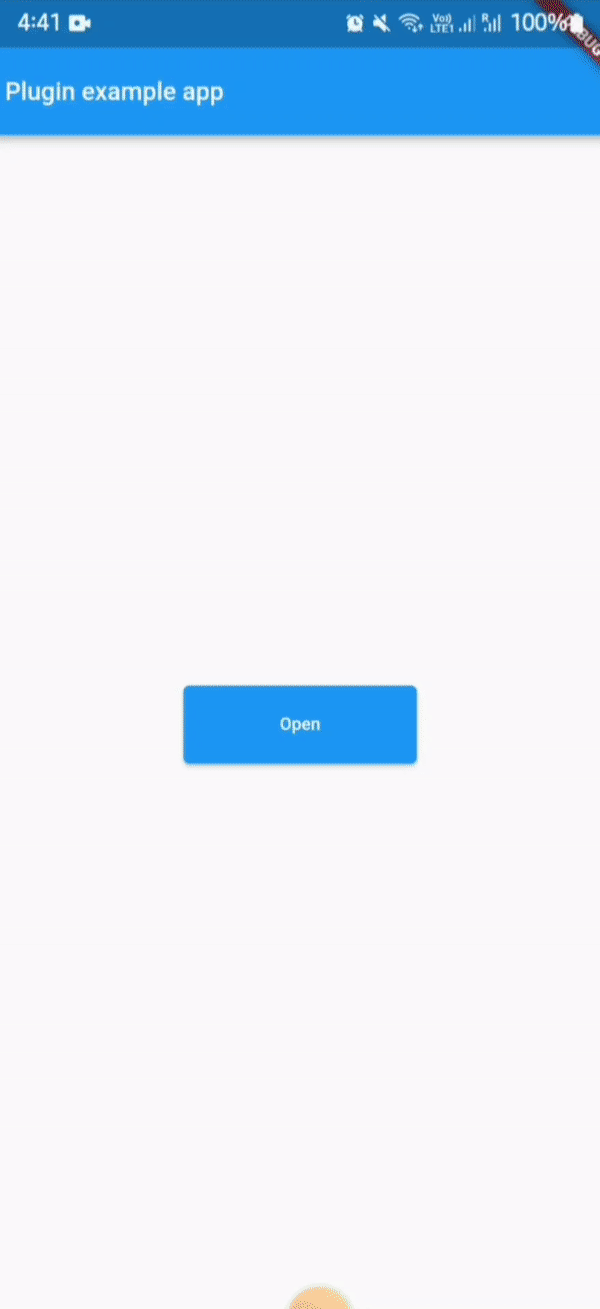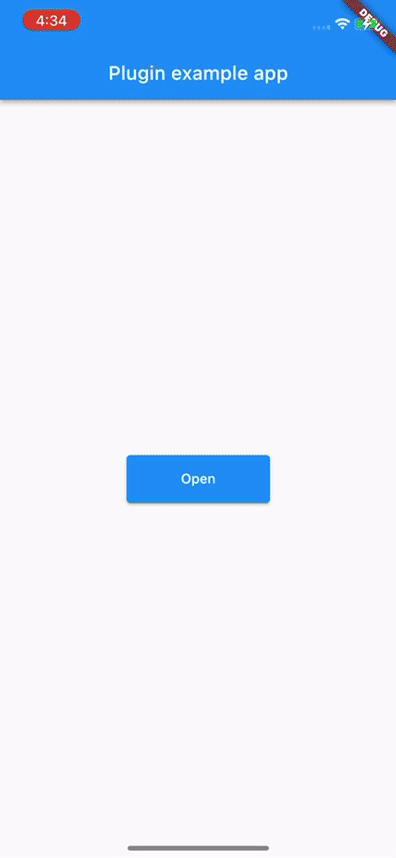A Flutter plugin which helps you to open another app from your app. The package asks you for four parameters out of which two are mandatory.
Complete description to add this package to your project can be found here.
For opening an external app from your app in android, you need provide packageName of the app.
If the plugin finds the app in the device, it will be be launched. But if the the app is not installed in the device then it leads the user to playstore link of the app.
But if you don't want to redirect to playstore after installation then add the below script to
AndroidManifest.xmlfile.
<queries>
<package android:name="net.pulsesecure.pulsesecure" /> // your android package name
</queries>
// Above <application> tag
// Inside <intent-filter> add below existing <action> or <category>
<category android:name="android.intent.category.HOME"/>
<category android:name="android.intent.category.DEFAULT"/>
In iOS, for opening an external app from your app, you need to provide URLscheme of the target app.
To know more about URLScheme refer to this Link
If your deployment target is greater than or equal to 9, then you also need to update external app information in Info.plist.
<key>LSApplicationQueriesSchemes</key>
<array>
<string>pulsesecure</string> // url scheme name of the app
</array>
But unlike in Android, it will not navigate to store (appStore) if app is not found in the device.
For doing so you need to provide the iTunes link of the app.
Apart from opening an external app, this package can also be used to check whether an app is installed in the device or not.
This can done by simply calling the function isAppInstalled
await LaunchApp.isAppInstalled(
androidPackageName: 'net.pulsesecure.pulsesecure'
iosUrlScheme: 'pulsesecure://'
);
This returns true and false based on the fact whether app is installed or not.
import 'package:flutter/material.dart';
import 'package:external_app_launcher/external_app_launcher.dart';
void main() {
runApp(MyApp());
}
class MyApp extends StatefulWidget {
@override
_MyAppState createState() => _MyAppState();
}
class _MyAppState extends State<MyApp> {
@override
void initState() {
super.initState();
}
Color containerColor = Colors.red;
@override
Widget build(BuildContext context) {
return MaterialApp(
home: Scaffold(
appBar: AppBar(
title: const Text('Plugin example app'),
),
body: Center(
child: Container(
height: 50,
width: 150,
child: RaisedButton(
color: Colors.blue,
onPressed: () async {
await LaunchApp.openApp(
androidPackageName: 'net.pulsesecure.pulsesecure',
iosUrlScheme: 'pulsesecure://',
appStoreLink: 'itms-apps://itunes.apple.com/us/app/pulse-secure/id945832041',
// openStore: false
);
// Enter the package name of the App you want to open and for iOS add the URLscheme to the Info.plist file.
// The `openStore` argument decides whether the app redirects to PlayStore or AppStore.
// For testing purpose you can enter com.instagram.android
},
child: Container(
child: Center(
child: Text("Open",
textAlign: TextAlign.center,
),
))),
),
),
),
);
}
}