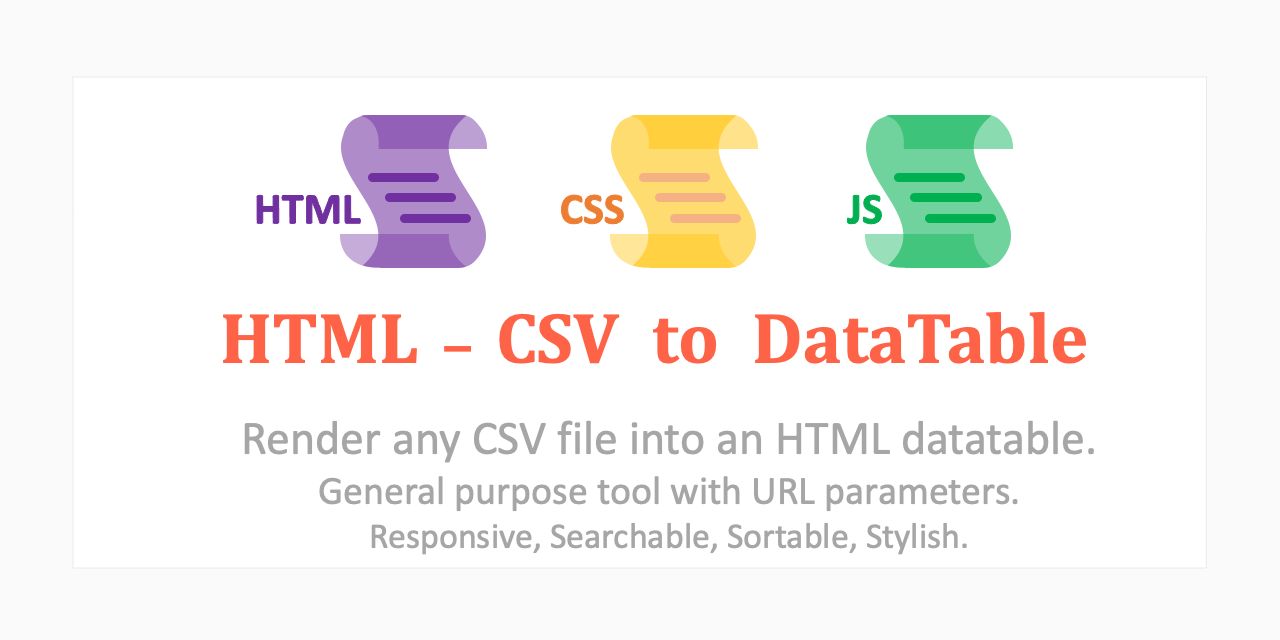Render any csv/tsv file into a responsive, sortable, and searchable HTML datatable without any serverside scripting.
The data file could either be provided via a URL parameter [intended usage] or hard coded into the HTML codes. If the URL parameter is used, then the table.html file is a stand-alone file that includes all needed html, javascript and css codes, so it doesn't need to be acompanied by any other helper folder or files. It can be essentially used as a general purpose tool to display tabular data. In principle, it should be possible to run it on any server.
table_name[ REQUIRED ] : path to the csv/tsv file. If missing, then a general guideline and a dummy array will be rendered.separator[optional, default:\t (tab)] : specify the delimiter charachter; comma,, colon:, semi-colon;.table_title[optional, default:table_name] : will appear as the title.paging[optional, default:true] : determines whether the detatable should be wraped into pages.style[optional, default:display,compact] other acceptable values include:none,display,compact,stripe,hover,cell-border,row-border,order-column. Multiple value combinations can be used together, separated using a comma.column_filtering[optional, default:false] : will enable per column filtering.scroll_x[optional, default:true] : if disabled, then columns will overflow if their width exceeds the screen width.
Note the format of parameters used after the ? mark in the url examples below:
- Tab separated: default tsv demo
https://ghahfarokhi.github.io/ATG_htmltools-csv-to-datatable/table.html?table_name=data/tab_separated_table.tsv&table_title=CSV to Datatable Demo
- Semicolon separated:
&separator=;semicolon separated demo
https://ghahfarokhi.github.io/ATG_htmltools-csv-to-datatable/table.html?table_name=data/semicolon_separated_table.csv&table_title=CSV to Datatable Demo&separator=;
-
Styling: See examples below:
&style=display,compact: default&style=none: none&style=display: display&style=compact: compact&style=stripe: stripe&style=hover: hover&style=cell-border: cell-border&style=row-border: row-border&style=order-column: order-column&style=hover,cell-border: hover,cell-border&style=stripe,compact: stripe,compact- and so on!
-
Column filtering:
&column_filtering=trueColumn filtering demo
https://ghahfarokhi.github.io/ATG_htmltools-csv-to-datatable/table.html?table_name=data/semicolon_separated_table.csv&table_title=CSV to Datatable Demo&separator=;&column_filtering=true
- Large datatables scrollX: default value is true, to disable use
&scroll_x=falsedisabled scroll_x demo
https://ghahfarokhi.github.io/ATG_htmltools-csv-to-datatable/table.html?table_name=data/semicolon_separated_table.csv&table_title=CSV%20to%20Datatable%20Demo&separator=;&scroll_x=false
- No parameter provided: a guideline and a dummy array will be rendered, No parameter demo
https://ghahfarokhi.github.io/ATG_htmltools-csv-to-datatable/table.html
Open a terminal and download a clone of this repository using the commands below.
git clone https://github.com/Ghahfarokhi/htmltools-csv-to-datatable.git
cd htmltool_csv_to_datatable
php -S localhost:8080Open Google Chrome and navigate to http://localhost:8080/table.html.
- Main javascript function
CSVToArrayhave been obtained from Ben Nadal's blog. - DataTable HTML codes have been obtained from datatables.net.
- JavaScript Library jQuery
Please report errors/bugs to: Amir.Taheri.Ghahfarokhi@gmail.com