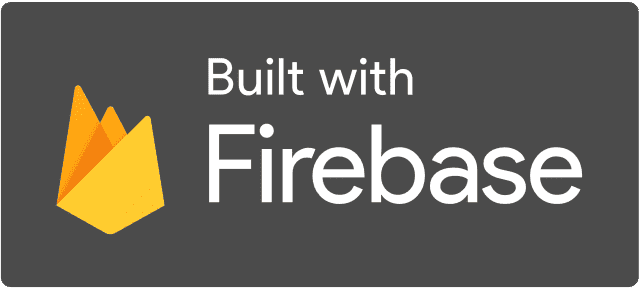Sri Lanka is one of the best places to volunteer in the world. In fact Sri Lanka has the highest rate of volunteering in the world according to the UN Volunteers.
Sri Lanka has the highest rate of volunteering in the world. Each year an average of around seven million people volunteered their time, nearly half of those aged over 15 in the country. ---CAF World Giving Index
But finding a project to volunteer is not so easy. Mainly because different hosts publish their projects on their own websites and facebook pages and they are scattered everywhere. VolunteerME is a common place to list down all the volunteering opportunities in Sri Lanka so that anyone can easily find and work in projects.
Demo Link: https://services.suvink.me/volunteer-me
Github: https://github.com/Suvink/volunteer-me
Note: You need Firebase CLI tools preconfigured
git clone git@github.com:Suvink/volunteerme-functions.git
cd volunteerme-functionsnpm installAdding account SID and API token to Firebase
You can follow this guide from Twilio to learn how to setup Programmable SMS.
Use this link to get $10 credit for Twilio.
Adding account SID and API token to Firebase
| Variable | Description |
|---|---|
| API_KEY | Your Twilio API key - find this in the Console. |
| ACCOUNT_SID | Your Twilio Account SID - find this in the Console. |
| YOUR_TWILIO_NUMBER | Your Twilio phone number - you can buy one here. |
| YOUR_MESSAGING_ID | Your Messaging service SID - you can find more details here |
Replace with your credentials and execute the following command.
firebase functions:config:set twilio.key="YOUR_API_KEY" twilio.sid="YOUR_ACCOUNT_SID twilio.from="YOUR_TWILIO_NUMBER" twilio.msid="YOUR_MESSAGING_ID"
npm install && firebase emulators:start --only functions
npm install && firebase deploy
After deploying into firebase it will give you a link to your Firebase function. Grab the link and put it in your .env file in the frontend source code as VUE_APP_BACKENDURL
That's It!
No warranty expressed or implied. Software is as is.