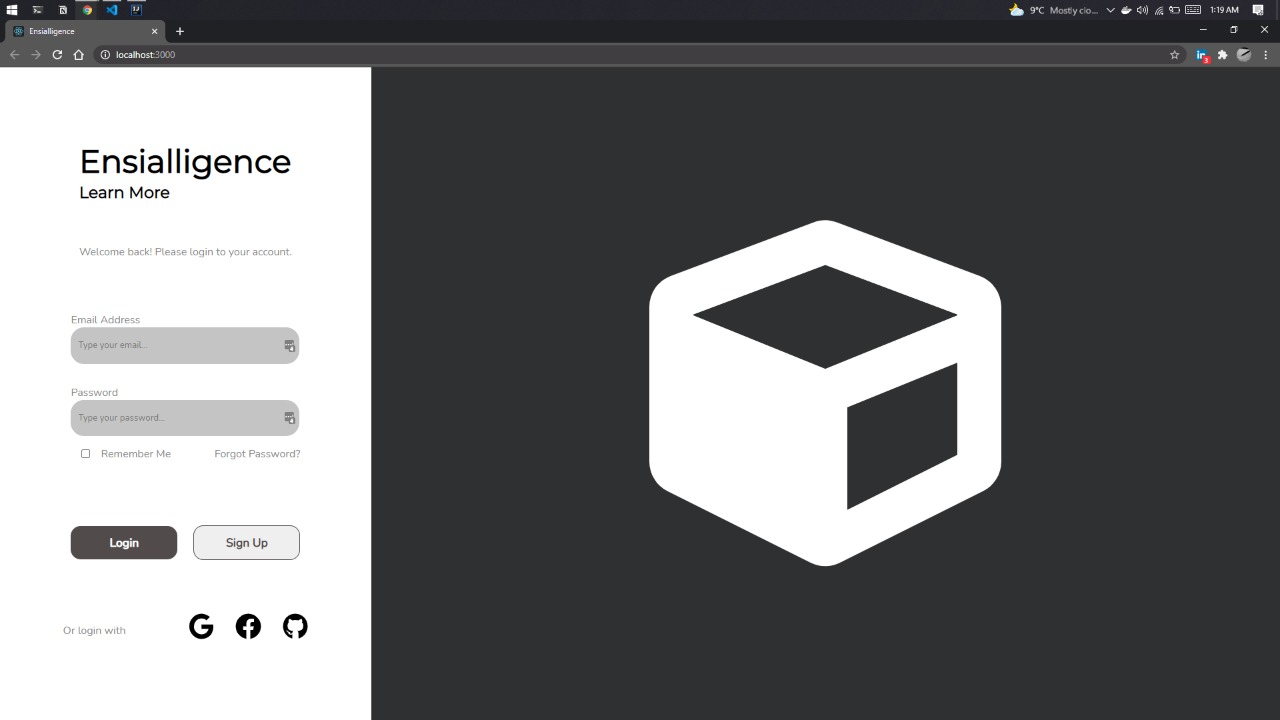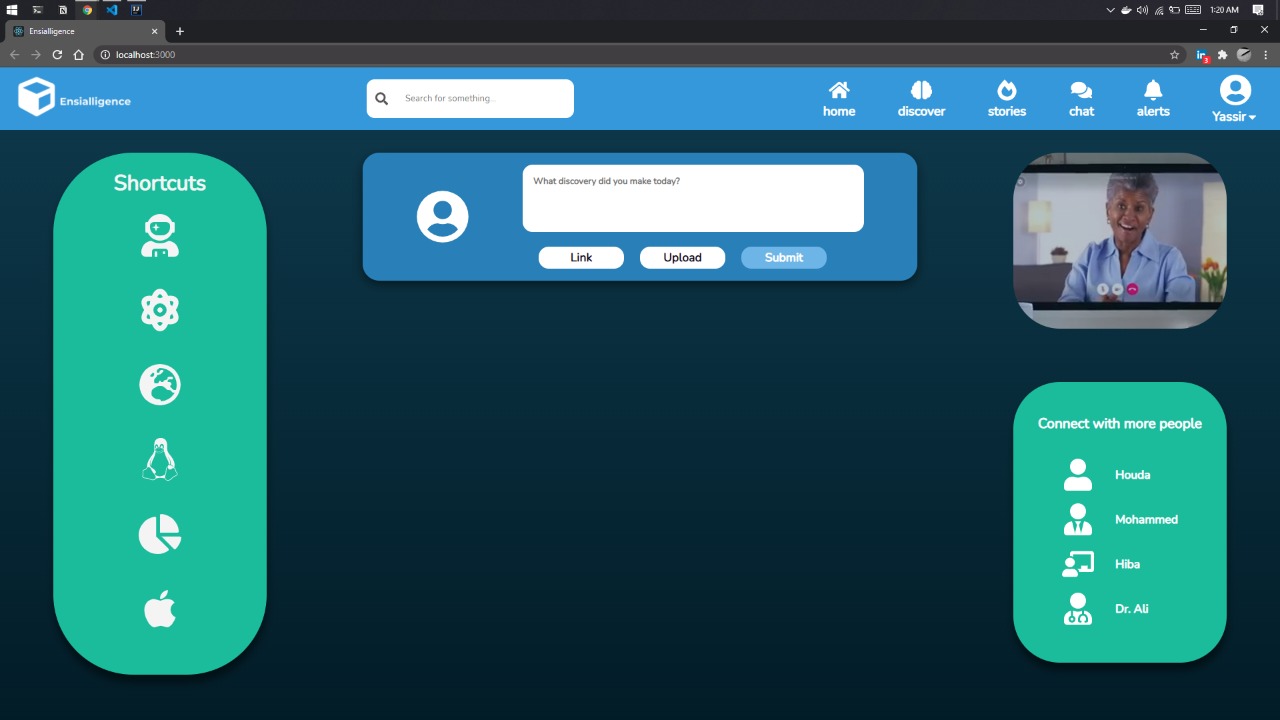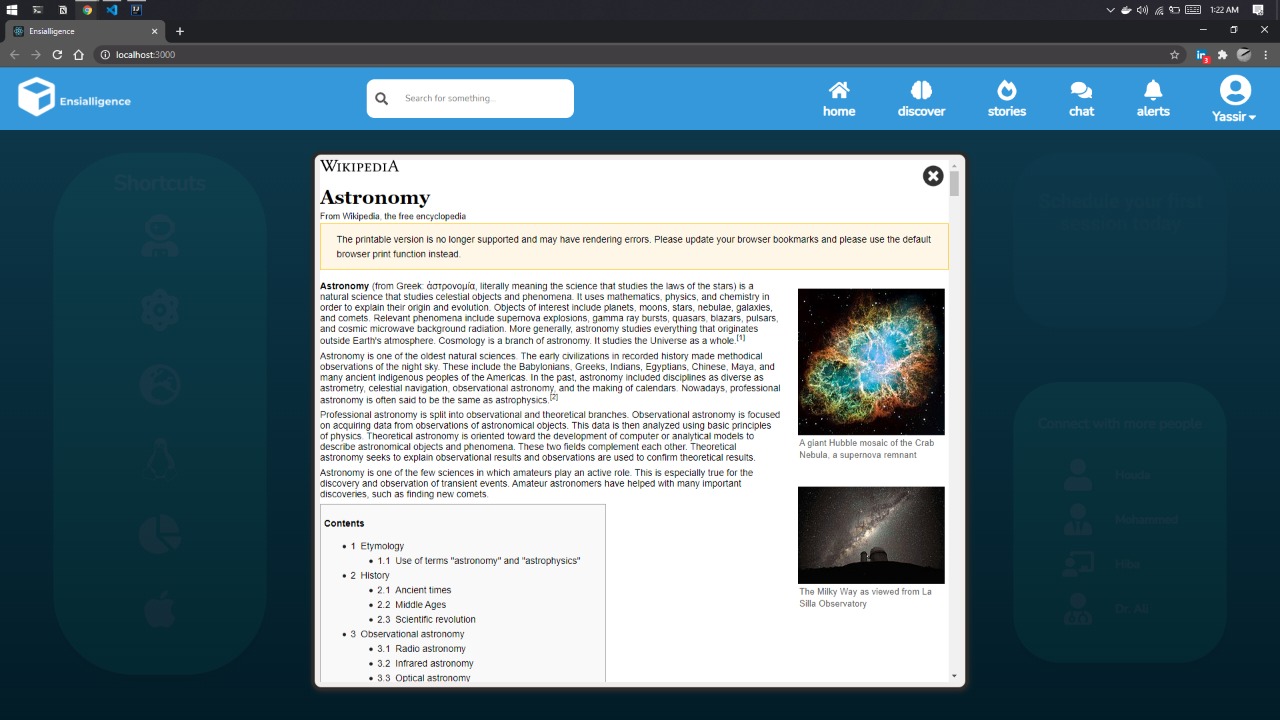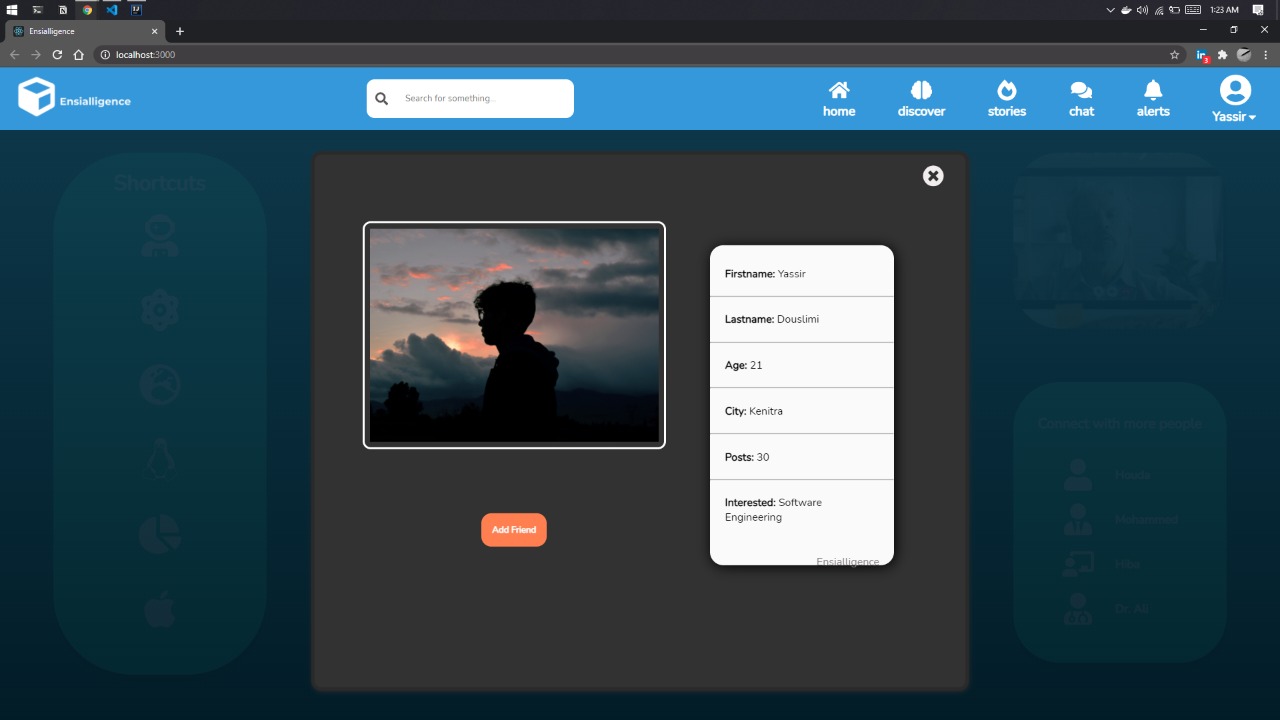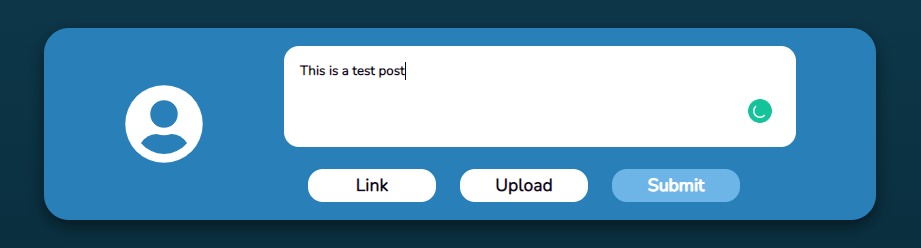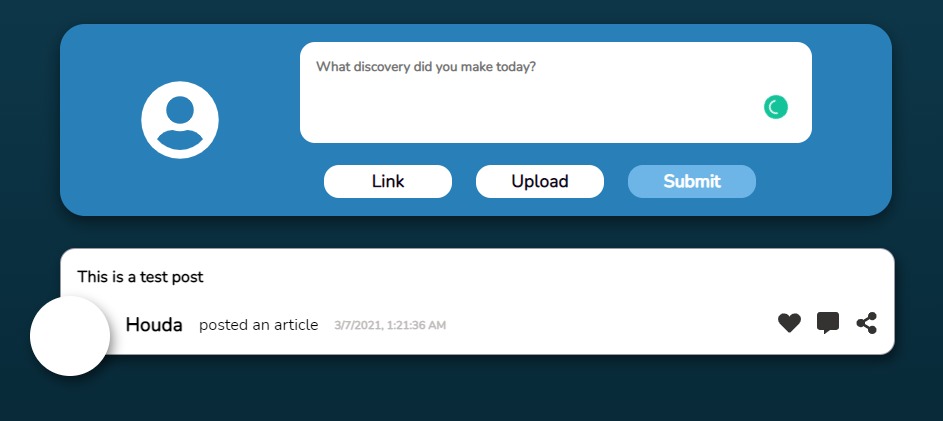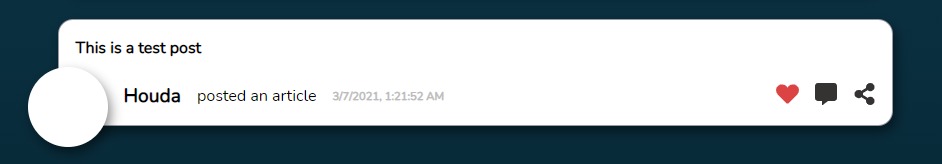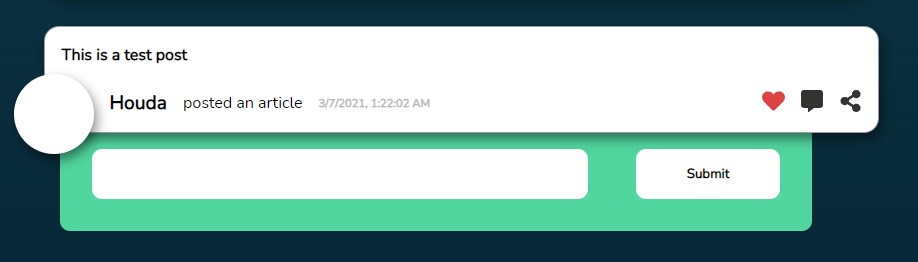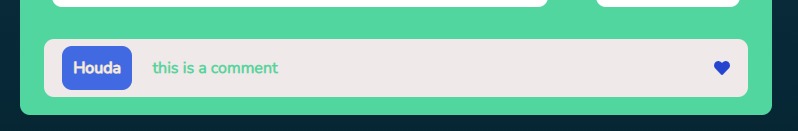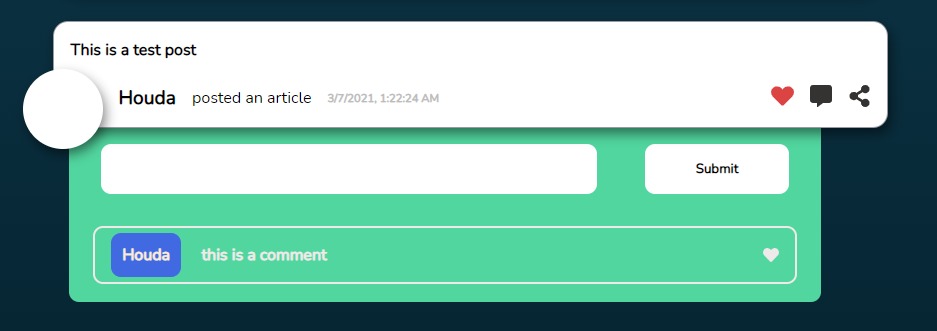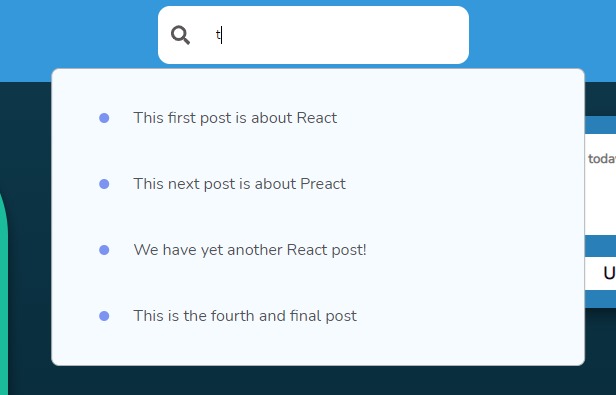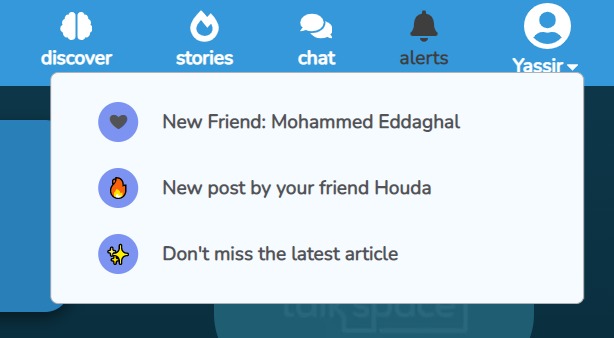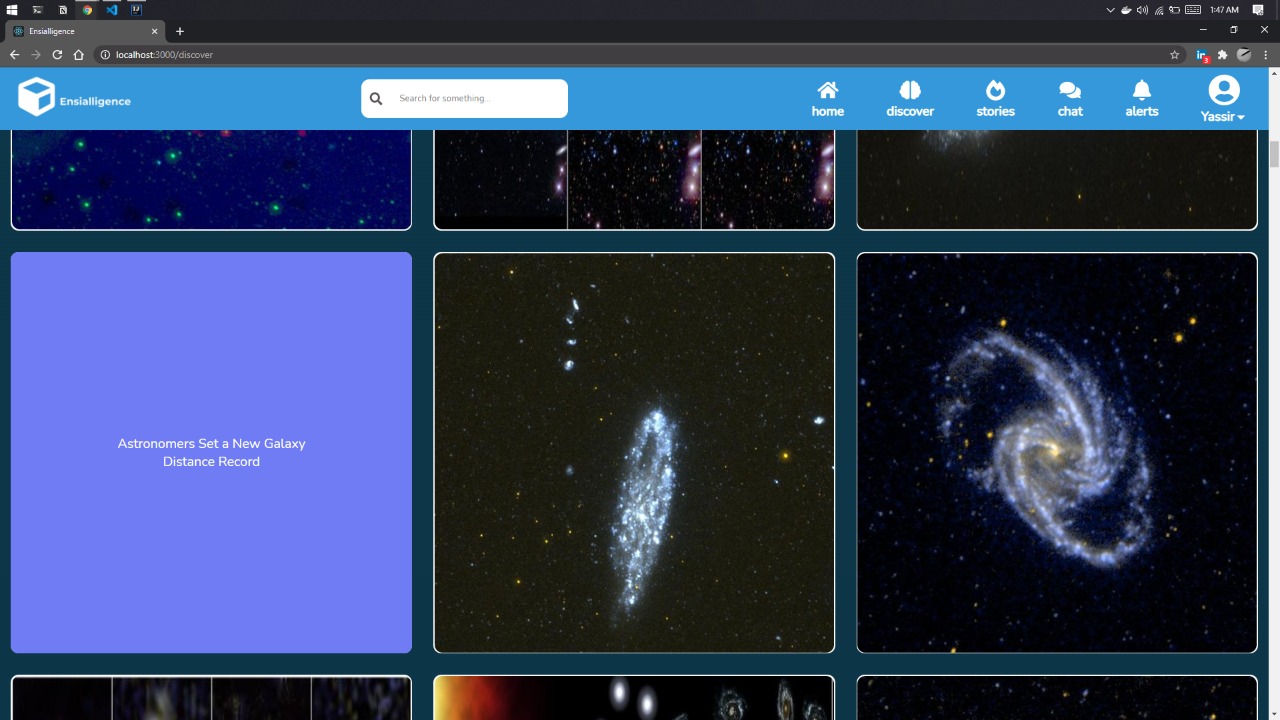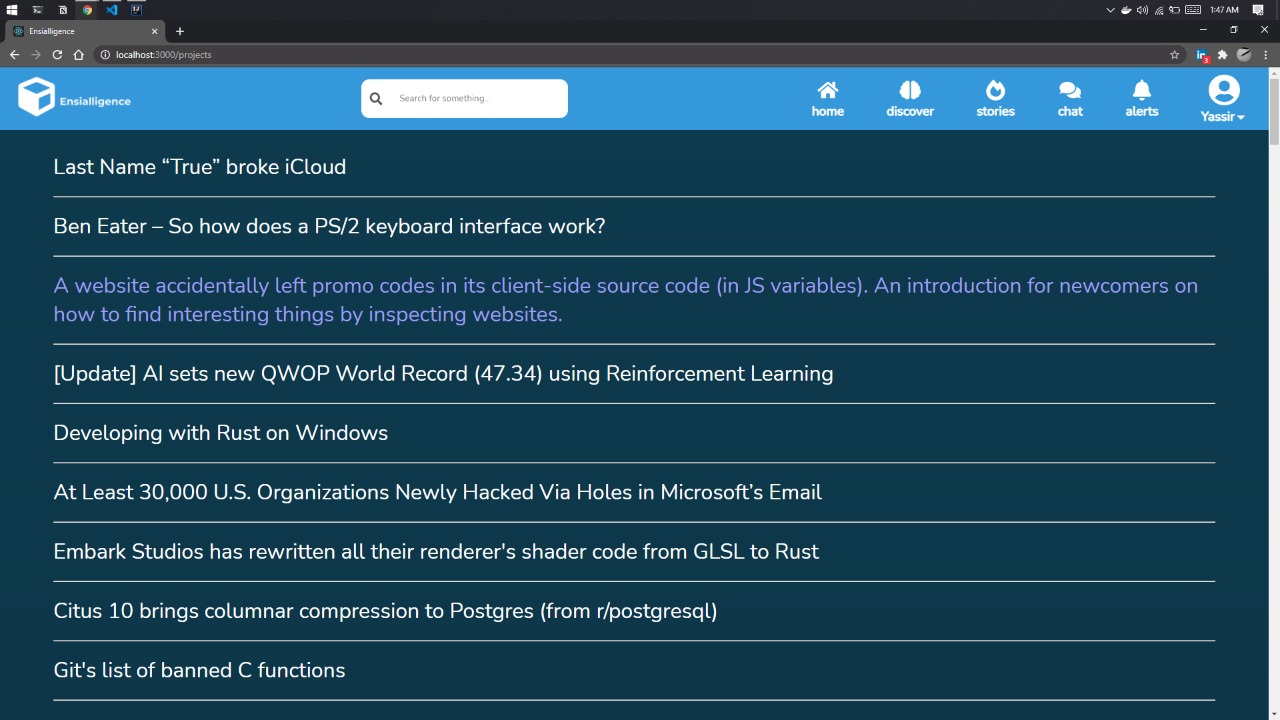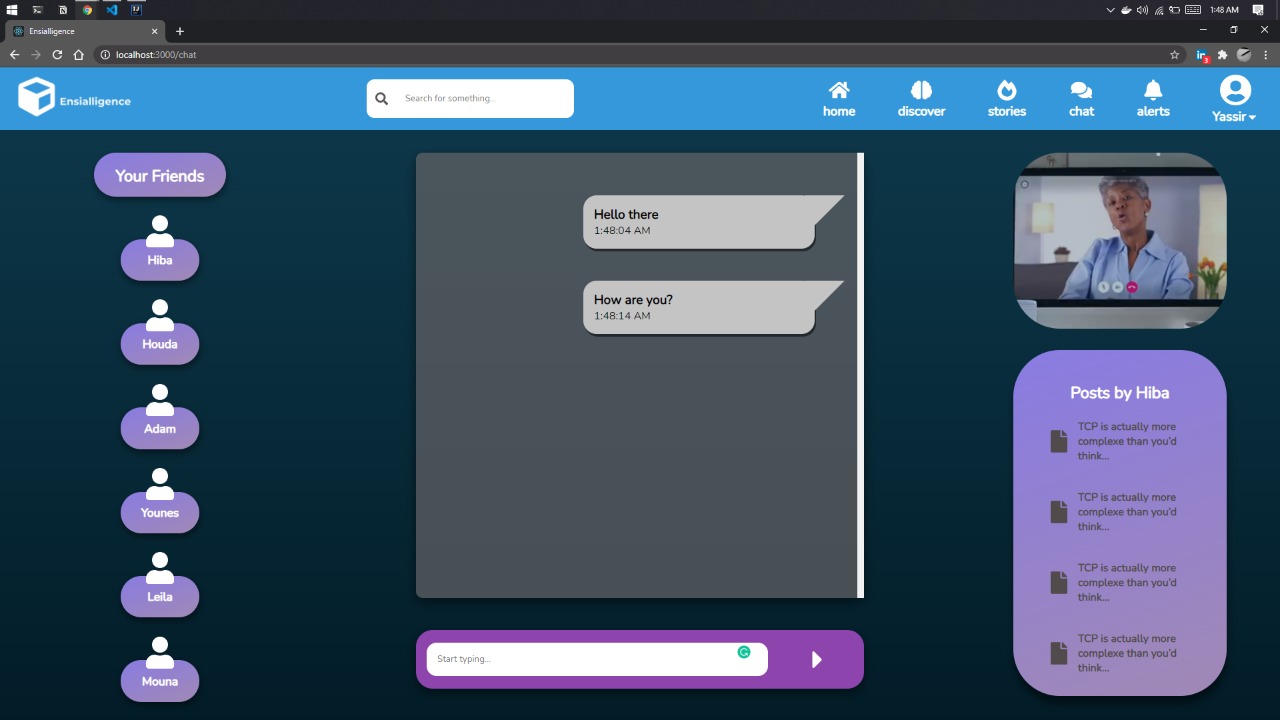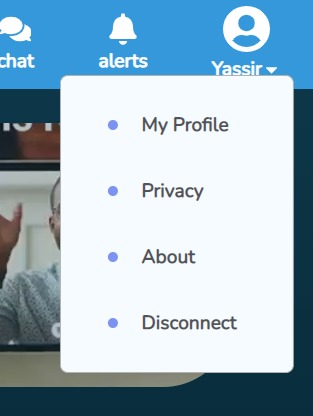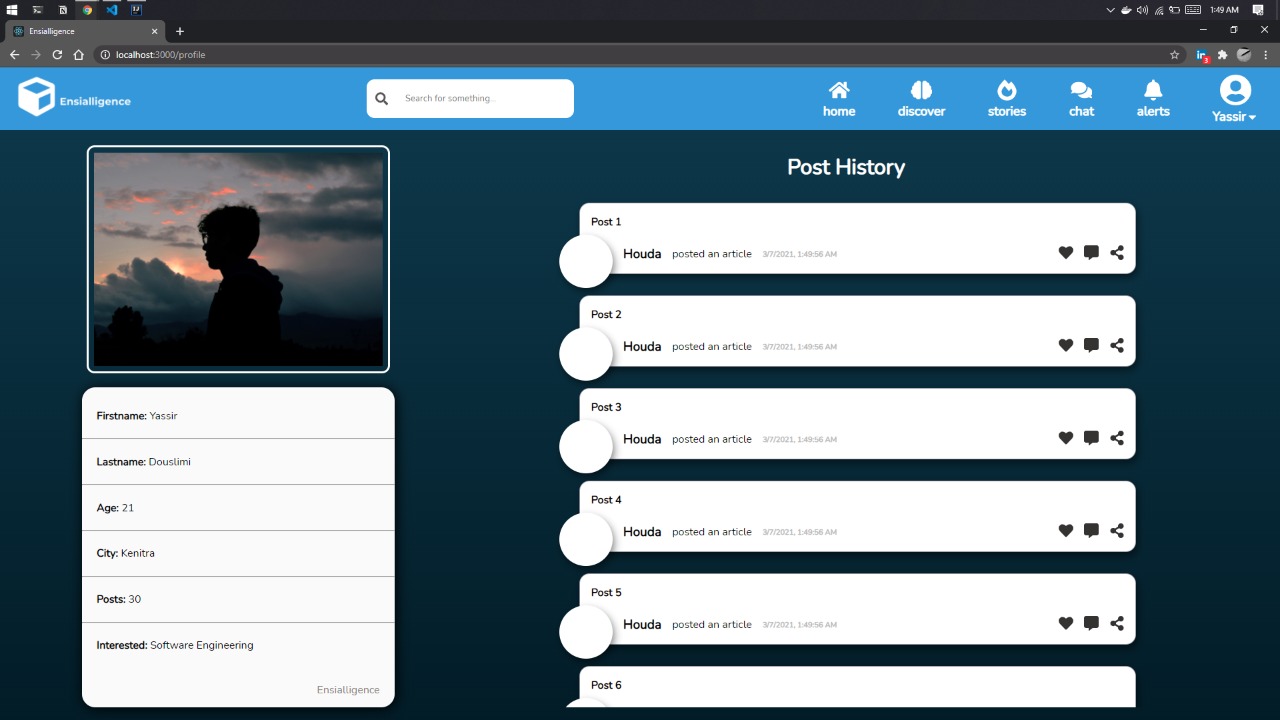This project is an attempt to create a social network geared toward sharing knowledge and research with JEE toolsets.
This repository contains our Java EE project which main aim was to put into practice the skills and the knowledge we acquired in terms of web development and software engineering during our 2nd year at ENSIAS.
Concerning the subject, we chose to make an attempt to create a science-oriented social network geared toward sharing knowledge and research.
It was first necessary to apply the fundamental phases in most, if not all, web and mobile engineering methodologies. Starting by the analysis, we established our specifications. Then came conception phase through UML diagrams which allowed us to structure the business layer of the application. Based on the previous steps, we developped a prototype according to the needs. In the following implementation phase, system unit components were built effectively with respect to quality, performance, baselines, libraries, and debugging issues, to finally be able to carry out the necessary tests.
- JavaEE (Java Enterprise Edition) - Maven - JDBC - JAX-RS
- React
- JUnit
- MySQL
- Docker
git clone https://github.com/Ignema/ensialligence.git
Install Docker
docker-compose -p ensialligence up
npm install
npm start
- We still need to connect the backend with the frontend
- You can also run tests with JUnit
This project still needs to be revisited but we're happy with the results we achieved. Here are some screenshots: