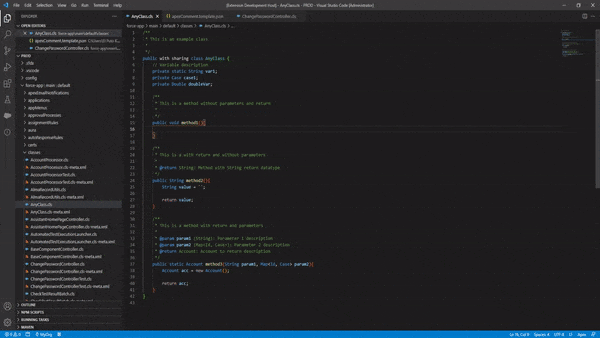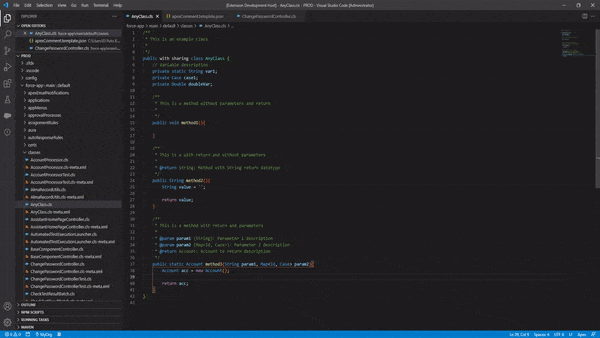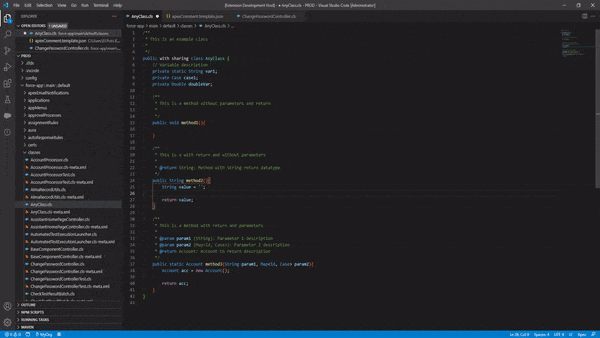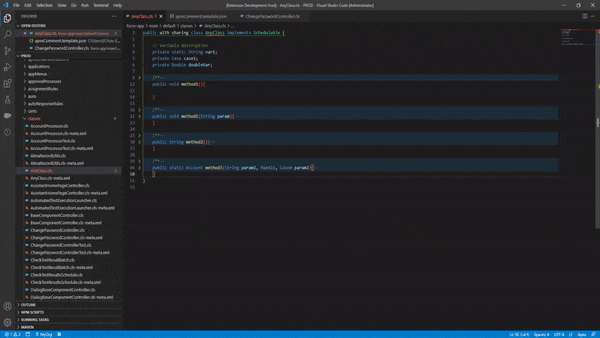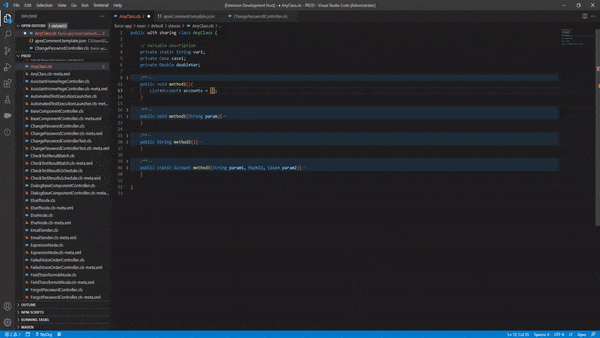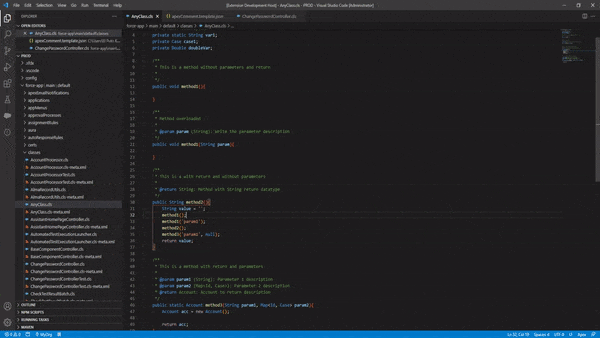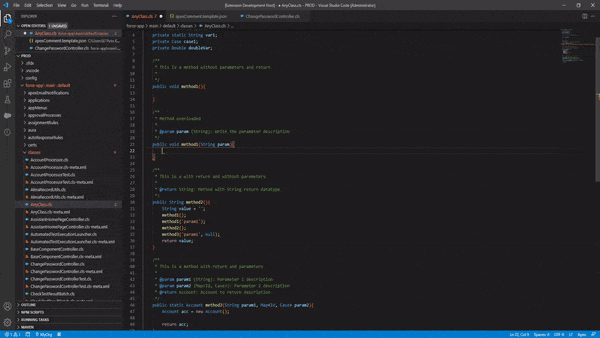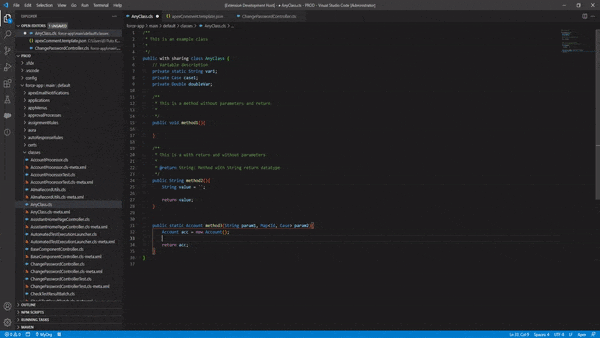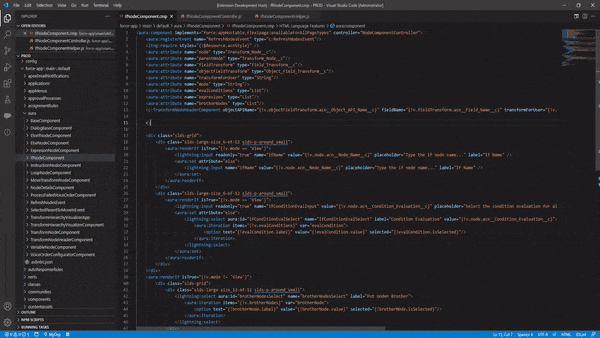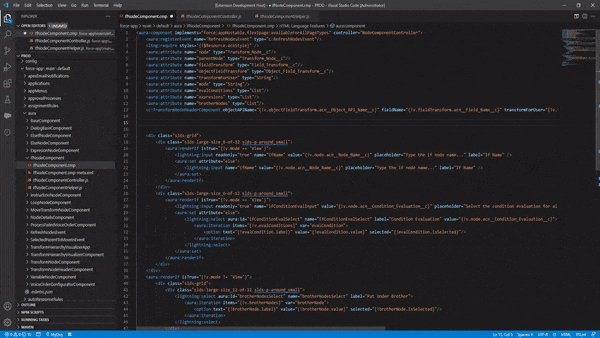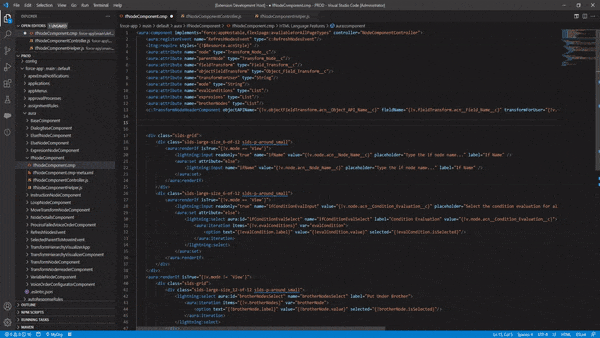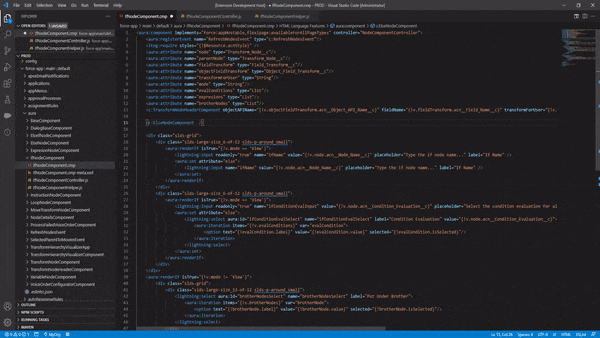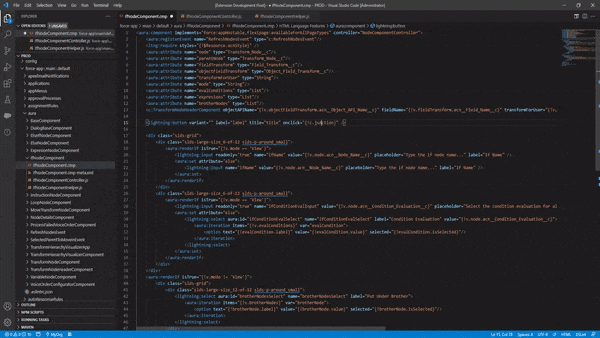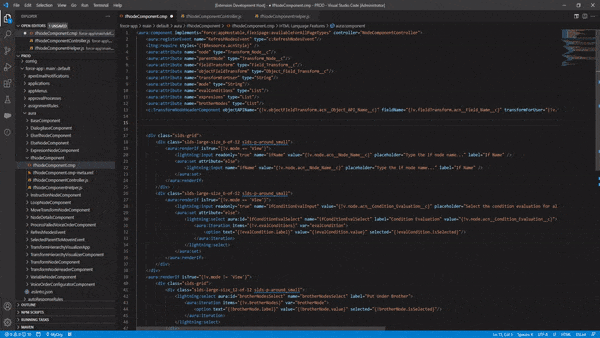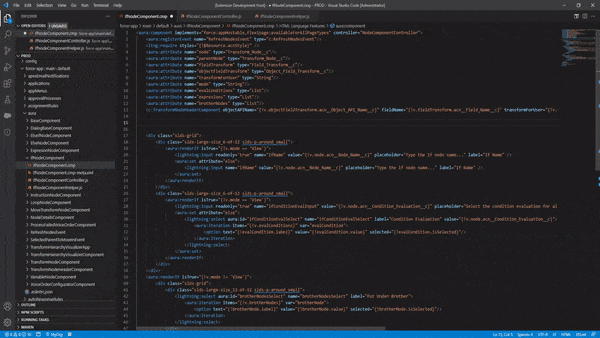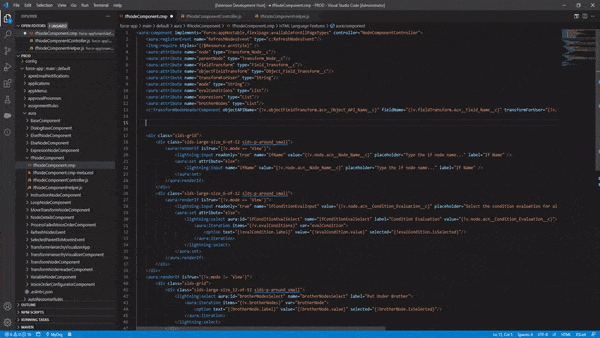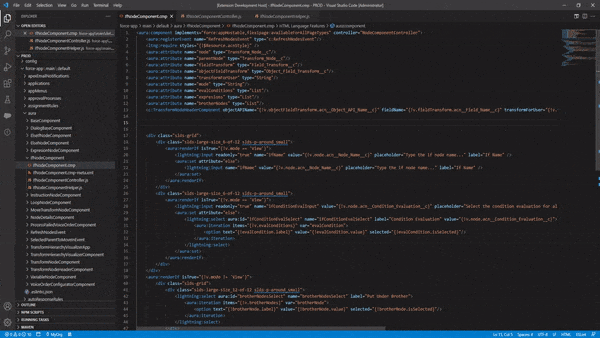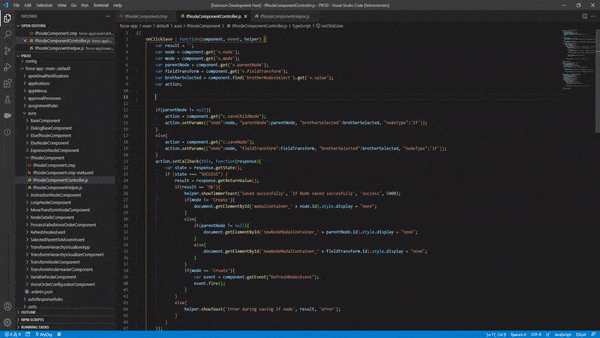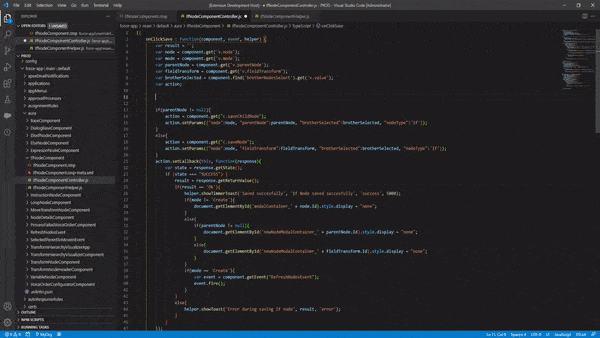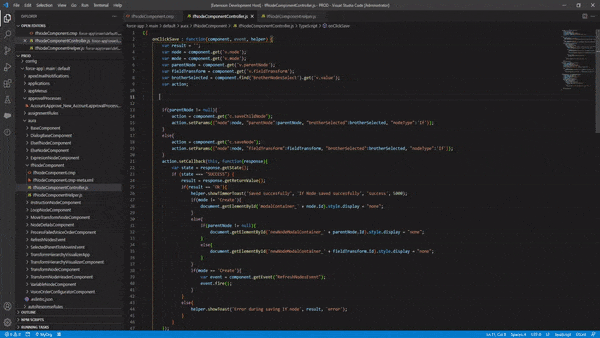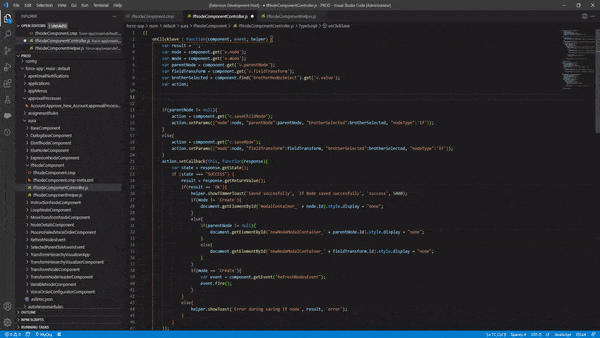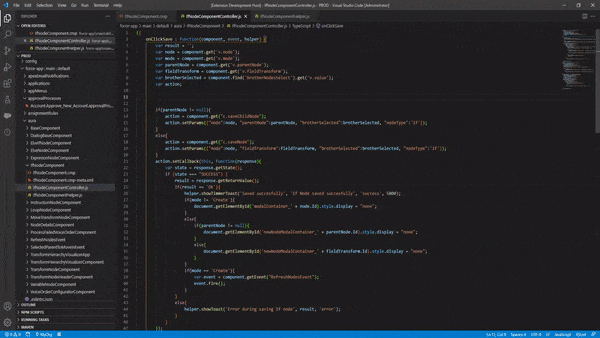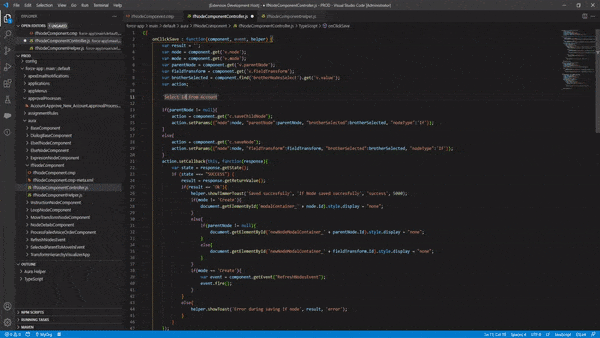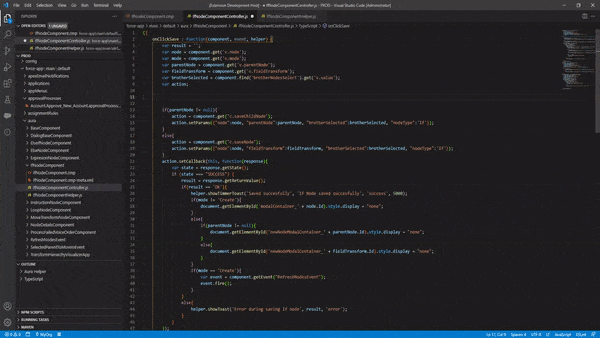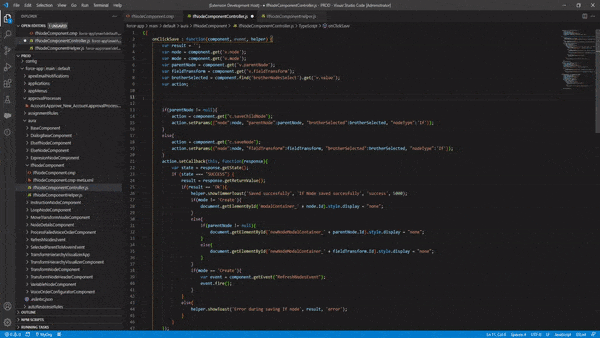-
Notifications
You must be signed in to change notification settings - Fork 5
IntelliSense
Aura Helper implements the best IntelliSense System for Salesforce, including the official extensions. This is possible because Aura Helper implements its own languages analizers for Apex, Aura and Javascript and know the XML Definitions of all XML Files from all Salesforce API Versions and can parse and work with any XML File.
The IntelliSense system offer code completion to Apex Code and Aura Lightning Components (including JavaScript files). In a near future want to extend to LWC and Visualforce.
The IntelliSense system also include Hover Information about all Apex Nodes, that is, if you hold the mouse cursor hover methods, variables, SObjects, SObjecs fields or other Apex Node (including support to Custom Labels), you can show all node information, including the data from comments (If the comments has the Apex Template format, you will see all information from comments, including parameters, classes, methods descriptions). The Hover information has the same style that IntelliSense suggestions.
- List all available Classes, Enums, Interfaces..., including Apex Namespaces and System classes with descriptions, documentation links and to much more info. Only need to press
Ctrl + Space
- List all available methods, class fields and all class members from the active class. Only need to press
Ctrl + Space
- List all methods, class fields,, inner classes and other class members from All System Classes and Namespaces (more than 1000 classes). Only need to press
Ctrl + Space
- List all class members, methods or fields from any variable or method of any type including System Classes and Namespaces (Without deep limit). Example: You can do
MyClass.method1().otherMethod().stringMethod()...orvariable.otherVariable.method().otherMethod()...And in every step, you can show all available options.
- Implements Automatically all extended methods or implement interfaces with two simple commands: AuraHelper: Implement Extended Methods and AuraHelper: Implement Interfaces. When run this commands, Aura Helper will be parse the file to extract implements information and automatically put the missing methods from parents.
- Provide SOQL IntelliSense options to complete projection query fields (including Lookup fields) and support to list and show to pick all fields from Lookup relationships (without deep limit). Only need detect the
SELECTandFROMclauses to provide completions. Also work String queries. Only need to pressCtrl + Spaceinto a query.
- Provide more and better on hover information with the same IntelliSense descriptions style, including documentation links or links to the Salesforce Setup among others.
- List all available Custom Labels into your project (need to download to the local project). Write
label.to show all available labels.
- Create Customized Apex comments based on a user defined template to addapt comments to any project. You can create your own tags with datasources to replace data automatically. See the Apex Comment section on documentation to learn more about it. Only need type
/*Over every method, class or field to put the comments.
- List all available SObjects stored in your org (need to execute Refresh All SObjects Index command) or list all available SObjects into your local project. Only need to press
Ctrl + Space
- List all fields from an SObject if you write the API Name (And all field related information). Example: Write
Account.to show all Account fields.
- List all available Record Types from a SObject (Name and DeveloperName) and can replace it to the String value Example:
Account.yourRecordTypeNamewill be transform to'yourRecordTypeName'. Aura Helper can detect if the suggetion is on a String to put or not the quottes symbol (')
- List all picklist values from a SObject field to replace it with the picklist value Example:
Account.picklistField__c.picklistValuewill be transform to'picklistValue'. Aura Helper can detect if the suggetion is on a String to put or not the quottes symbol (')
To work with Aura components (Components, Apps and Events), Aura Helper provide to many Intellisense options:
- List all your Aura Components, Events and Apps. Only need to write
c:and pressCtrl + Spaceto show and select any Component. Aura Helper can detect automatically if stast with < or end with > to complete it automatically. Example: If you writec:and select one component, Aura Helper will be write<c:myComponent >, but if you write<c:, Aura Helper will be write<c:myComponent >and the same in any case.
- List All component Aura Attributes, incluiding inherited attributes from parent components. Only need to write
v.to show all. If you select one attribute, Aura Helper can detect if is called between{! }symbols or any symbol is missing to wirte it. Example: If write{!v.}and select one attribute, Aura Helper will be write{!v.attributeName}, but if you writev.and select one, Aura Helper write{!v.attributeName}and the same if only write{v.and select any attribute.
- List All Controller Functions, including inherited functions from parent components. Only need to write
c.to show all. If you select one function, Aura Helper can detect if is called between{! }symbols or any symbol is missing to wirte it. Example: If write{!c.}and select one function, Aura Helper will be write{!c.functionName}, but if you writec.and select one, Aura Helper write{!c.functionName}and the same if only write{c.and select any function.
- List all Aura Components Attributes (when use the components) to create components quickly. Only need to press
Ctrl + Spacebetween <> open tag symbols to show all available attributes. Example: If you pressCtrl + Spaceon the component call<c:myComponent >you can show all attributes from<c:myComponent >. Work with custom and System Defined Aura Components.
- List All Availabble Values for a component attribute attribute (when use the components) to create components quickly. Aura Helper detect the Attribute type and automatically suggest the best (or available) values. Only need to press
Ctrl + Spacebetween quottes (") symbol on attribute value.. Example: If you pressCtrl + Spaceon the component call attribute value (between "")<c:myComponent oneAttribute="">you can show all suggested values to the attribute according the attribute Datatype. Work with custom and System Defined Aura components.
- List all available classes, Enums, Interfaces..., including Apex Namespaces and System classes with descriptions, documentation links and to much more info. Only need to press
Ctrl + Space
- List all methods, class fields,, inner classes and other class members from All System Classes and Namespaces (more than 1000 classes). Only need to press
Ctrl + Space
- List all available Custom Labels into your project (need to download to the local project). Write
label.to show all available labels. When select one label, Aura Helper automatically will be put the Custom Labels format on Aura files. (Example: if selectLabel.thisIsOneLabelAura Helper type{!$Label.c.thisIsOneLabel}or{!$Label.yourNamespace.thisIsOneLabel}if has a Namespace active in your org)
- Provide SOQL IntelliSense options to complete projection query fields (including Lookup fields) and support to list and show to pick all fields from Lookup relationships (without deep limit). Only need detect the
SELECTandFROMclauses to provide completions. Also work String queries. Only need to pressCtrl + Spaceinto a query.
- List all available SObjects stored in your org (need to execute Refresh All SObjects Index command) or list all available SObjects into your local project. Only need to press
Ctrl + Space
- List all fields from an SObject if you write the API Name (And all field related information). Example: Write
Account.to show all Account fields.
- List all available Record Types from a SObject (Name and DeveloperName) and can replace it to the String value Example:
Account.yourRecordTypeNamewill be transform to'yourRecordTypeName'.
- List all picklist values from a SObject field to replace it with the picklist value Example:
Account.picklistField__c.picklistValuewill be transform to'picklistValue'.
- Hundreds of Snippets (with variants) to create System components quickly. Has several prefix to active the snippets, depending of the Component Namespace, use
ltn.to show all Ligtning Namespace components,aura.to show all Aura Namespace components... Also has SLDS components snippets withslds.activation. Show Snippets page to learn more about it and show all available snippets.
Aura Helper also implements IntelliSense to JavaSript Aura Files to provide a complete Aura IntelliSense system.
- List All component Aura Attributes, incluiding inherited attributes from parent components. Only need to write
v.to show all. If you select one attribute, Aura Helper can detect if is called from String to complete with quottes symbol('). For example. If you writev.and select one attribute Aura Helper will be writev.yourAttributeor'v.yourAttribute'.
- List All Apex Controller Methods, including inherited method from parent components. Only need to write
c.to show all. If you select one function, Aura Helper can detect if is called from String to complete with quottes symbol('). For example. If you writec.and select one attribute Aura Helper will be writec.myMethodor'c.myMethod'.
- Complete Apex Classes Method Params Object automatically. When you write
c.and list all Apex Controller Functions, you will see some elements likec.myMethod.params. If you select one of this, Aura Helper will bne write the Javascript object with all fields and comments with the datatype. Aura Helper can detect where is called to complete the body according the use case.
- List all Helper file Functions, including inherited functions from parent components. Only need to write
helper.to show all.
- List all available classes, Enums, Interfaces..., including Apex Namespaces and System classes with descriptions, documentation links and to much more info. Only need to press
Ctrl + Space
- List all methods, class fields,, inner classes and other class members from All System Classes and Namespaces (more than 1000 classes). Only need to press
Ctrl + Space
- List all available Custom Labels into your project (need to download to the local project). Write
label.to show all available labels. When select one label, Aura Helper automatically will be put the Custom Labels format on Aura JavaScript files. (Example: if selectLabel.thisIsOneLabelAura Helper type$A.get('$Label.c.thisIsOneLabel')or$A.get('$Label.yourNamespace.thisIsOneLabel')if has a Namespace active in your org)
- Provide SOQL IntelliSense options to complete projection query fields (including Lookup fields) and support to list and show to pick all fields from Lookup relationships (without deep limit). Only need detect the
SELECTandFROMclauses to provide completions. Also work String queries. Only need to pressCtrl + Spaceinto a query.
- List all available SObjects stored in your org (need to execute Refresh All SObjects Index command) or list all available SObjects into your local project. Only need to press
Ctrl + Space
- List all fields from an SObject if you write the API Name (And all field related information). Example: Write
Account.to show all Account fields.
- List all available Record Types from a SObject (Name and DeveloperName) and can replace it to the String value Example:
Account.yourRecordTypeNamewill be transform to'yourRecordTypeName'. Aura Helper can detect if the suggetion is on a String to put or not the quottes symbol (')
- List all picklist values from a SObject field to replace it with the picklist value Example:
Account.picklistField__c.picklistValuewill be transform to'picklistValue'. Aura Helper can detect if the suggetion is on a String to put or not the quottes symbol (')
- Some utils Snippets (with variants) to create JavaScript unit codes easy. Only need to write
js.to show all snippets.