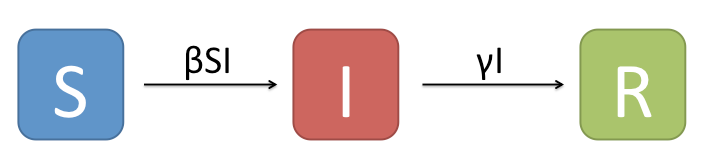This project implements a simulation of the SIR (Susceptible, Infected, Recovered) epidemiological model using Java and JavaFX for the graphical interface. The main objective is to provide a visual and interactive tool to observe how different transmission and recovery rates affect the spread of a disease within a population.
The simulation allows adjusting key parameters such as grid size, transmission rate, and recovery rate, showing in real-time the number of susceptible, infected, and recovered individuals over time through dynamic charts.
- Intuitive Graphical Interface: The application uses JavaFX to provide a user-friendly and visually appealing experience.
- Dynamic Parameter Configuration: Users can adjust the transmission rate, recovery rate, and grid size to see how these factors influence the simulation.
- Real-Time Visualization: A dynamic chart displays changes in the number of susceptible, infected, and recovered individuals as the simulation progresses.
- Complete Simulation Control: The application allows starting, stopping, and stepping through the simulation, providing detailed control over the process.
src/
│
├── main/
│ ├── java/
│ │ └── dir/
│ │ ├── controller/ # Controllers to handle the logic of the interface and simulation
│ │ ├── model/ # Model defining the rules of the SIR model
│ │ └── view/ # FXML and CSS files for the graphical interface
│ └── resources/ # Resource files such as FXML and stylesheets
└── test/ # Unit tests for the model and controllers
- Clone the repository:
git clone https://github.com/JkVely/SIR-Model.git
cd SIR-Model-Simulation- Build the project:
mvn clean install- Run the application:
mvn javafx:run- Start the Simulation: Click the "Start" button in the main menu.
- Configure Parameters: Adjust the sliders and text fields in the right panel to set the transmission rate, recovery rate, and grid size.
- Control the Simulation: Use the buttons to start, stop, and step through the simulation.
Juan Carlos Quintero - @JkVely - jkquinteror@gmail.com