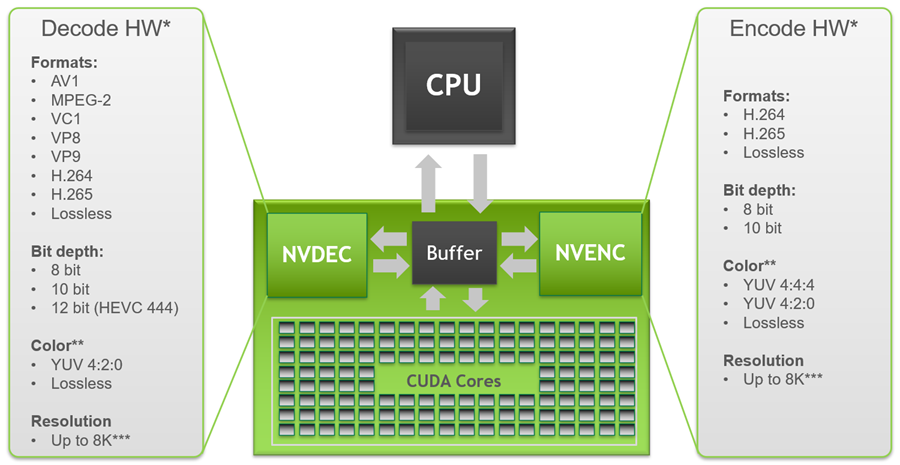GPU Accelerated video decoder.
Read your .mp4 videos with and Nvidia GPU.
This is a wrapper around NVIDIA VIDEO CODEC SDK and FFMPEG.
You can find extended documentation in Nvidia site
Check if your GPU is suitable here
Roughly 10XX Generation supports h264 and 30XX gen supports h264,h265 and av1.
CURRENTLY ONLY H264 IS SUPPORTED
Tested in linux for RTX 3090
Be sure you have ffmpeg with nvidia codecs:
ffmpeg -codecs | grep cuvid
You should see something like, look for cuvid:
DEV.LS h264 H.264 / AVC / MPEG-4 AVC / MPEG-4 part 10 (decoders: h264 h264_crystalhd h264_v4l2m2m h264_vdpau h264_cuvid ) (encoders: libx264 libx264rgb h264_nvenc h264_omx h264_v4l2m2m h264_vaapi nvenc nvenc_h264 )
DEV.L. hevc H.265 / HEVC (High Efficiency Video Coding) (decoders: hevc hevc_cuvid ) (encoders: libx265 nvenc_hevc hevc_nvenc hevc_vaapi )
DEVIL. mjpeg Motion JPEG (decoders: mjpeg mjpeg_cuvid ) (encoders: mjpeg mjpeg_vaapi )
DEV.L. mpeg1video MPEG-1 video (decoders: mpeg1video mpeg1video_vdpau mpeg1_v4l2m2m mpeg1_cuvid )
DEV.L. mpeg2video MPEG-2 video (decoders: mpeg2video mpegvideo mpegvideo_vdpau mpeg2_crystalhd mpeg2_v4l2m2m mpeg2_cuvid ) (encoders: mpeg2video mpeg2_vaapi )
DEV.L. mpeg4 MPEG-4 part 2 (decoders: mpeg4 mpeg4_crystalhd mpeg4_v4l2m2m mpeg4_vdpau mpeg4_cuvid ) (encoders: mpeg4 libxvid mpeg4_v4l2m2m )
D.V.L. vc1 SMPTE VC-1 (decoders: vc1 vc1_crystalhd vc1_vdpau vc1_v4l2m2m vc1_cuvid )
DEV.L. vp8 On2 VP8 (decoders: vp8 vp8_v4l2m2m libvpx vp8_cuvid ) (encoders: libvpx vp8_v4l2m2m vp8_vaapi )
DEV.L. vp9 Google VP9 (decoders: vp9 vp9_v4l2m2m libvpx-vp9 vp9_cuvid ) (encoders: libvpx-vp9 vp9_vaapi )
Then pip-install the package
pip install pynvideo-reader
from pynviread import NvidiaReader
import pynviread.examples as ex
with NvidiaReader(src=ex.yuv420p()['path'], verbose=True) as reader:
video = np.stack([frame for frame in reader]) #Loading as a generator
from pynviread import NvidiaReader
import pynviread.examples as ex
with NvidiaReader(src=ex.yuv420p()['path'], verbose=True) as reader:
video = reader.read()
Custom ffmpeg commands can be passed to reshape, crop, resample... Note that ffprobe is used to infer image shape,
colorspace... Change the img_shape and number of channels accordingly.
from pynviread import NvidiaReader
import pynviread.examples as ex
with NvidiaReader(src=ex.yuv420p()['path'], verbose=True,
input_options=['-hide_banner','-loglevel','error']) as reader:
video = reader.read()
This is not straight-forward, check ffmpeg explanation
from pynviread import NvidiaReader
import pynviread.examples as ex
with NvidiaReader(src=ex.yuv420p()['path'], verbose=True,
input_options=['-ss','00:0:10'],
output_options=['-to','00:0:20']) as reader:
video = reader.read()
In short, you can add as many commands as you want.