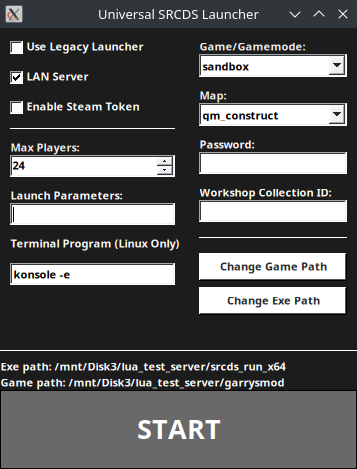This is a replacement launcher compatible with any GoldSrc, Source, or Source 2 dedicated server that allows you to launch your servers with additional options, without having to use a command line or manually type out parameters for a shortcut. The launcher supports Windows 7 and newer, and should also work on any Linux distro with Mono installed, though only Linux Mint and Manjaro have been tested.
- Option to use legacy launcher. If this is enabled, most other options will be disabled since the legacy launcher will ignore them.
- Map selection (
+map)- Gets the names of maps inside the server's map folder. The map name can also be manually entered into the text box if the map is in a different location.
- Game/Gamemode selection (
+gamemodeor-game)- For Garry's Mod servers, the launcher will automatically update the list of gamemodes found in the server's gamemodes folder
- For s&box servers, the box will be filled with a placeholder gamemode that can be manually changed
- For all other games, it will use the name of the selected game folder
- LAN mode toggle (
+sv_lan) - Max players slider (
+maxplayers) - Password option (
+sv_password) - Steam token input (
+sv_setsteamaccount)- Certain games including Garry's Mod and CS:GO require the server to be registered with Steam in this way for it to show up in the server browser
- Steam workshop collection option (
+host_workshop_collection) - Input for additional launch parameters
- The
+r_hunkalloclightmapsparameter is automatically set to 0- Setting this to 0 prevents crashes when loading complex maps. Some games have it set to 1 by default.
- Linux terminal program name
- If you're on Linux, you can have the server open in the terminal program of your choice by entering the terminal's command name followed by the parameter to execute the built-in command, as well as any other parameters you'd like
- Examples:
gnome-terminal --,konsole -e
- All settings are saved when the program closes and will be automatically set when the program is reopened.
- If you need this program to run more than one server, you can copy the exe and rename it to something else to generate a new config.
- If you get a permission denied error when trying to start a server on Linux, make sure the srcds_run file(s) have execute permissions.
If you would like to contribute to this repository by creating an issue or pull request, please refer to the contributing guidelines.